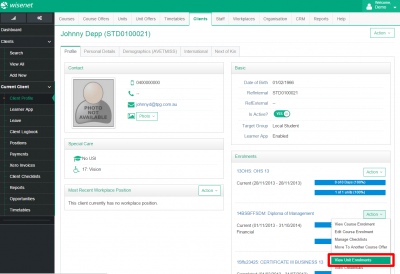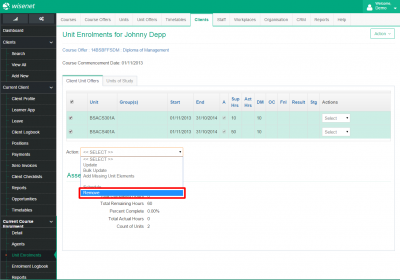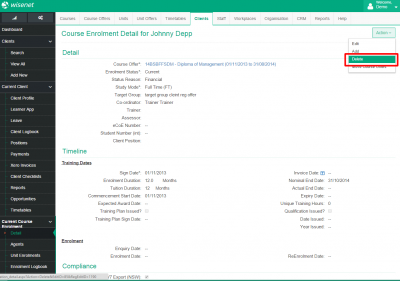The steps below will show you how to remove a Learner from a Course Enrolment.
1
Navigate to LRM > Learners
2
- Search for the relevant Learner
- Open the Learner’s profile
- In the Enrolment section of the Learner’s profile page, Click Action and Select view Unit Enrolments
3
Remove All Unit Enrolments
- In the Client Unit Offers Tab, Tick the first Tick box to check all Units
- Under the list of Units, Click Action and Select Remove
- Click Delete
4
- On the Left Navigation Bar, Under Current Course Enrolment, Click Detail
- On the Course Enrolment Detail page, Click Action, and Select Delete
- This will trigger a Notification Pop Up with the message: Are you sure you want to delete?
- If yes, Click OK