Release Notes: March
Finance Module
Last month, we unveiled our new Quotes feature, while this month, our primary focus has been on our new Finance Module. As part of our first version of the finance module we have released our invoice and payments filtered lists showing records generated by the Sales+ enrolment pathway.
Whether you want to track overdue invoices, resend links so learners can pay later if they were unable to during the enrolment process or even reconcile payments that have come in on certain days the new finance module helps with the global view of all transactions.
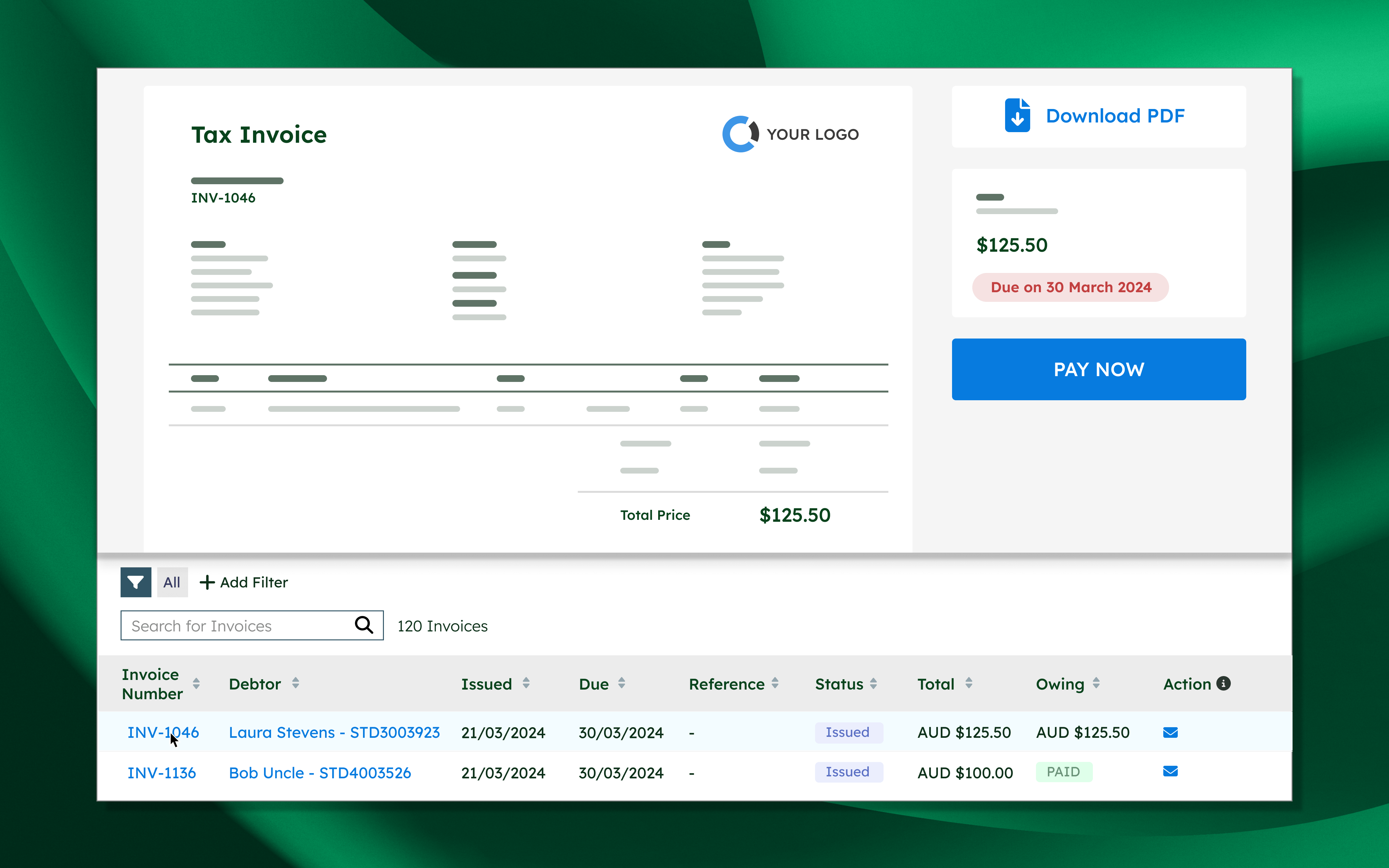
Unit Enrolment Filtered List
We’ve enjoyed enhancing your search experience with filtered list options for existing search tables. Yet, we’re thrilled to introduce entirely new filtered lists that were previously unsupported. The Unit Enrolment filtered list seamlessly fills this need.
You can now search across all unit enrolments filtering unit enrolments for a particular unit, start/end date or even outcome. You can use this list to action something against or even just view a learners current progress across all unit enrolments. Remembering that you can save any filtered list to make it quicker to filter again next time. You can even bookmark the url for quicker access.
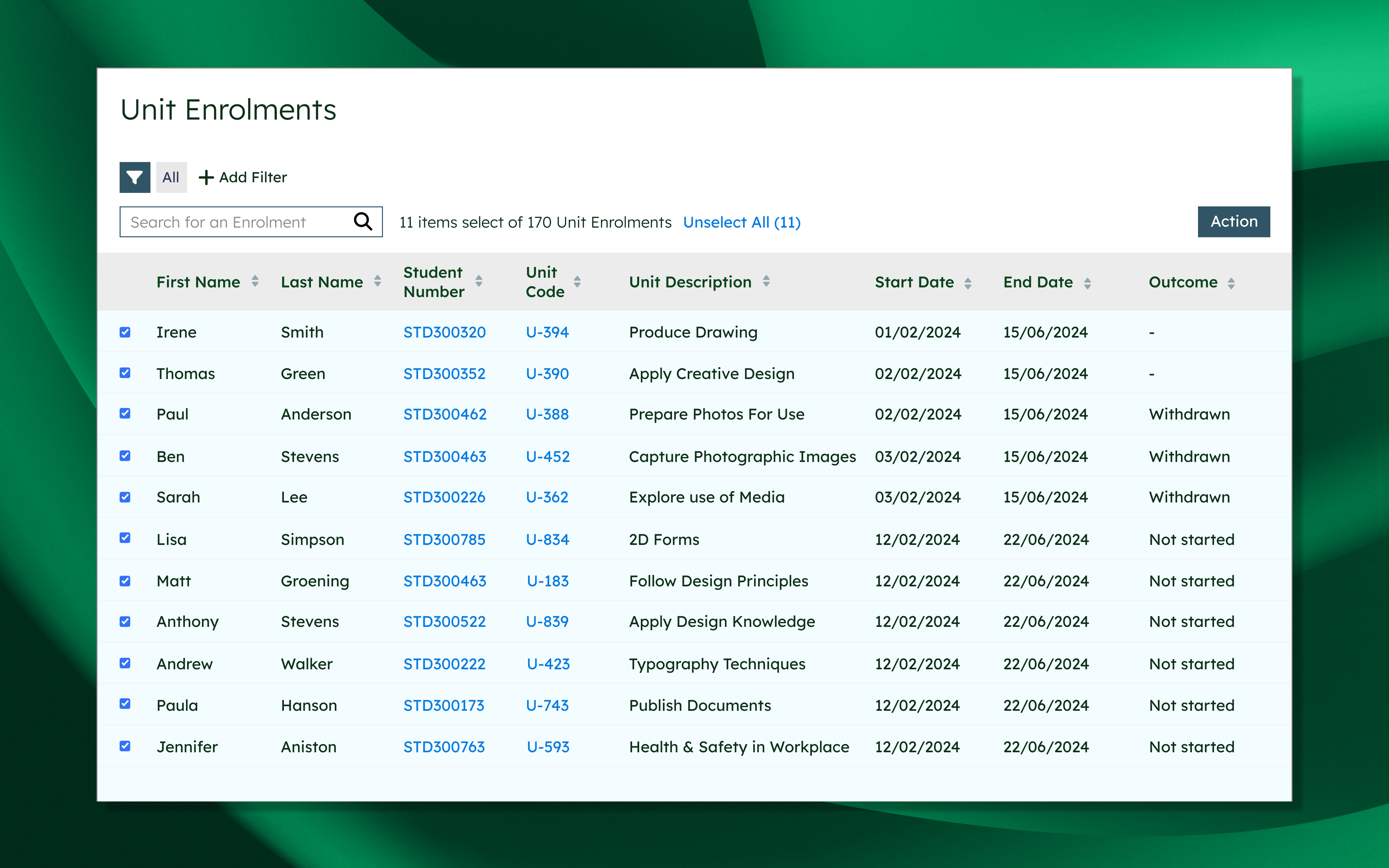
Unit Enrolment Learncycles
If Finance Module was our main goal for March, Unit Enrolment experience was our close runner up. We have expanded the capabilities of our learncycle automation engine to not only handle learn cycles triggered by unit enrolment events but to also allow you to update unit enrolment data from these triggers.
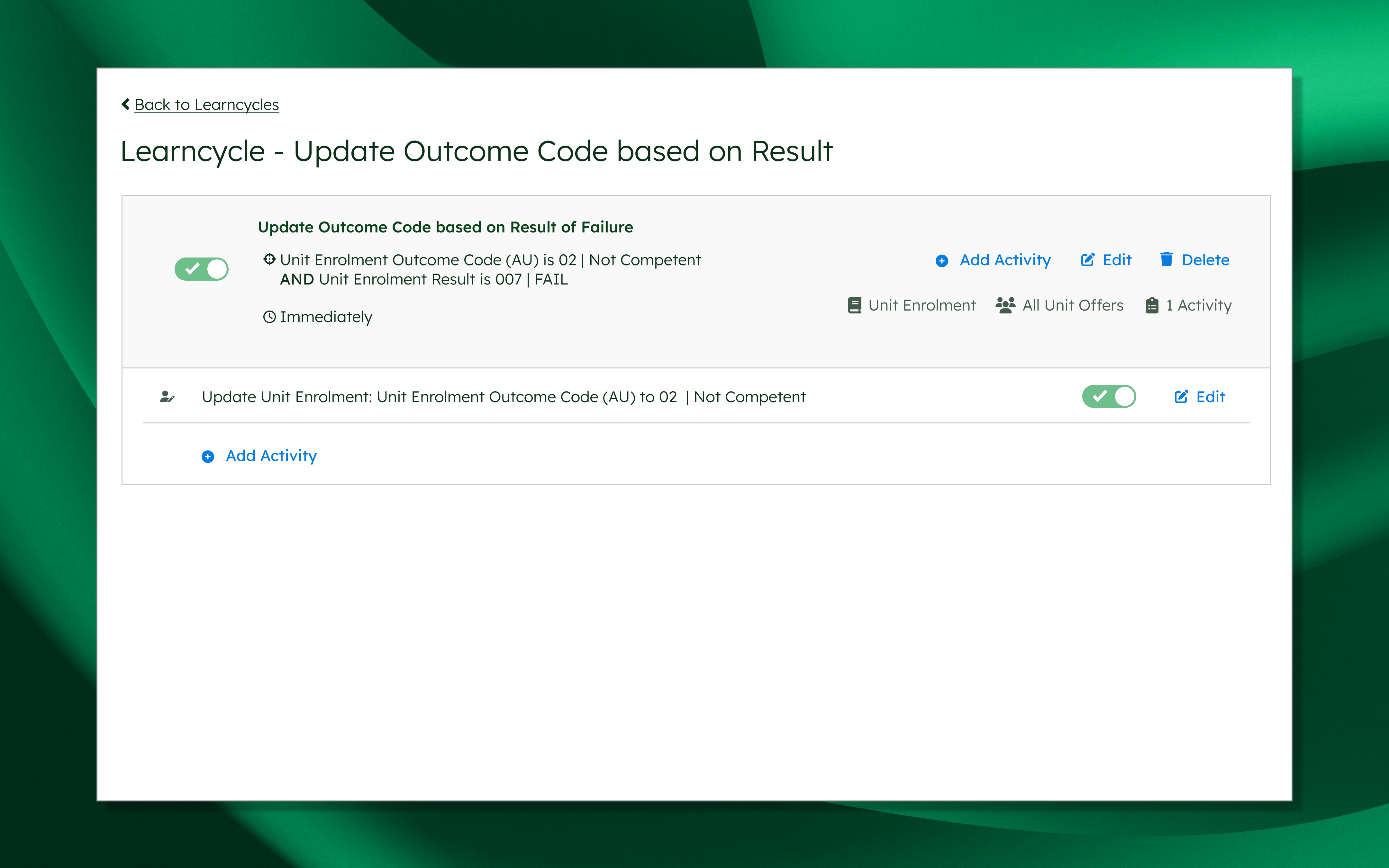
Course and Unit Offer Filtered Lists
We upgraded the old course and unit offer searches, bringing all the additional benefits of filtered lists whilst giving you access to more data at a glance.
Elearning Enrolment Rules
Release Notes: February
Introducing Quotes in Wisenet
We’re excited to introduce a powerful new feature in Wisenet that makes managing quotes easier than ever before! With our latest update, you can seamlessly create, issue, and track quotes, streamlining your sales process and enhancing your workflow.
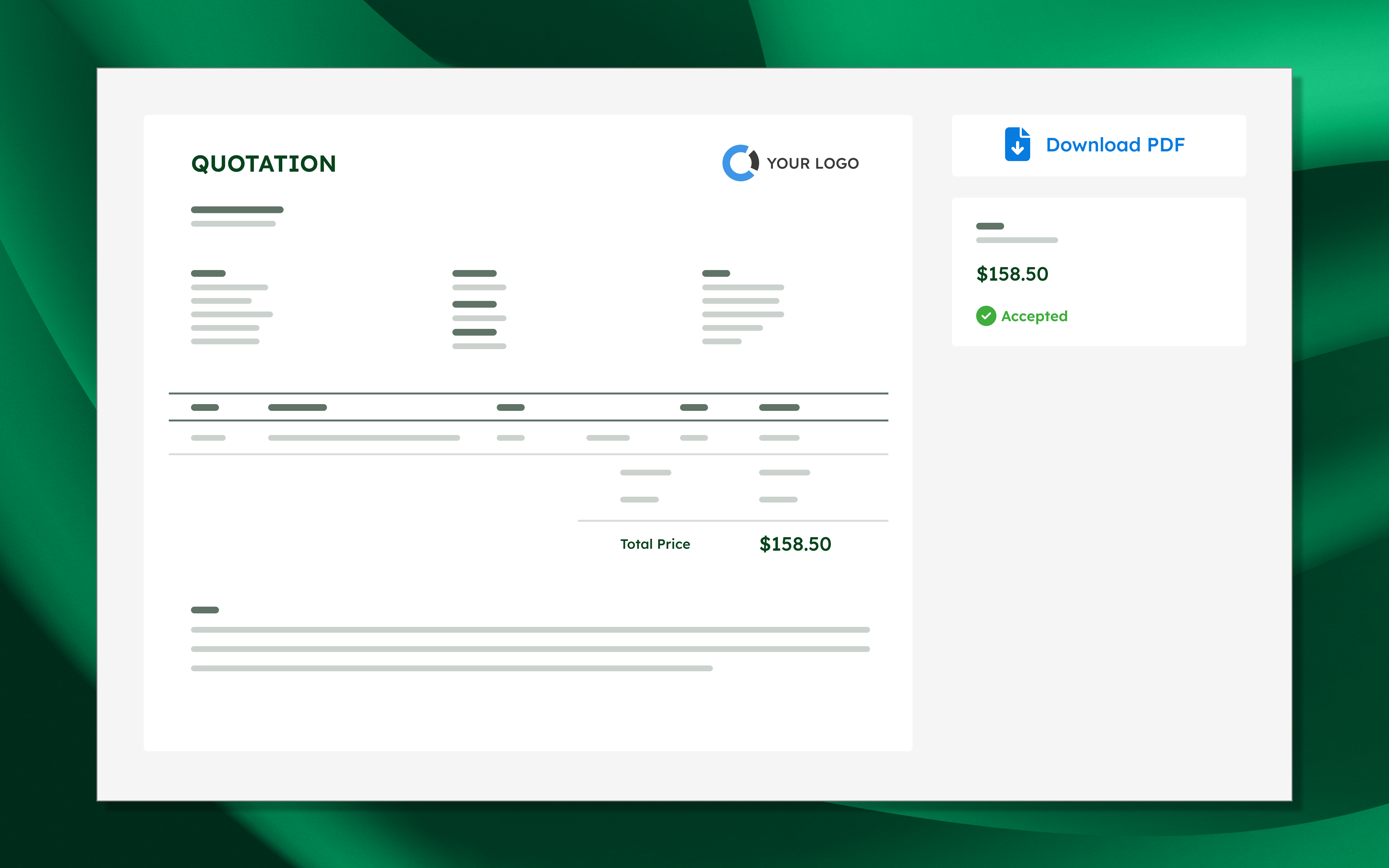
Streamlined Issuance: Once your quote is ready, issuing it to your clients is a breeze. Simply send it directly from Wisenet and track its status in real-time.
Faster Acceptance: With Wisenet, your clients can easily review and accept quotes online, eliminating delays and speeding up the sales cycle.
Courses and Units Filtered Lists
Improved filtering capabilities for courses and units are now live in Wisenet! Users can efficiently search and filter through course and unit data with enhanced precision. The updated filtering options enable quick navigation based on various criteria such as course code, status, date, and more. Furthermore, increased data visibility directly on the tables minimises the need to navigate to details pages, streamlining your workflow for maximum productivity. Explore these enhancements today and experience smoother navigation in Wisenet.
Hot tip: In all filtered list pages you can save your filter to make it easier to reapply your favourite filters
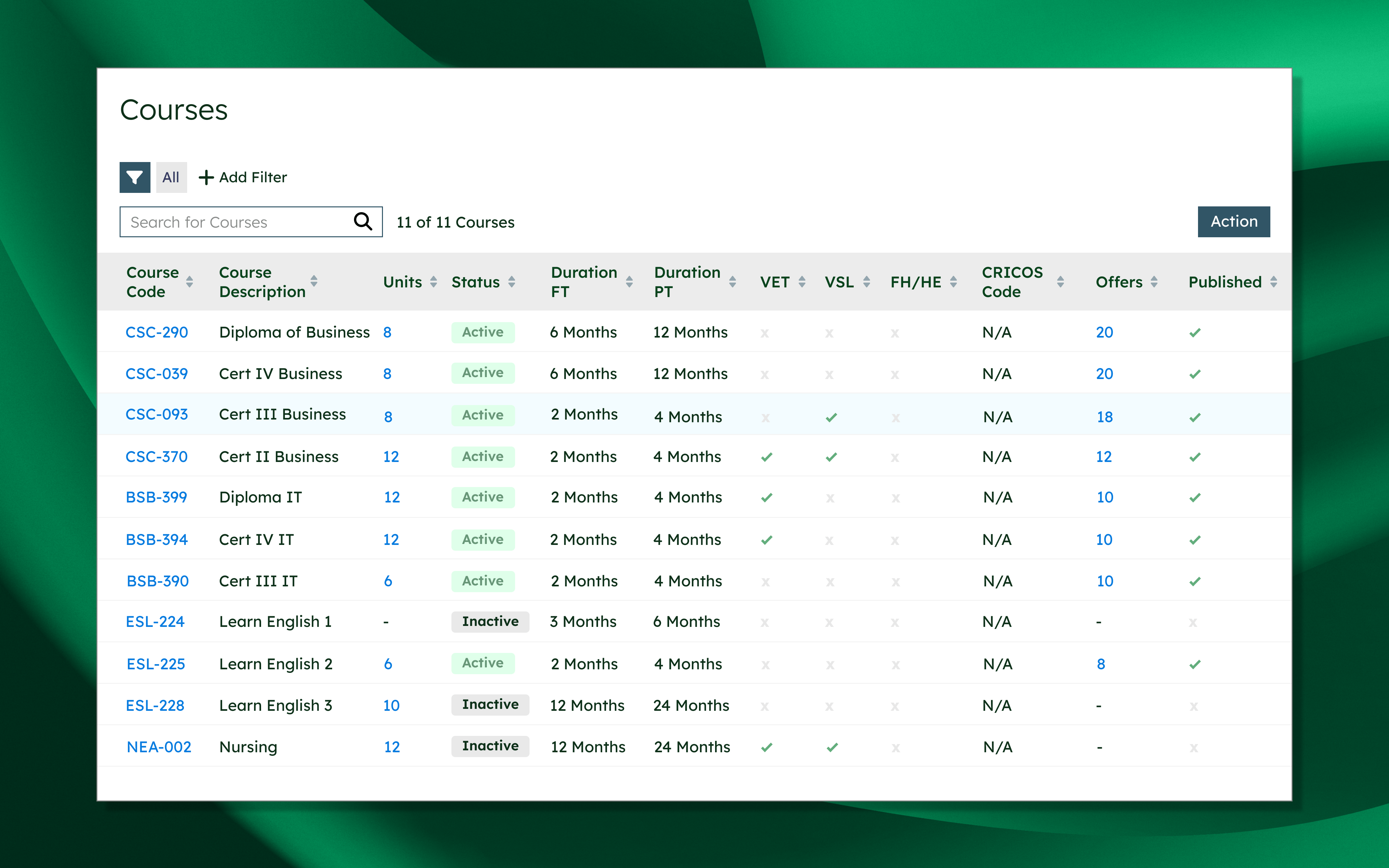
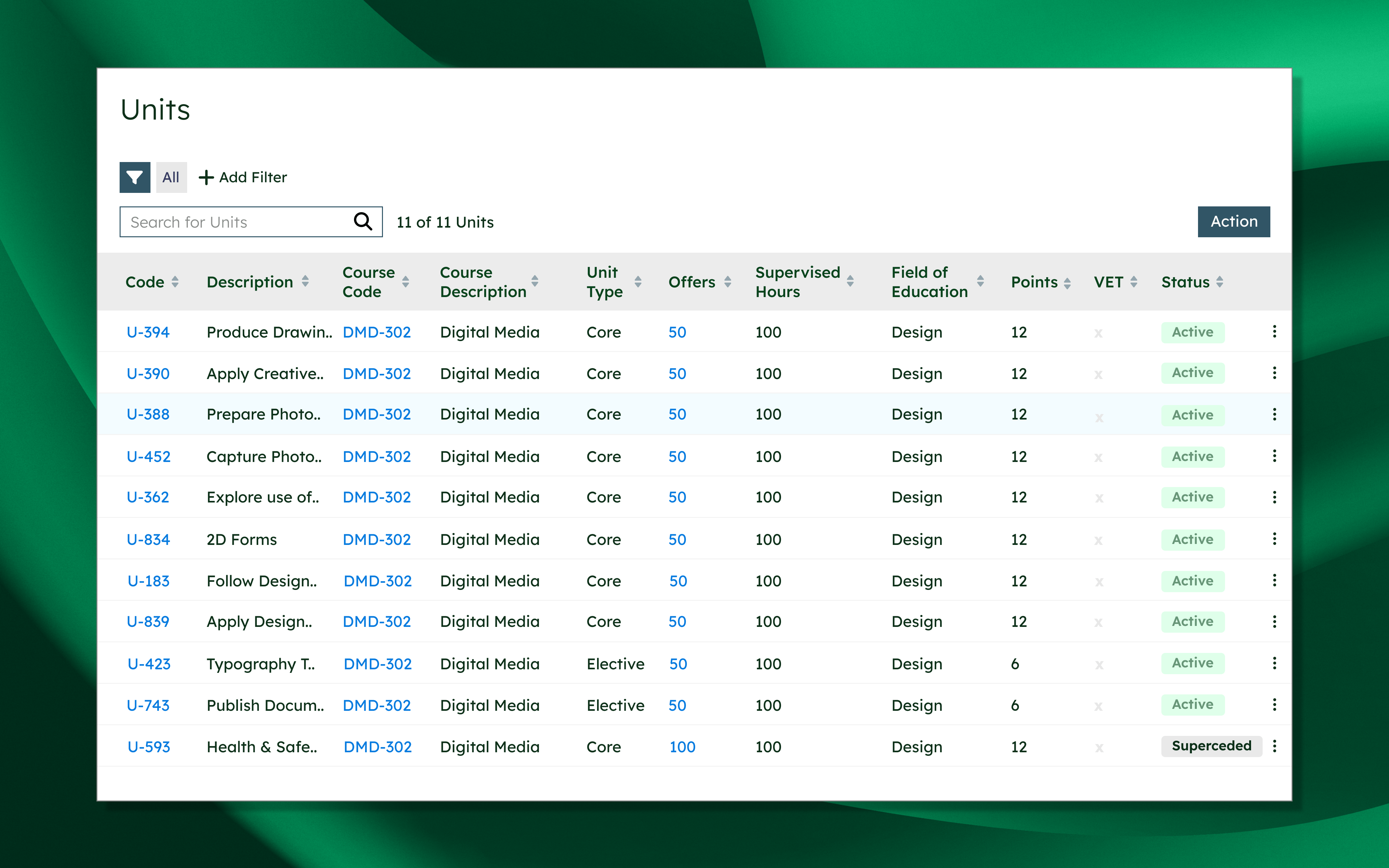
Simplified Address Collection in Online Application Forms
Adding Addresses to application forms is now much easier with Address Groups. Administrators choose the Address Type and all address fields will automatically be included, and when the applicant applies online they can more quickly fill out addresses by copying from their primary.
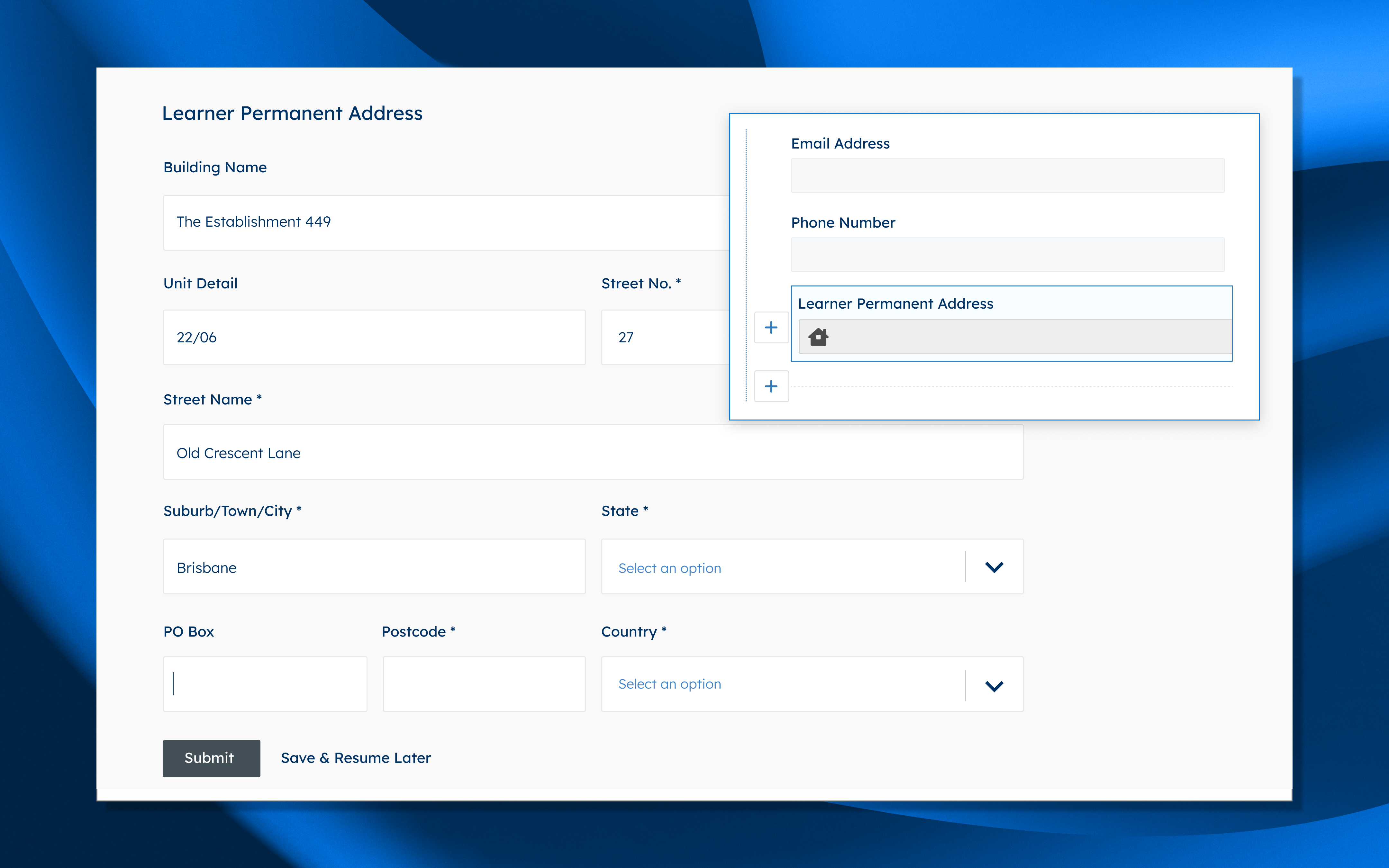
Dropdown Settings Improvements
Upgrades to dropdown settings now feature a more responsive layout for effortless navigation and improved accessibility to dropdown options.
Release Notes: January
Address Groups for Forms
Adding address fields to forms is now easier than ever. Simply add the address group to a form and have your learners fill out all required address fields for that group with ease.
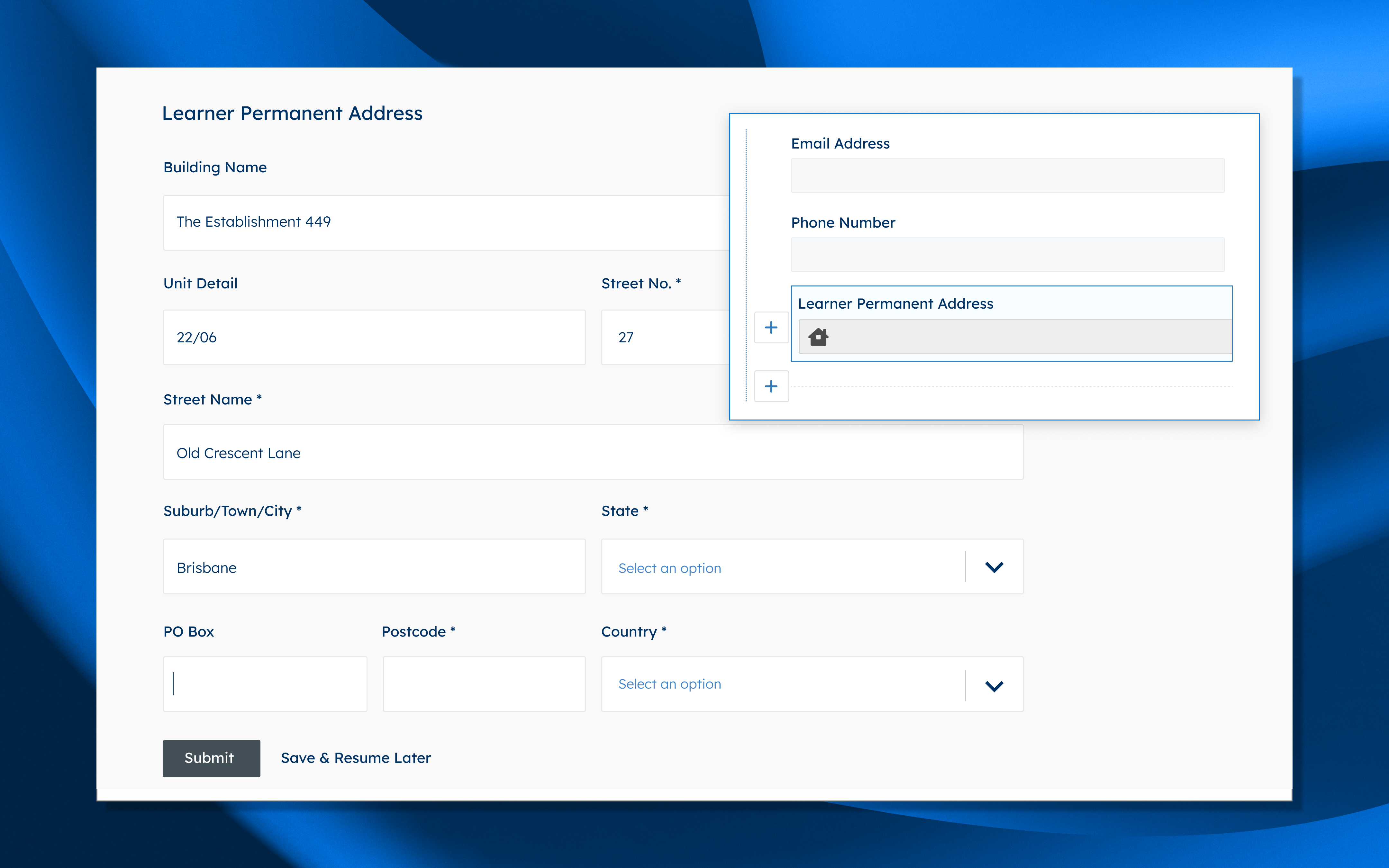
USI Event Alerts
The recently launched dashboards and reports for Failed USI are now available. Giving you a simpler system to check failed USI verifications and the ability to acknowledge them to remove them from your dashboard whilst still keeping the record of the event.
Move Logbooks
Created a course enrolment by mistake and need to remove it but can’t because you have sent communications from Wisenet on it? Simply use the new Move Logbooks feature to move those logbook entries to be against the learner, removing the condition on removing the enrolment.
Release Notes: December
Revamped Workplace & Agency Search
Streamlining the search process for workplaces and agencies has become faster and more intuitive, requiring fewer clicks. The upgraded search tables and dedicated pages for Workplaces and Agencies offer a streamlined interface, presenting a comprehensive array of data alongside status badges to enhance navigation and user-friendliness.
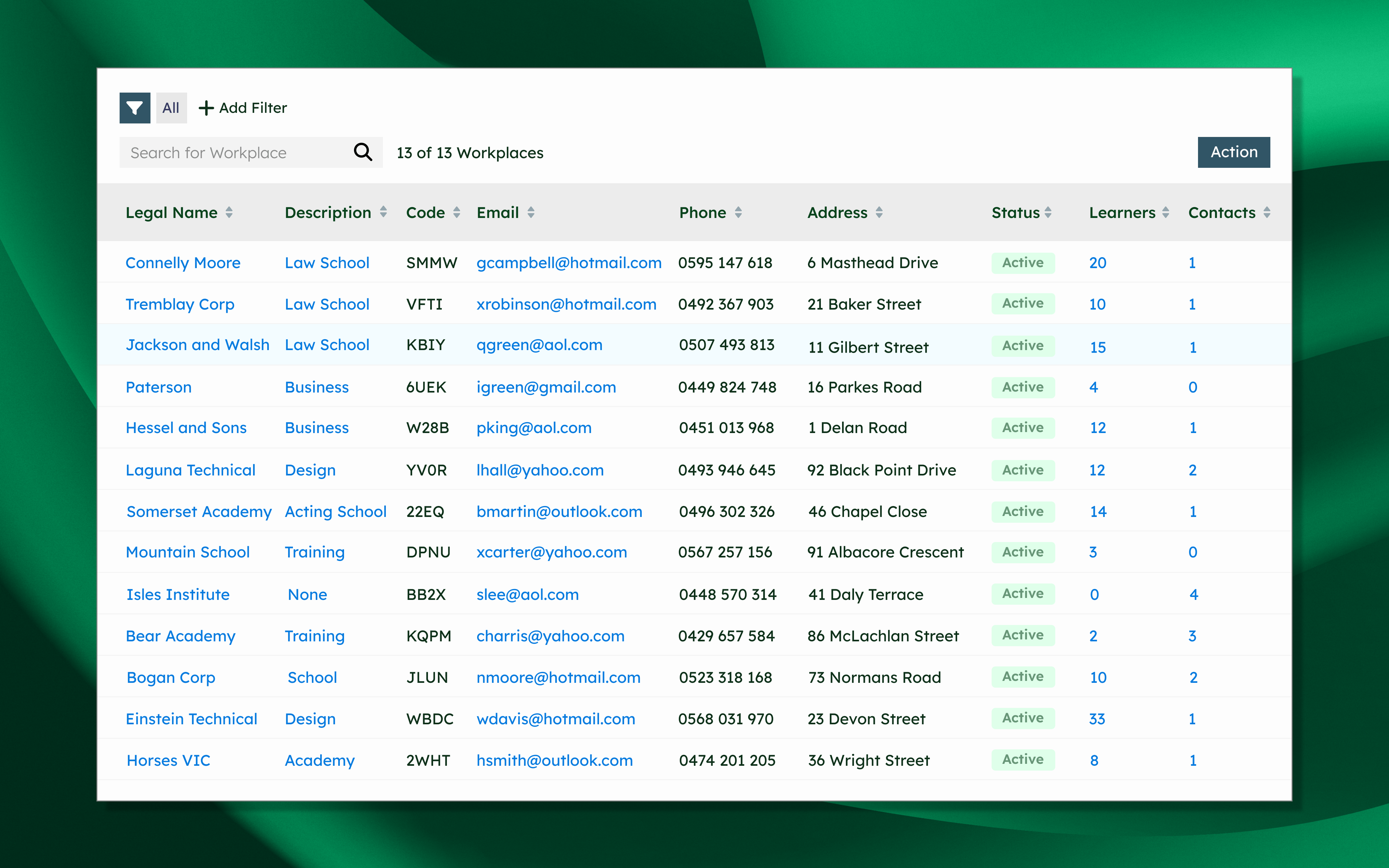
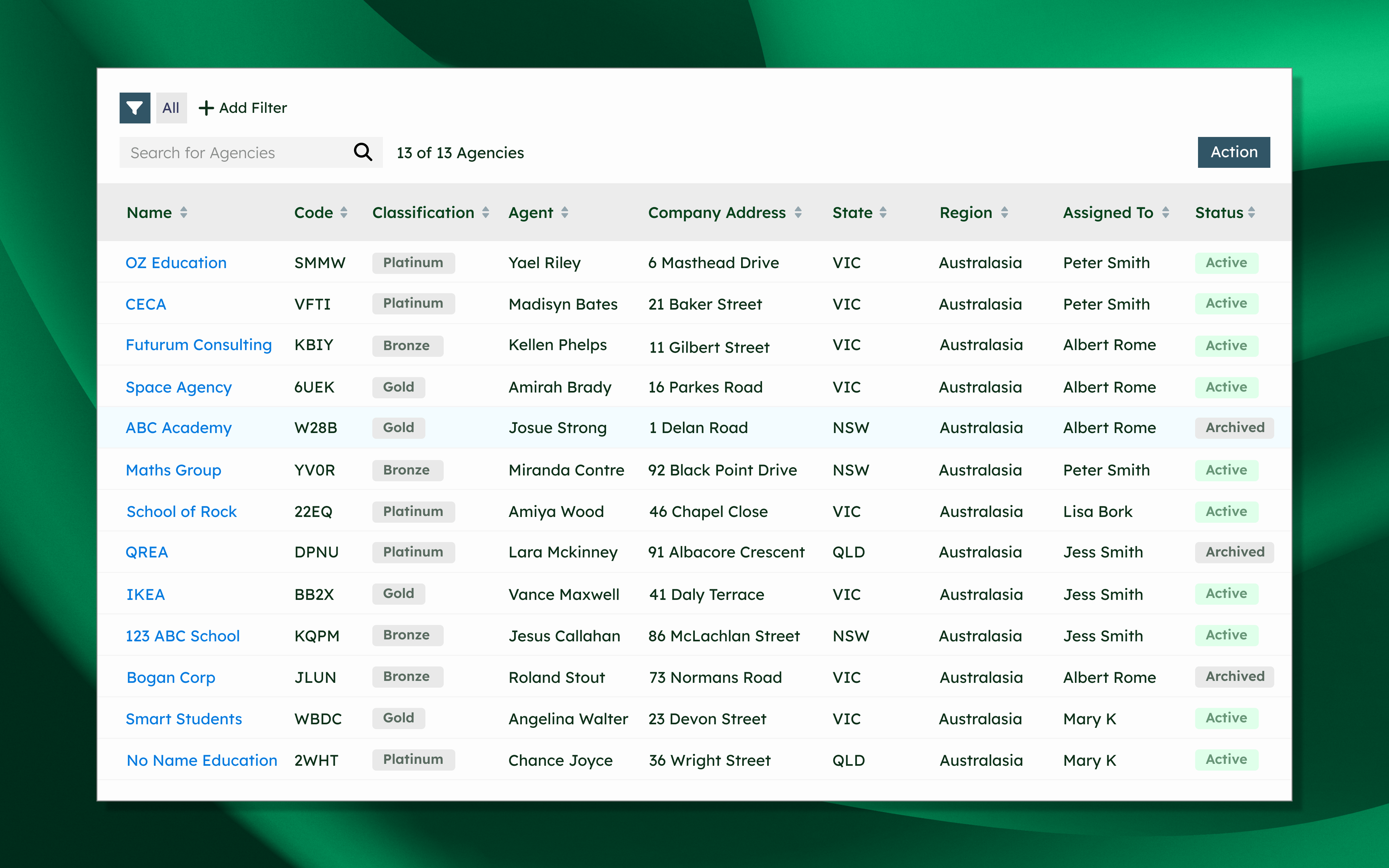
Dropdown Lists Reimagined
Revitalising one of Wisenet’s longstanding features involved more than a mere cosmetic update. The introduction of new dropdown setting pages not only enhances the ease of adding and editing options but also brings heightened audibility and security to the executed actions. Stay tuned for upcoming conversions as more of these pages undergo transformation.
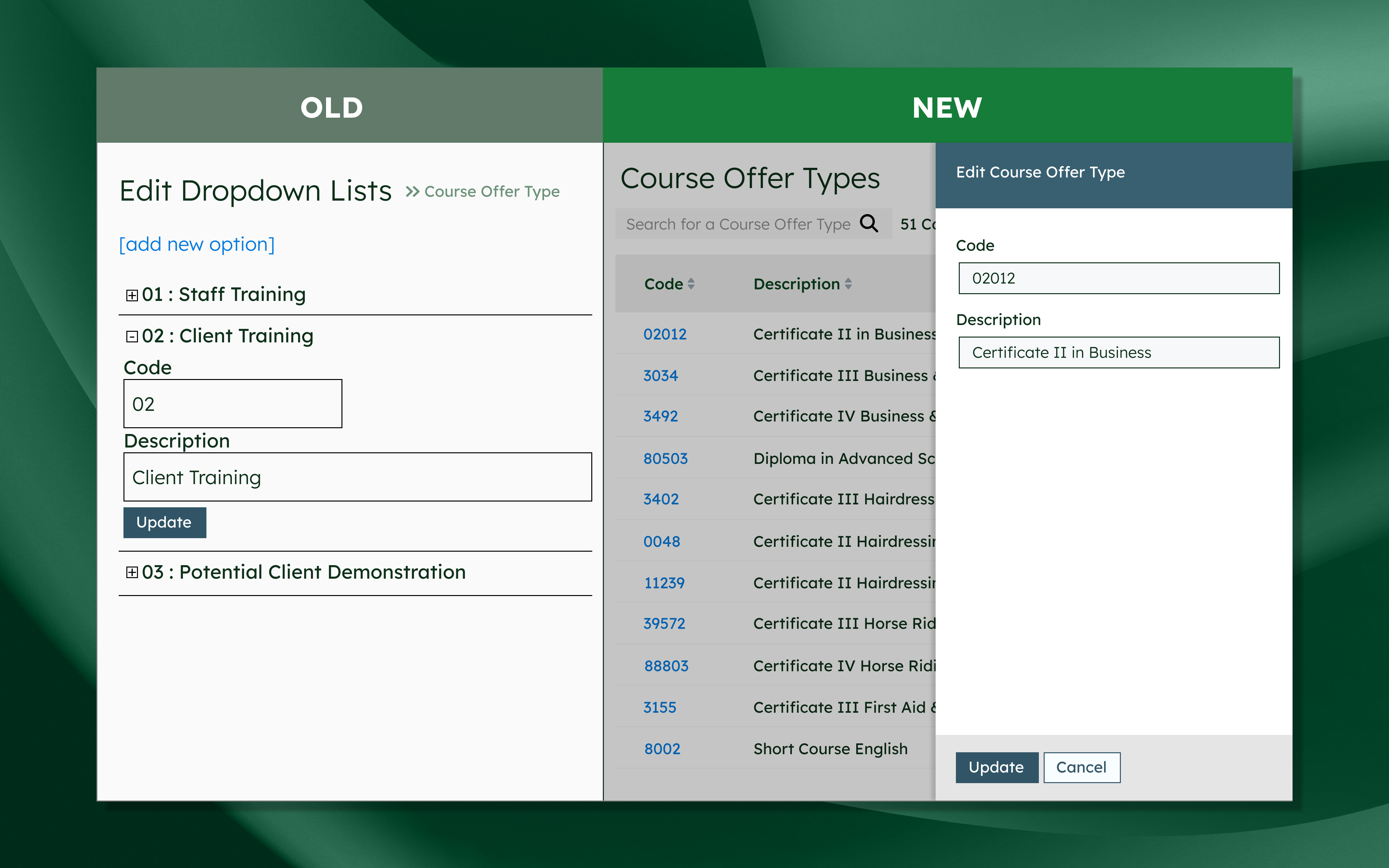
Release Notes: November
Enhanced Event Awareness with Event Alert Dashboards & Reports
The recently launched dashboards and reports for Failed SMS and Failed Outbound Email are now available. Giving you a simpler system to check failed communications and rectify them as well as the ability to acknowledge them to remove them from your dashboard whilst still keeping the record of the event.
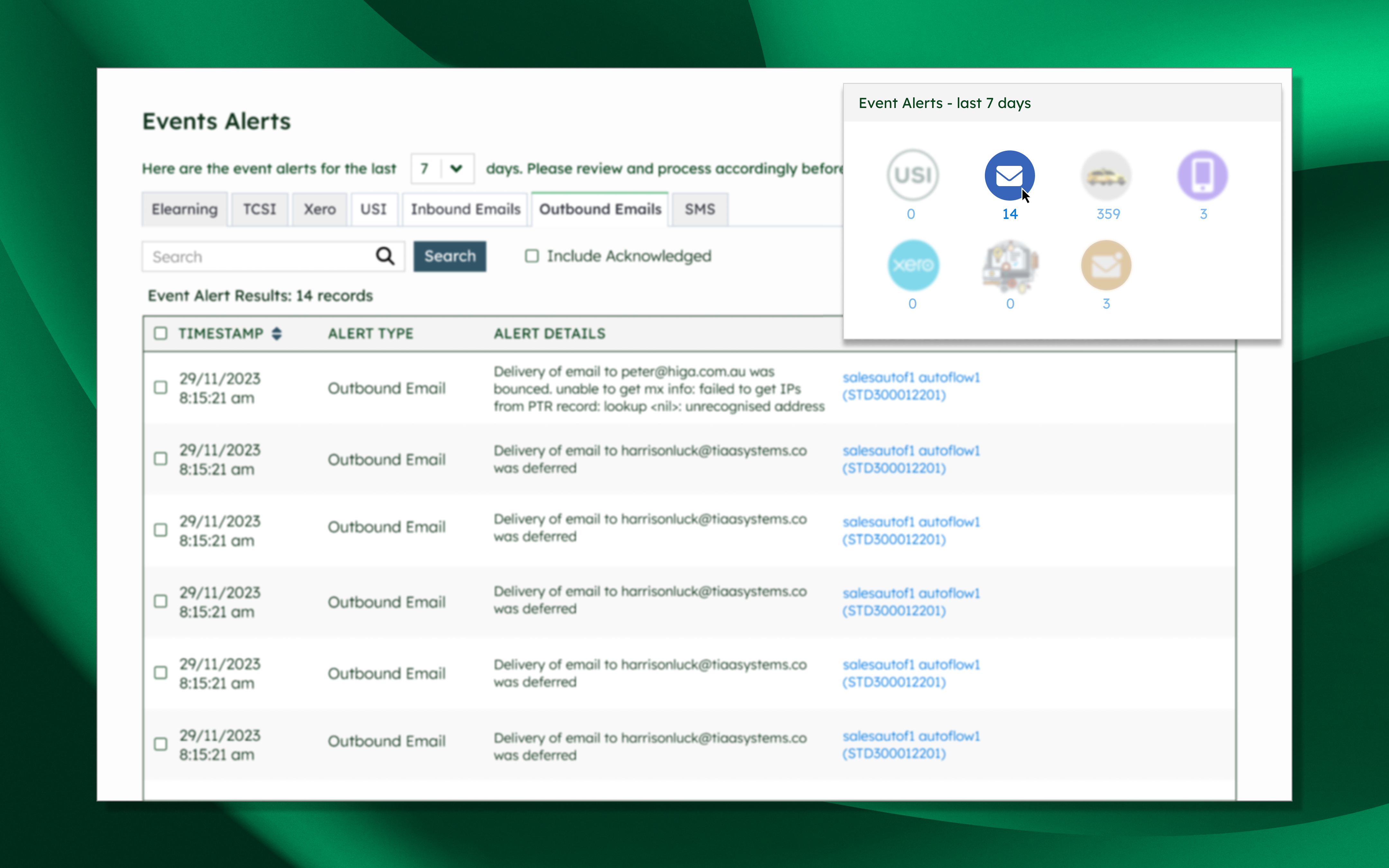
Elevating Course & Unit Offer Pages for Seamless Interaction
We are refining the visual aspects of Course and Unit offers to enhance user experience. In this ongoing optimisation process, we’ve introduced additional capabilities to these pages. Now, you can conveniently add or remove lists directly from the Course Offer page. Additionally, we’ve streamlined the Course Offer Copy flow, making it more user-friendly.
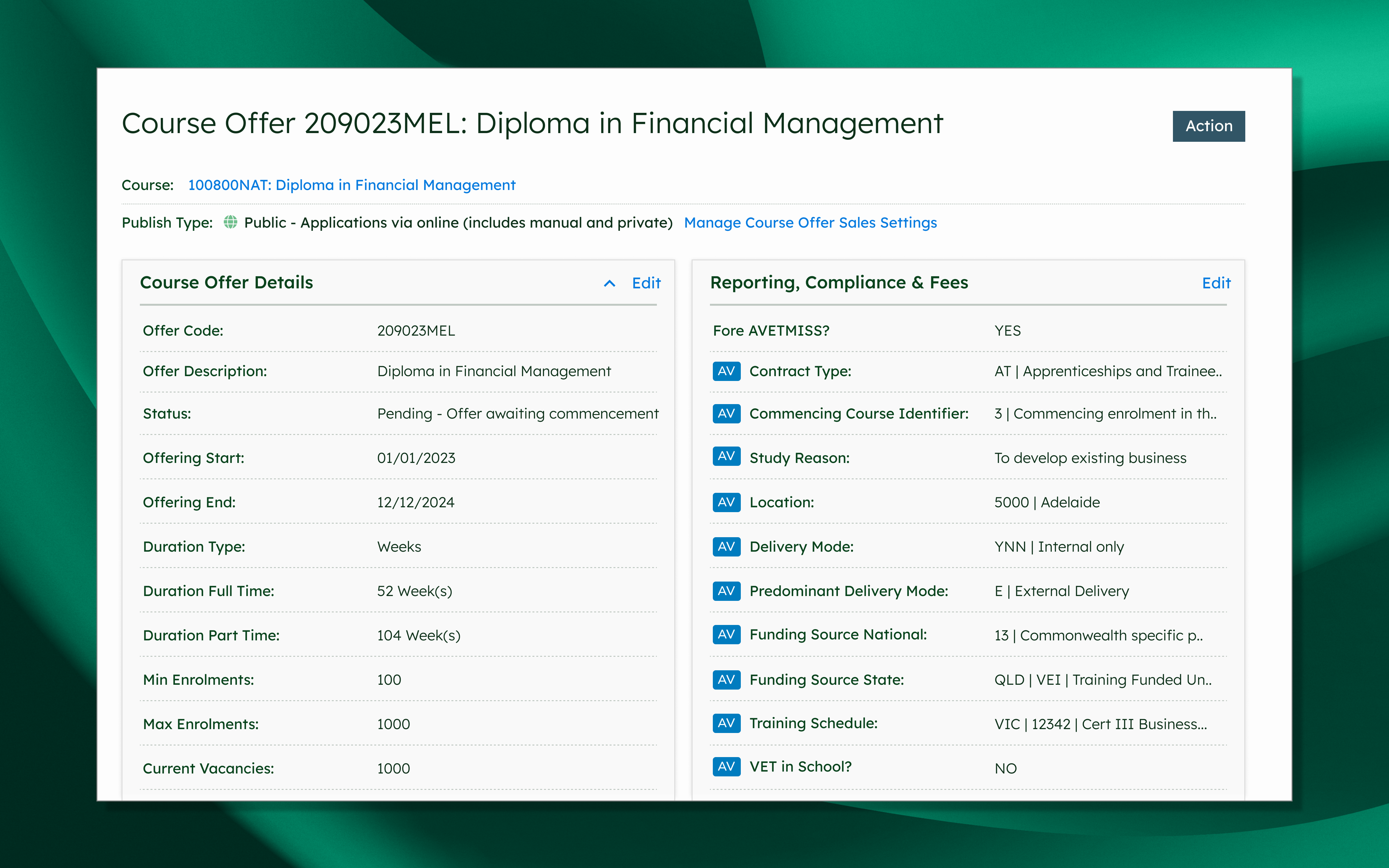
Enhanced Data Capture on Application Forms
We are continuing to grow the field catalogue for forms making it easier for you to collect learner data. As with other supported fields, these new fields automatically add the information directly onto the Learner’s profile and validate that the data is as expected.
Revamped Locations Table for Swift Search & Editing
Experience faster and more efficient searching, filtering, and editing with our upgraded locations search table in the new filtered list format.
Release Notes: October
Effortless Learner Sync with eLearning Connectors
You’ve established your eLearning offerings, but are you ready to sync current learners with your eLearning platform? Set up your eLearning enrolment rules and click ‘Add Learners’ and any enrolled learner in the offer that meets the elearning enrolment rule will automatically be added to your eLearning platform and switched to Active, with a click of just one button.
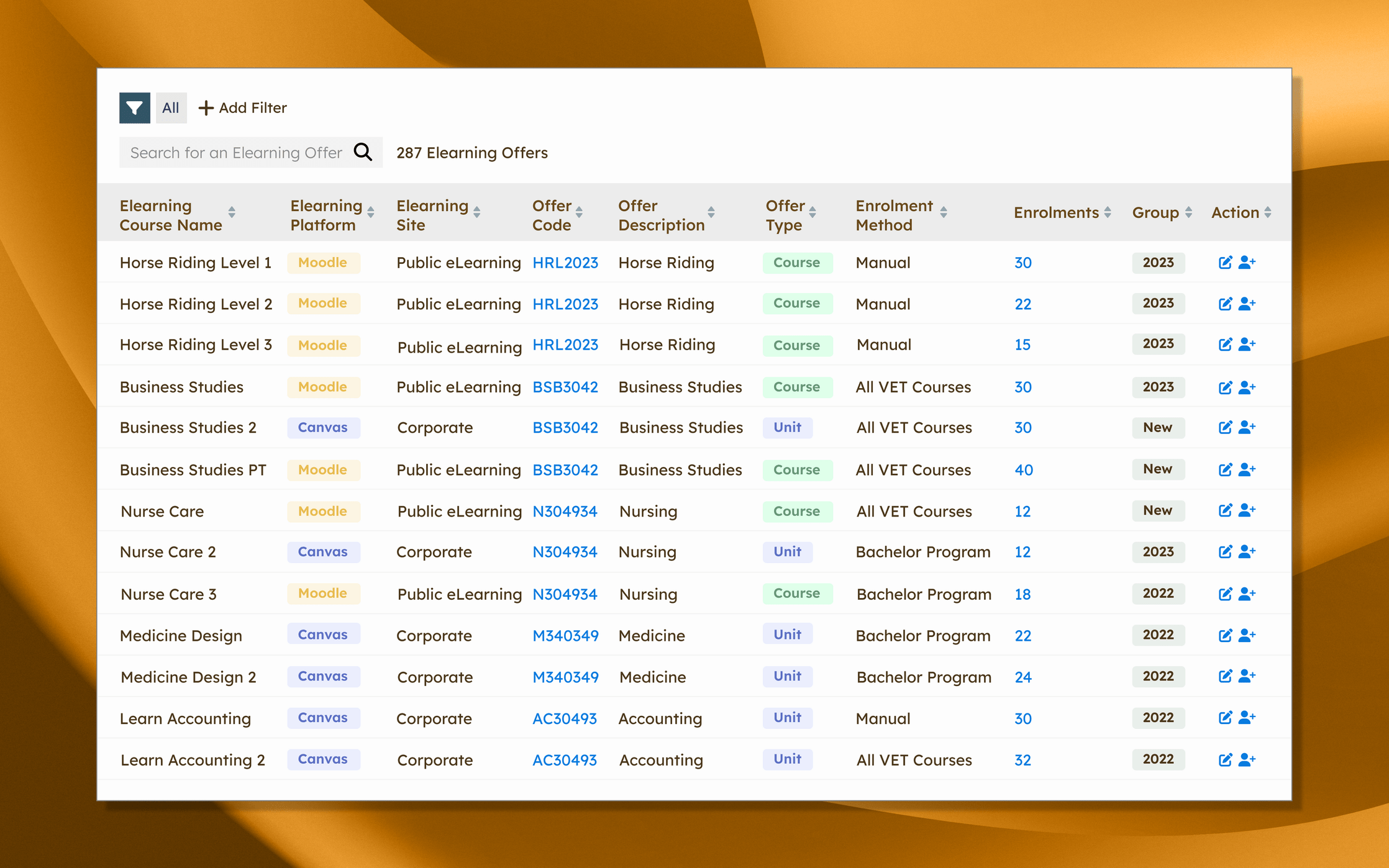
Seamless Grade Synchronization with Canvas Connector
Need to update grades in Management quickly? Just click the Grade Sync button on the elearning offers table and Wisenet will go find all grades associated with active elearning enrolments in Canvas and pull them into the AutoGrade pathway.
Refreshed Look and Feel for Your Offers
Keep your offers up to date with the new Course and Unit Offer pages. We have broken down the information to make it easier to find what you are looking for. Compliance is always on the right of the screen! Coloured badges assist in recognising reporting requirements, ensuring compliance with your jurisdiction’s standards.
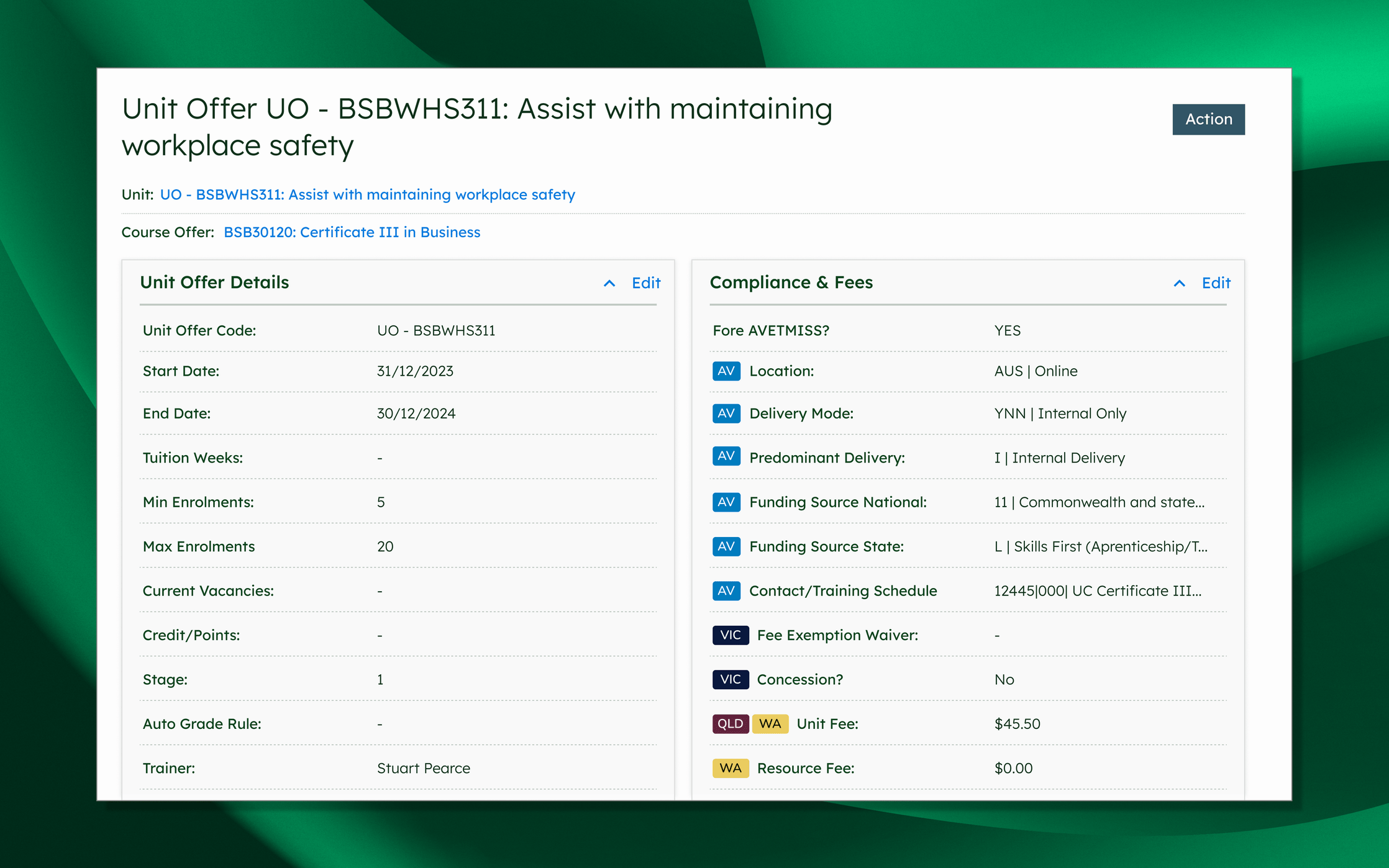
Enhance Forms with Conditional Logic for Required Fields
We’ve introduced the option to toggle the visibility of organisational required fields on forms, empowering you to capture the necessary data based on the learner’s flow. Do you enquire about proficiency in languages other than English? Well, now you can have a second question asking what other languages are shown and required when they answer ‘Yes’. The best part is, you have control. You can choose which questions are displayed or hidden and decide how answers are selected.
Release Notes: September
Upgraded Course Enrolment & Application Searches
Searching for course enrolments and applications is now quicker and simpler. Leveraging the existing filter search we have provided a new way to view the information, meaning less clicks to find the record you are looking for.
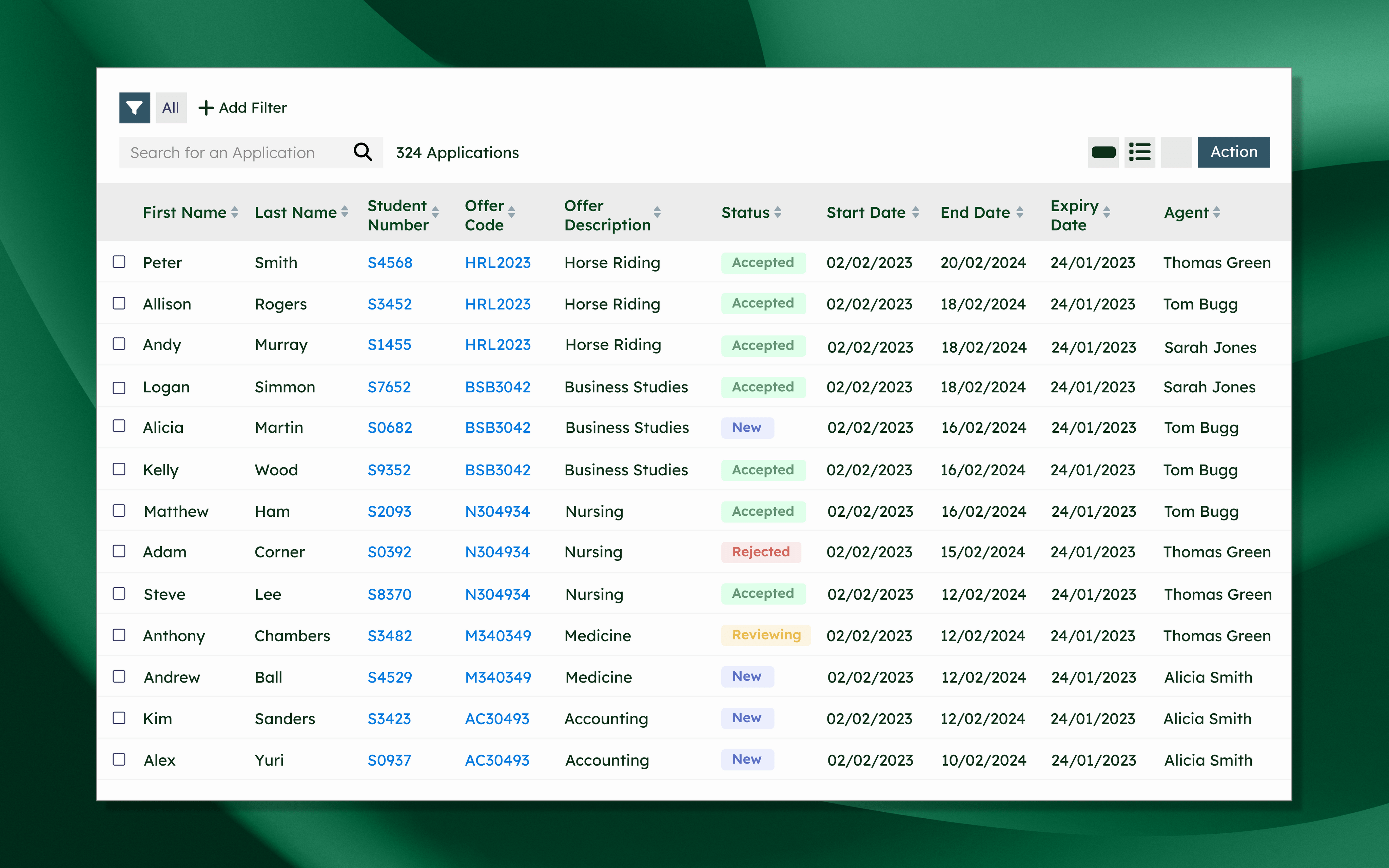
Bulk actions for the Learner Search table
Switch Learners to Inactive and send emails and SMS messages in bulk from the Learner Search bar. Filter the search to all the learners you want to action and select all, or simply manually select the learners and then choose your action.
Modernisation & security improvements
Modernising the back-end running that runs Wisenet, especially some of our older features including Offers, will allow for better quality control over reporting data, meaning less fixes at reporting time. Another added benefit is the ability for us to improve security on these pages.
Unit Enrolment Logbooks
You can now send email and SMS messages from Unit Enrolment logbooks, whether you want to send it directly to the learner or selected staff, you can keep record of it in Wisenet. Don’t forget to make sure the ‘reply to’ for emails are set to the logbook so any replies to emails are automatically attached back into Wisenet.
Release Notes: August
Inbound Emails
We are excited to announce a new feature called Inbound Emails, which allows you to receive emails into Wisenet and have them recorded against a specific logbook.
There are two pathways to link emails to a logbook; the first of which is by including the email address for the specific logbook into the recipients of the email. This pathway will automatically assign the email to the logbook as soon as Wisenet receives it, and will then raise an event alert on your dashboard to let you know.
The second pathway allows you to send emails to an unlinked group email for your account, from there you can use Wisenet to decide which logbook you want to attach it to using our simple wizard.
As we believe this is a core feature we have made it available across both Standard and Premium Management licences.
Upgraded Learner Search
Searching for Learners is now quicker and simpler. Use the new filter search we have added to Course Enrolments and other places now on the Learners table to make it easier to find the learner you are looking for.
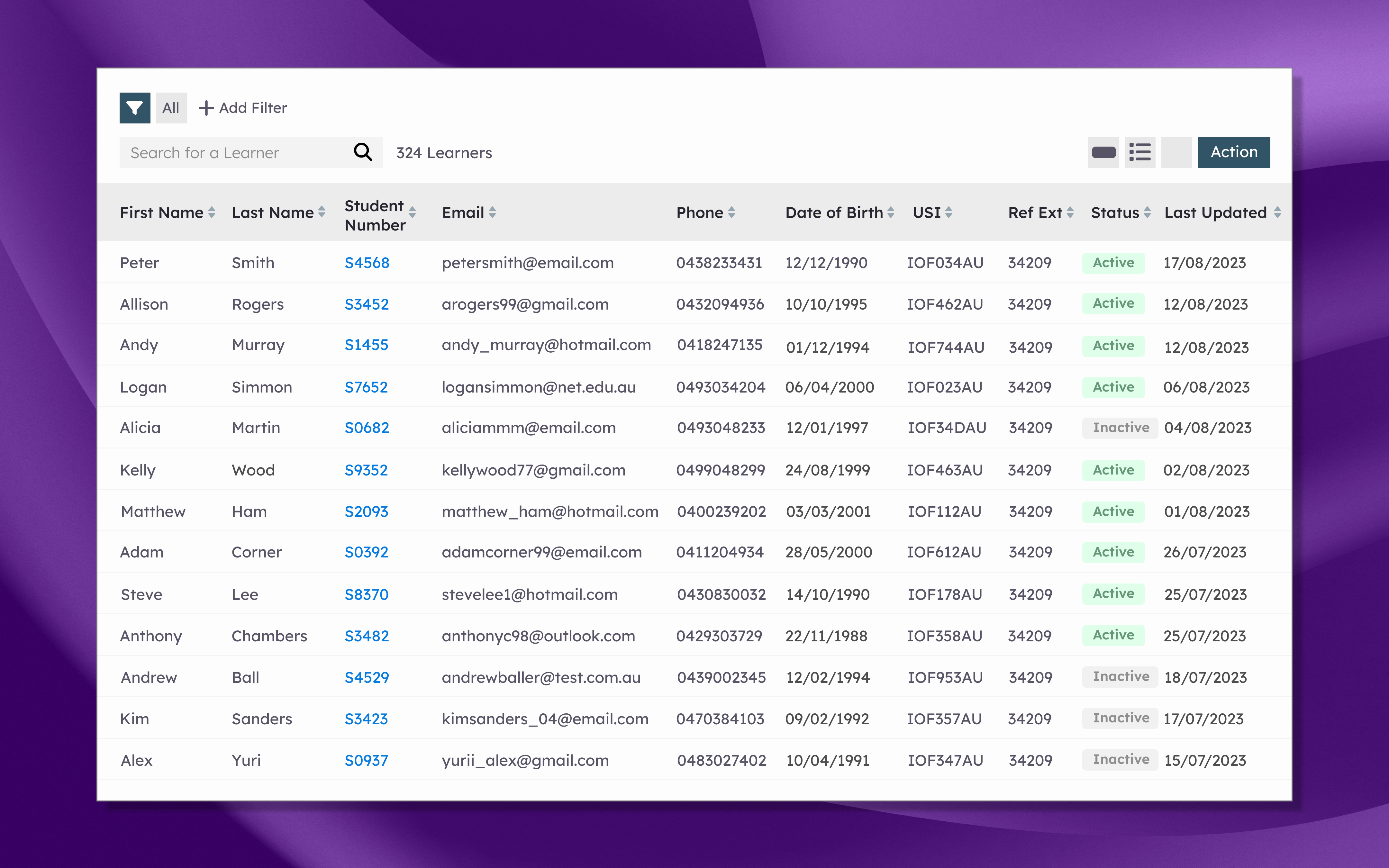
Save Table Filters
You can now save the filter setup you use across the new learners search, as well as course enrolments, applications and opportunity search tables. With a click of just two buttons, quickly swap between complex filter setups and speed up your work flows.
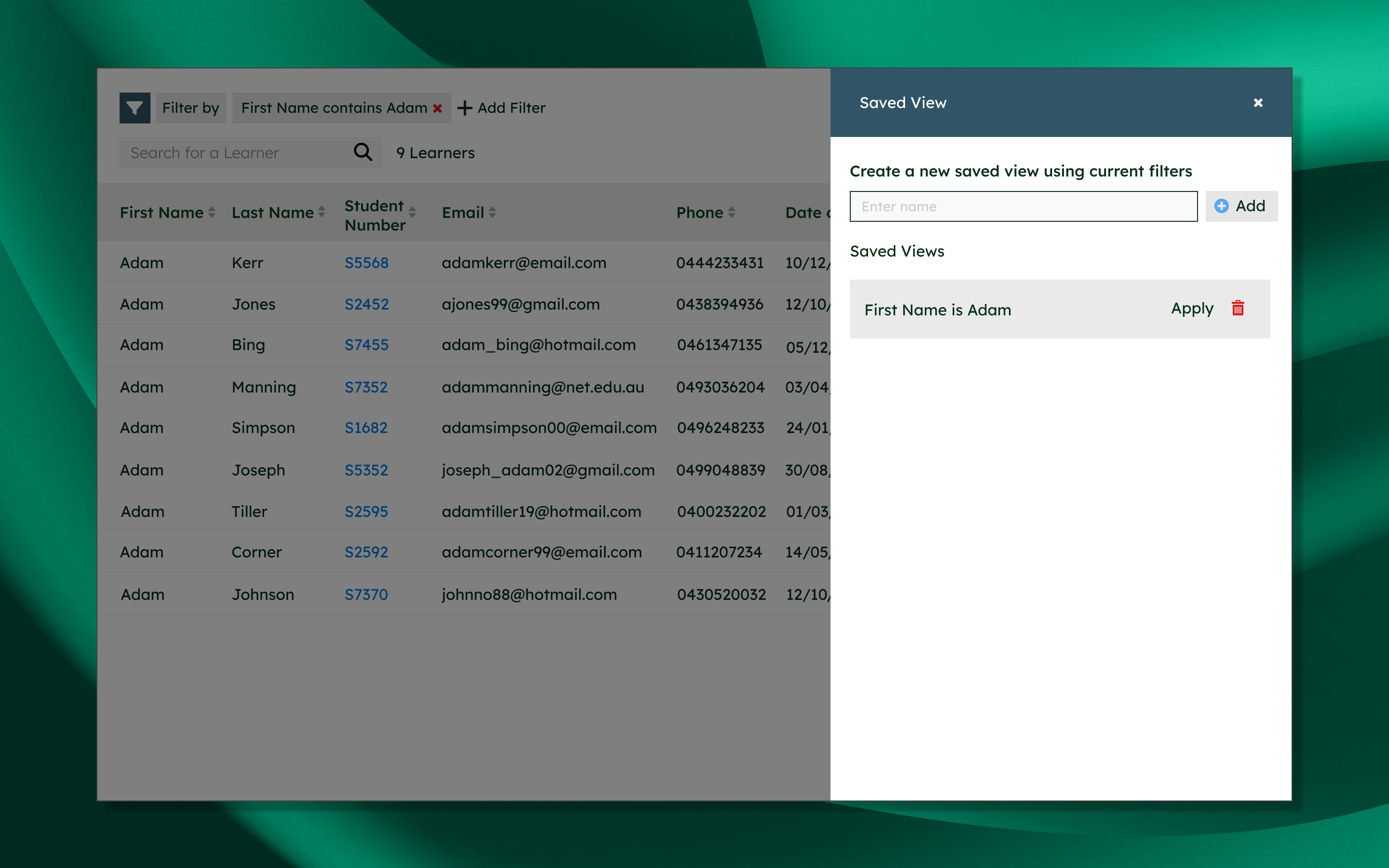
Custom fields now support multiple form types
You can now send email and SMS messages from Unit Enrolment logbooks, whether you want to send it directly to the learner or selected staff, you can keep record of it in Wisenet. Don’t forget to make sure the ‘reply to’ for emails are set to the logbook so any replies to emails are automatically attached back into Wisenet.
Online Advertising Tracking
You can now track your online advertising campaigns through Sales+. With support for both Google Analytics 4 and Meta Pixel tracking per site.
Improve account security with complete logout
This feature brings single click sign-out to Wisenet. Sign out of both Wisenet Management and the Wisenet Portal at the same time by enabling this security feature.
Workplace Emails
You can now send emails from Workplace logbooks, whether you want to send directly to the workplace or selected staff, you can keep record of it in Wisenet. Don’t forget to make sure the reply to is set to the logbook so when they reply it attaches straight back into Wisenet.
eLearning Courses and Offers Tables
You can now see all eLearning courses in Wisenet, checking whether they are marked as active or inactive from a quick search table.
From the eLearning offers table, you can now add enrolments and edit the offers in one global table instead of finding your way through Courses and eLearning tabs, saving you crucial time.
