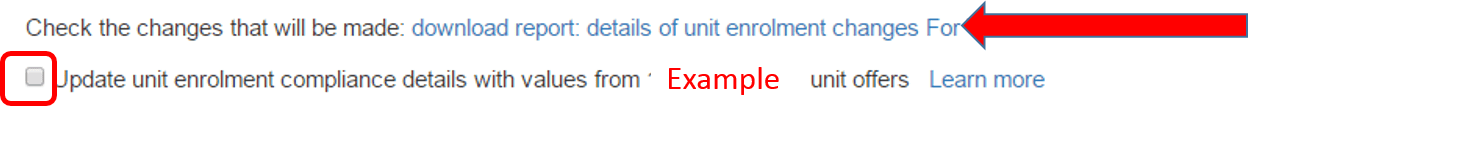The Move Course Offer function allows you to move Course Enrolments in Bulk from one Course Offer to another. Unit groupings will be reapplied according to the Unit grouping setup in the destination Course Offer.
1
Navigate to LRM > Course Offer
2
Bulk Move
- Select relevant Course Offer
- On the Left Navigation Bar select Enrolments
- Tick the Learners you wisht to move
- In the Action Menu at the bottom select Move to another Course Offer
3
4
Add Compliance Fields
If you select this check box, any Unit Enrolments that are being moved will be updated with compliance values from unit offers in the new Course Offer.
This will affect the following fields:
- Location
- Delivery Mode
- Delivery Type
- Funding Source State
- Funding Source National
- ForAvetmiss (AU) / ForSDR (NZ)
- Concession
- Fee Exemption
- Training Schedule / Contract
5
Unit Group/Study and Elements
Unit Groups or Unit of Study Enrolments cannot be moved and will be deleted.
- If there are Unit Groups or Units of Study in the new Course Offer, then they will be applied to the moved course enrolment(s)
- For Unit of Study enrolments, you will need to re-enter all data (Enrolment status, completion status, etc) in the new course offer enrolment. You can do this for all UoS for one student. You can get a full list of all the unit group/unit of study enrolment details from on the ‘move course offer’ page, click to download the report.
Elements will not be moved and can be reapplied per Learner.