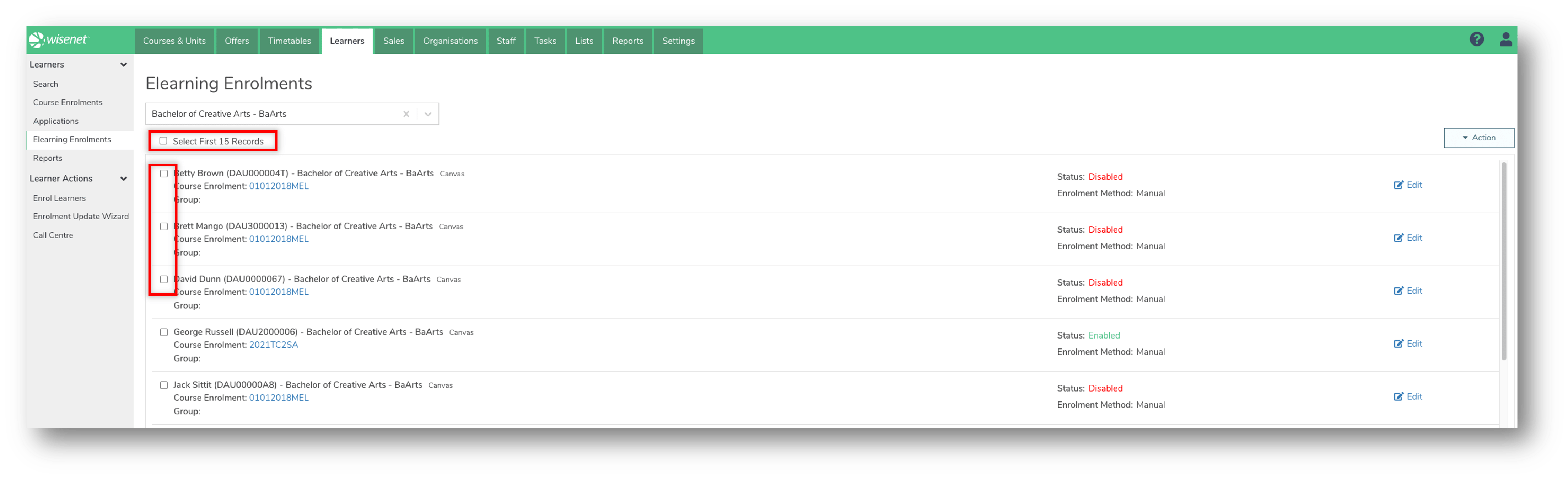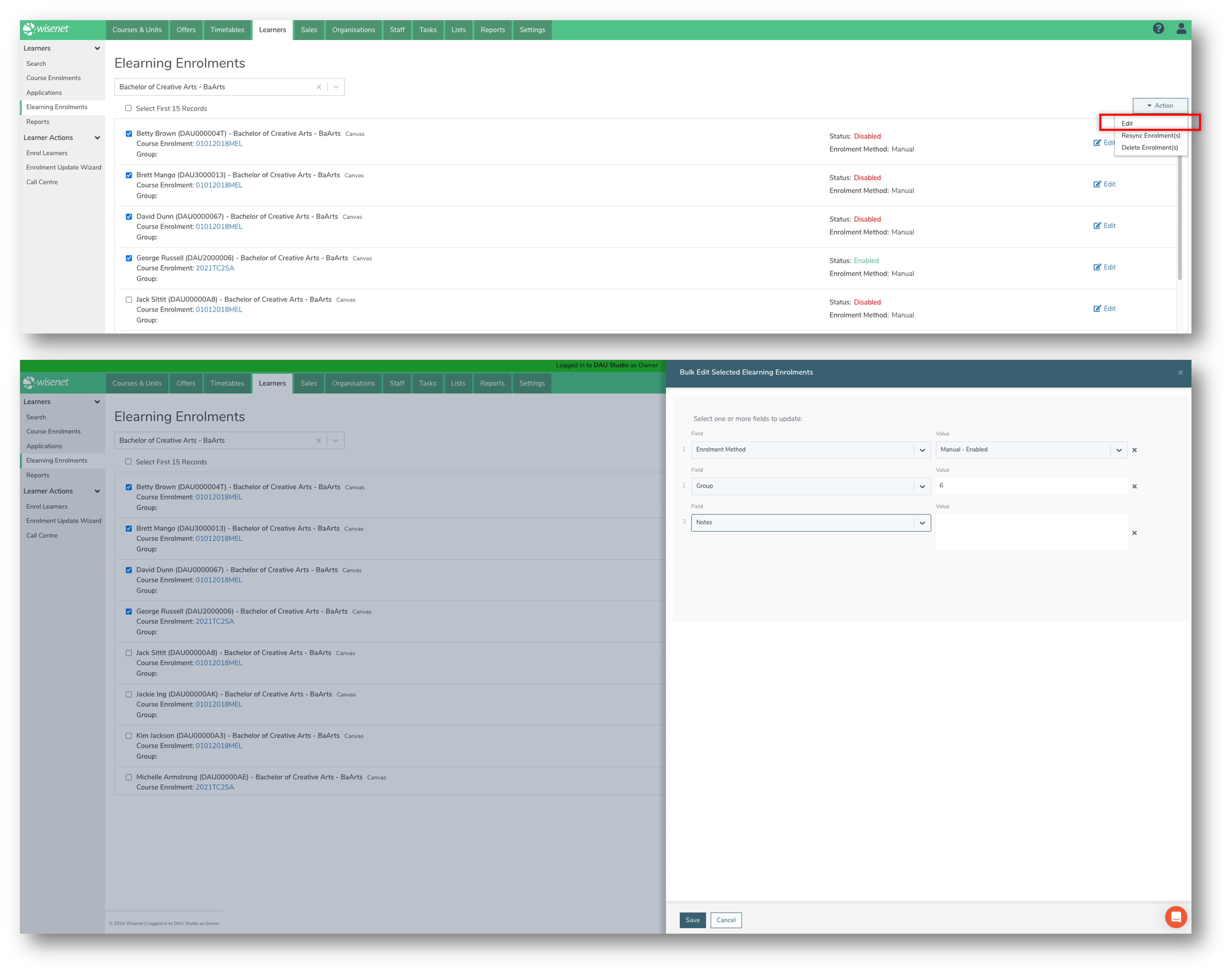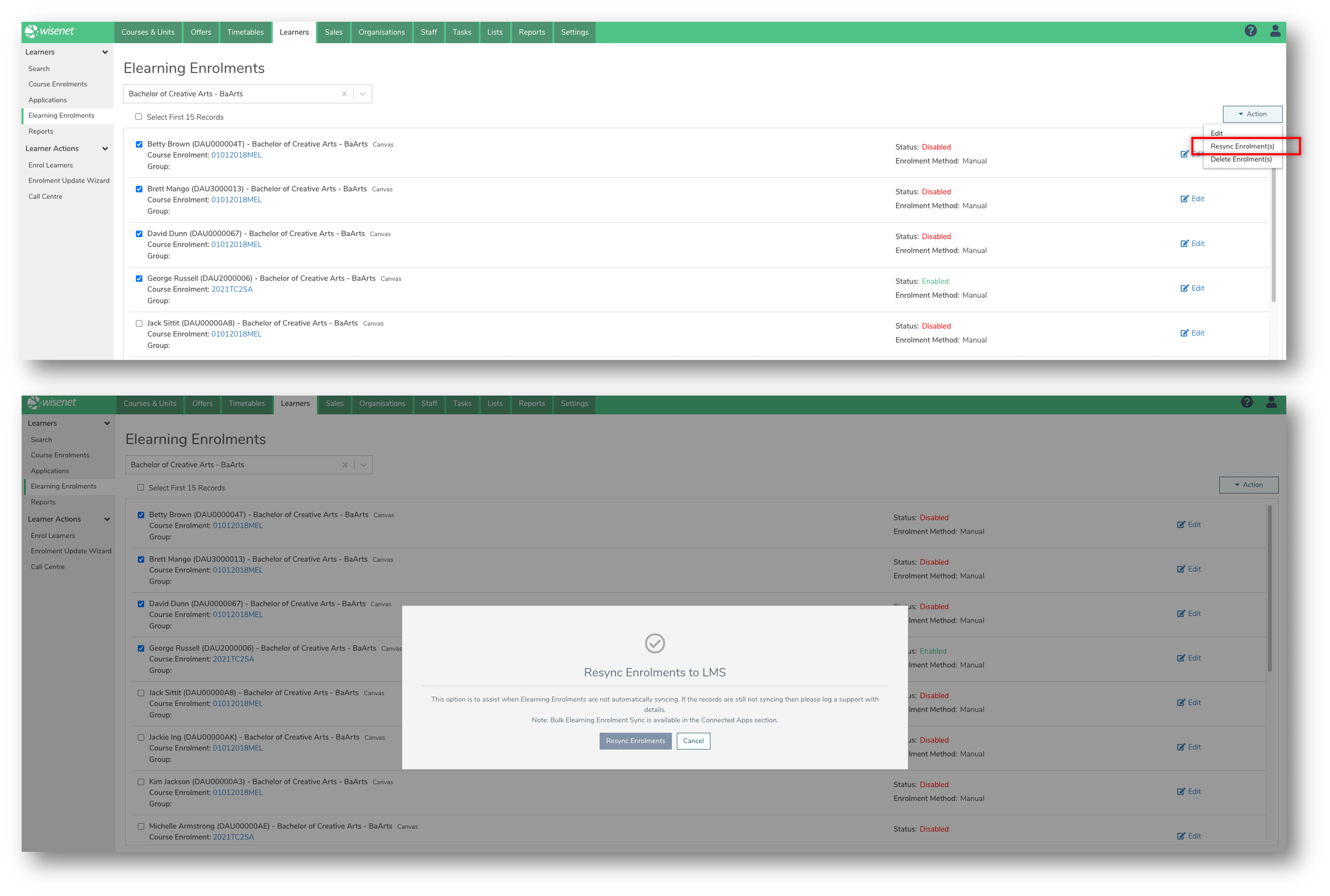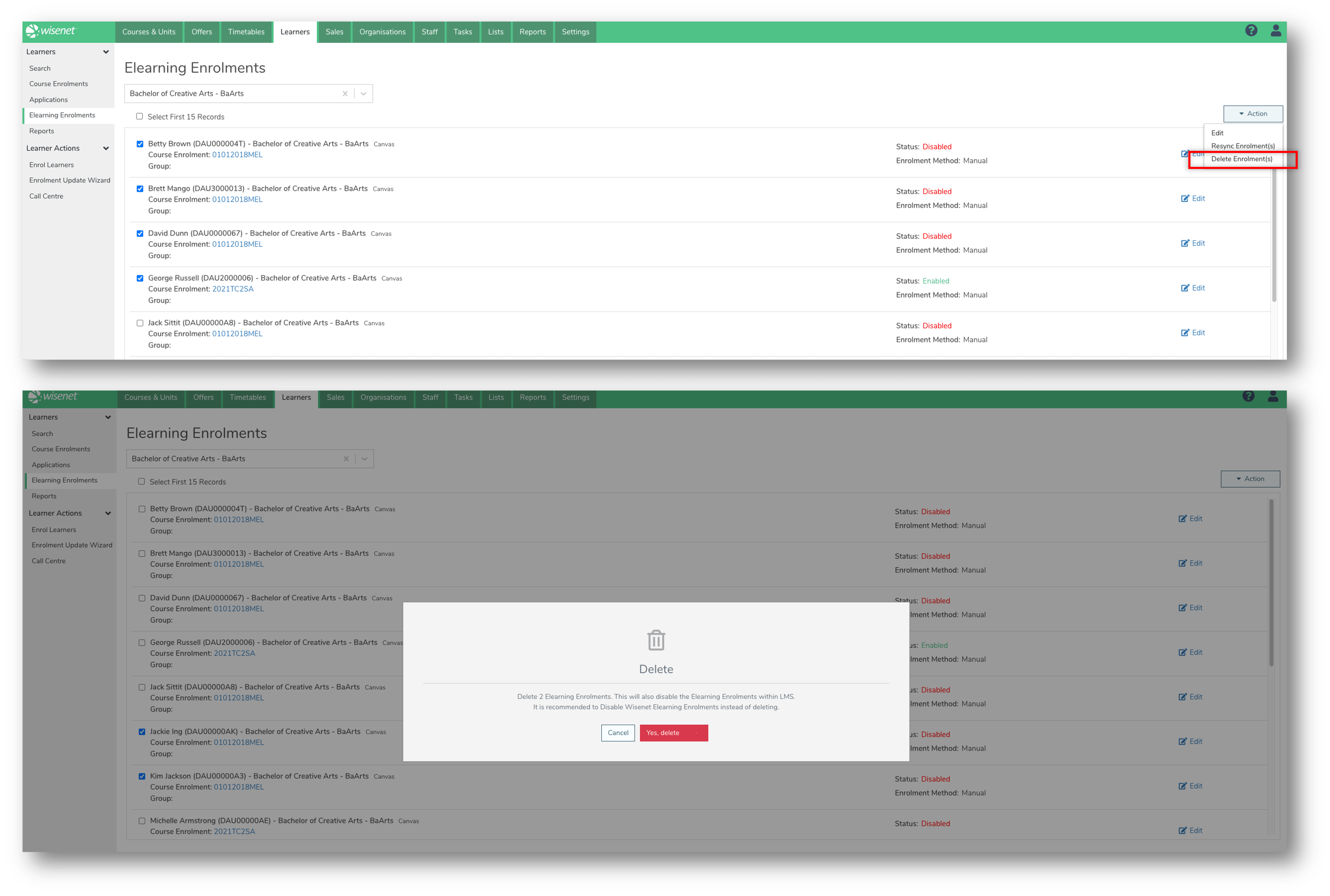There are three bulk actions that can be performed for Elearning Enrolments from the Elearning Enrolments Search page:
- Edit Enrolments
- Resync Enrolments
- Delete Enrolments
NOTE: Bulk Actions can also be performed on Learners, Course Enrolments and Applications.
1
Select Elearning Enrolments
- Navigate to LRM > Learners
- On the Left Navigation Menu, click on Elearning Enrolments
- Use the Search Bar to find the relevant Elearning Course
- Select Elearning Enrolments by:
- Clicking on the checkbox next to the relevant records, OR
- Clicking on the checkbox next to Select First # Records (This will select all records from the list)
2a
2b
Bulk Resync Enrolments
IMPORTANT NOTES!:
- Use this option when Elearning Enrolments are not automatically syncing
- If the records are still not syncing, we recommend that you please log a support ticket with as much details as possible
- Click Action > Resync Enrolment(s)
- A popup will appear. Click Resync Enrolments
- The resync will start happening in the background
2c
Bulk Delete Enrolments
IMPORTANT NOTES:
- Deleting Elearning Enrolments in Wisenet will also disable the Elearning Enrolments within LMS
- It is recommended to Disable Wisenet Elearning Enrolments instead of deleting Elearning Enrolments
- Click Action > Delete Enrolment(s)
- A Popup will appear
- Read the Popup message carefully before you proceed
- Click Yes, delete