Introducing Settings
The Settings section holds details required to set up for delivery and reporting in your organisation and is where much of the application setup is done. It is important for accurate reporting and establishing key processes from within Wisenet.
Please Note, access to the Settings section are as follows:
- Owner Role = FULL access
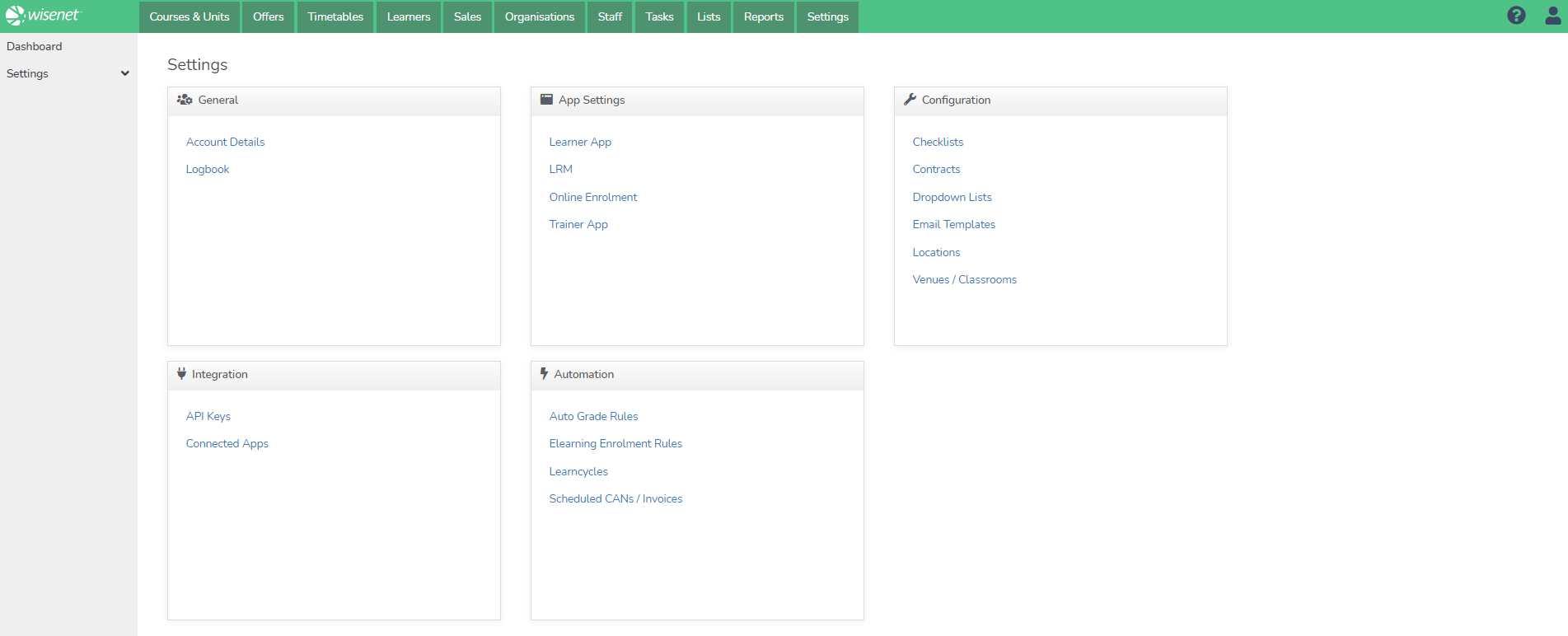
- Admin = PARTIAL access
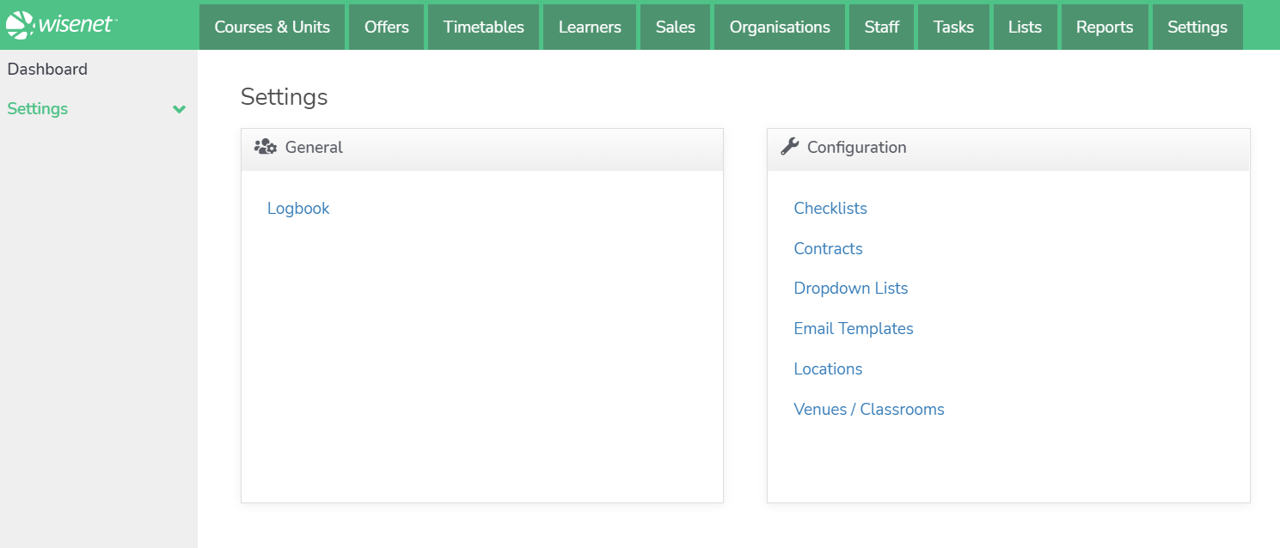
- Sales Admin = PARTIAL access
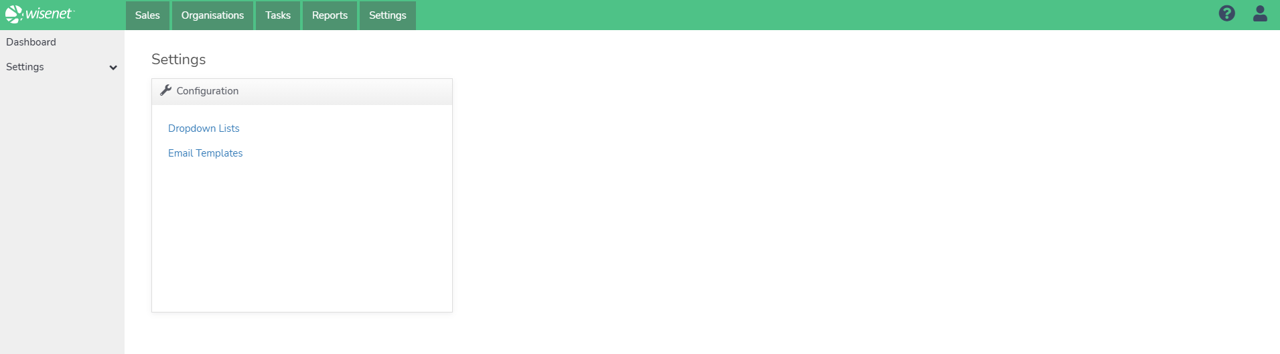
Set Up
Clicking on Settings will open the Settings Dashboard where you will see widgets of multiple setting options grouped accordingly. I.e. General, Configuration, Integration and Automation.
Please Note: What you see on the Dashboard will differ depending on your Access Role.
Each option provides different setup or capabilities. Each feature in Wisenet will refer back to this section when additional set up is required. You can set up each option as you progress.
Some of these options may not be applicable to your organisation.
We have grouped the settings into the following categories:
- General
- App Settings
- Configuration
- Integration
- Automation
General Settings
App Settings
LRM Settings is generic and available to all Wisenet customers whereas Learner App, Trainer App and Online Enrolment is edition based. Therefore, please note that you will only see Apps that you have based on your Wisenet Edition .
