Introducing Agency
Manage and record sales agents and their referral contacts including promotions and commission. As best practice, be sure to add all your Learners to Wisenet as one of your first steps.
Sales Contact can be added to Agencies and can be selected when adding a Course Enrolment. Agencies can be grouped by Regions.
Viewing and Managing Agencies
Use the Agencies table to view and manage the list of all the Agencies you have setup.
NOTE: The Agencies table is under the Organisations Tab. By default, when clicking on the Organisations Tab, the page shows the Workplaces table. However, if you would prefer to see the Agencies table on page load, you can set it up in the User Preferences settings. This is a one-time setting. LEARN MORE: Setting Agencies Table view in User Preferences
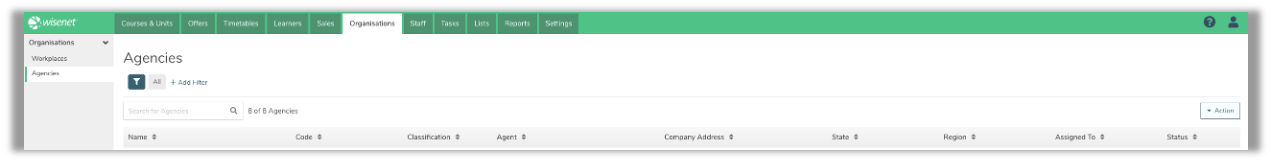
Set Up
Custom Dropdowns
Before you can add Agencies you must set up a Custom Dropdown. This will allow you to tag or group records in a way that is meaningful for your organisation and, allows you to isolate records for reporting purposes.
There are four Agent Dropdowns that you can customise:
- Agent Agreement Status
- Agent Classification
- Agent Status
- Region
LEARN MORE? How To Set Up Agent Custom Dropdowns
Agents
Add all of your Sales Agents before you can link them to incoming enrolments but before adding a new Agent, search for the agent to make sure they are not already in Wisenet.
Learn More? How To Add or Edit an Agent
Promotions
When offering a promotion you should consider:
- What will the promotion cost? And will the resulting sales justify the investment?
- Does such a promotion align with brand image or could it damage the brand?
- Will the promotion attract the right enrolments that will complete the program?
Example Promotions:
- Discounts if signed up before a specific date – This creates urgency
- Rewards for completing the program on time
- Discounts for multiple enrolments
- This could be per individual learner or agent performance
Link Agent to Promotion
Add all of your Sales Agents before you can link them to incoming enrolments.
LEARN MORE? How To Add and Link a Promotion to an Agent
Link Agent to a Course Enrolment
A Course Enrolment can only be attached to one agent and promotion.
Before you begin you need to have a Course Enrolment and ensure setup is complete for at least one agent and optionally at least one promotion. Ensure that the promotion is attached to that agent if required.
LEARN MORE? How To Link an Agent to a Course Enrolment
Agent Reports
Once Agents have been linked, you can use uReport and Learncycle to send related and required communications to them, for example, you may need to send a Letter of offer to them. Learn More? uReport, Messaging and Learncycle
There are several reports that you can use to enhance your procedures. Click on the link below for a full comprehensive list:
