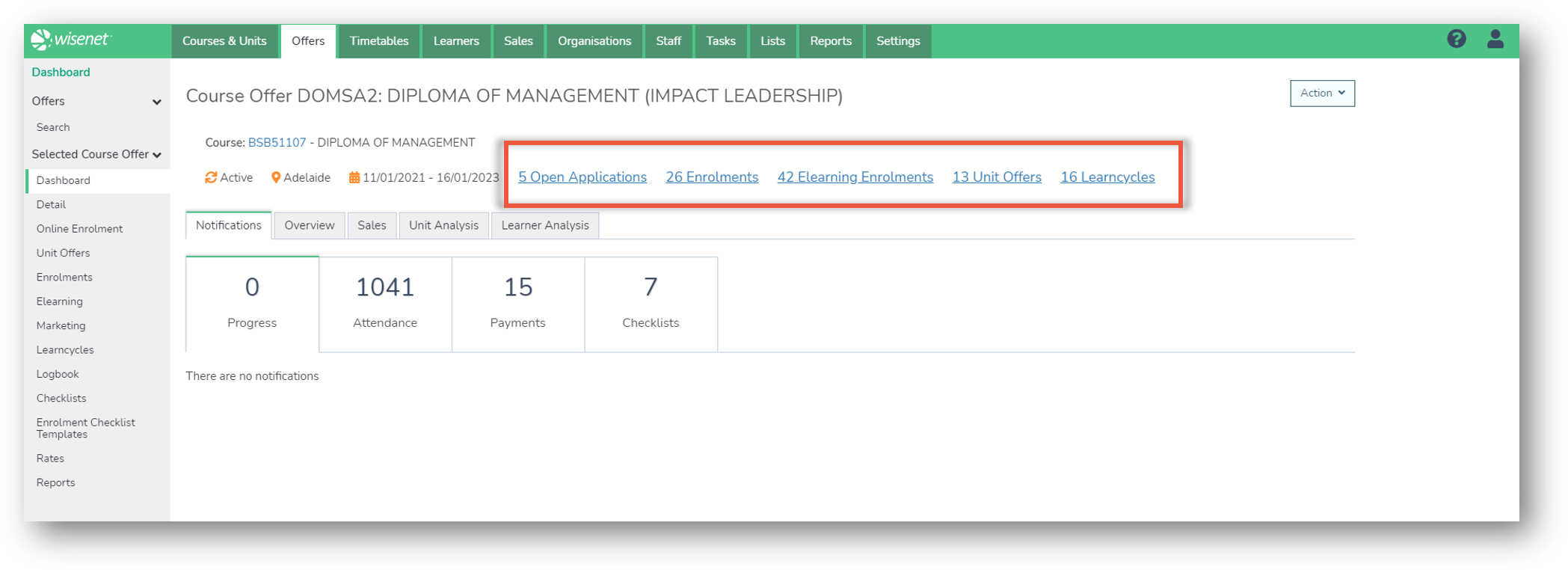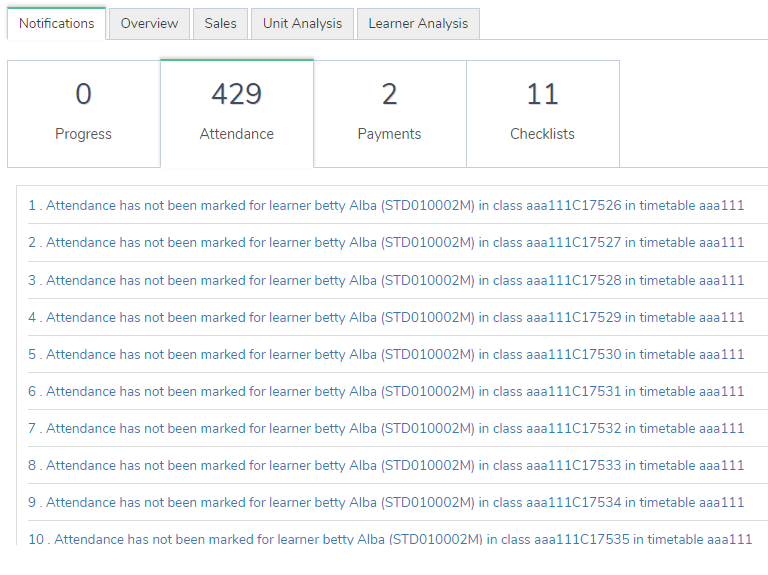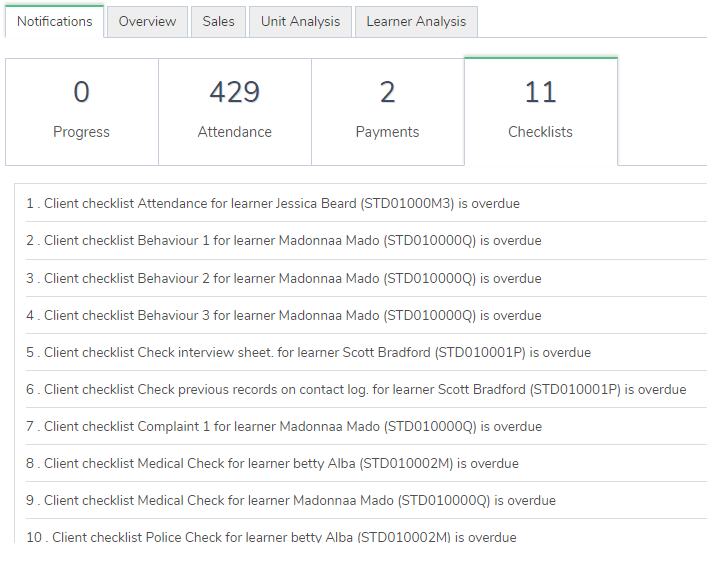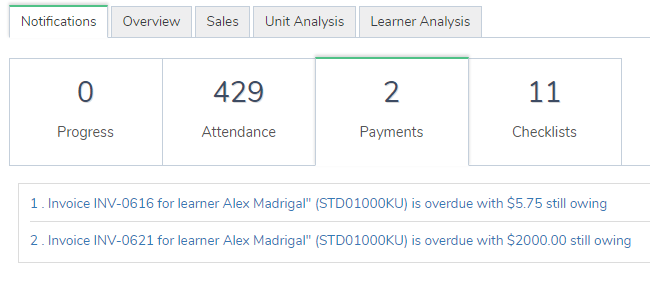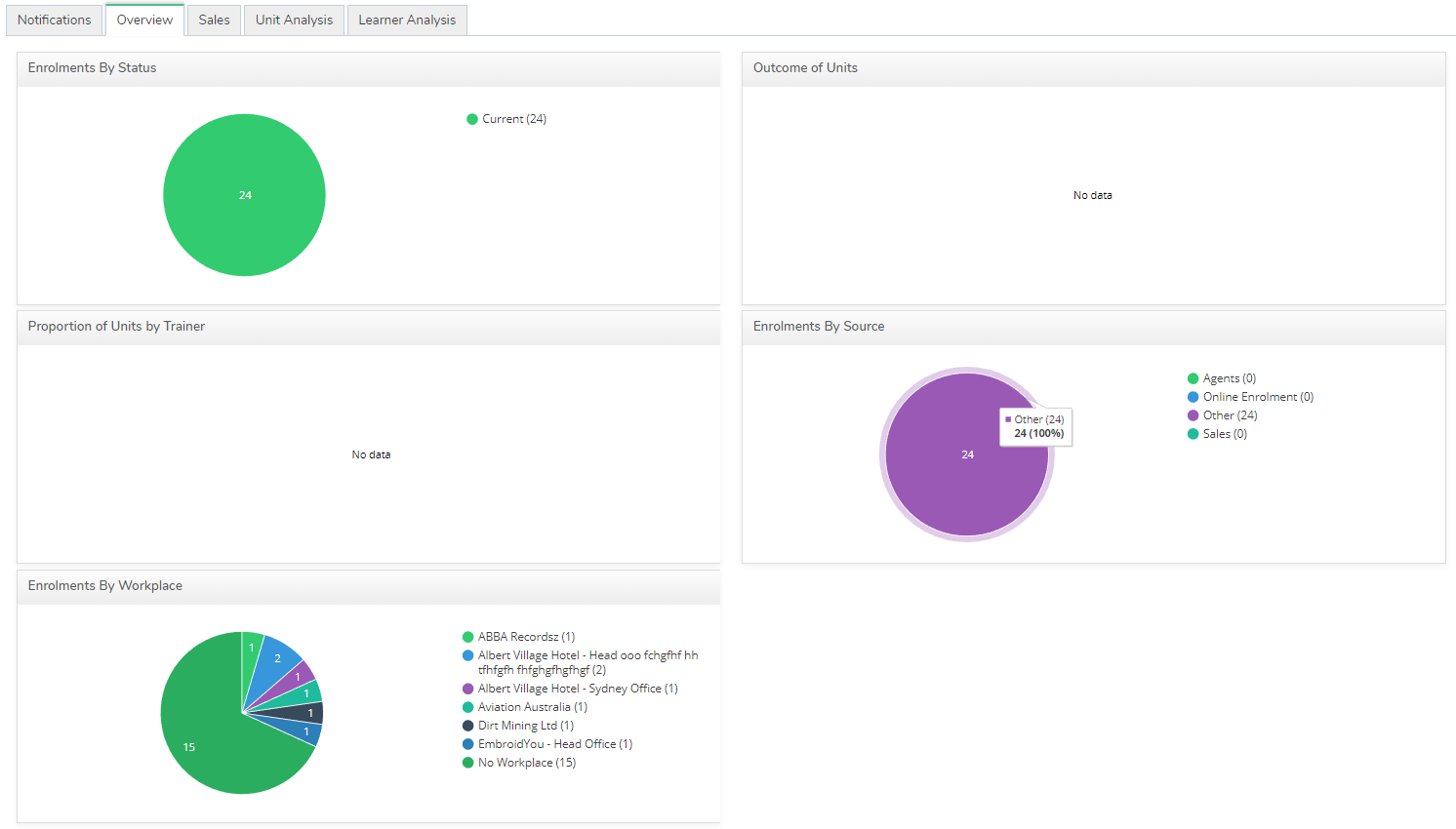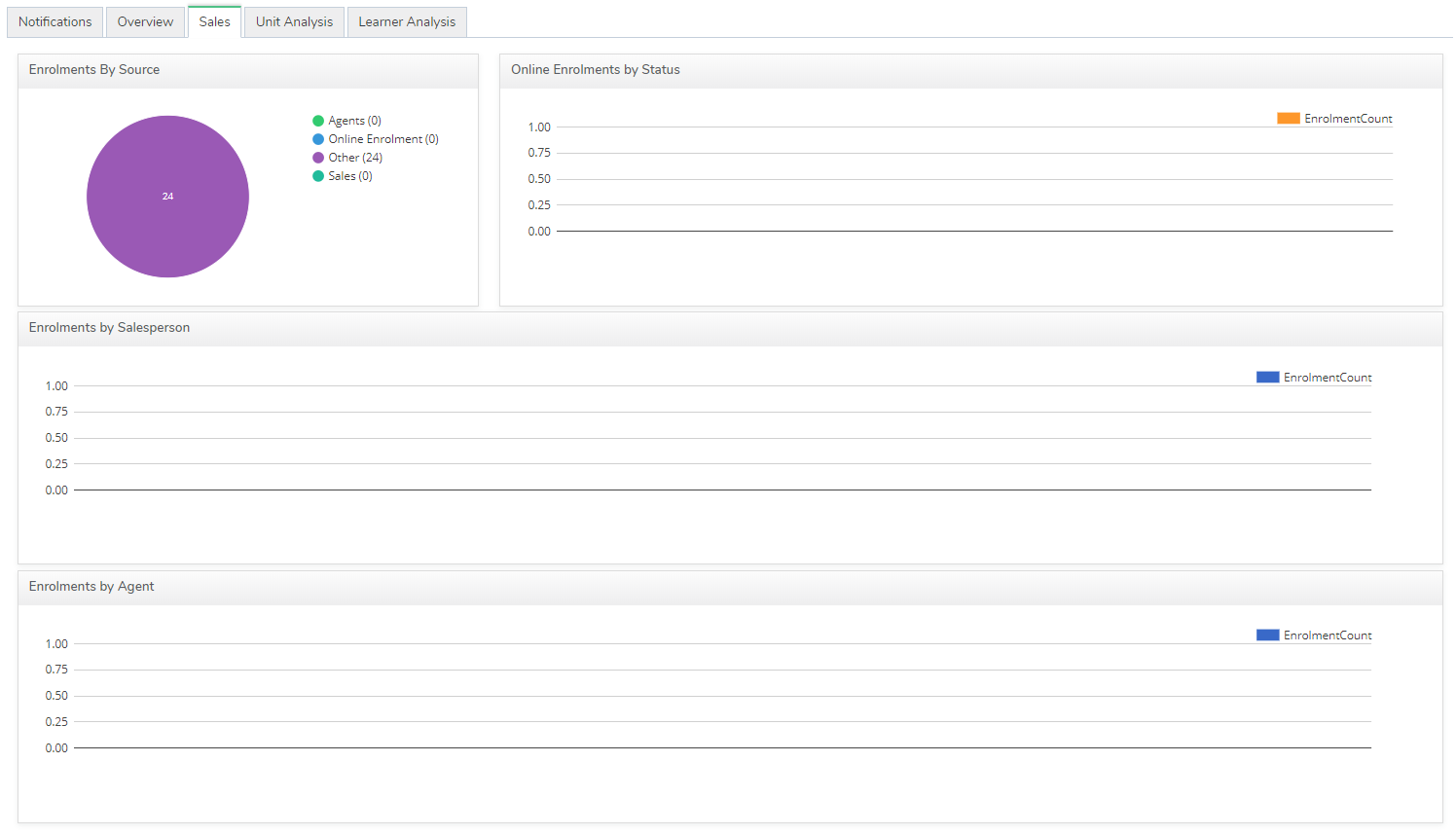Purpose
The Course Offer Dashboard provides you with:
- Quick overview of the Course Offer with section counts. It is also the landing page when clicking on a Course Offer record.
- New dashboard counts for Open Applications.
- Separation between Enrolments and Applications.
- Notifications to alert the user of any records requiring attention
- A number of dashboards to provide insights into the current state of play within the Course Offer
Overview
Notifications alert users of records that require attention. Click through to the record and action as required.
Initially we have notifications for:
- Progress
- Unit Enrolments that are overdue
- Unit Enrolments with an end date that has passed and are without a final outcome
- AU -> Outcome = 00, 05, 70, 85, 90, 99, 105, NS
- NZ -> Outcome = 0, 1, 5, 6 or 7 or NZQA Result = I, N or NC
- Unit Enrolments with an end date that has passed and are without a final outcome
- Unit Enrolments that are overdue
- Attendance
- Classes that are not yet marked
- Learners that have Average or Max Possible attendance percentage less than 85%
- Payments
- Overdue Xero Payments
- Checklists
- Overdue Learner, Course Enrolment or Unit Enrolment Checklists based on Checklist Due Date
Click on the images to see examples of each of the above type of notifications.
Provides Unit Analysis insights for:
- Enrolments Outcome by Unit
- Completed
- AU – Outcome = AP, 20, 51, 53, 60, 81, 01, 04, 06, 08, 09, 15, 12, 13, 25, 25
- NZ – Outcome = 2, 8, 9, R
- Failed
- AU – Outcome = 30, 52, 54, 02, 07
- NZ -Outcome = 3, 4
- Withdrawn
- AU – Outcome = 40, 82, @@, 03, 10
- NZ – Outcome = W
- NotYetComplete
- AU – No Outcome OR Outcome = 66, 70, 90, 99, 100, NS, 05, 00, 105, 55, 50, 85, 41
- NZ – No Outcome OR Outcome = 0, 1, 5, 6, 7
- Completed
Provides Learner Analysis insights for:
- Learner Unit Outcomes
- Completed
- AU – Outcome = AP, 20, 51, 53, 60, 81, 01, 04, 06, 08, 09, 15, 12, 13, 25, 25
- NZ – Outcome = 2, 8, 9, R
- Failed
- AU – Outcome = 30, 52, 54, 02, 07
- NZ -Outcome = 3, 4
- Withdrawn
- AU – Outcome = 40, 82, @@, 03, 10
- NZ – Outcome = W
- NotYetComplete
- AU – No Outcome OR Outcome = 66, 70, 90, 99, 100, NS, 05, 00, 105, 55, 50, 85, 41
- NZ – No Outcome OR Outcome = 0, 1, 5, 6, 7
- Completed