Introducing Sales+
Sales+ is a complete Sales Management tool for the education industry to simplify the receiving and processing of online enquiries and applications. It is one of the vital parts of Education Sales Management that allows you to apply the Sales process seamlessly.
The Sales process can vary depending on Course entry requirements and each Learner’s unique situation.
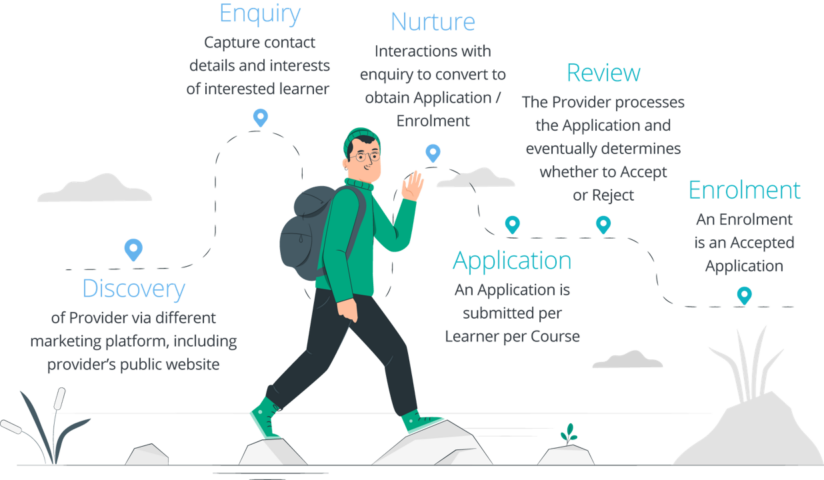
Discovery is the first of five steps in this process. This is where people are learning about your education provider and determining if your offering interests them. Hence the importance of online presence with an amazing website that is informative, modern and performs on mobile devices in order to make the next steps of the Application process a smooth experience.
Sales+ is built as a tool to help you achieve the above and more without the need to invest in hiring developers or needing to invest your time in learning coding.
Here are some of the main benefits to consider:
- Making Online Enquiry easier – Quick link from your existing website while maintaining brand consistency
- Providing a more flexible Online Application – The flexibility to customise forms and course details
- No Web developer experience nor coding skills required – Through Sales+, it is as easy as filling a form, toggling a few settings and customising the look and feel of your Published Course sites
- Seamless Integration between your online platform and your Student Management System
- Automated workflows that can be set to trigger at different stages of the Sales process to help you stay on track with every step of the process
Sales+ Functionality
Browse Courses
Displays all Published Courses:
- Search courses by name or code
- Filter by Industry
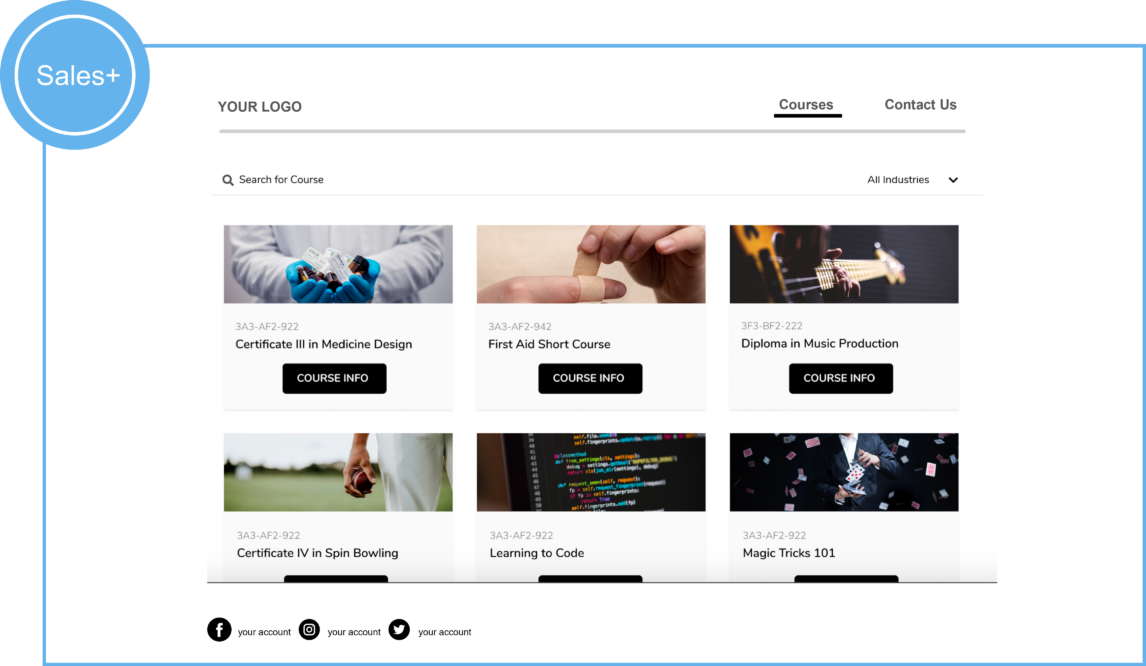
View Course and Availability
Displays the Course Details and Available Intakes for a selected Course which includes:
- Code
- Description
- Short Info
- Course Details
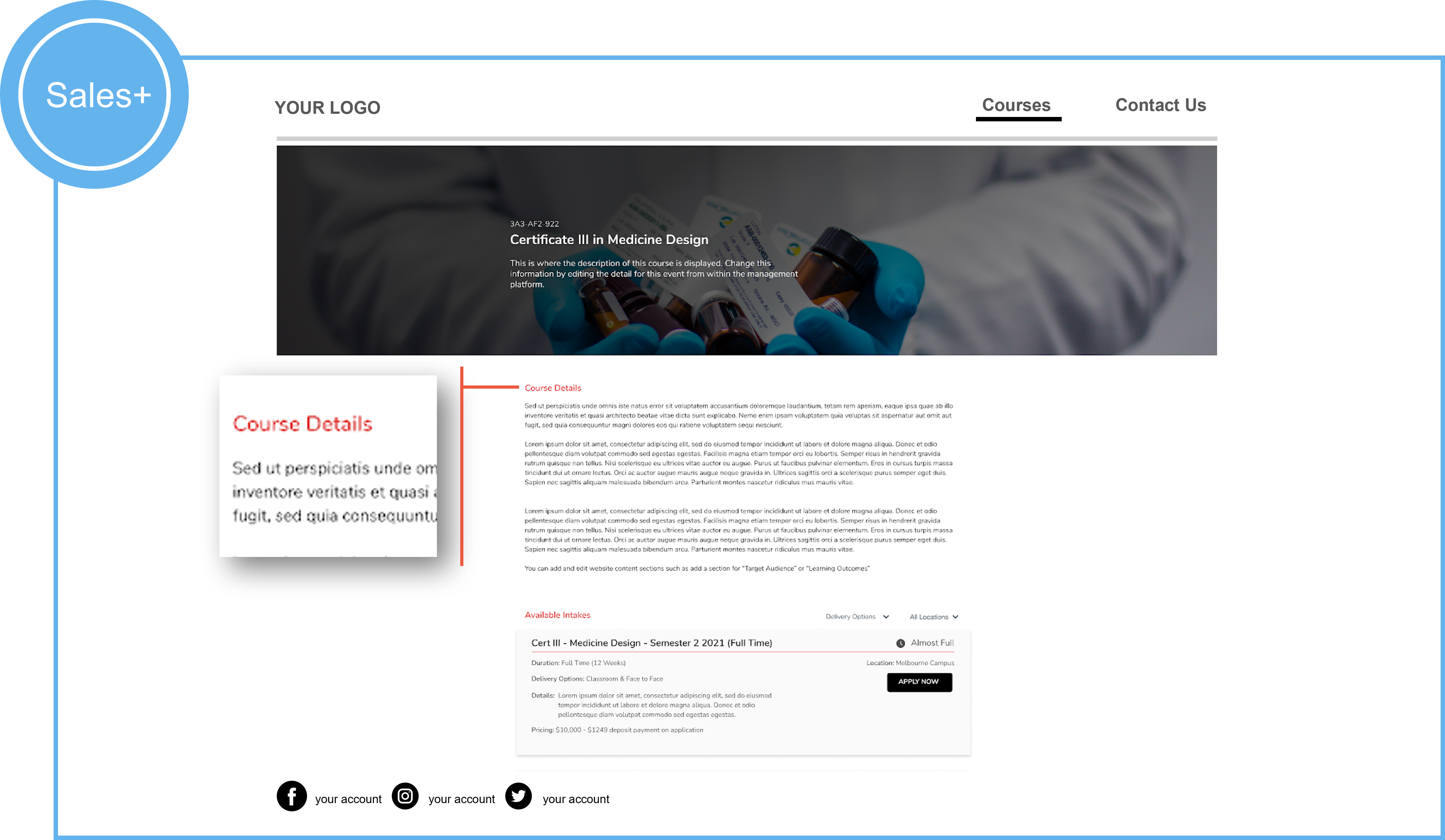
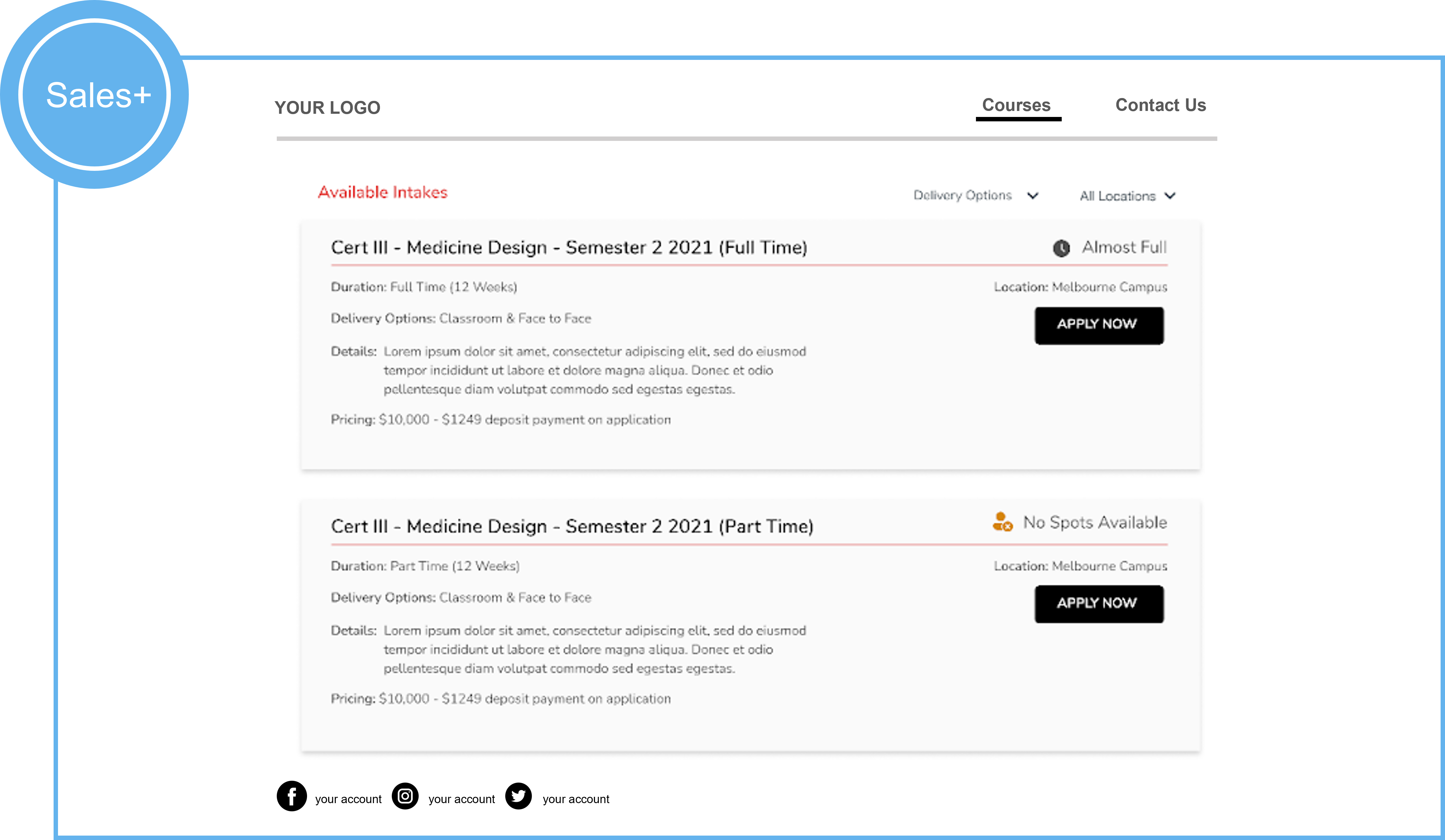
Available Intakes
Displays all Published Intakes for the selected Course. Intakes can be viewed in a List or Calendar view and can be filtered by Location, Delivery Options and Date.
There is a card per intake which can include:
- Publish Name
- Duration
- Location
- Delivery Options
- Details
- Pricing Details
- Low Availability warning
- Application Period
The “Apply Now” button is disabled if the Application Period is closed or there are no remaining vacancies.
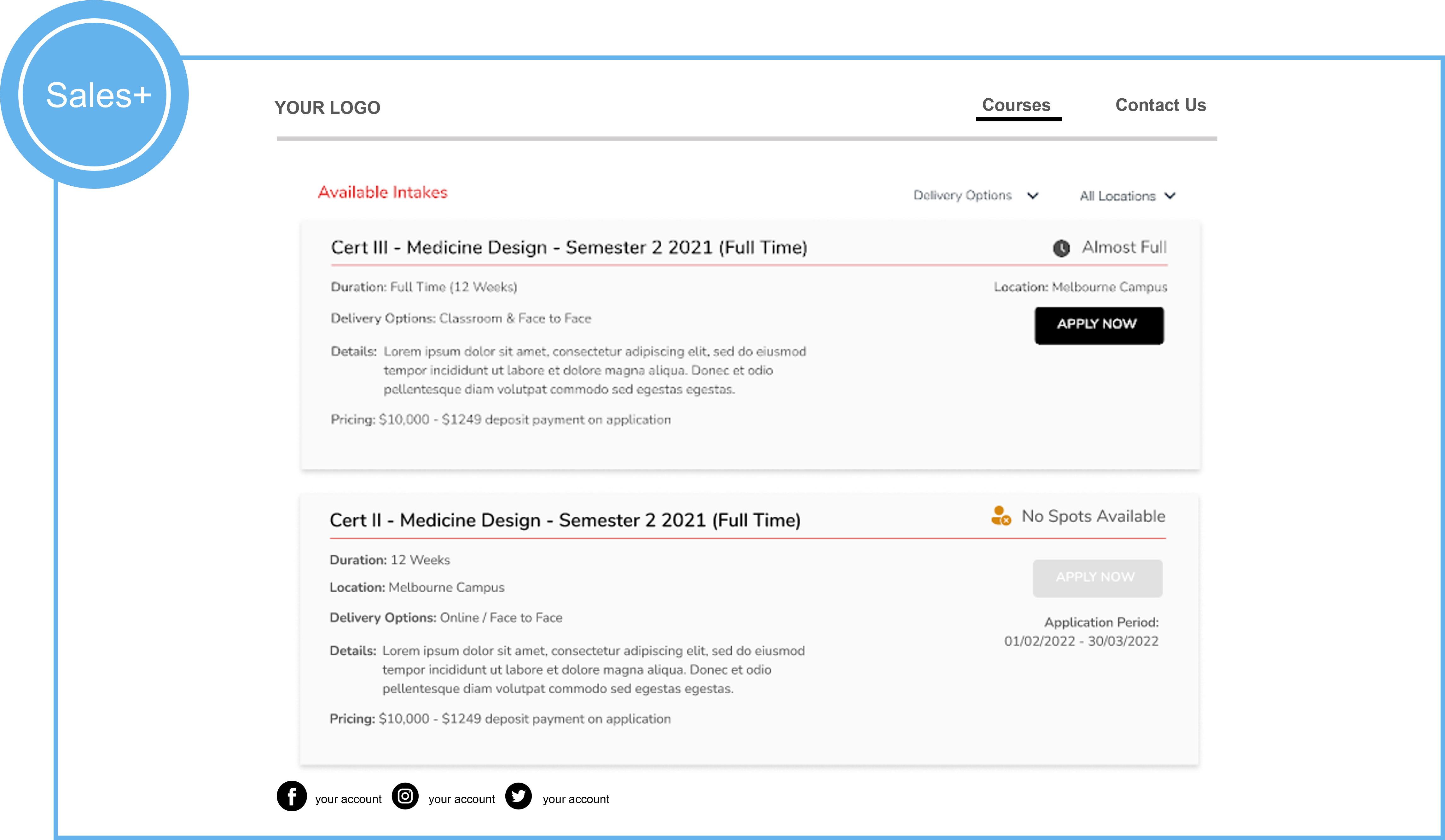
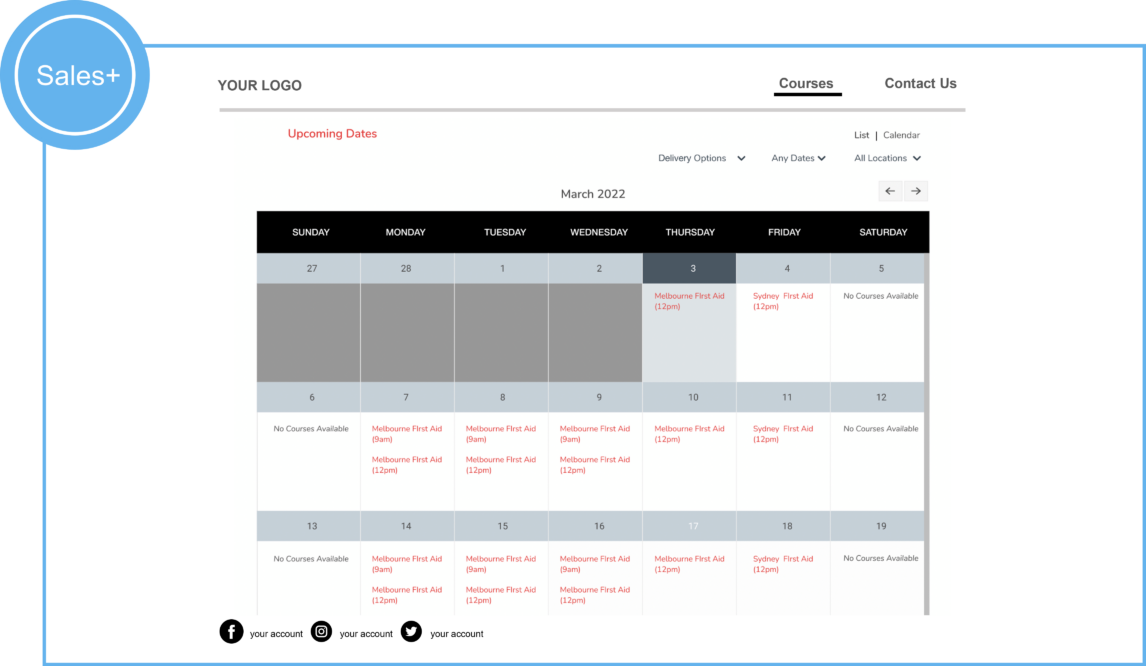
View Intake
Primary Intake
The Intake page provides details of the selected Intake. This is the primary intake for which the applicant will be completing the Application Form for and make payment for (if applicable). This page can be reached via:
- Either, Sales+ Course Discovery, finding an Intake and choosing “Apply Now”
- Or, Direct Application Link (URL or QR code)
The Intake card is the same design as in Course > Intakes. The only difference is “Apply Now” is removed and replaced with a button at the bottom of the page, named “Start Application”.
Additional Intake(s)
After selecting a primary intake, on the same Intake page, you can set to provide your applicants the option to apply into multiple other intakes.
In LRM, the Applicant is automatically created as a Learner against their primary Course Offer and against all additional Course Offers selected during the application process.
Publishing Intake
When publishing an Intake you can set 1 or more Application Types.
- Single Application Type – Dropdown will be hidden and details about the Application payment requirements will be shown.
- Multiple Application Types – Application Type dropdown will show and will require to be selected. Once selected details about the Application payment requirements will be shown.
“Start Application” button is disabled if the Application Period is closed or there are no remaining vacancies.
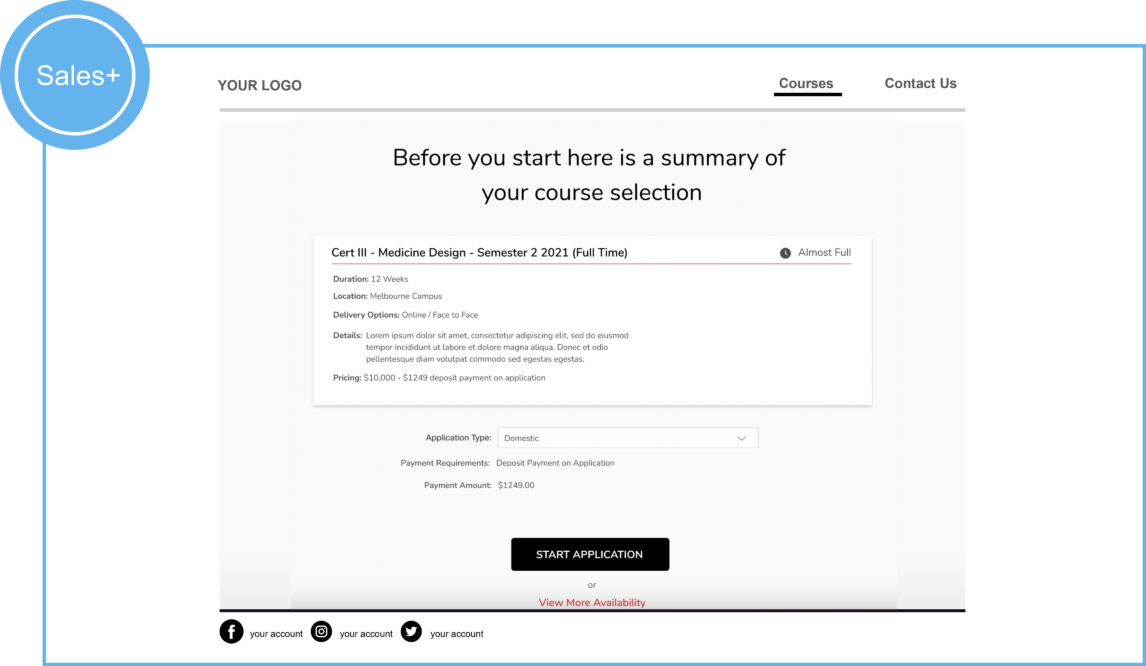
Application Form
Once “Start Application” has been selected, the applicant will be taken to the Application Form configured for the selected Intake. They will complete the form and submit. If the applicant has left a page with an unsaved Form, when they return they get a message asking if they would like to resume, therefore preventing applicants to accidentally lose their application progress.
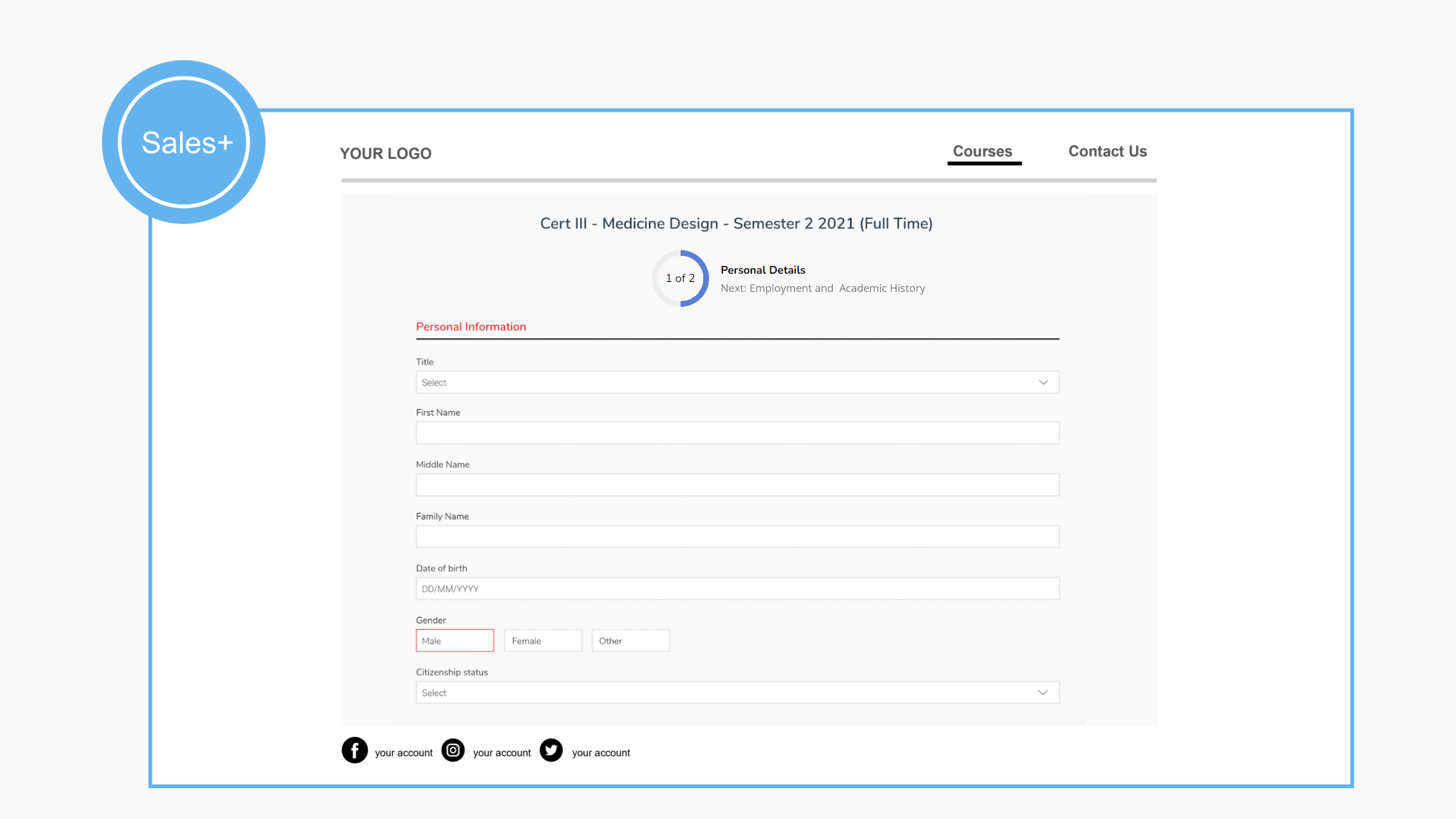
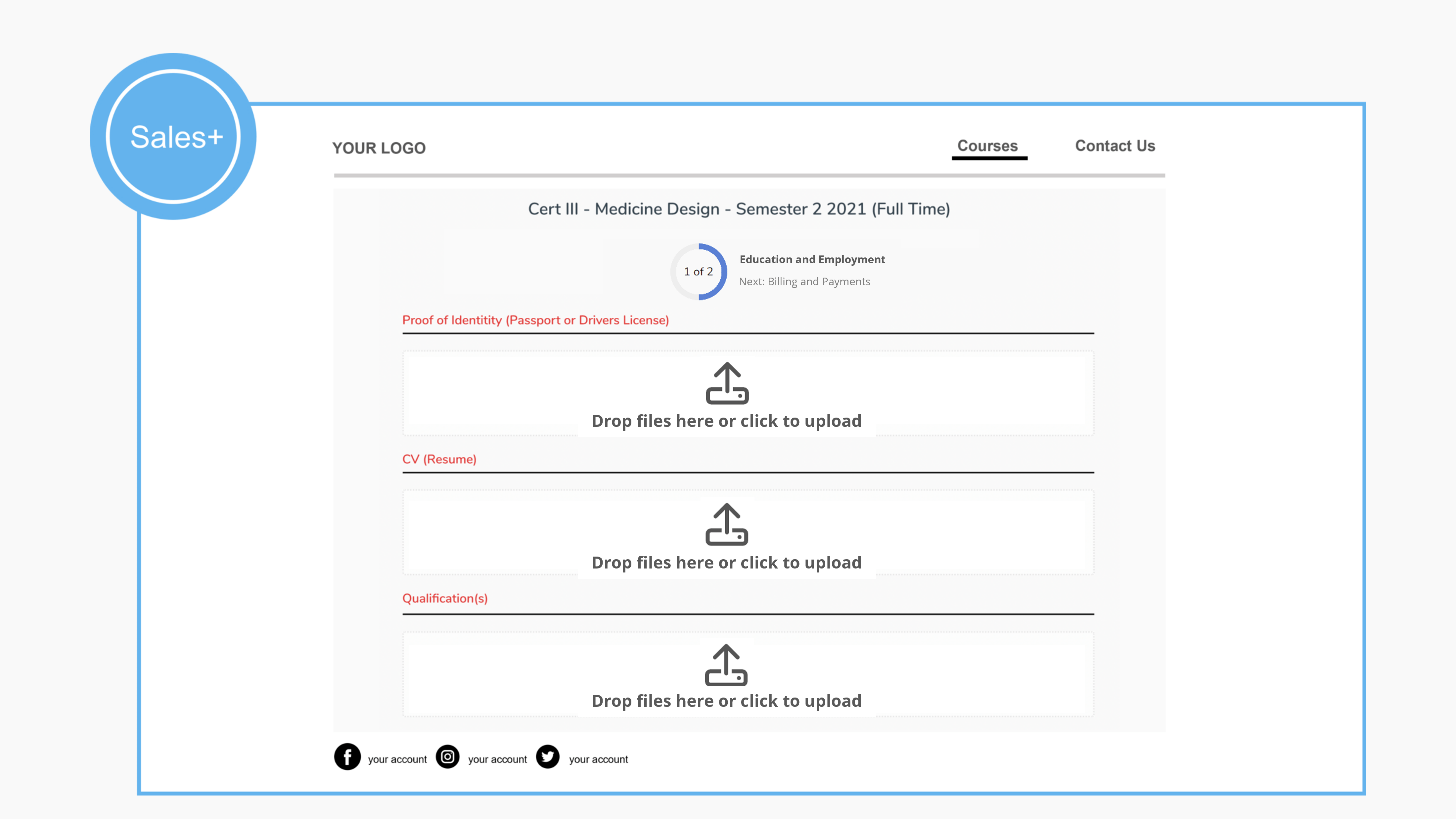
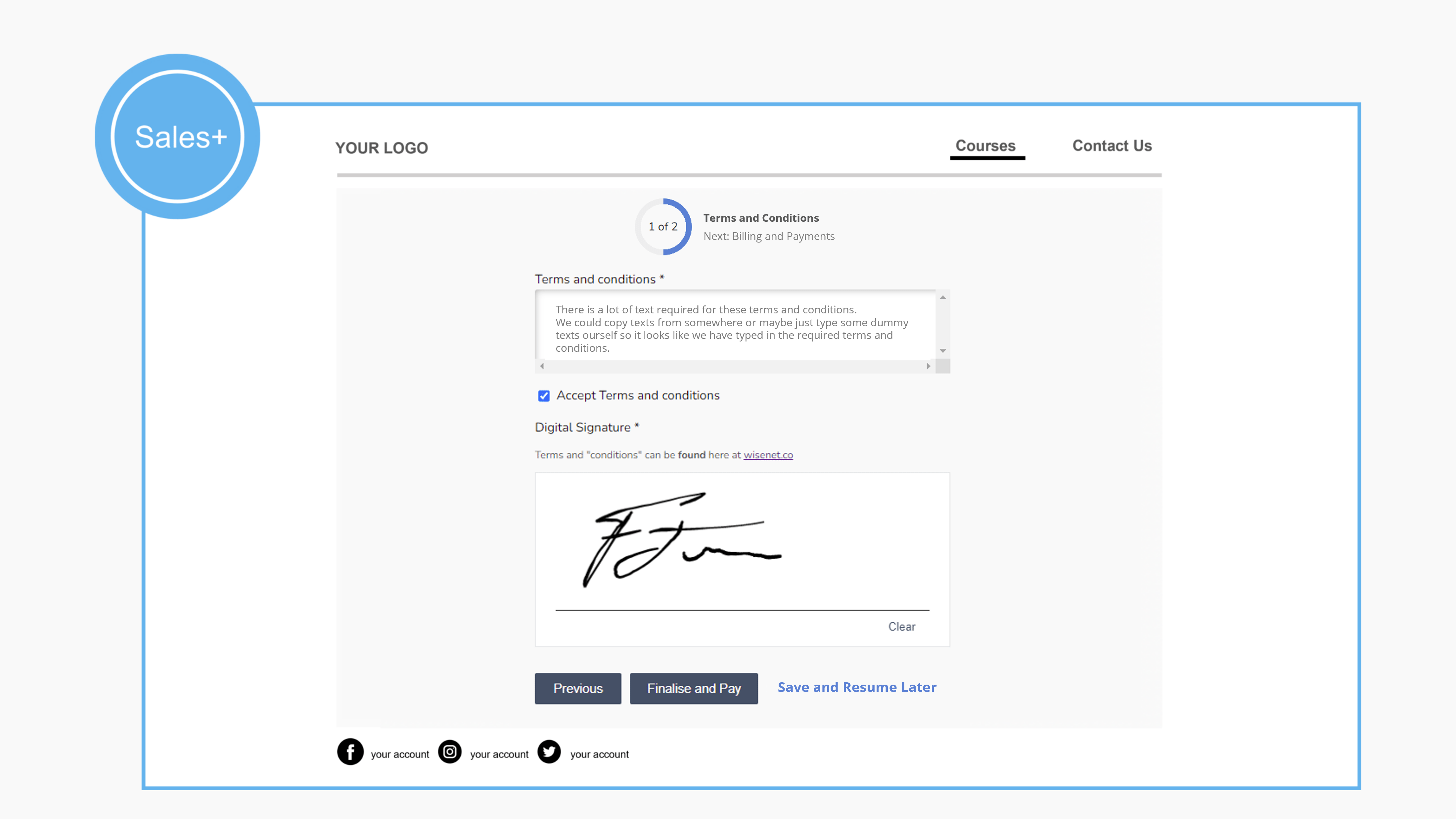
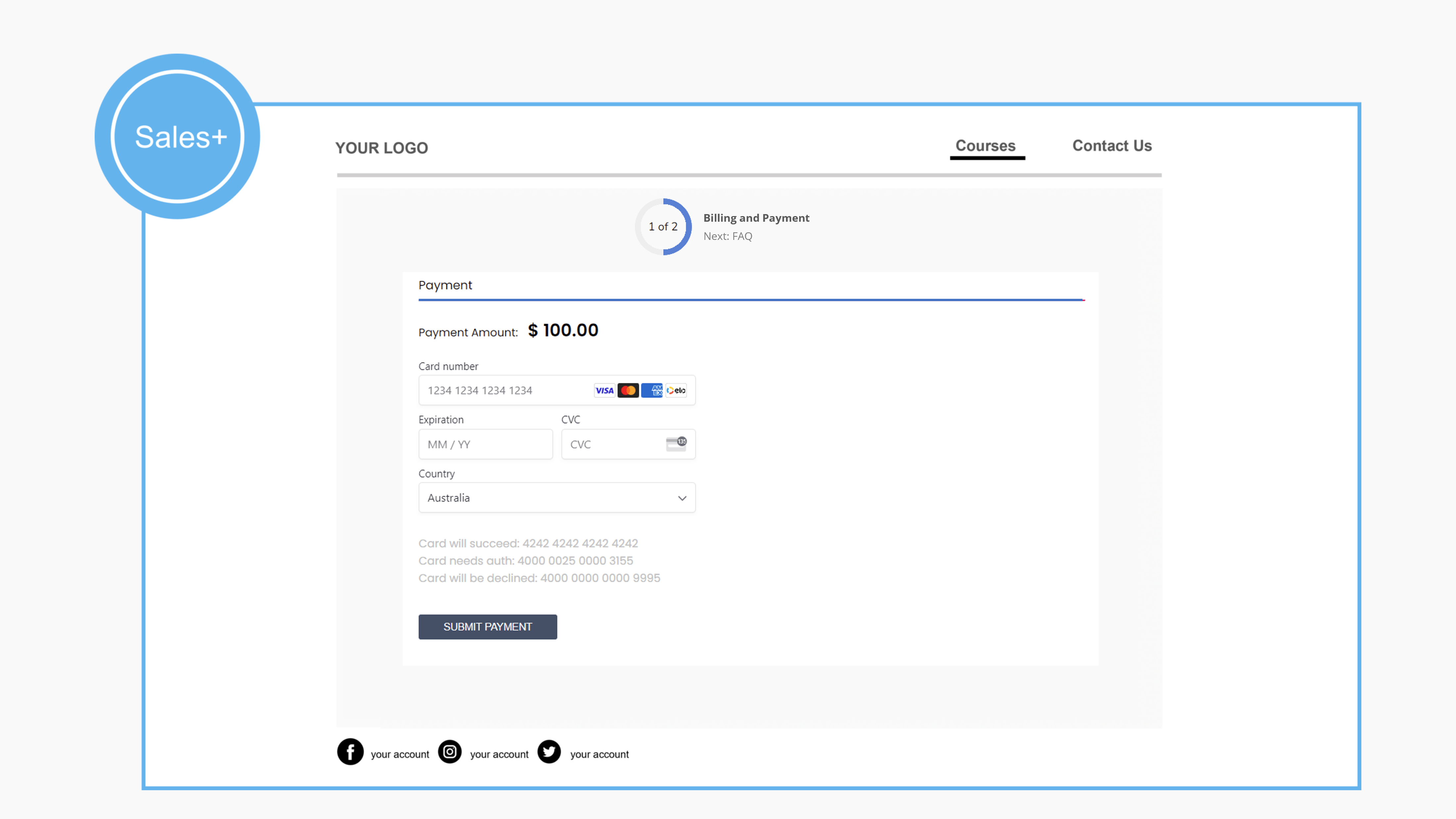
Save & Resume
There is also an option on premium allowing the applicant to save their progress. And resume at a later date.
Learn More: Submission Form Processes
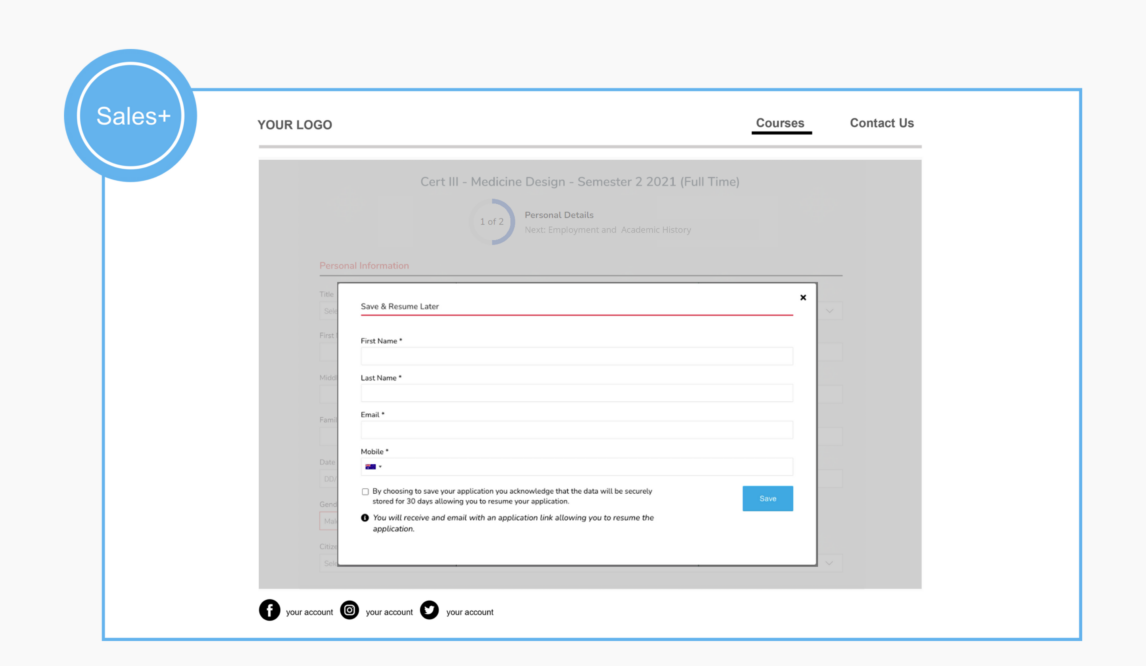
Contact Us
This is where all of your published Contact Forms appear. Each Contact Type has its own unique URL and the Form will dynamically change.
A contact can fill out the Form and click Submit.
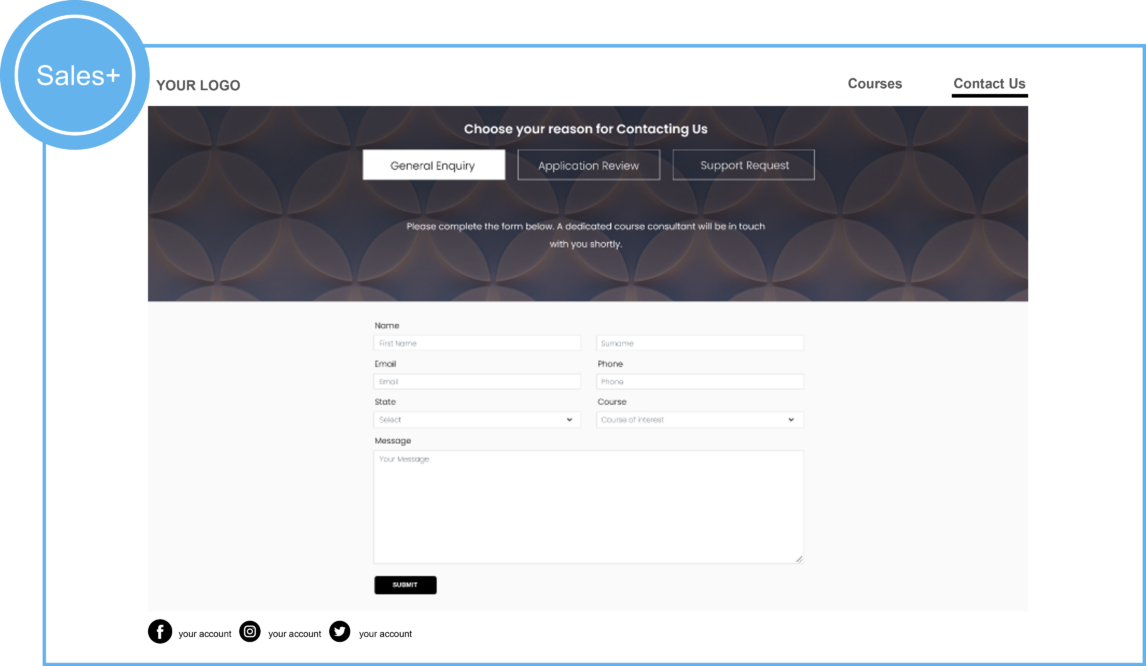
How can Sales+ integrate with my existing website?
Your website will still function as your vital source of brand awareness. It needs to attract students and create a desire for them to get in touch or apply.
Sales+ can integrate with your existing website in the following ways:
Contact Us
Update your website to point any contact us reference to Sales+. You can link to the main Sales+ Contact page OR to a specific Contact Form.
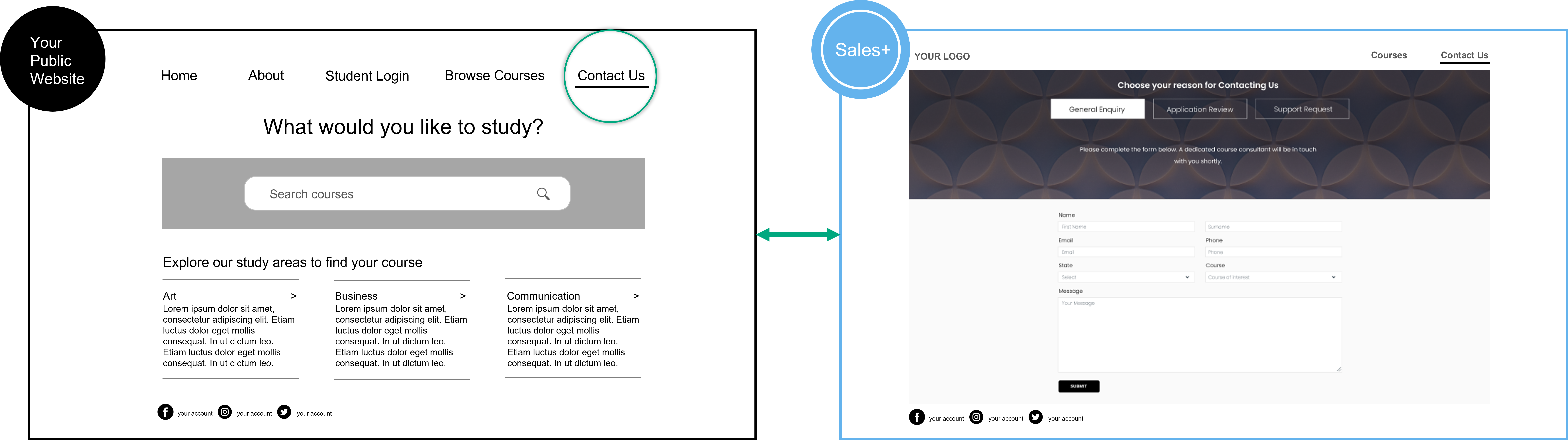
Explore Course Availability
When a potential applicant clicks to view course details and intakes availability, they will be redirected to one of your Sales+ sites. Sales+ is hosted by Wisenet but will be set up and managed by you using Sales+ features in LRM.
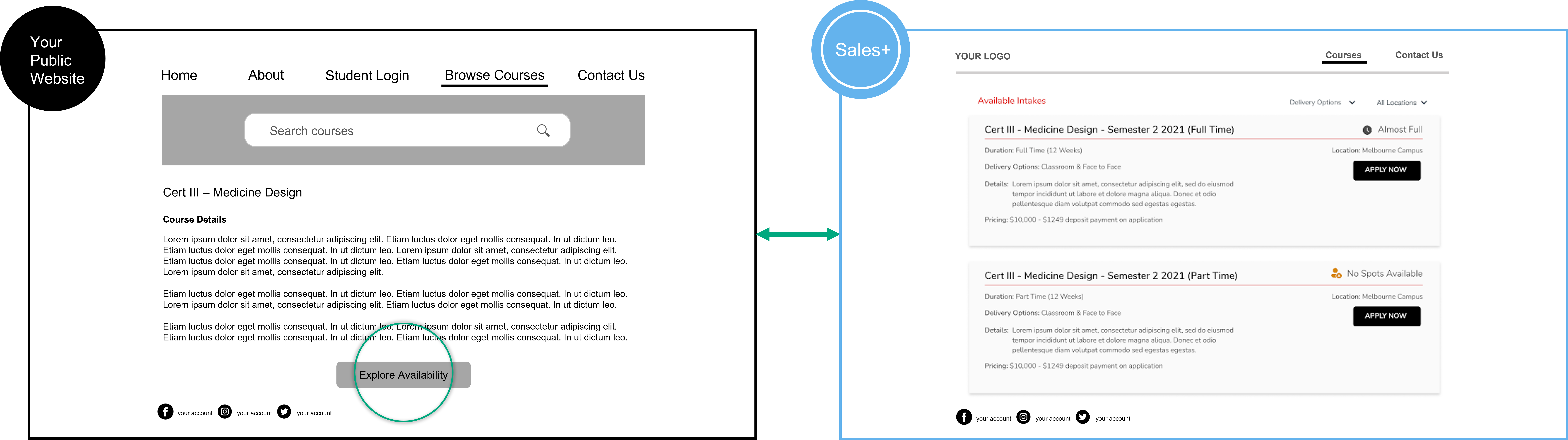
Apply for Specific Intake
Sales+ can also show an entry point to ‘Apply for a specific Intake’ that is not on your website but from a link or QR code that has been shared via a course marketing campaign, i.e. a link in an Email campaign; a QR code on a banner at an Education Workshop/Fair; printout/flyers, etc.

Explore Courses
There might be a scenario where your website has limited course information and hence you prefer to leverage Sales+ content. In this case you can have your website link to Sales+
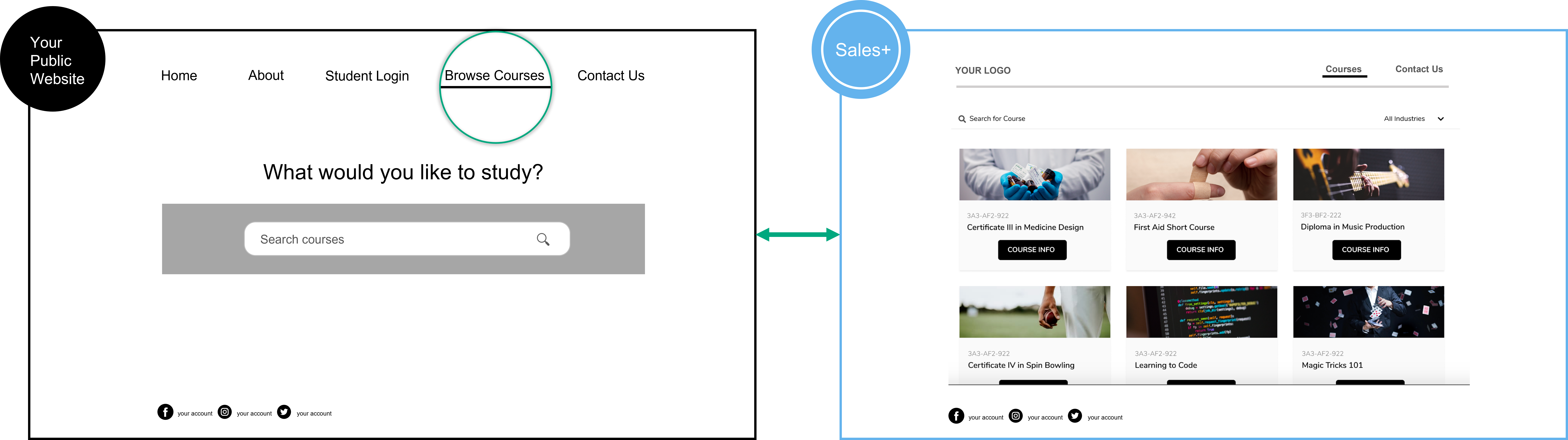
Learn about Forms and the Submission Process
Form Management allows you to manage your Contact Forms and Application Forms easily, online and with zero coding.
How to get Started
Follow the guidelines in the How to Setup Sales+ resource article to help you get started with Sales+.
