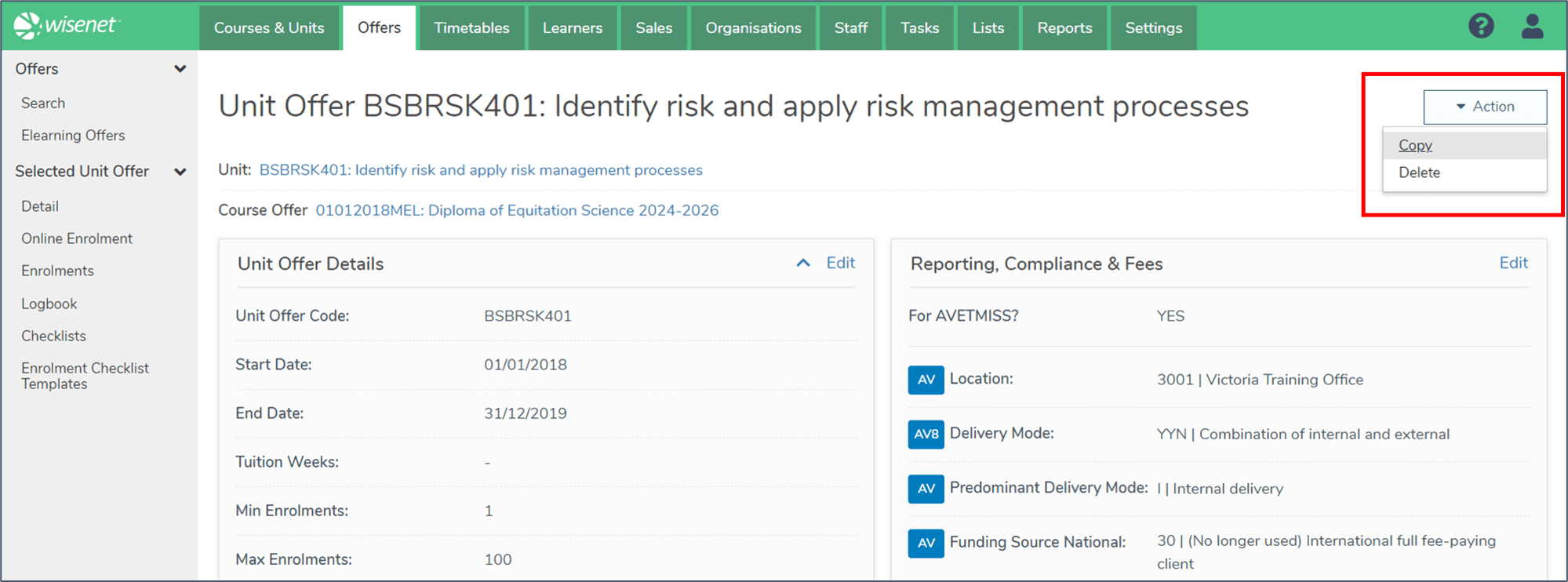1
Navigate to the relevant Unit Offer
- Navigate to LRM > Offers
- Search for the relevant Unit Offer
- Click on the Unit Offer code to take you to the Selected Unit Offer > Details page.
2
Copy Unit Offer
- Click Action > Copy
- The Unit Offer will be copied immediately.
- If you wish to cancel the copy, click Action > Cancel Copy.
- (Recommended) Edit some of the details to distinguish your copied Unit Offer from the original Unit Offer.