This page allows you to view all Elearning Course Offers and Unit Offers for all connected Elearning apps.
From this page, you can:
- Easily find Elearning Offers
- See the enrolments for an Elearning Offer
- Edit an Elearning Offer
- Add enrolments to an Elearning Offer
1
Navigate to LRM > Offers > Elearning Offers
This page shows you all the Elearning Courses and their connected Course Offer / Unit Offer in Wiseet.
- Find an Elearning Offer
- Scroll through the pages or use the Search bar.
- See the Enrolments for the Offer
- Click on the number in the Enrolments column.
- It will take you to LRM > Selected Course Offer > Elearning > Elearning Enrolments
- It will be filtered on the relevant Elearning Course.
- Edit the Elearning Offer
- Under Actions, click Edit
- It will take you to LRM > Selected Course Offer > Elearning > Elearning Courses
- It will open the “Edit Elearning Course” drawer.
- Add enrolments to the Elearning Offer
- Under Actions, click Add Enrolments
- It will take you to LRM > Selected Course Offer > Elearning > Elearning Courses
- It will open the “Add Elearning Enrolments” drawer.
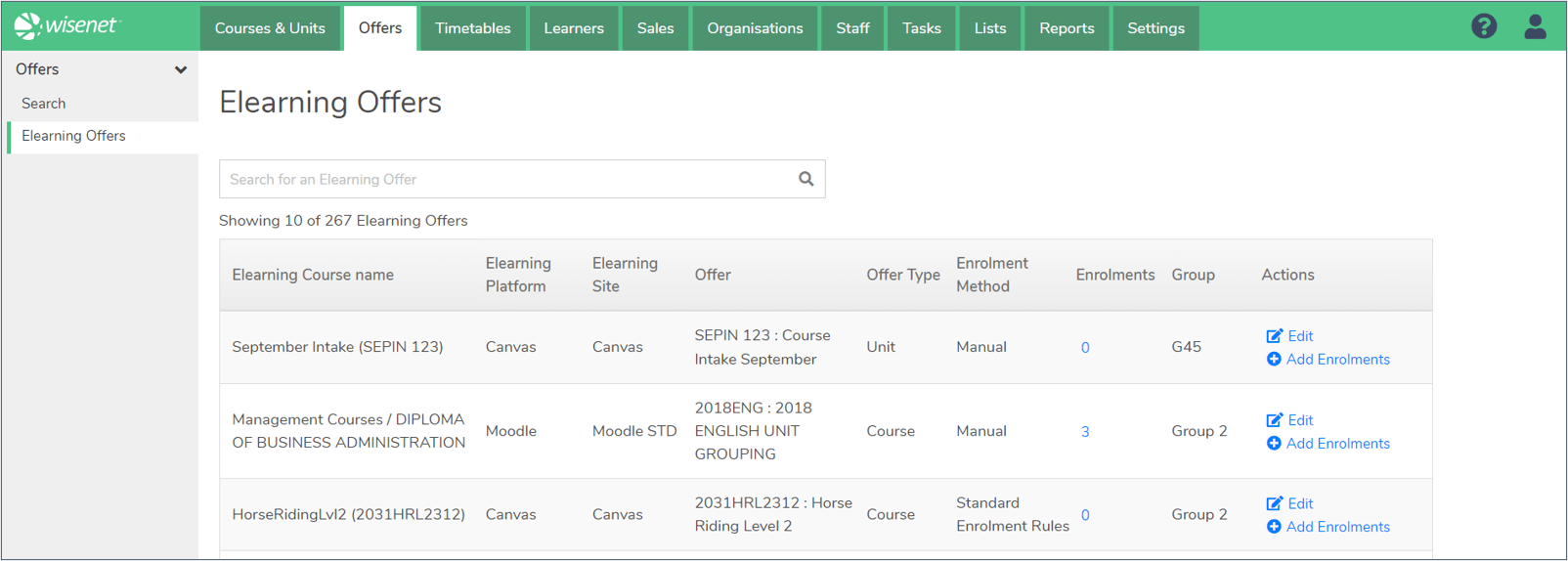
Next Steps
