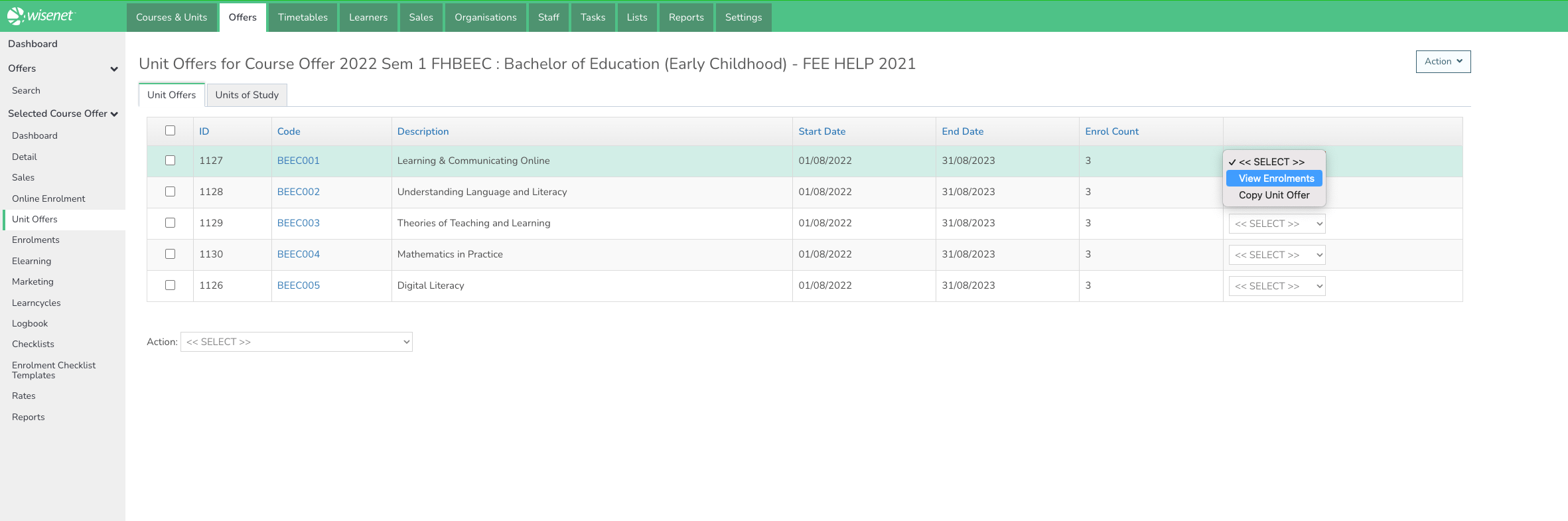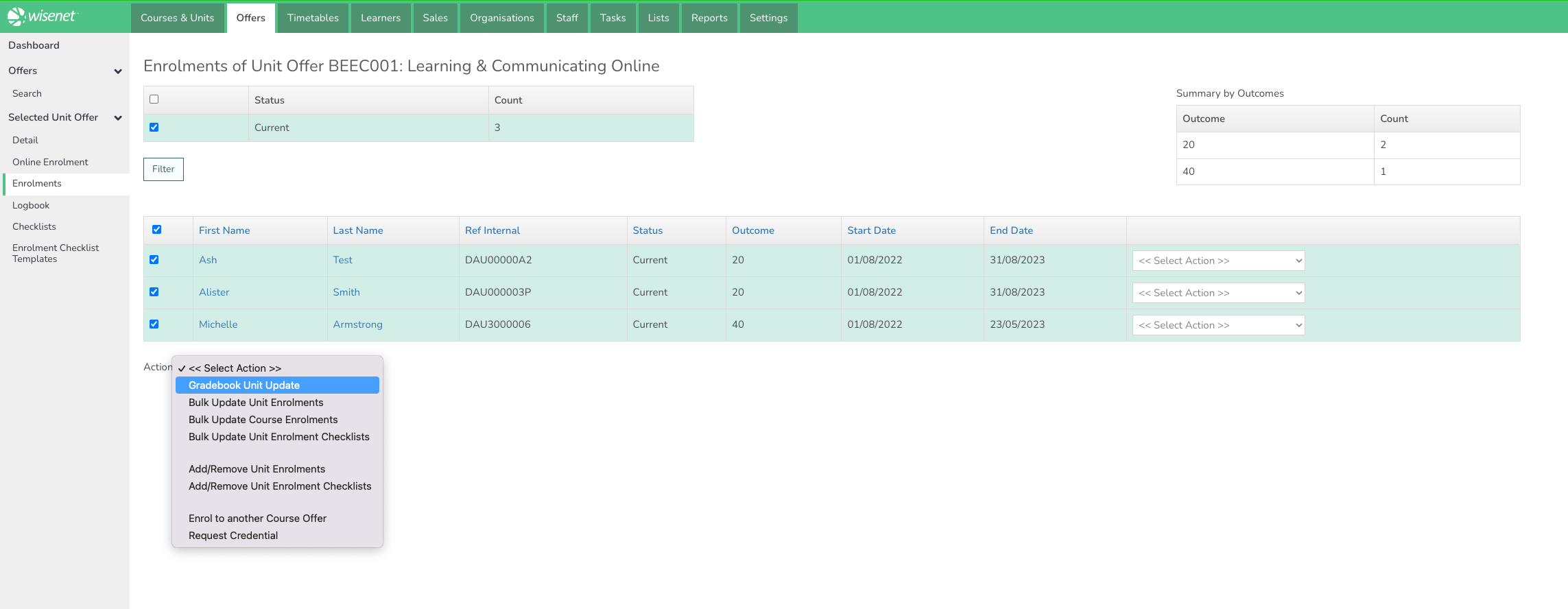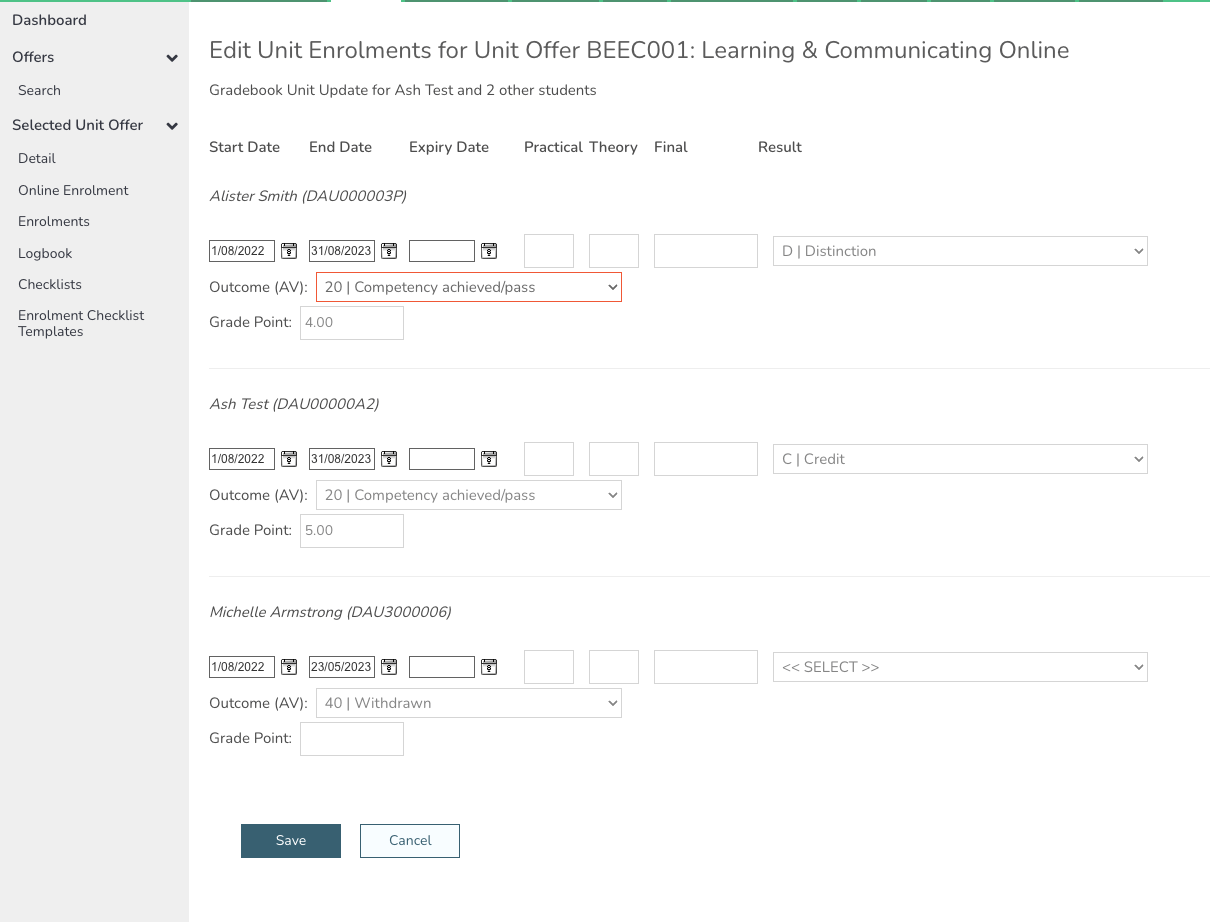Gradebook allows you to update multiple Outcome Codes and Dates for multiple learners at one time.
1
Navigate to LRM > Offers
2
If you are looking to bulk update outcomes for all learners from multiple course offers then see How to Bulk Update Outcome Codes with Enrolment Wizard