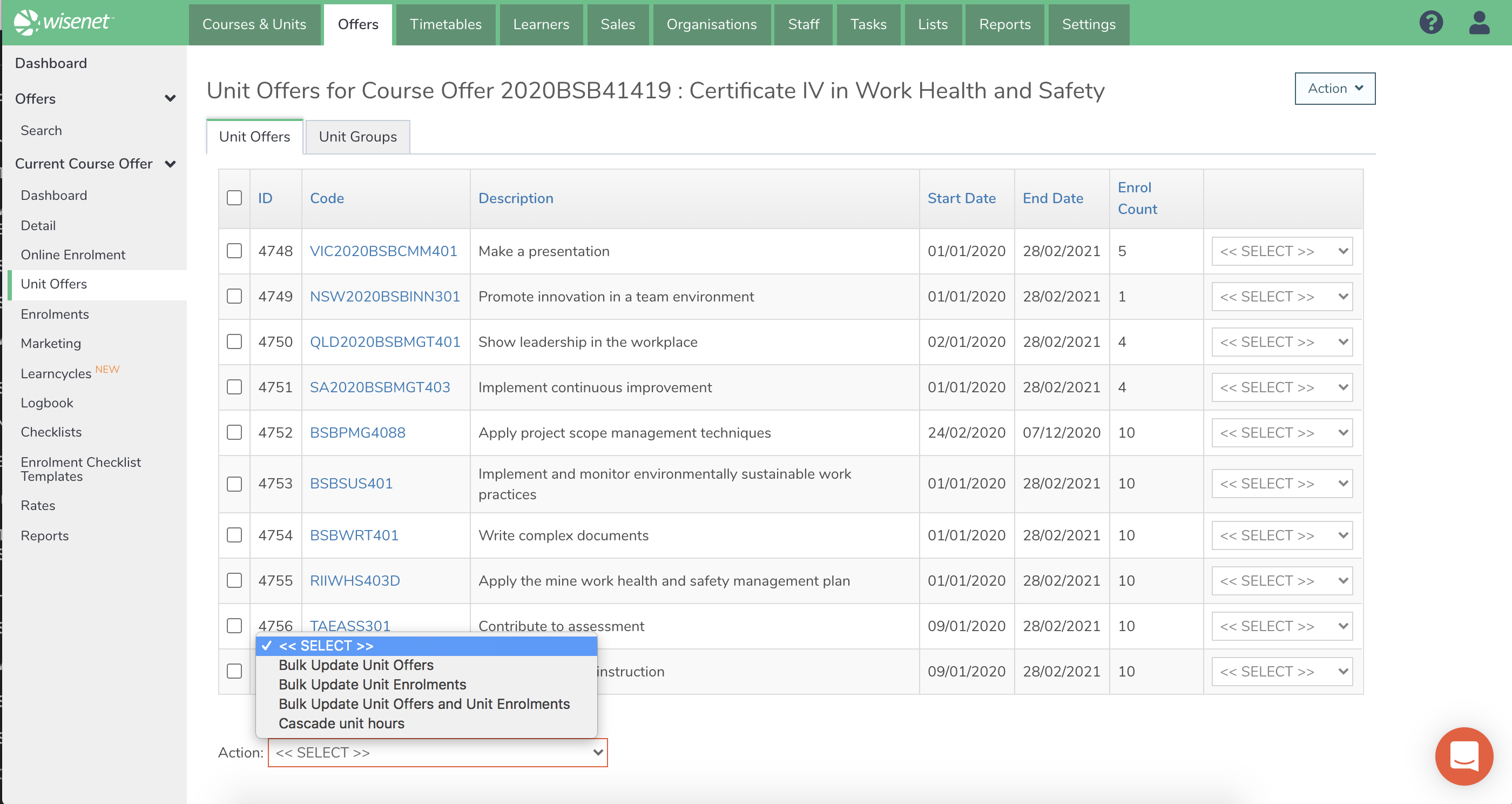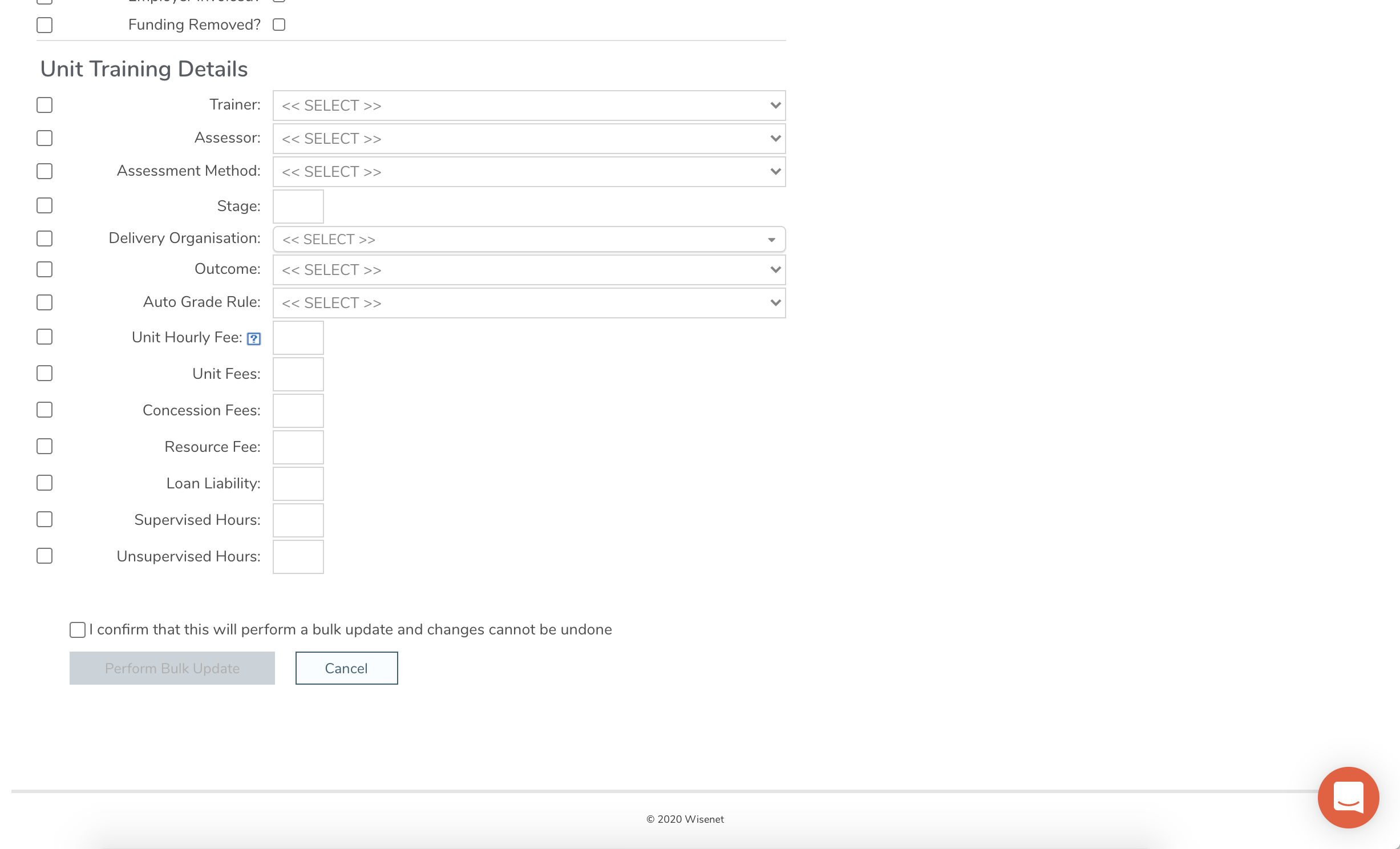This function allows you to bulk update details for Single or Multiple Unit Offers at one time such as:
- Start and End dates
- Delivery mode
- Assessment method
- Trainer and Assessor details
- Unit hours
- Auto Grade Rule (coming soon…)
1
Navigate to LRM > Course Offer
2
Select Unit Offers
- Find the relevant Course Offer
- On the Left Navigation Bar, click Unit Offers
- Tick the Unit Offers that you wish to update
- In the Action box select one of the following options:
- Bulk Update Unit Offers
- Bulk Update Unit Enrolments
- Bulk Update Unit Offers and Unit Enrolments
- Cascade Unit Hours
3
Select Fields
- Tick the Fields that you wish to update and enter the details
- Confirm that the details you wish to update will apply to all records and cannot be undone
- Click Save
Click image to enlarge