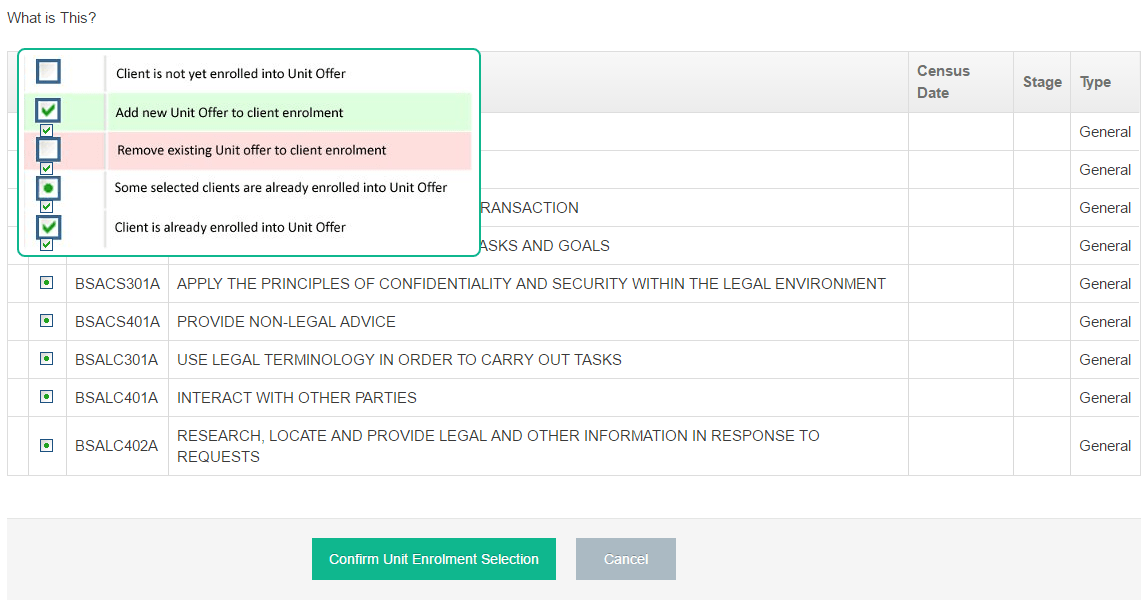1
Navigate to LRM > Course Offer
2
- Open the relevant Learner’s Profile Page
- For the relevant Course Enrolment select Action click View Unit Enrolments
- Select Top Right Hand Action and click Choose Units
- Tick the Units you wish to Add
- Untick the units you wish to Remove
- Click Confirm Unit Enrolment Selection
- Click Save & Finish or Save & Modify Unit Enrolments if you wish to update any of the details
- Open the relevant Course Offer
- On the Left Navigation Bar, click Enrolments
- Select the relevant Learners
- Under the list of Learners select Action, click Add / Remove Unit Enrolments
- Tick the Units you wish to Add
- Untick the units you wish to Remove
- Click Confirm Unit Enrolment Selection
- Click Save & Finish or Save & Modify Unit Enrolments if you wish to update any of the details