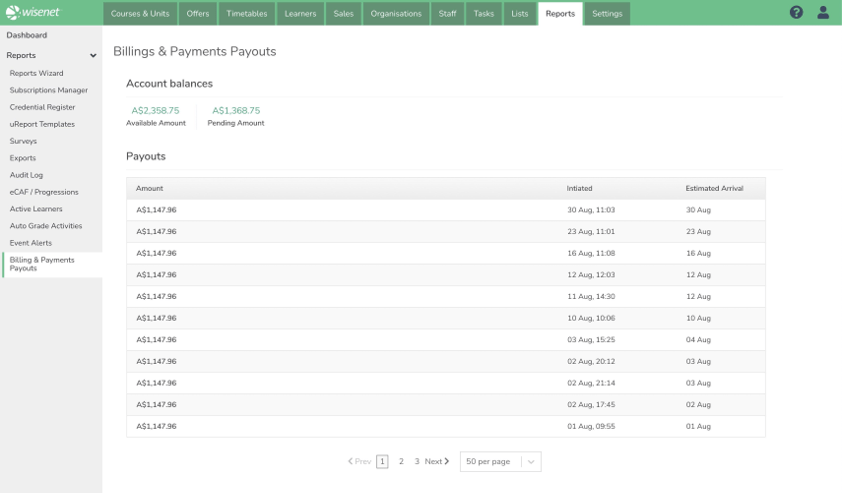Billing & Payments Payouts is a finance report where you can see your Sales+ account balances and payout history.
NOTES:
- Only LRM Owner, Admin, Poweruser and User will be able to view Billing & Payment Payouts
- Receiving payouts
- Payouts will be made to your nominated bank account daily or weekly depending on your licence
- The first payout may take longer due to a number of reasons, including the days required from your bank’s end to clear the funds
- Subsequent payouts will be made according to your account’s payout schedule (daily/weekly)
- Weekly payouts are processed every Tuesday
Set up Billing and Payments
Before you can view your Payouts report, remember to enable Sales+ Billing and Payments as there are a number of steps that must first be completed by an Owner within Wisenet.
Access Billing & Payment Payouts
- Navigate to LRM > Reports
- On the Left Navigation Bar, click on Billing & Payments Payouts
- You can select how many transactions per page you would like to view
- Use the page navigation option at the bottom of the Payouts table to view more transactions
View Billing & Payment Payouts
Account Balances
In the Account Balances section of the report you will see the balance of money yet to be paid out such as:
- Available Amount, and
- Pending Amount
Payout History
In the Payouts section of the report, you can see the payouts that should be in your bank account, such as:
- Amount
- Initiated – The date and time the amount was submitted on the application form
- Estimated arrival – The date the amount is estimated to appear in your bank account