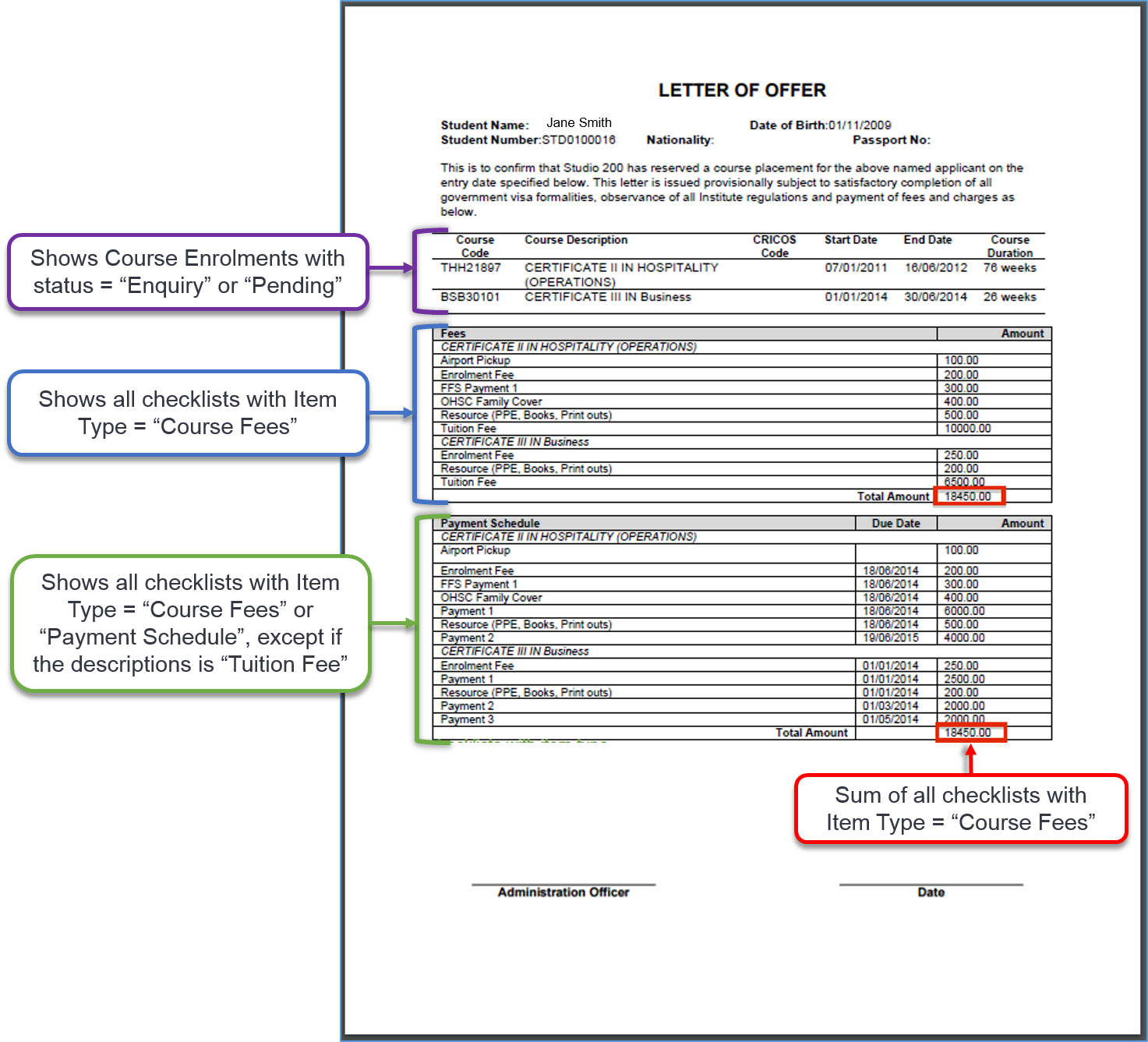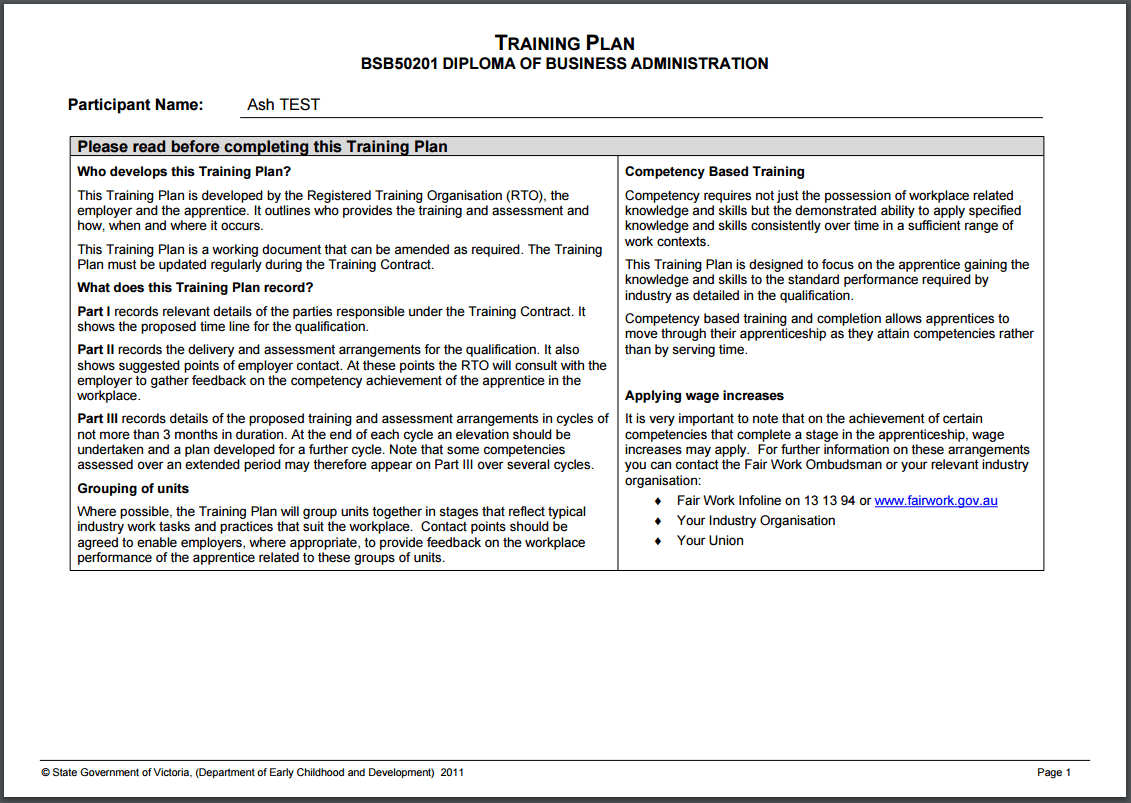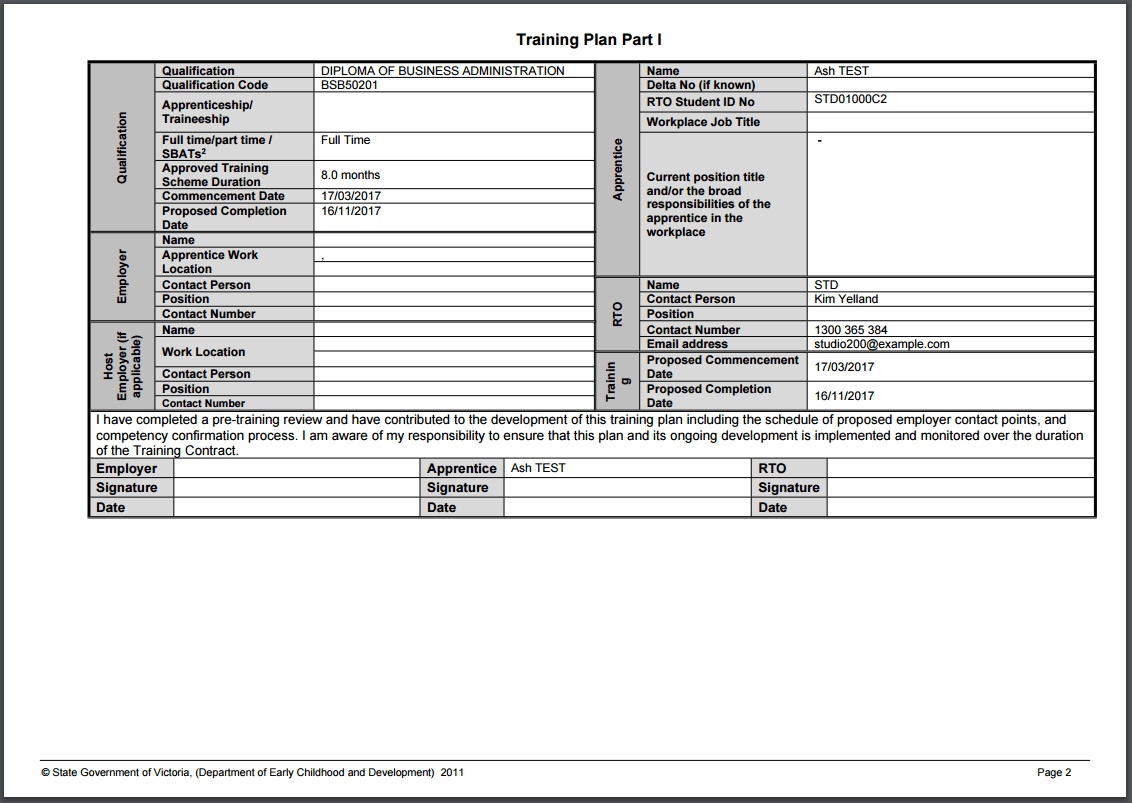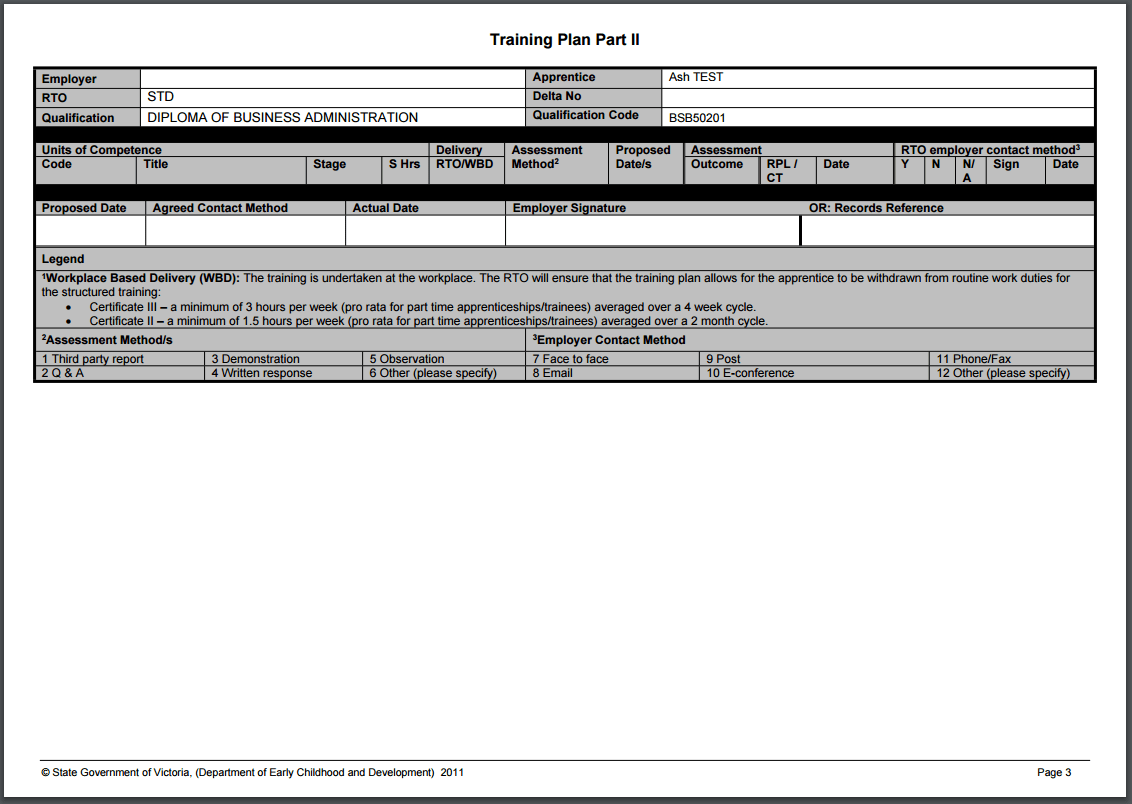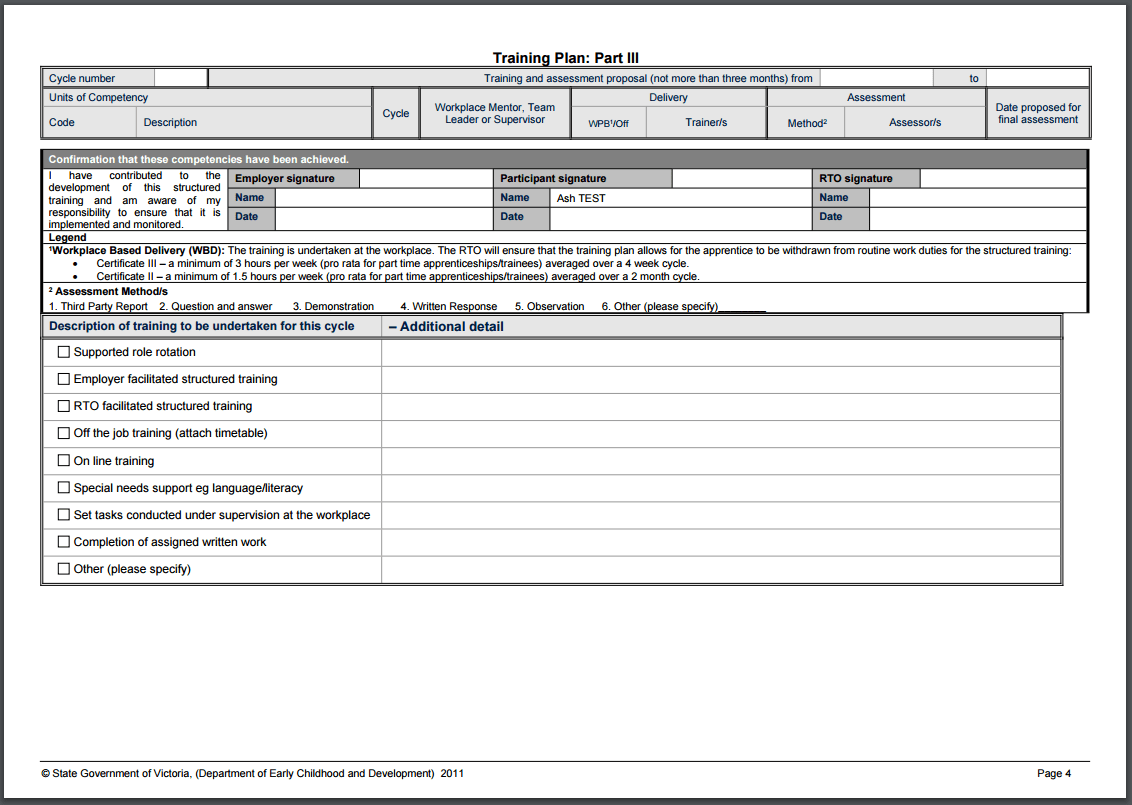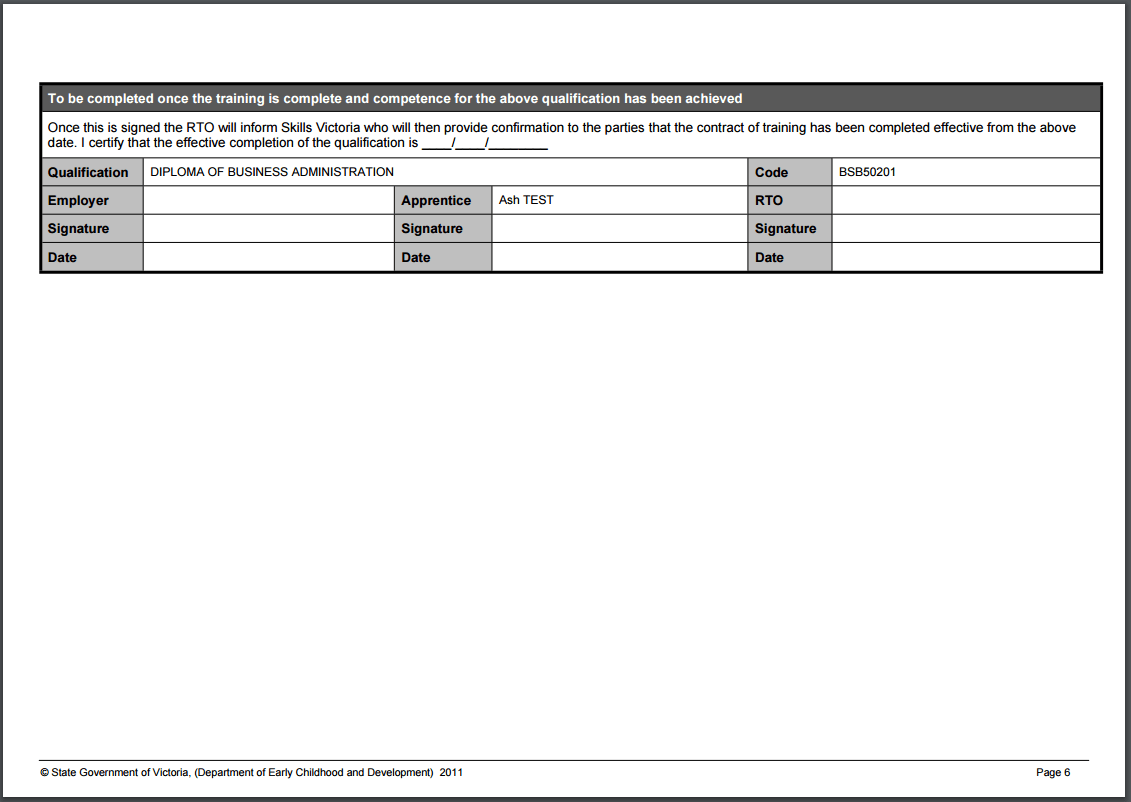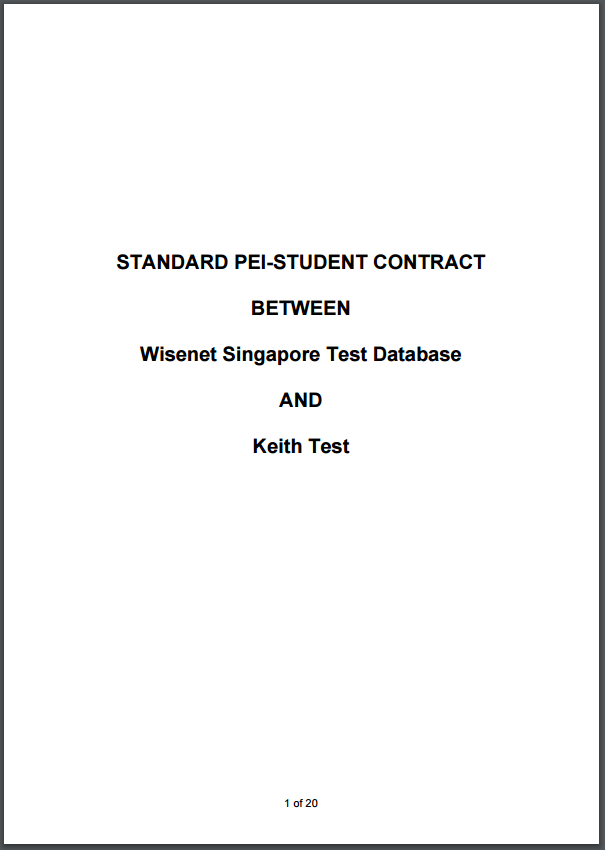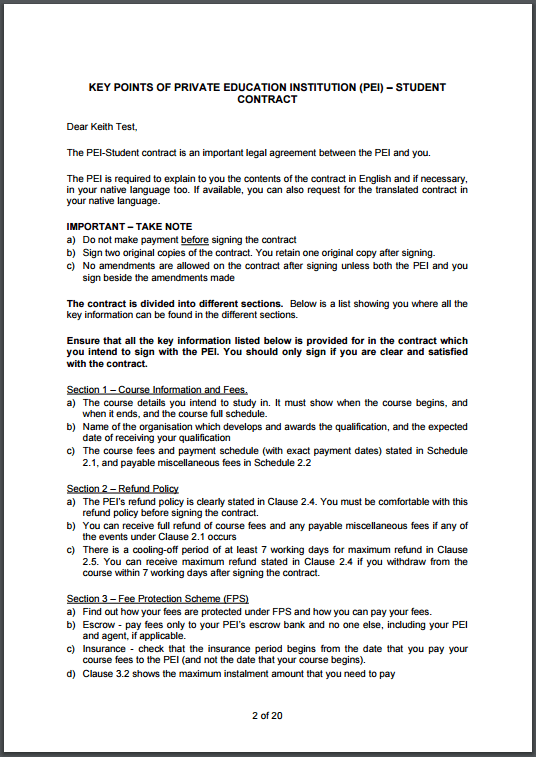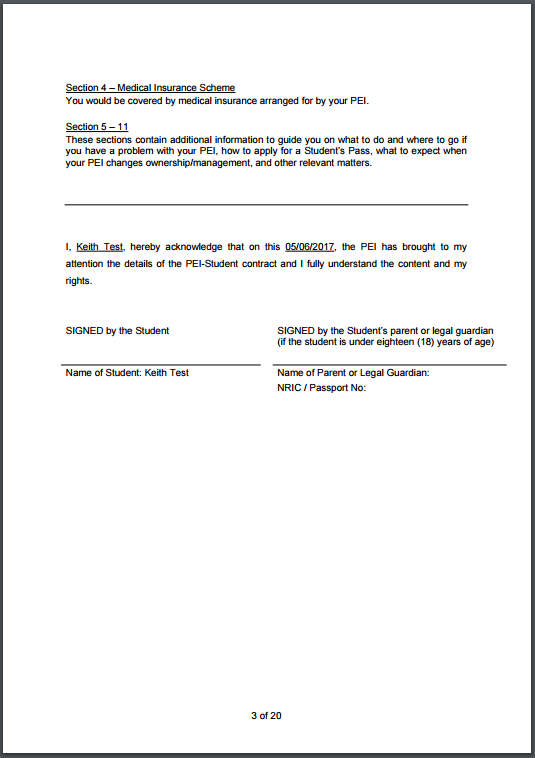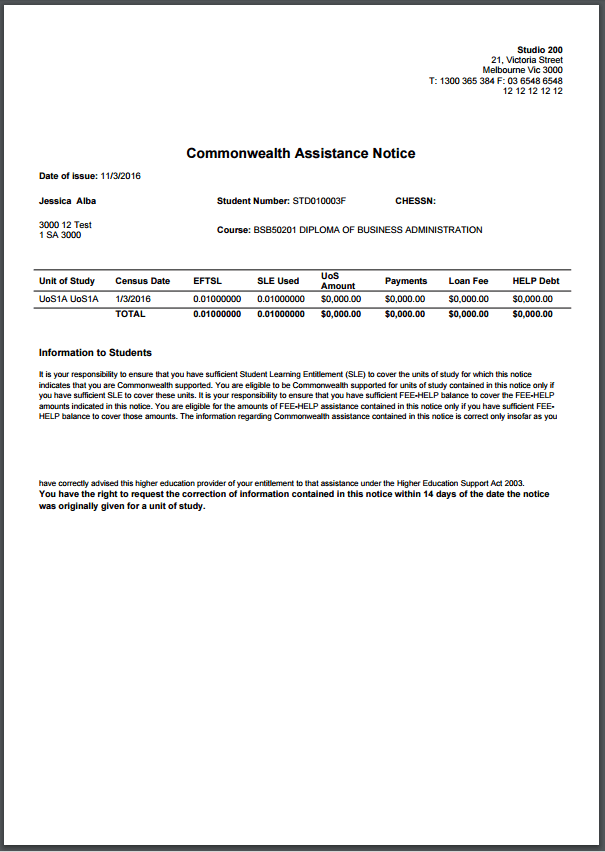uReport can be used to generate different types of documents. Therefore each uReport template is assigned a specific Template Type. These are detailed below with examples and images for illustration purposes only.
General Reports produce simple enrolment information. E.g. a Learner needs to provide proof of enrolment to immigration services or to obtain a public transport concession. Other ideas for how to use general reports:
- welcome letter
- orientation pack
- pre-graduation
- informal certificates such as certificates of attendance that should not appear in your credentials register
Several Credential templates are available to choose from or to customise as per the table below. Consider the key design considerations when customising your credential templates.
Learn more? Credentials
| Credential Template Type/Name | Description | Regions Name |
|---|---|---|
| Certificate with Transcript | Use for the purpose of issuing Qualification Certificate to certify that a Course Enrolment has fulfilled the requirements of the offered course by your organisation on a specific date. This template also includes a transcript of results showing Unit of Competency details and results/outcome. | Recommended: 1) AU_Credential_Main - Recommended as the main fields for an Australian Credential 2) AU_Credential_CompletedUnits - The unit enrolment section for an Australian Credential. Shows only units that have an outcome of ('20', '51', '53', '60', '65', '01', '04', '06', '08', '09', '15', '25', '13') Other: 1) AU_Credential_CompletedUnitsAccredited - Use this region to show only completed unit enrolments of accredited units in a course enrolment - Filtered to show only units with Vet Flag = Y |
| Statement of Attainment | Use this template to issue Statement of Attainment certifying that a course enrolment has been assessed as having fulfilled a list of requirements in completing a qualification. | Recommended: 1) AU_Credential_Main - Recommended as the main fields for an Australian Credential 2) AU_Credential_CompletedUnits - The unit enrolment section for an Australian Credential. Shows only units that have an outcome of ('20', '51', '53', '60', '65', '01', '04', '06', '08', '09', '15', '25', '13') Other: 1) AU_Credential_CompletedUnitsNonAccredited - Use this region to show only completed unit enrolments of non-accredited units in a course enrolment - Filtered to show only units with Vet Flag NOT = Y 2) AU_Credential_Main_ShortCourse - Use this region to show unit enrolments of short course unts in a course enrolment - Filtered with CUOR End Date data for specific Short Courses. For example First Aid 3) AU_Credential_Main_SingleUnitEnrolment - Use this region to one Unit Enrolment. Suitable for where a Short Course is a Unit in a course enrolment - Based on AU Credential Main but also shows details for 1 unit enrolment |
| Transcript (All Units) | Use this template for Statement of Results, Statement of Attainment and Academic Transcript. Along with Unit of Competency details and outcome results, it also shows the Course Start and End dates. | Recommended: 1) AU_Credential_Main - Recommended as the main fields for an Australian Credential 2) AU_Credential_AllUnits - Use this region to show every unit enrolment in a course enrolment Other: 1) AU_Credential_CompletedUnitsSuperseded - The region will SHOW superseded unit(s). - To superseded a unit, add a Unit checklist item of type 'Superseded' and description 'Superseded'. Enter the Due Date of this checklist item as the date of supersession on TGA. - Add this checklist to every instance of the unit if it is under multiple courses This shows any superseded unit enrolments where Outcome = 20/RPL, and unit checklist date due is less than a year before today Note: The checklist item 'Superseded' will exclude the unit(s) from any other AU_Credential regions used. 2) AU_Credential_UnitElementEnrolments - Use this region to one unit element enrolments linked to a unit enrolment. Order by Element Desc. - Must be added after a Unit region |
| Transcript (Completed Units) | Use this template for Statement of Results, Statement of Attainment and Academic Transcript if you only need to show completed units. Along with Unit of Competency details and outcome results, it also shows the Course Start and End dates. | Recommended: 1) AU_Credential_Main - Recommended as the main fields for an Australian Credential 2) AU_Credential_CompletedUnits - Use this region to show only completed unit enrolments in a course enrolment Other: 1) AU_Credential_UnitElementEnrolments - Use this region to one unit element enrolments linked to a unit enrolment. Order by Element Desc. - Must be added after a Unit region 2) AU_Credential_UnitsCompRPL - Use this region to show only units that were declared competent by your RTO in this course enrolment - Based on AU Credential CompletedUnits. But only shows unit enrolments with Outcomes 20, 51, 53, 65, 01, 04, 06, 08, 15, 25, 13, 91. CT's are not shown |
A Letter of Offer (Offer Letter) is a document which outlines the Courses offered to a Learner, the study period, fees and payment schedule.
Letter of Offer templates can be modified to include all required terms and conditions unique to each enrolment.
Learn More? Letter of Offer
The purpose of the Training Plan is to provide Learners (and employers if applicable) with estimated dates for when Unit Enrolments will commence, complete and how each will be assessed.
There are different templates for each Australian state-specific requirement.
Learn More? Training Plan
The Contract template type is currently used for:
- WA Enrolment Invoice
- Singapore Contract generation to meet FPS requirements
This is for Vet Student Loan and Fee Help requirements only.
The following documents to be produced periodically throughout the course enrolment:
- Invoice Notice
- Commonwealth Assistance Notice (CAN)
Learn more? Invoice and Assistance Notice