Before Canvas Courses can be linked to Wisenet Course Offers or Unit Offers, the Elearning Integration must be setup correctly.
This ensures that all Canvas Courses can sync to Wisenet and that any changes continue to sync successfully. If you haven’t done so already, please follow the steps in this article – Canvas Connected App Set Up Process
Before you begin:
- Ensure you read all the steps in this article
- Create the Course Offers and Unit Offers in Wisenet
- Understand the field name references between Wisenet and Canvas.
- Canvas Course Name = Wisenet Course Name
- Canvas Course Code = Wisenet Elearning Course Code
- Canvas Course SIS ID = Wisenet Elearning Ref
On this page, you can find how to:
Manually Map Canvas Courses to Wisenet Offers
Automatically Map Canvas Courses to Offers using Auto-Linking
Manually Map Canvas Courses to Wisenet Offers
1
Add Elearning Course
- Navigate to LRM > Offers. Search and open the relevant Course Offer. NOTE: Even if you are connecting the Elearning Course to a Unit Offer, you must do this from the relevant Course Offer page.
- On the Left Navigation Bar, Click Elearning
- On the Top Right Corner, Click Add Elearning Course
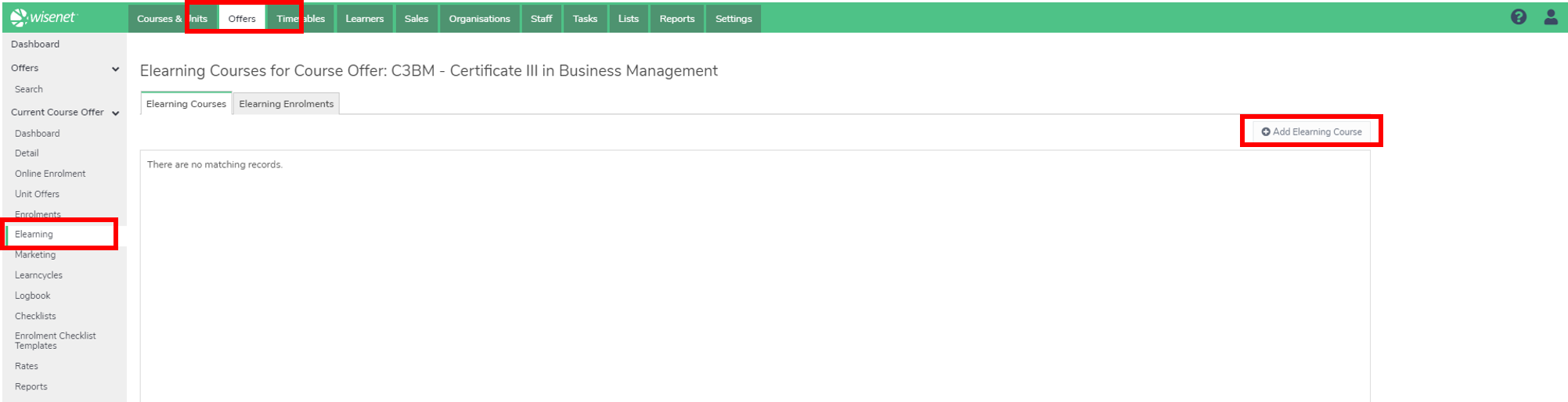
2
Select Elearning Course
This dropdown should show a list of all Elearning Courses that have synced from the Elearning application.
- Select the required Elearning Course from the Dropdown
- Select Type
- Course Offer: when the Elearning Enrolment will be based on the Course Enrolment in to the Course Offer only
- Unit Offer: when the Eleanring Enrolment is based on a Unit Enrolment into a specific Unit Offer
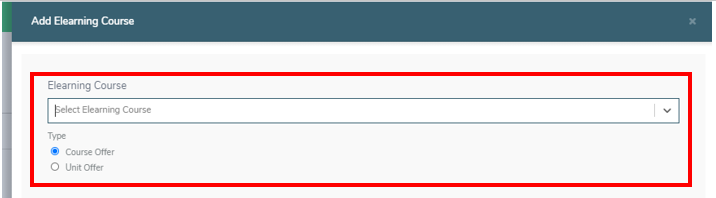
3
Default Elearning Enrolment Options
Choose your preferred Enrolment Method:
- Manual: This option allows you to manually Enable or Disable Elearning Enrolments as required.
- Automation: This option allows Elearning Enrolment Rules to automatically Enable or Disable Elearning Enrolment access based on Enrolment Start and End Dates.
- see How to Set Up Elearning Enrolment Rules in Wisenet
- Elearning Enrolment Rules are different depending on whether the Elearning Course is linked to a Course Offer or Unit Offer
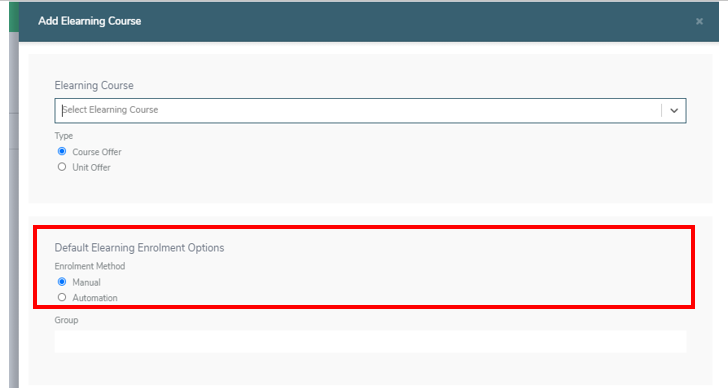
4
Section
This is optional but a great feature to use to section Elearning Enrolments in Canvas. For example, you can section your Elearning Enrolments by Training Location, Start & End Dates, etc. The defined Section value will be synced to Canvas for the specific Elearning Course and any Enrolments will be added as a member of this section.
This eliminates a lot of manual section management.
Options:
Set a Section: Type the name of the Section in the text box. It’s best to keep Section names succinct. Section names can be duplicated across Courses.
No Sections: Leave the group text box empty.
5
Save Options
- Click Save if you do not wish to add Enrolments at this stage.
- Click Save and Add Enrolments if you already have Course/Unit Enrolments set up
- This will show a list of Learners who are Enrolled in the Course Offer / Unit Offer but NOT already enrolled in the linked Elearning Course. To Add Elearning Enrolments:
- Tick the Learners that require an Elearning Enrolment
- Click Add Elearning Enrolments
- By default a Learner in Wisenet has Elearning Enrolment access as Disabled
- This will show a list of Learners who are Enrolled in the Course Offer / Unit Offer but NOT already enrolled in the linked Elearning Course. To Add Elearning Enrolments:
Under the Elearning Courses Tab, you will now see, in alphabetical order, all the Courses from your LMS that you have successfully linked to your Course/Unit Offers, along with details such as:
- Course Name
- Course Type
- Default Enrolment Method
- Number of Enrolments
- Default Group/Section details
- Course Status, i.e. Active or Inactive
- NOTE: When an Elearning Course is deleted in your LMS, the Elearning Course will not be deleted in Wisenet. Instead it will receive a status of Inactive.
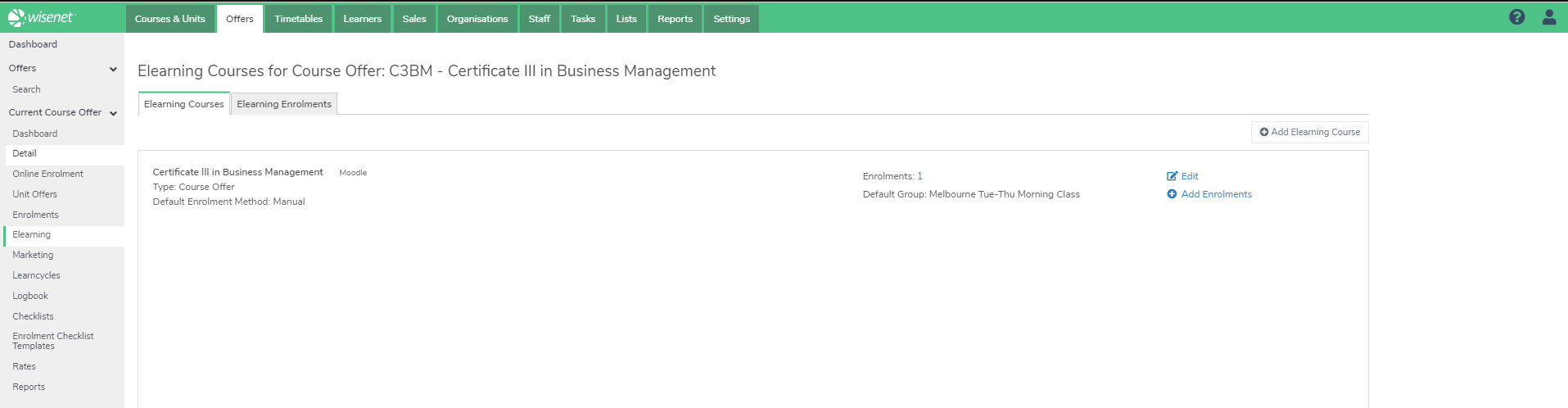
Automatically Map Canvas Courses to Offers using Auto-Linking
1
Auto-Linking feature allows you to automatically map Canvas Courses as soon as it is created in Canvas to link to the relevant Course Offer / Unit Offer in Wisenet.
- Navigate to LRM > Settings > Connected Apps > Canvas.
- Switch the toggle “Use Automatic Linking?” to YES.
- Choose whether to link the Canvas courses to Course Offer or to Unit Offer.
- PLEASE NOTE: This will apply to all your Canvas courses.
- Choose whether to link Canvas courses via the Offer Code, or the Offer Code plus a static suffix. If you choose:
- Offer Code
- E.g. Canvas Course SIS ID = PREP1 will be linked to the Wisenet Offer with code PREP1.
- Offer Code plus a static suffix
- E.g. Canvas Course SIS ID = PREP1CAN, Static Suffix = CAN –> will be linked to the Wisenet Offer with code PREP1.
- Offer Code
- Choose whether the default Elearning Enrolment method will be manual or automatic.
- Optional: If you choose to automatically enrol your learners into elearning offers, then switch the toggle “Use Automatic Enrolment?” to YES.
- Click Save.
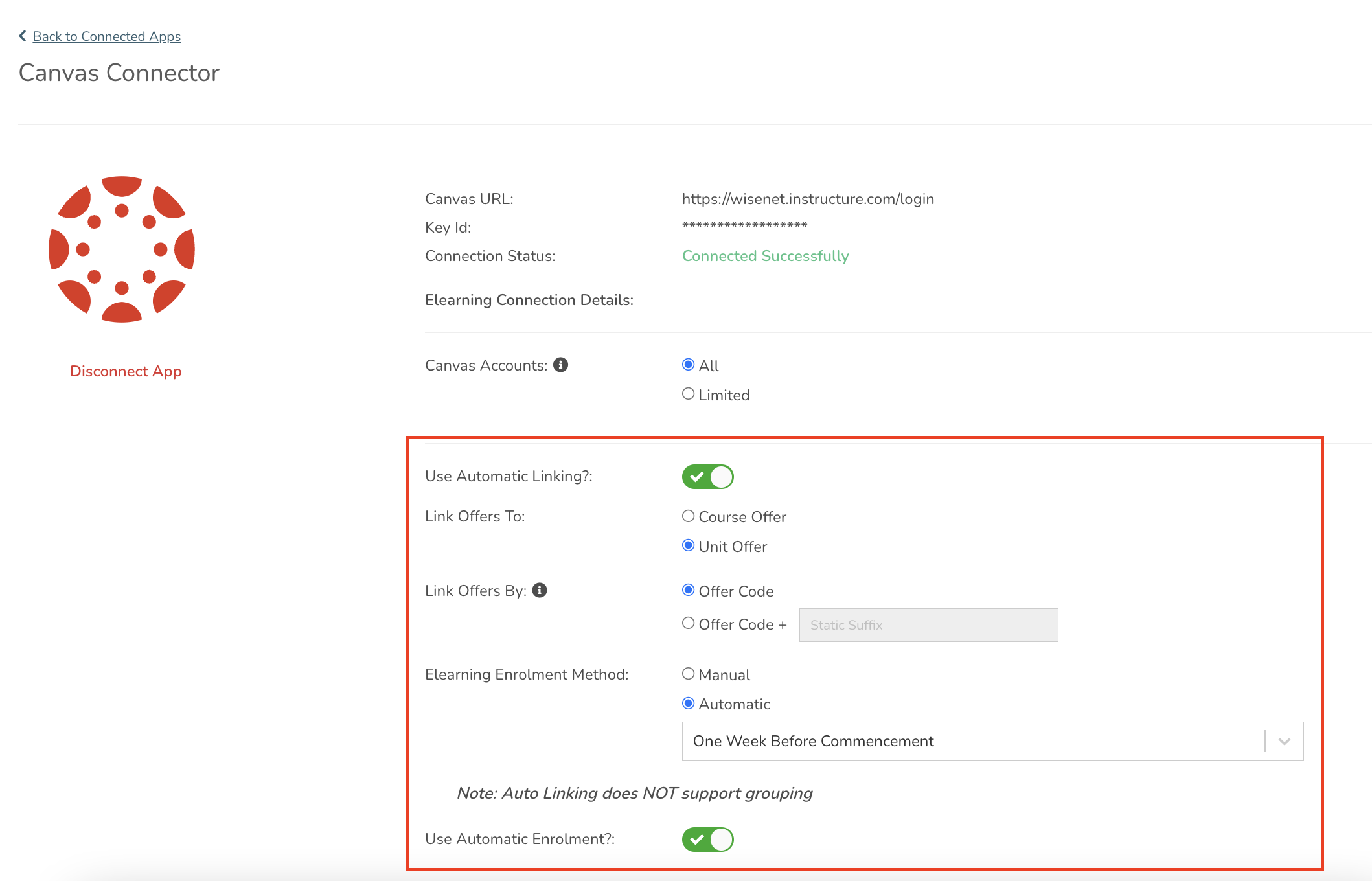
2
If you have already created your Canvas course and would like to easily link the Canvas Course to the Wisenet Course offer/ Unit offer:
- Navigate to LRM > Courses and Units > Elearning Courses
- Search for the relevant Canvas Course
- Click Link to Offers
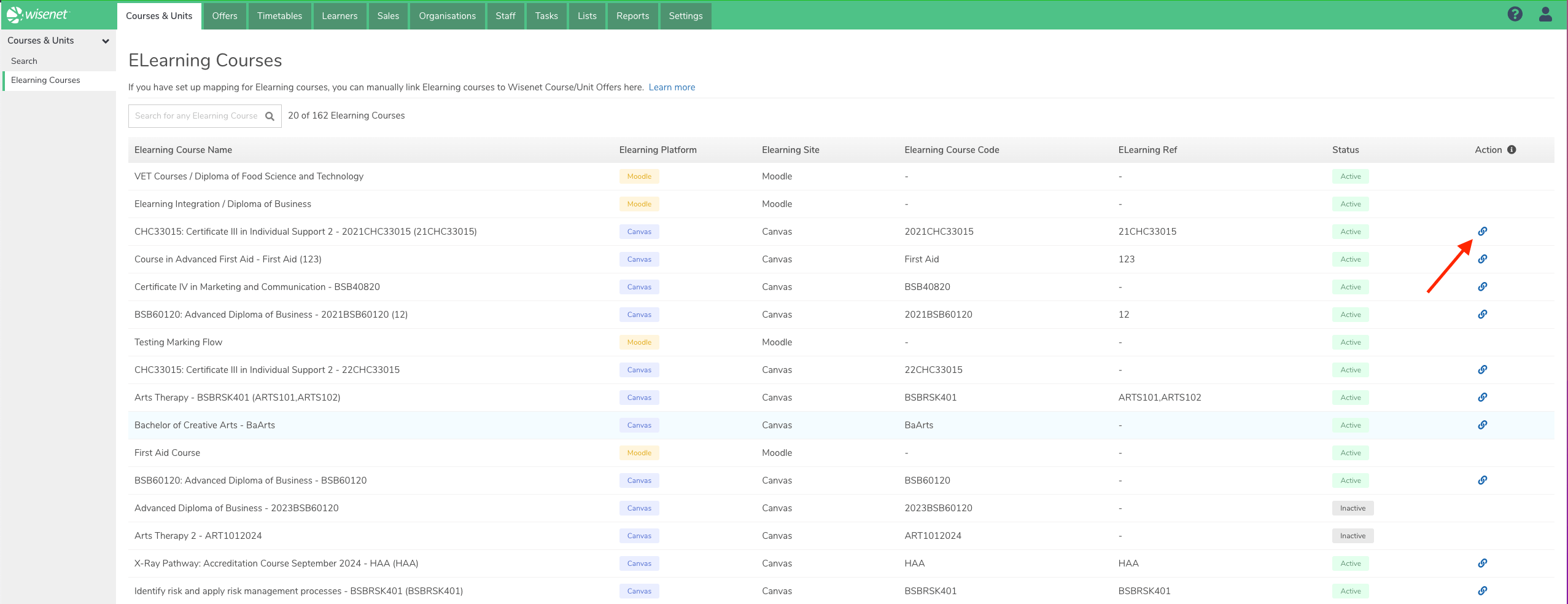
Edit Options
You can always add more Enrolments and/or Edit the Elearning Courses at a later stage. However, please note:
- Elearning Type cannot be edited if there are linked Elearning Enrolments
- Editing Defaults will not auto update linked Elearning Enrolments
Delete Option
You can delete a linked Elearning course but please note:
- Both the Elearning Course and the linked Elearning Enrolments will be permanently deleted in Wisenet
- Elearning Enrolments within your LMS will be Disabled and set to Inactive
When you click on the Delete Button, you will see a deletion confirmation display on your screen with a warning note. If you wish to proceed with the deletion then click Yes, delete. Otherwise click Cancel to abort.
