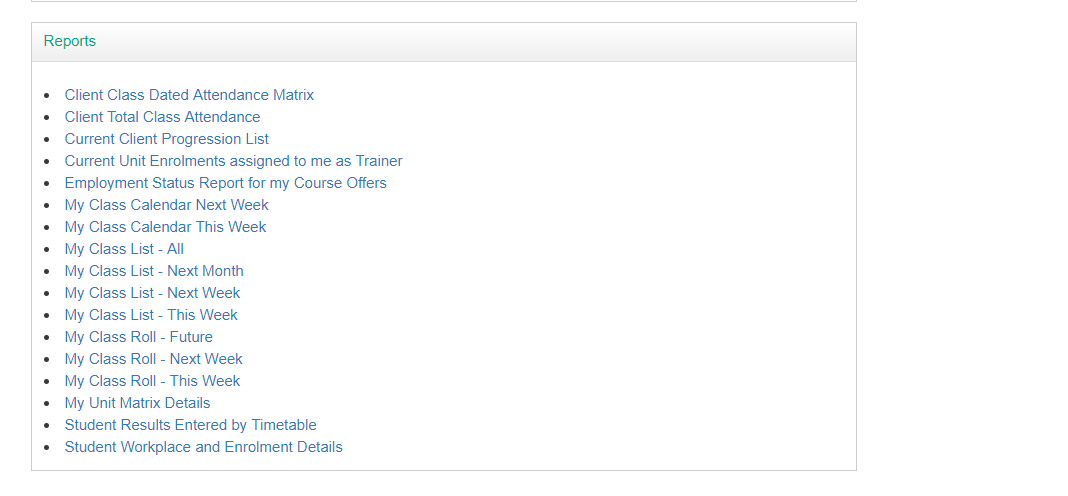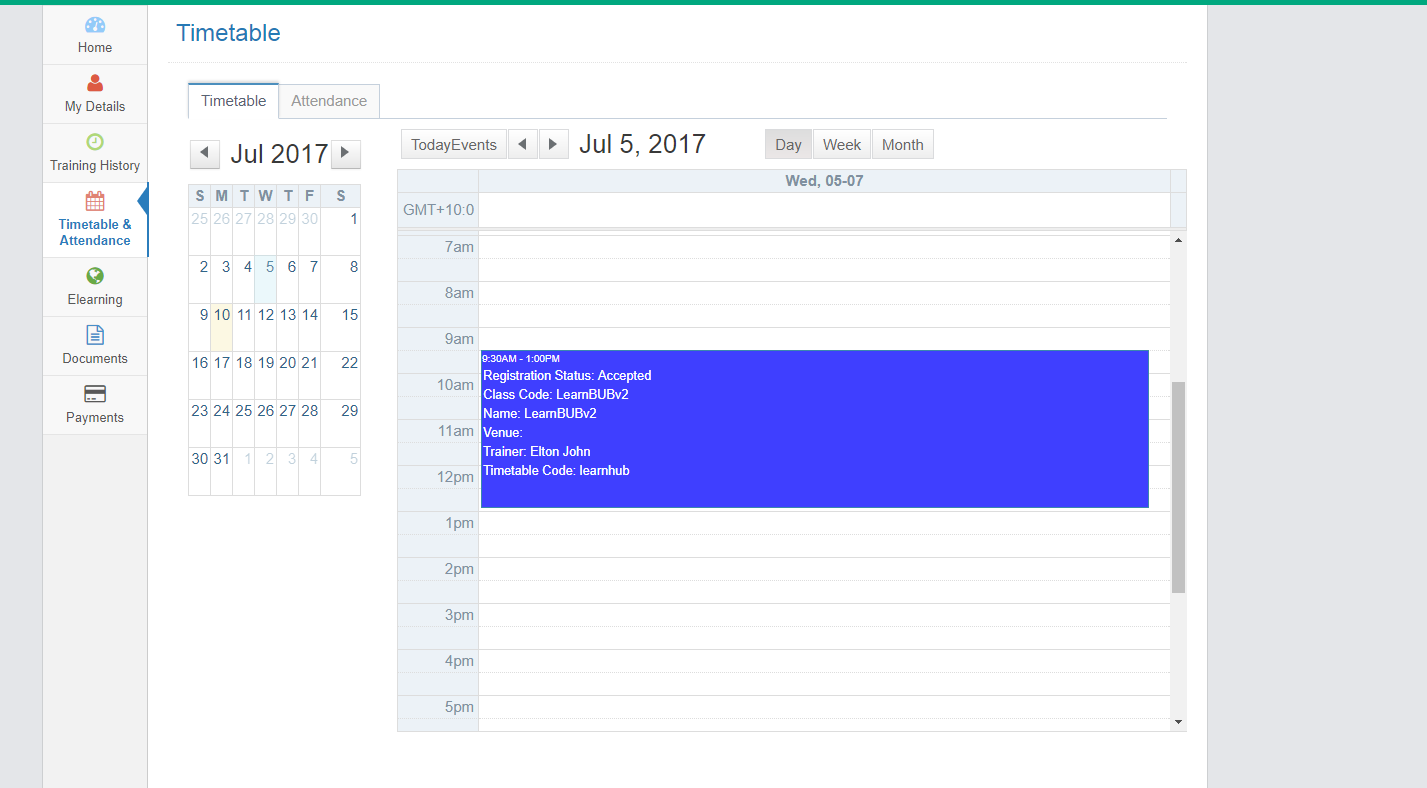Wisenet allows Timetables and Classes to be viewed from a variety of places depending on your role and access.
1
2
View Timetables and Classes
- Log into your Wisenet Trainer Portal
- On the home page in the section labelled Classes, the classes you are scheduled to deliver today will be listed, to view:
- Class details: Click the class code
- Student list: Click Attendance
Want to view classes for other days?
By default, the home page will show today’s classes. However, you can change the listing by clicking on the drop down box to view a different date range.
I can’t see any details or classes
Check with the person who sent your Wisenet account invitation as they can fix this.
Print Attendance Roll
- Log into your Trainer Portal
- On the home page in the Reports section, click on the relevant report or attendance roll
- The Report Viewer will open
- In the dropdown list, select either Acrobat (PDF) File’ or Excel
- The Report will now open and is ready to be printed
You can view Timetables and Classes through Wisenet LRM.
Simply use the search function for the Class or Timetable.
- Navigate to LRM > Timetables
- Use either the search for Timetable or Class
Paper copies of timetables and attendance can be printed using reports.
How to generate Attendance Reports and Rolls
This can also be seen from the Trainer Portal.
- Log into your Trainer Portal
- On the home page in the Reports section, click on the relevant report or attendance roll
- The Report Viewer will open
- In the dropdown list, select either Acrobat (PDF) File’ or Excel
- The Report will now open and is ready to be printed
Learner’s can view their schedule by logging into their Learner App
Optional
Message Learners from a Class List
If you are on Wisenet’s Premium Edition, you will have the option to manually send SMS within a Timetable Class List.
As Portal Admin, you can enable access for Trainers to send SMS messages to their Class List. Access can be enabled when you are setting up Trainer Portal.
Learn More? How to Send SMS Messages