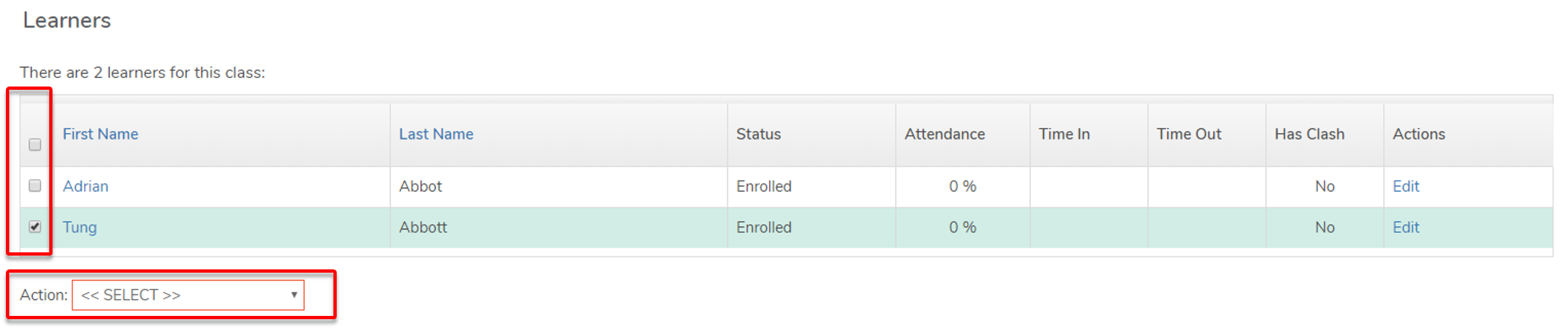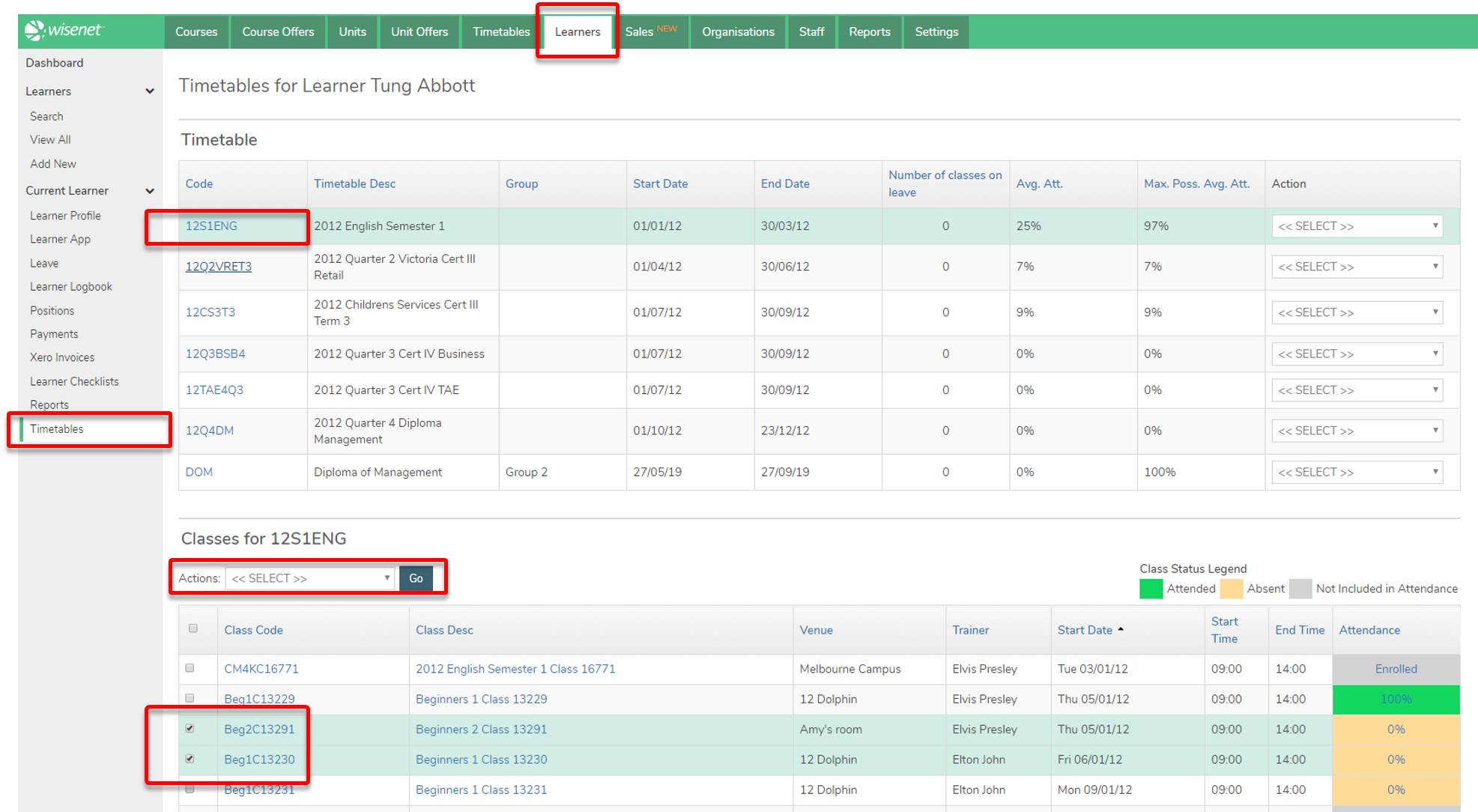1
Required Pre-Steps
2
Delete Learners from Class
When removing Learners from a Class you have the option of performing this in bulk on individually.
- Navigate to LRM > Timetables
- Search for the relevant Timetable
- Click on the Timetable Code
- On the Side Navigation Bar click Class List
- Scroll to find the Class you wish to delete Learners from
- To the far right, the last column of the table, click Learners
- Tick the Learners you wish to remove from the class
- Select Action and Delete Selected Learners
- Navigate to LRM > Learners
- Search for the relevant Learner
- On the Left Navigation Bar click Timetables
- Tick each class that you wish to delete
- Select the Actions Dropdown, choose Remove selected classes
- Click Go