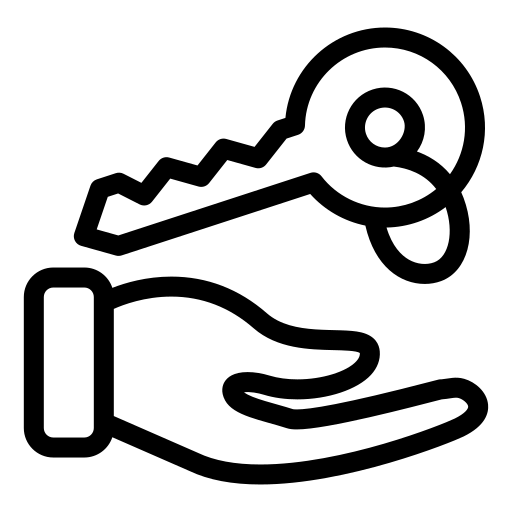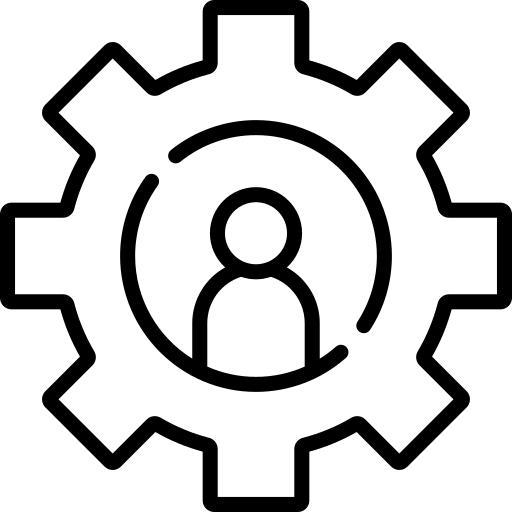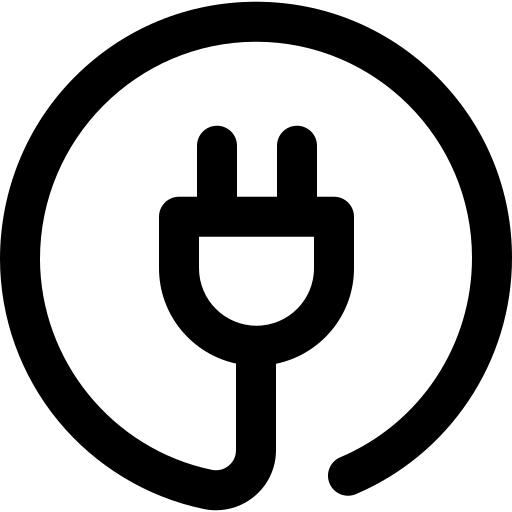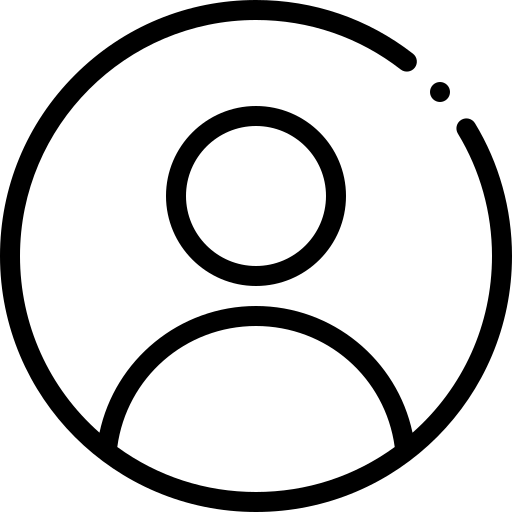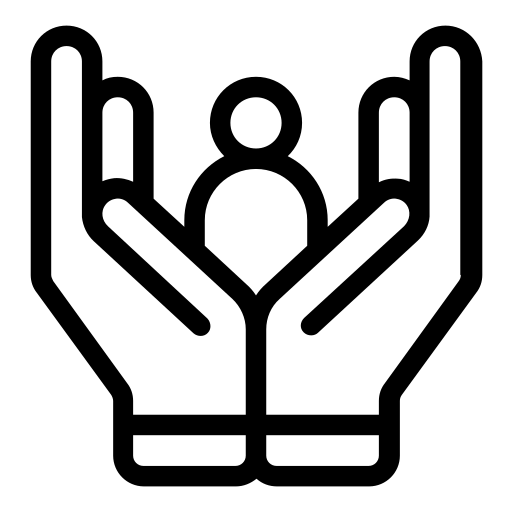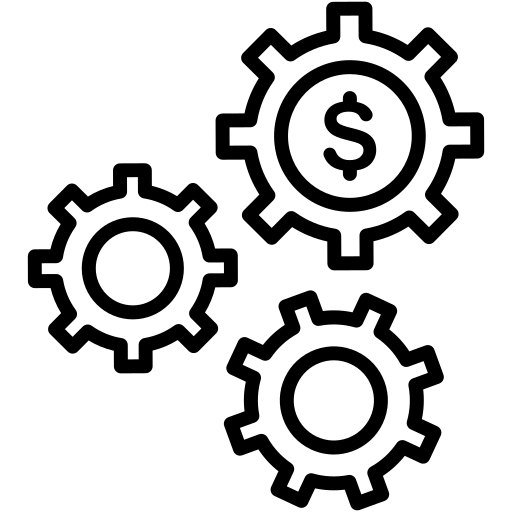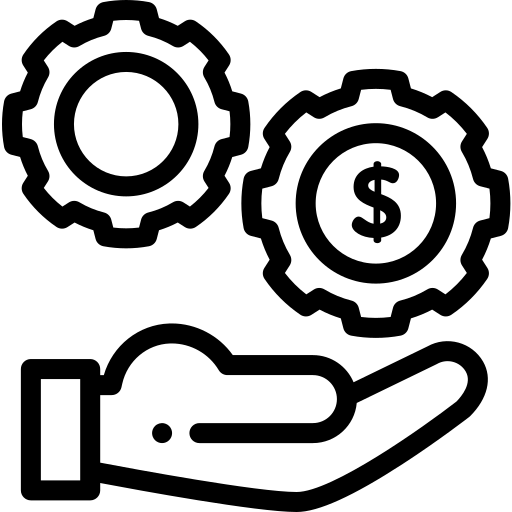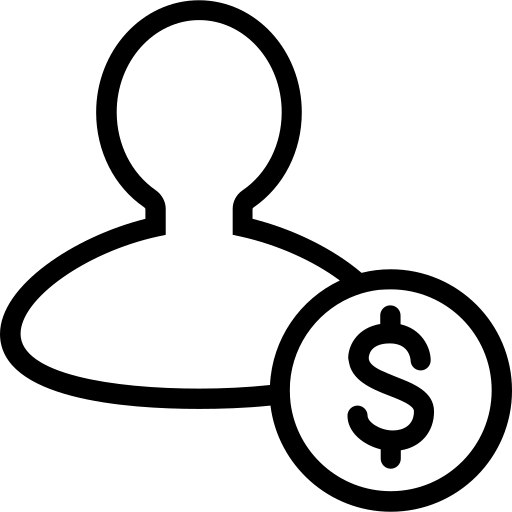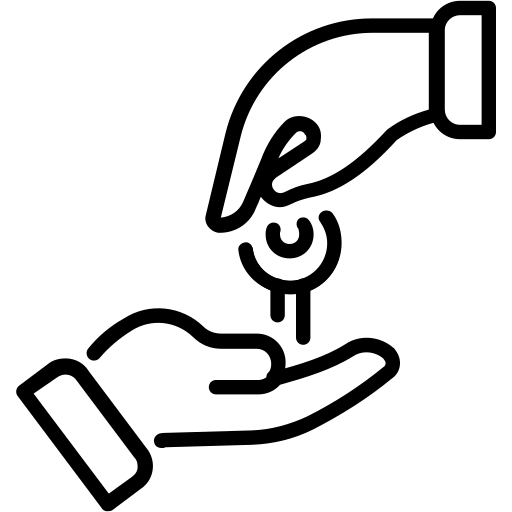It is the responsibility of the Portal Admin to set up, modify and deactivate users within their organisation. The Portal Admin needs to decide what Access Role to assign to each user within the organisation to allow them to complete their job.
Please Note: If a support or phone call is made to Wisenet requesting changes to User Access Roles, the user will be referred back to the Portal Admin.
In this article, we will expand on the two broad types of Wisenet security access levels: Portal and Applications (LRM | Elearning).
Portal Access Levels
User
All users login via the portal and can:
- View and access their applications
- Log support
- Edit their personal details and change password
Admin
Portal Admin access should be restricted to users who are required to mange the Wisenet platform. This allows them to:
- Manage Users
- Invite a New User
- Modify User Access Roles
- Delete Users
- View and Edit Settings
LEARN MORE: Portal
Applications Access Levels
LRM
Below are the different roles that can be assigned in LRM, and each with specific access levels. Simply click on a Role to learn more about the access level attached to it.
Note: If you are unsure about what your user role is, either click the profile icon on the top right corner of the page and it will show what you are logged in as. Or, see your user role in the Footer section of the page.
Access Levels Overview
Use the matrix to quickly compare access levels between Roles and Features.
Legend:
View Add Edit Delete
Blue Highlighted Cell Trainer can view own records only based on Trainer linked to Classes and Unit Enrolments
Orange Highlighted Cell Sales can view own records only based on Assigned To
Frost Highlighted Cell Sales Admin ONLY has access to sales specific settings when LRM is a Sales Only Edition
| Feature | Owner | Admin | Power User | User | Student Support | Sales Admin | Sales Manager | Sales | Guest | Trainer |
| CATEGORY: General | ||||||||||
| Courses | - | - | - | - | - | |||||
| Units | - | - | - | - | - | |||||
| Course Offers | - | - | - | - | - | |||||
| Unit Offers | - | - | - | - | - | |||||
| Timetables / Classes | - | - | - | - |  | |||||
| Learners | - | - | - |  | ||||||
| Enrolments (Course / Unit) | - | - | - |  | ||||||
| Class Enrolments | - | - | - |  | ||||||
| Sales | - | 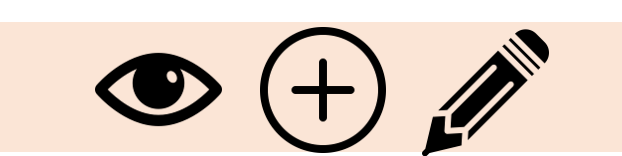 | - | - | ||||||
| Lists | - | - | - | - | - | - | ||||
| Agents | - | - | - | |||||||
| Workplaces | - | - | - | |||||||
| Task Dashboard | 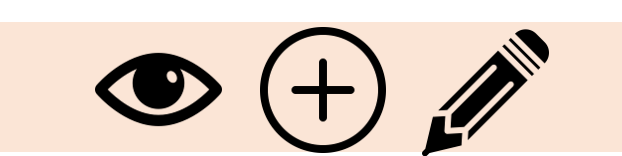 | |||||||||
| Staff | - | - | - | - | - | - | - | |||
| Finance | - | - | - | - | - | - | - | - | ||
| Quotes | - | - | - | - | - | |||||
| Feature | Owner | Admin | Power User | User | Student Support | Sales Admin | Sales Manager | Sales | Guest | Trainer |
| CATEGORY: Reports | ||||||||||
| Reports Wizard | Yes | Yes | Yes | Yes | - | Partial | - | - | - | - |
| Subscriptions Manager | Yes | Yes | Yes | Yes | - | Partial | - | - | - | - |
| Credential Register | - | - | - | - | - | - | ||||
| uReport Templates | Yes | Yes | - | - | - | - | - | - | - | - |
| Surveys | Yes | Yes | - | - | - | - | - | - | - | - |
| Event Alerts | Yes | Yes | Yes | Yes | - | Partial | - | - | - | - |
| Exports | Yes | Yes | Yes | - | - | - | - | - | - | - |
| Audit Log | Yes | Yes | - | - | - | - | - | - | - | - |
| eCAF / Progressions | Yes | Yes | Yes | Yes | - | - | - | - | - | - |
| Active Learners | Yes | Yes | Yes | Yes | - | - | - | - | - | - |
| Feature | Owner | Admin | Power User | User | Student Support | Sales Admin | Sales Manager | Sales | Guest | Trainer |
| CATEGORY: Settings | ||||||||||
| Account Details | Yes | - | - | - | - | Partial | - | - | - | - |
| Logbook | Yes | Yes | - | - | - | - | - | - | - | - |
| API Key | Yes | - | - | - | - | Partial | - | - | - | - |
| Connected Apps | Yes | - | - | - | - | Partial | - | - | - | - |
| Scheduled CANs / Invoices | Yes | - | - | - | - | - | - | - | - | - |
| Learncycles | Yes | - | - | - | - | - | - | - | - | - |
| Auto Grade Rules | Yes | - | - | - | - | - | - | - | - | - |
| Elearning Enrolment Rules | Yes | - | - | - | - | - | - | - | - | - |
| LRM | Yes | - | - | - | - | Partial | - | - | - | - |
| Learner App | Yes | - | - | - | - | - | - | - | - | - |
| Online Enrolment | Yes | - | - | - | - | - | - | - | - | - |
| Trainer App | Yes | - | - | - | - | - | - | - | - | - |
| Sales App | Yes | - | - | - | - | - | - | - | - | - |
| Dropdowns | Yes | Yes | - | - | - | Partial | - | - | - | - |
| Checklists | Yes | Yes | - | - | - | - | - | - | - | - |
| Contracts | Yes | Yes | - | - | - | - | - | - | - | - |
| Locations | Yes | Yes | - | - | - | - | - | - | - | - |
| Venues / Classrooms | Yes | Yes | - | - | - | - | - | - | - | - |
| Email Templates | Yes | Yes | - | - | - | Partial | - | - | - | - |
| Form Management (New) | Yes | - | - | - | - | - | - | - | - | - |
Owner
Designed for FULL LRM access. You should be careful when assigning this role!
LEARN MORE: Getting Started: LRM Owner
Admin
Designed for full access to LRM but without important settings
Admin is unable to do the following compared to Owner:
- Unable to manage specific settings
- Modify Account details
- Create/Modify API Key or Connected Apps for Integration
- Schedule CANs/Invoices
- Configure Learncycles
- Configure Elearning Enrolment Rules or Auto Grade Rules
- Configure Applications: LRM; Learner App; Trainer App; Online Enrolment; Sales App
- Unable to manage uReport templates
Admin is able to do the following compared to PowerUser:
- Can delete records
- Can view or modify some Settings
- Dropdowns, Checklists, Contracts, Locations, Venues, Email Templates, Logbook
- Can view and modify uReport templates
- Can modify lists
- Can move Course Enrolment to another Course Offer
PowerUser
Designed to manage all records in all sections but unable to Delete records or modify Settings.
PowerUser is unable to do the following compared to Admin:
- Unable to delete records
- Unable to view or modify Settings
- Unable to view or modify uReport templates
- Unable to modify lists
PowerUser is able to do the following compared to User:
- Perform compliance exports (AVETMISS, SDR, etc)
- Issue and Email Credentials
- Add and manage Courses, Units, Course Offers and Unit Offers
- Move Course Enrolment to another Course Offer for both Application and Enrolment
- Add and manage Timetables and Classes
- Able to view Staff section (unless setting ‘Staff section lockdown’ is enabled)
User
Designed to manage Learner and Enrolment records with limited access to manage Course Offers but not manage Course, Units or Timetable structure.
User is unable to do the following compared to PowerUser:
- Unable to perform compliance exports (AVETMISS, SDR, etc)
- Unable to issue Credentials
- Unable to add and manage Courses, Units
- Unable to add Course Offers and Unit Offers
- Unable to revert an Enrolment to Application
- Unable to add and manage Timetables and Classes
- Unable to view Staff section
User is able to do the following compared to StudentSupport:
- View Courses, Units, Course Offers and Unit Offers
- Add and Manage Course Enrolments and Unit Enrolments
- Move Enrolments from one Course Offer to another when Enrolment Status is Application only
- View Timetables and Classes
- Add and Manage Timetable and Class Enrolments
- Request Credentials
- View Reports
StudentSupport
This role is design to provide a restricted view for any Learner in Wisenet.
They can:
- View and edit Learner information
- View and add logbook records (file notes, add and edit tasks, create uReports and send messages)
- View but NOT edit Course Enrolments and Unit Enrolments, Attendance and Workplace Positions for an individual Learner
- Can only view areas in Wisenet that are associated with Learner records. They cannot view most other Wisenet sections such as Reports
SalesAdmin
Designed to have full access to Sales section and Sales settings.
Able to view, add, edit and delete
- Sales Contacts
- Opportunities
- Sales Logbooks
- Agents and Workplaces
Settings (Only when Sales Edition only)
- Organisational Details
- Dropdown Lists
- Email Templates
And, can delete:
- Opportunities
- Sales Contacts
- Sale Logbooks
SalesManager
Designed to View, Add and Edit all Sales records. No access to settings.
- Sales Contacts
- Opportunities
- Sales Logbooks
- Agents and Workplaces
Sales
Designed to View, Add and Edit own Sales records only. No access to settings.
Guest
Designed purely as a Read-Only role. It is useful for auditing purposes as they can view everything, except the Organisation and Reports menus in Wisenet LRM.
Trainer
Designed for Trainers to only access the Trainer App to view and manage Learner and Enrolment records that they are linked to as a Trainer.
The Trainer App can be configured to allow specific permissions. See the Trainer App setting options.
Elearning
User
User can manage their own profile within Elearning. This is the usual role for teachers/trainers.
LEARN MORE: E-Learning:Add and Remove Moodle Teachers and Course Managers
Admin
Elearning Admin can manage site and user settings within Elearning.
LEARN MORE: E-Learning: Moodle Roles