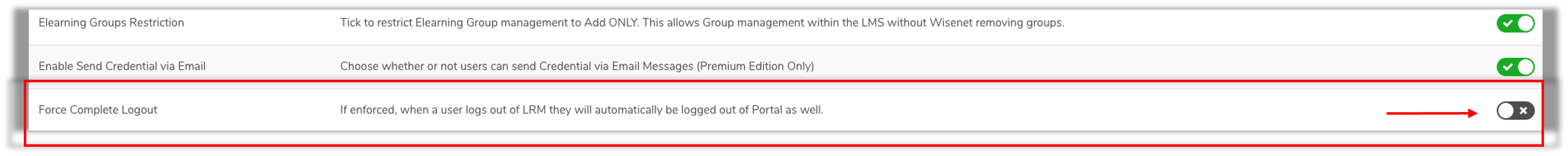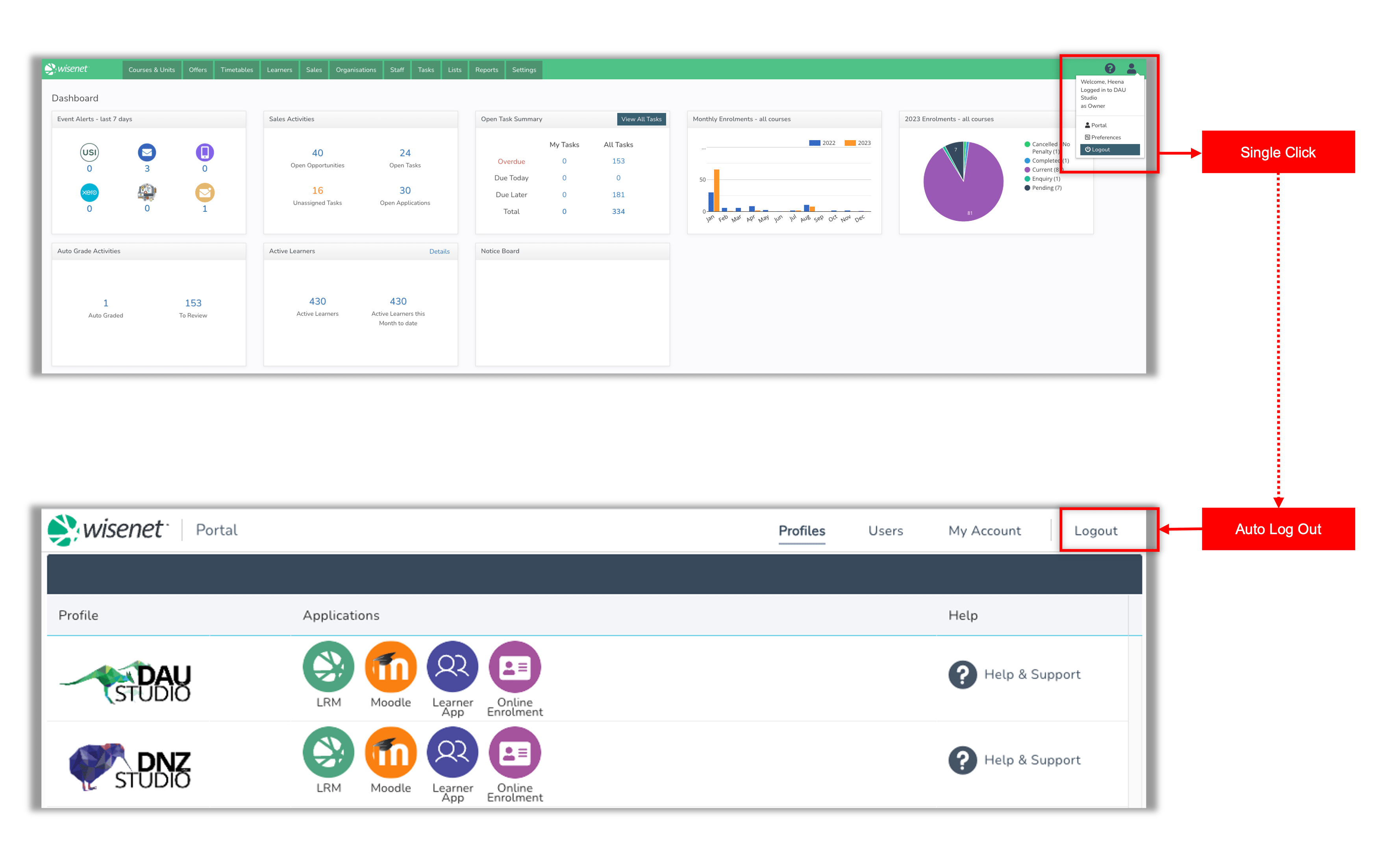The purpose of the Force Complete Logout feature is to make your Wisenet accounts more secure. With a single click within LRM, you will be logged out of both your LRM account and your Wisenet Portal account.
You no longer need to remember to log out of both platforms and it helps secure your account if you accidentally forgot to log out of Wisenet Portal.