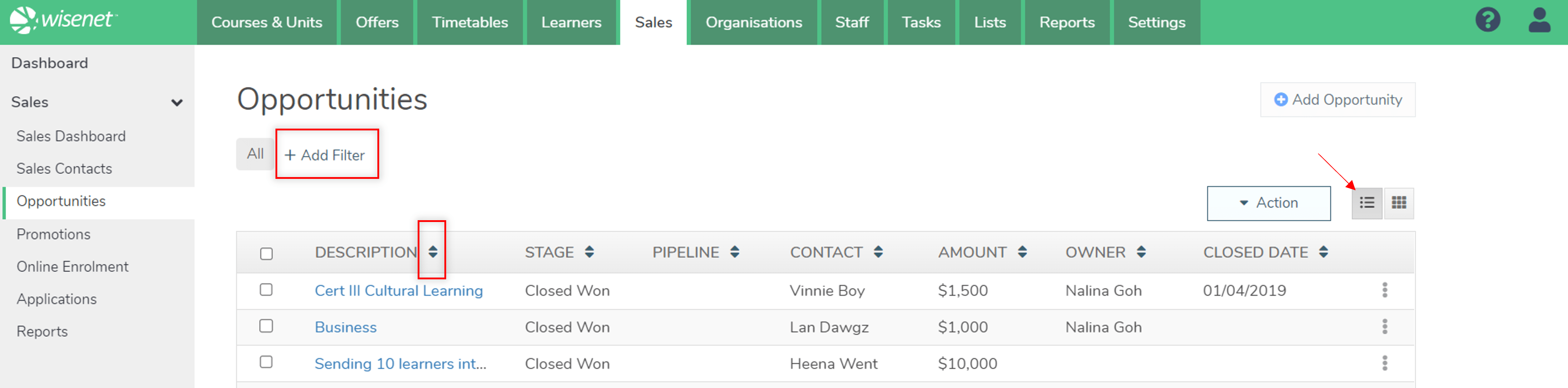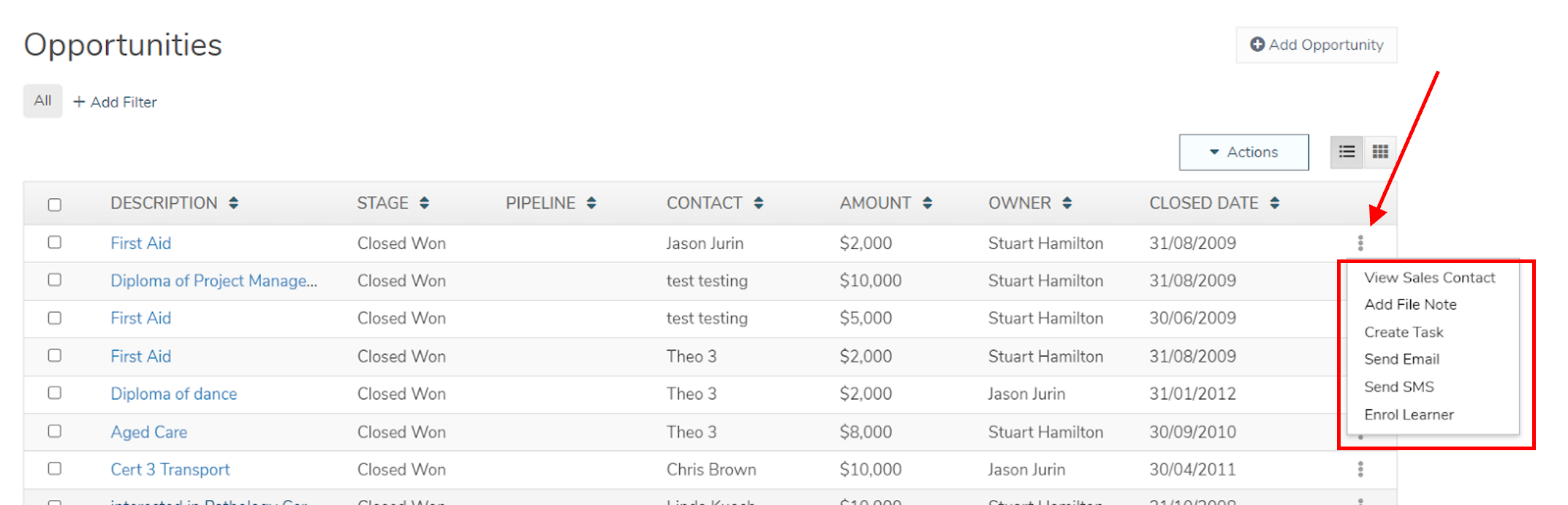Opportunity management is one of the integral part of Sales as it allows you to control the sales process.
Opportunities are recorded against Sales Contacts where the following information about a potential sale is recorded:
- Opportunity Source
- Opportunity Stage
- Opportunity Type
- Close Lost Reason
- Sales Contact Stage
The Opportunity Page
The Opportunity Page allows you to:
- Add an Opportunity
- Manage Opportunities
- Edit Opportunities (for Owner, Admin, Sales Admin and Sales Manager roles only)
- Delete Opportunities (for Owner, Admin, Sales Admin roles only)
Under the Sales Tab, you’ll find Opportunities on the Left Navigation Bar. On the Opportunity Page, you can:
- Add New Opportunity
- Search Opportunities
- Filter by Owner
- Filter by Open or Close
- Toggle between how you want to View Opportunities:
- Option 1: Board where you can Drag and Drop an Opportunity in their new respective Stage
- Option 2: List of all Opportunities where you can sort by column or filter by Opportunity Stage
Board
You can Add and Manage Opportunities by using the Drag & Drop functionality to move Opportunities from one stage to another until closed.
An example of Drag and Drop functionality
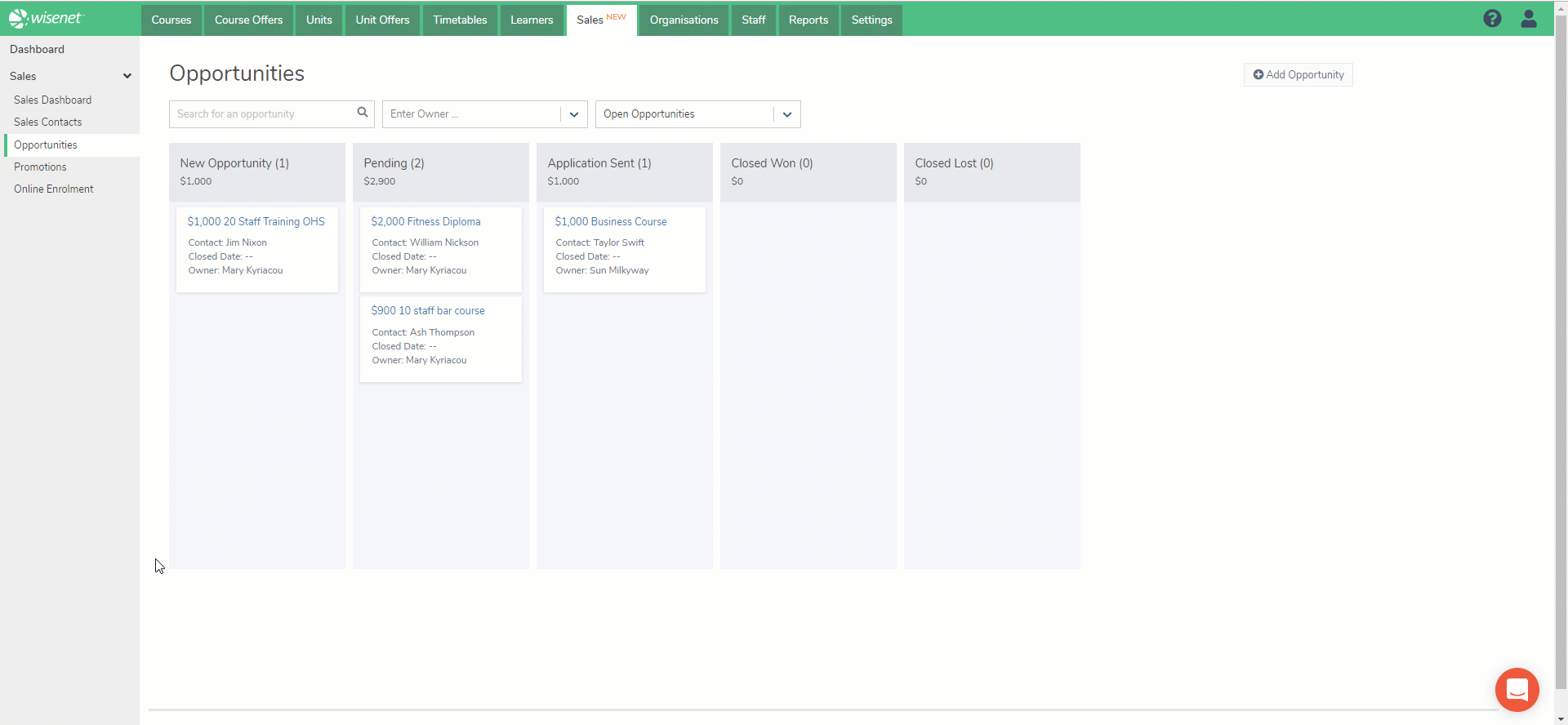
List
When you select the List toggle to view Opportunities, you have the options to sort records by each column or use the Filtered List function.
At the bottom of the list either navigate through the page numbers or select how many entry per page you would like to view at a time.
Click on the Actions Menu if you need to Edit or Delete Opportunities.
LEARN MORE: Using the Filtered List function
Opportunity Stage
An Opportunity Stage categorises the lifecycle of the Opportunity as it progresses.
This is vital for Opportunity management as it is used in the Opportunity Board and in dashboard metrics. The default Stages are already set for you, such as:
- New Opportunity
- Pending
- Application Sent
- Closed Won
- Closed Lost
Please Note: You can change the above by navigating to LRM > Settings >Configuration> Dropdown Lists
Ensure you set the correct Win Probability especially Won and Lost.
On Closed Won, you will have the option to perform either of the following:
- View Sales Contact
- Add File Note
- Create Task
- Send Email
- Send SMS
- Enrol Learner