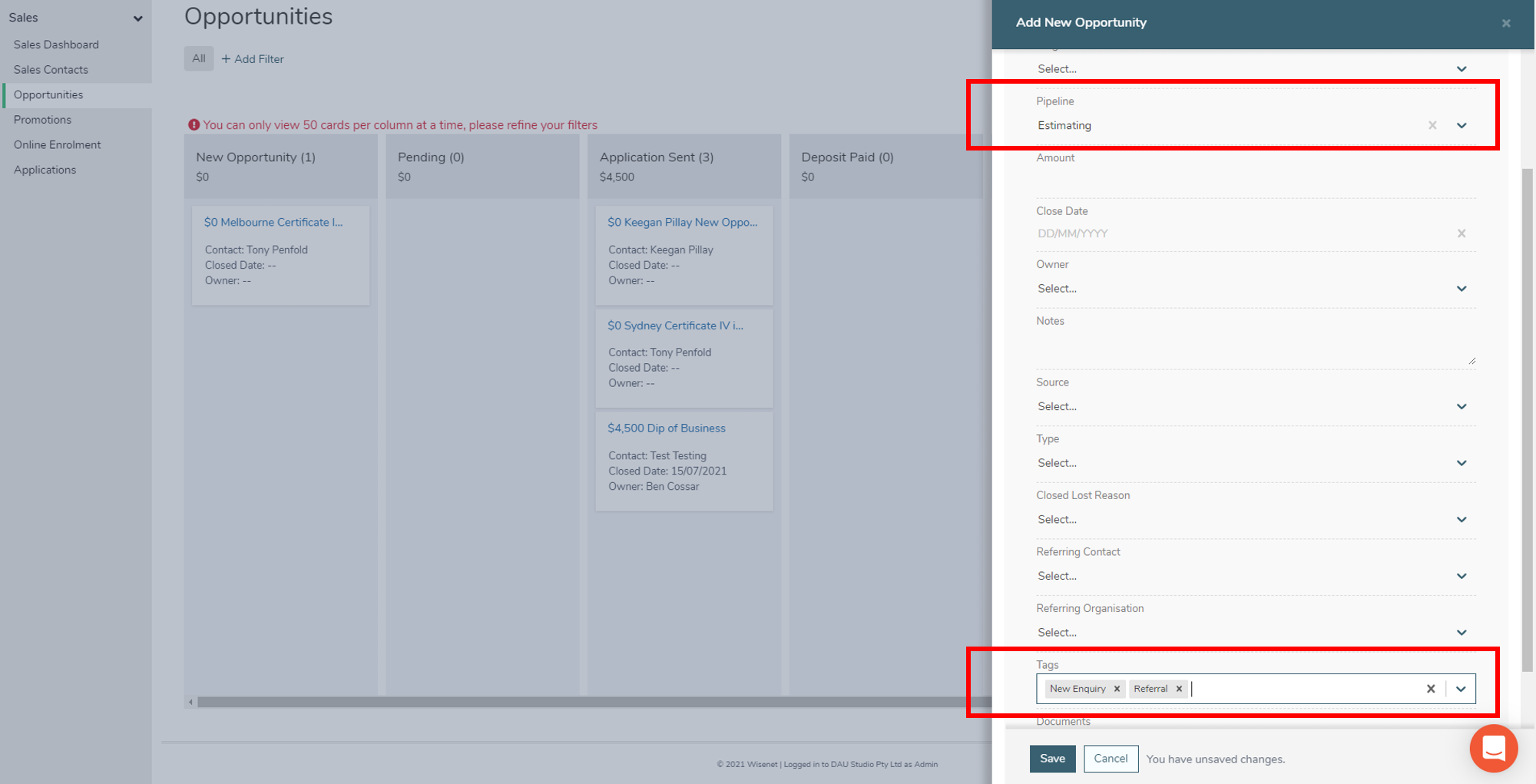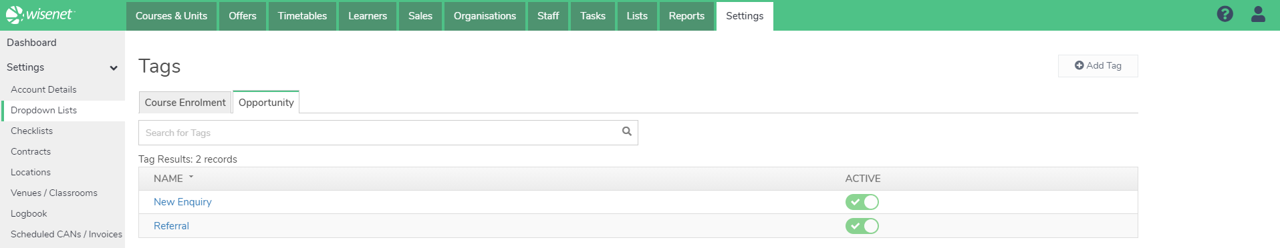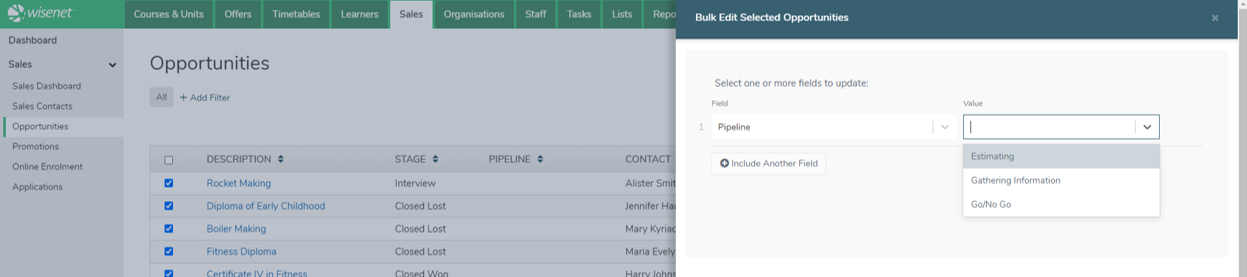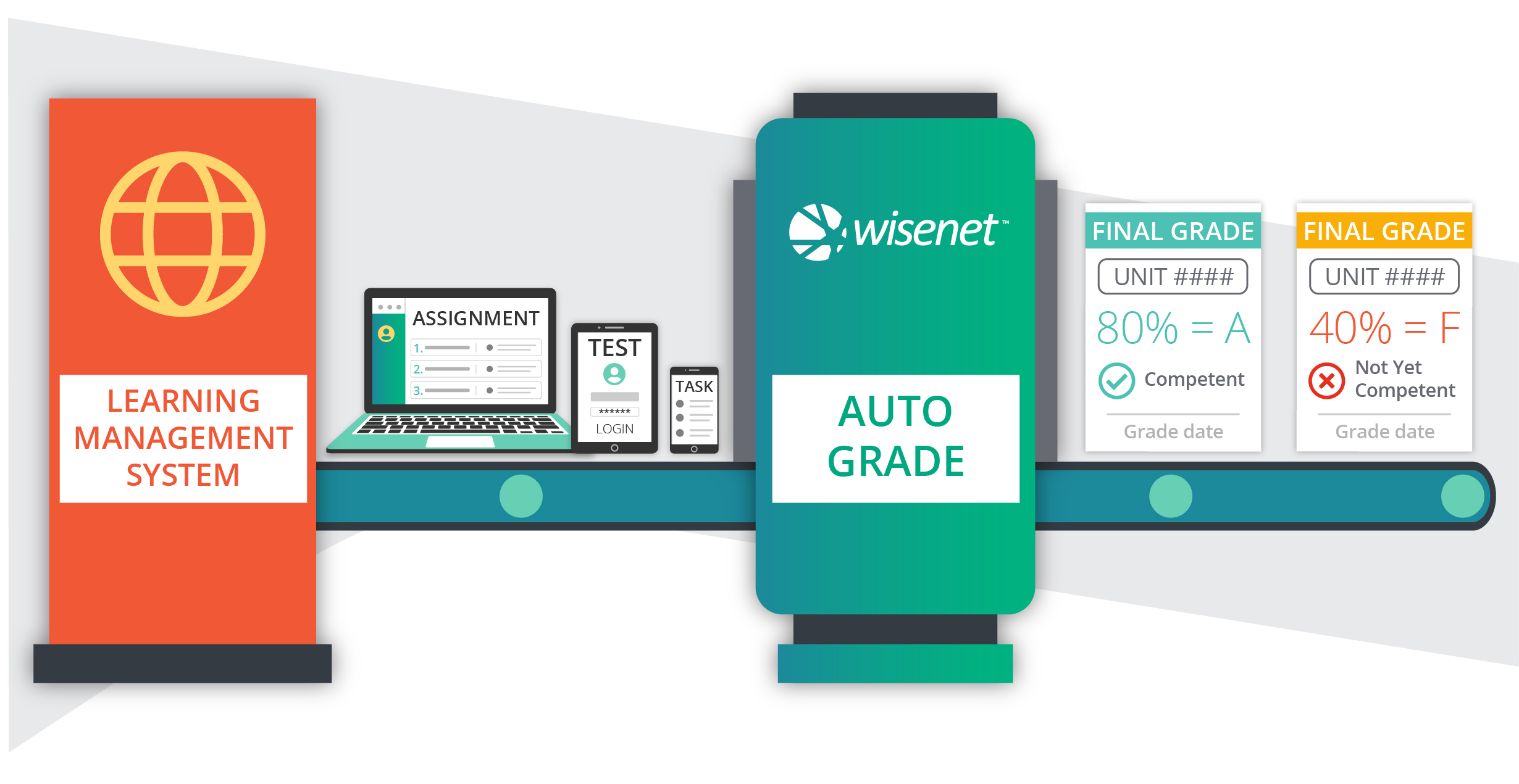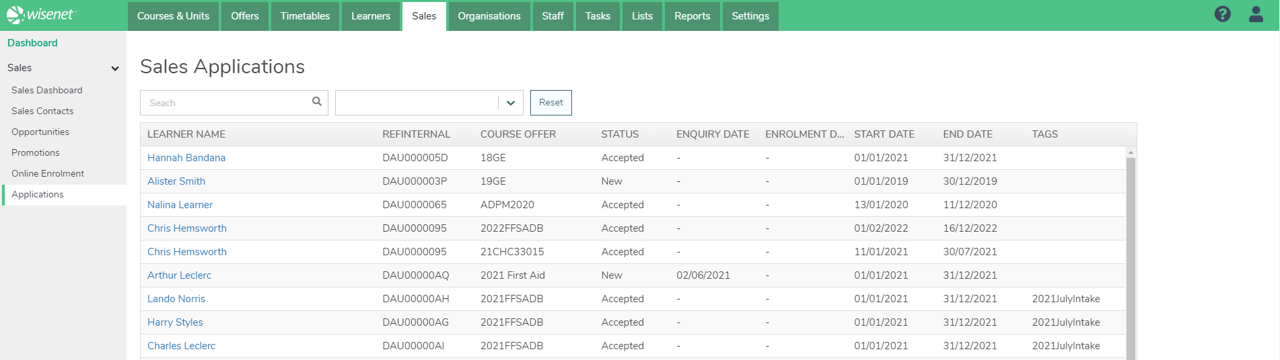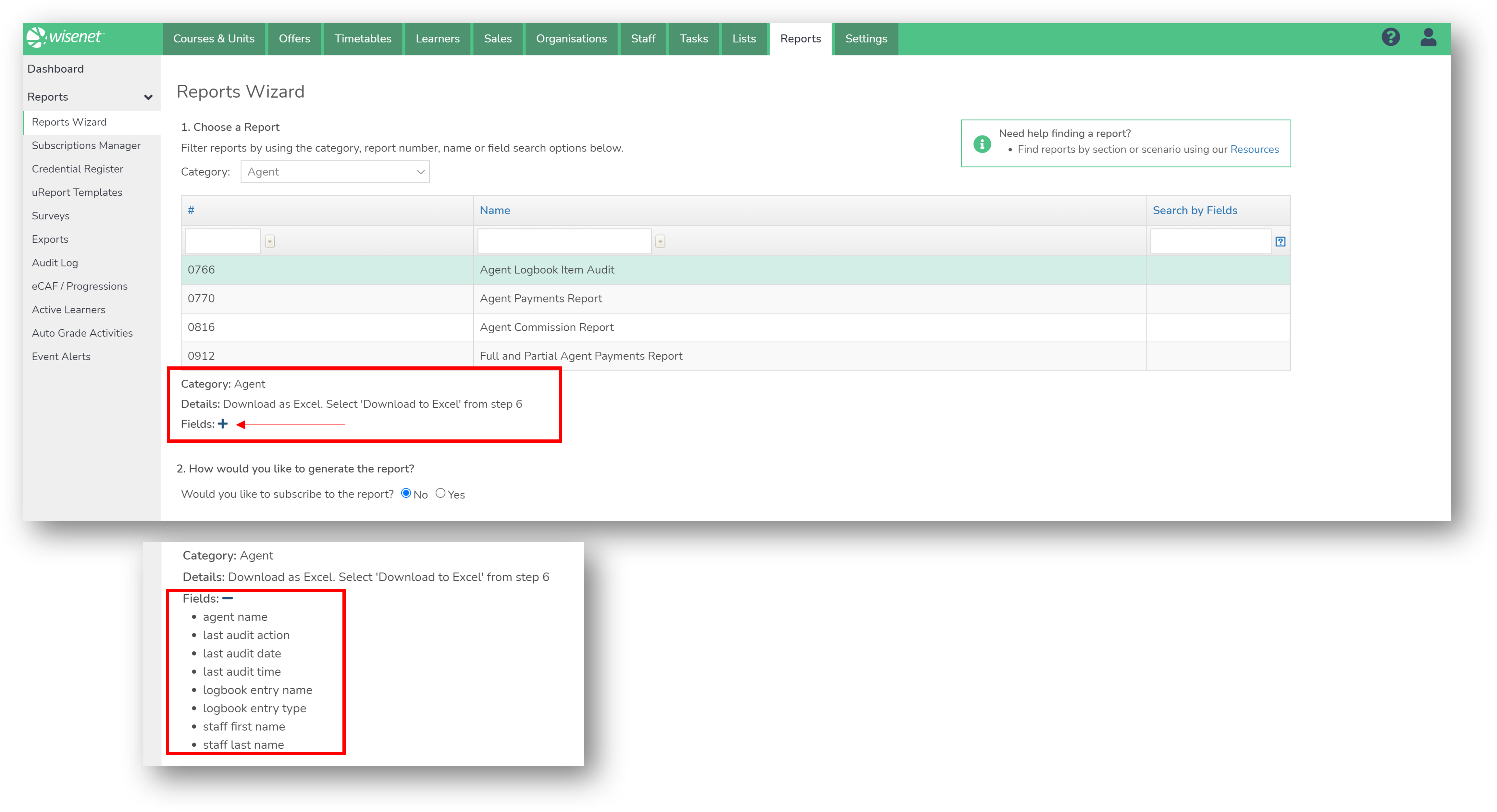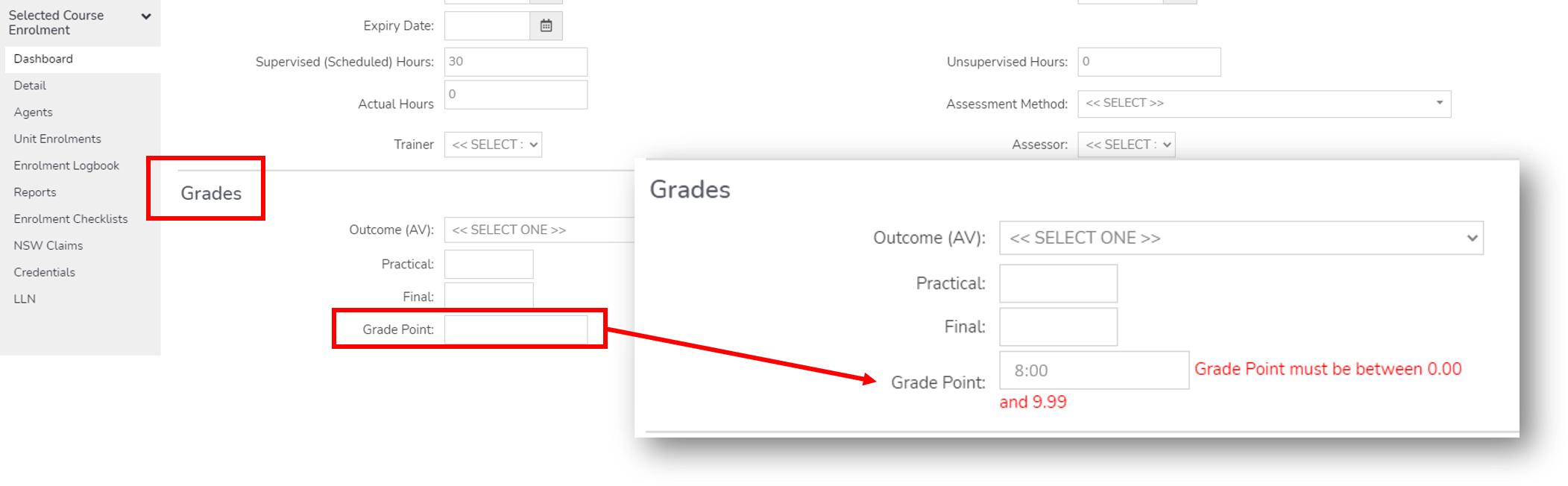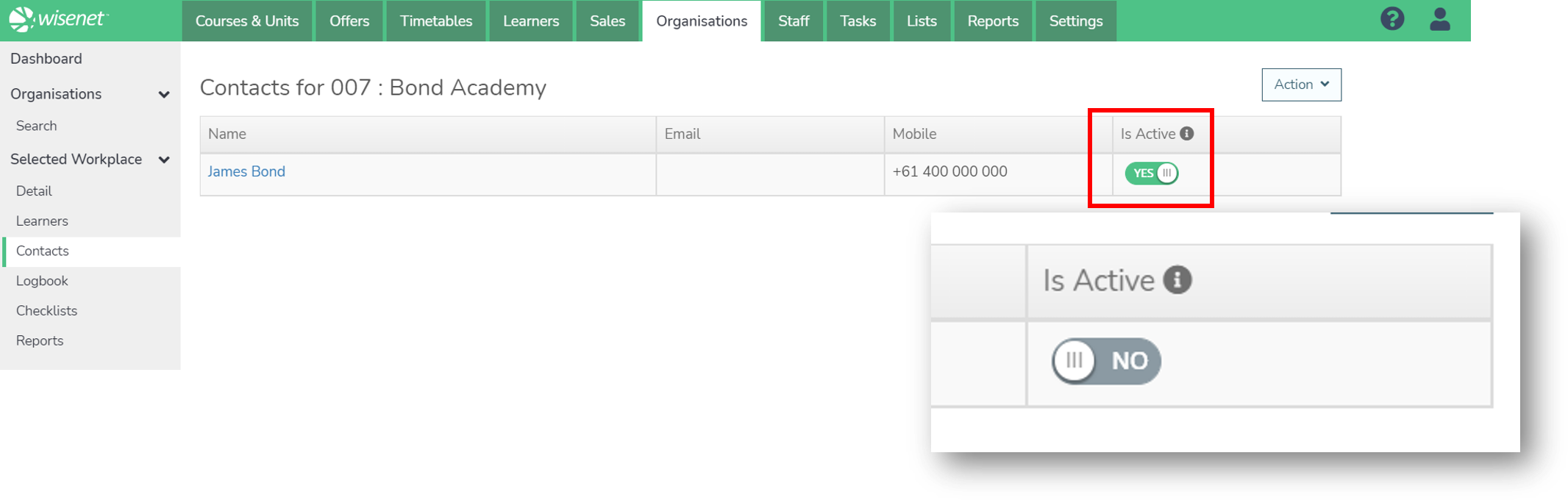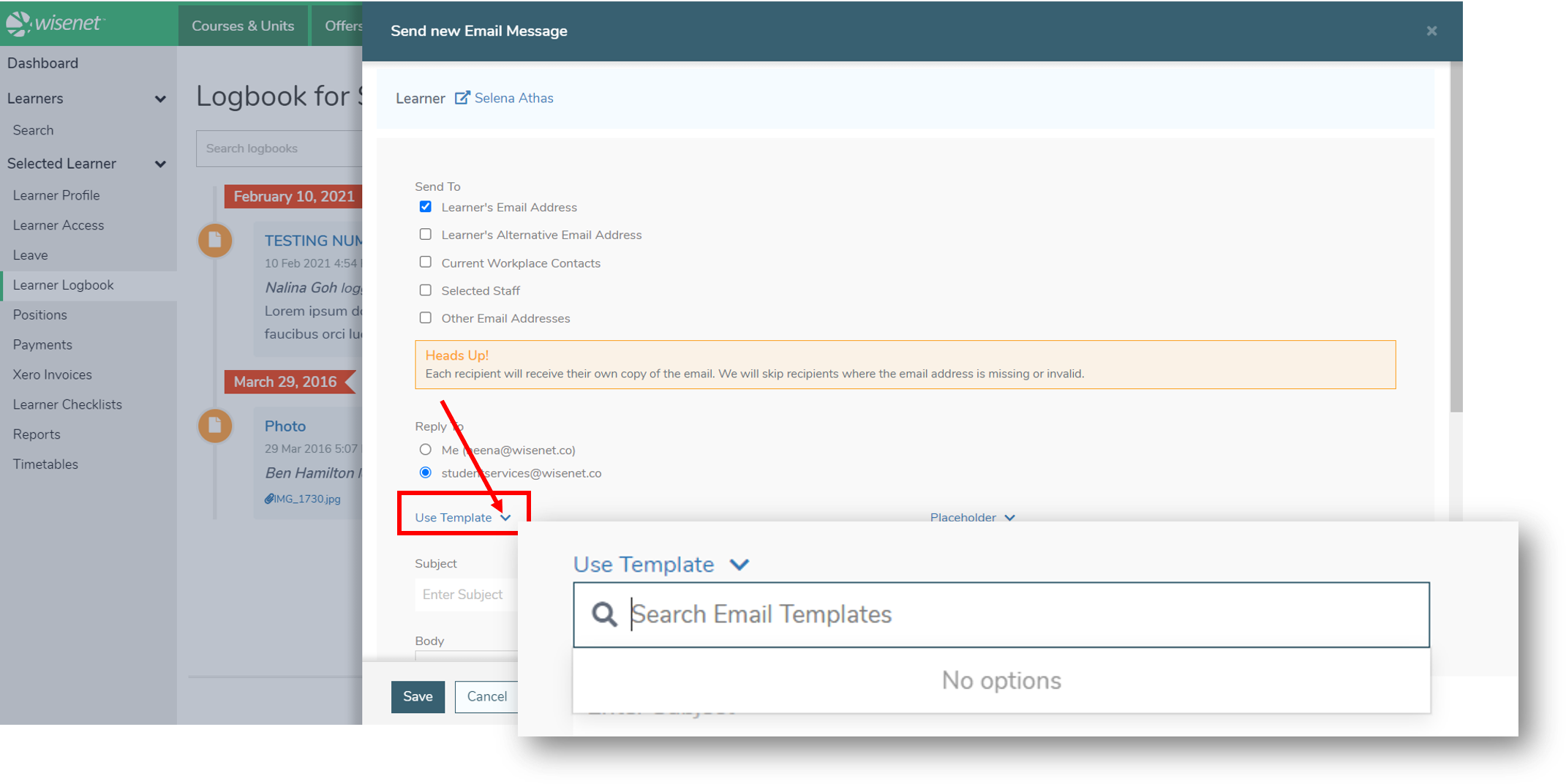Last month we introduced Application Management which is a new feature designed to streamline your Education Sales Management processes. We are now working on additional new online sales features that will be released later this year.
While these larger Sales projects are progressing, we are forever updating existing features. July saw a number of enhancements across the product particularly within Opportunities, Reports, Elearning and Grades.
We love hearing your feedback so please let us know your thoughts on the latest updates.
Alister Smith
Business Innovation Manager

Major Updates
NEW Opportunity Filter
- Filter by all Opportunity fields
- Pick and choose which fields to filter
- Filter memory preserved
LEARN MORE: Opportunities
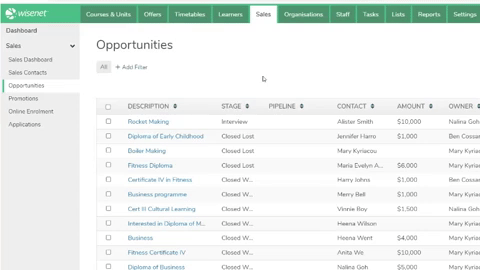
Additional enhancements to the Sales Section
Bulk Update
- Bulk Edit Opportunities
- Bulk Send Emails to Sales Contacts linked to the selected Opportunities
Send SMS to Sales Contact
LEARN MORE: Sales
Moodle Grade Plugin v4.1
This version provides better control on when grades are synced to Wisenet:
- All grades within a category must have a grade before an Auto Grade Activity will be raised
- New settings to allow users to restrict Grading to specific CourseID’s
- Added logging for Auto Grade events to Moodle Logs
Most customers have already updated to v4.1 Please contact us if you need help.
LEARN MORE: Auto Grade
Application Management
Last month we introduced/released the new Application Management feature. Since then we have added a number of enhancements based on feedback.
- Applications page added to Sales section where you can view all Applications for your organisation in one page
- Tweaks to User Interface
- Improvements to Online Enrolment flow
LEARN MORE: Education Sales Management
Minor Updates
Learner RefInternal
The auto provisioning RefInternal field will now only be numeric after the 3-letter customer code. This removes confusion around I, 1, O and 0 and also ensures that the field is more predictable due to being an incrementing number moving forward.
All old RefInternal values will be preserved and this will only apply to new Learner records. The numbers will be configured to start at XXX2000001 and increment from there.
Report Section Enhancements
We are in the process of making a number of changes to the reports section to make it easier to obtain desired reporting outcomes. Feedback from G2 reviews is that while the reporting section is powerful and provides a lot of benefit, it can be hard to find the right report.
We have made the following changes:
- Report list shows 20 records per page
- Report page size increased from 10 to 20
- More easily view fields for a selected report
- More easily search and find fields in a filter
We are also in the process of reviewing and updating each report with:
- New report category, name and details for consistency
- Removing old and unused reports
- Reviewing all field naming to be consistent and in line with Wisenet pages eg.
- Client First Name to Learner First Name
- COR Start Date to Course Enrolment Start Date
This report review process takes time and we will be working through the list starting with the most used reports. Report numbers will not be changing and we hope that these changes will make it easier to find and run reports. If you have any troubles finding or running a report then please log a support.
LEARN MORE: Reports
Completion Pathways
New fields Completion Pathway and Completion Pathway Notes have been added to the Course Enrolment section. This allows a provider to track how a Learner progresses.
It is a custom dropdown allowing each provider to choose their own values. We have collated a set of recommended values.
Grade Point
A new field Grade Point has been added to the Unit Enrolment section. This allows a specific Grade Point value to be entered against a Unit Enrolment. This has also been added in the Auto Grade feature allowing it to be set as part of the Elearning Grade sync.
While adding Grade Point we reviewed and enhanced the Unit Enrolment field layout grouping.
Grade Point can also be used in uReports.
Inactive Workplace Contacts and Agent Contacts
It is now possible to set a Workplace Contact and Agent Contact to Inactive. This will allow these Contacts to still be linked with a Learners Workplace or Agent for history purposes. But Inactive Contacts will not be able to be added to new relationships.
LEARN MORE: Organisations
Learner App Timetable New Calendar Control
Learners can now access and view their class timetable via their mobile phone where they can tap on the class which will then open in a Pop Up showing the full class details.
LEARN MORE: Introducing Learner App to your Learner
Elearning
- Elearning Grade Category Name length can now support a maximum of 2000 characters
- You can now bulk edit Elearning Enrolment Group and Notes
- Additional search options for Auto Grade activities within the Review Tab where you can now also search by Source Info
LEARN MORE: Elearning Integration
Event Alerts
By default, Event Alerts shows alerts for the last 7 days. Customers can now choose to view older alerts by choosing the number of days in the new Days Dropdown option.
LEARN MORE: Event Alerts
Learncycles
You can now choose to insert placeholders when adding a Learncyle activity to Send Email.
LEARN MORE: Learncycles
TCSI Updates
- Changes made to Unit of Study Loan Fee % to support the extension of the Student Loan Fee Exemption for Higher Education programs
- Many tweaks to TCSI integration logic and event alerts to streamline the integration process including a number of performance enhancements
LEARN MORE: TCSI
Email Templates for Learners
You can now choose to use an Email Template from within Learner > Send Email
- Email Templates can be set up for the Learner Section from within the Settings section.
LEARN MORE: Email Templates

You can do a Print Screen of your Logbooks to print records in Wisenet and you can also copy the Logbook record URL to share.
Don’t Let Outdated Software Hold Your Training Organisation Back
Read how to identify the many benefits a modern student information and management system can bring to your organisation.
21/06/2021 05mins30secs
A 4-Step Guide To Reducing Costs in Your Organisation
Read how to distinguish between what keeps your institution thriving and what does not.
02/06/2021 03mins45secs
Read More Blogs