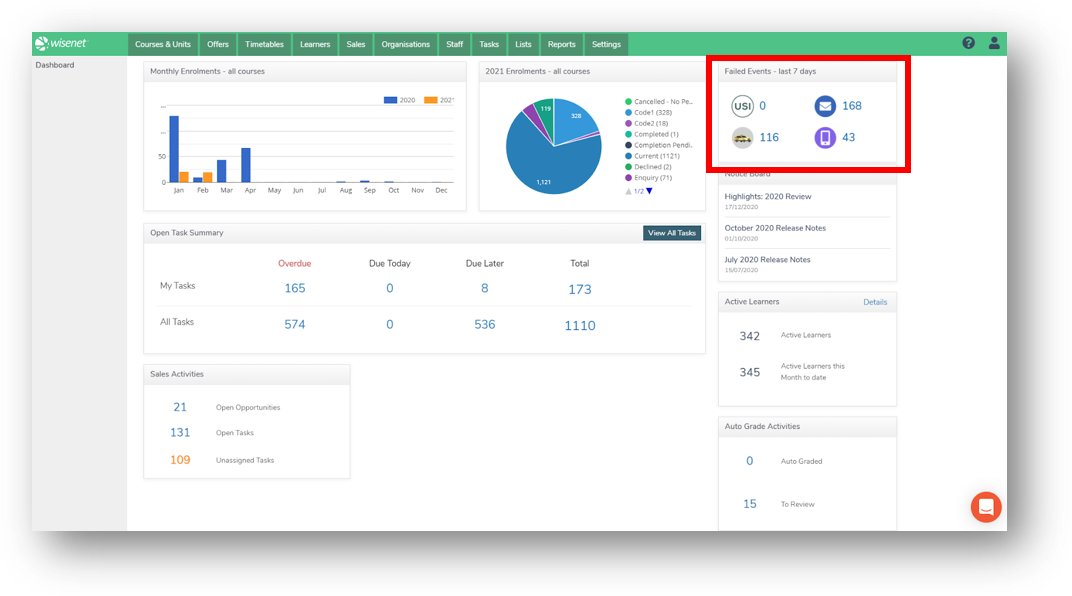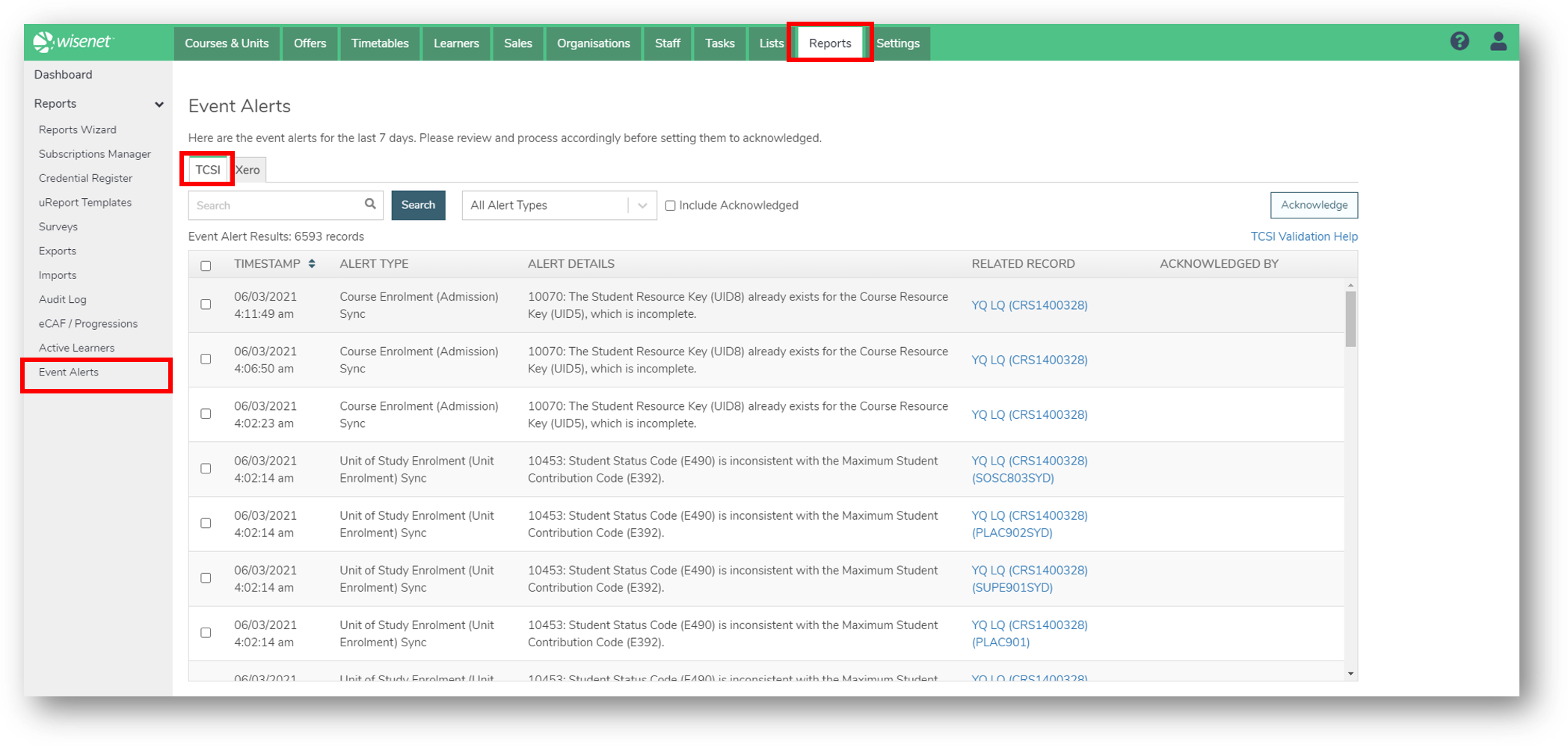TCSI Event Alerts provides details of when TCSI records were unsuccessfully processed. There is an alert count on the dashboard to highlight any issues. Clicking on the count will take you to the Event Alert > TCSI records that need your attention.
This section is within the Reports tab.
Wisenet is automatically syncing your records to TCSI. When a record appears in Event Alerts, it requires your attention to manually resolve the issue. This will usually be due to data validation issues.
Steps to follow:
1
2
Review the Event Alerts
Use the Search function to search by Alert Details and Related Records. This is useful if you want to filter by Error Code, Learner Name, Course Offer etc.
If there are a lot of alerts you can filter to focus on specific Alert Types i.e. Course Sync errors only.
3
Alert Details
The Alert Details column contains information regarding the issue. Sometimes the resolution will be straightforward. Others might require further assistance from the TCSI Validation article.
4
Update Record
Once it is clear what resolution is required, proceed with updating the record.
- The Related Record details allows you to click through to the impacted section or record.
5
Acknowledge Alerts
Once an alert has been resolved, you can set the alert to be acknowledged.
- This is do by checking one or more records then selecting the Acknowledge action
- The aim is to have 0 Event Alerts
6
Resync
- Once all of the errors are resolved you can resync records.
- If there are only a few changes to specific Learners then it is best to use the Sync to TCSI option in the Learner Profile
- If however there have been many changes or changes to Courses and Locations, then the sync options in TCSI Connected Apps is required
- Alternatively you can wait for the nightly sync to attempt to reprocess the records.
- When the TCSI sync runs again, this could raise new event alerts that will again need to be resolved.