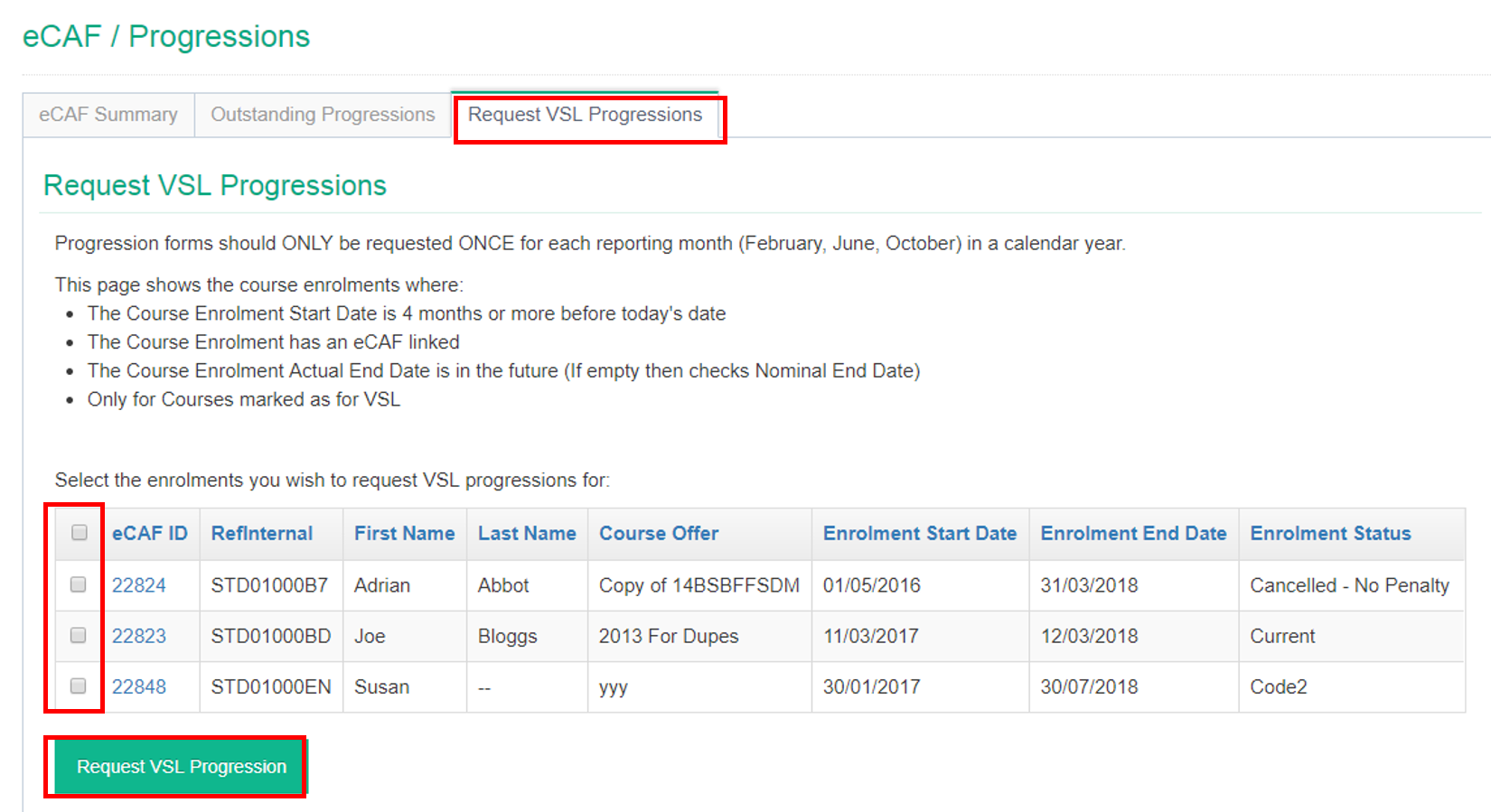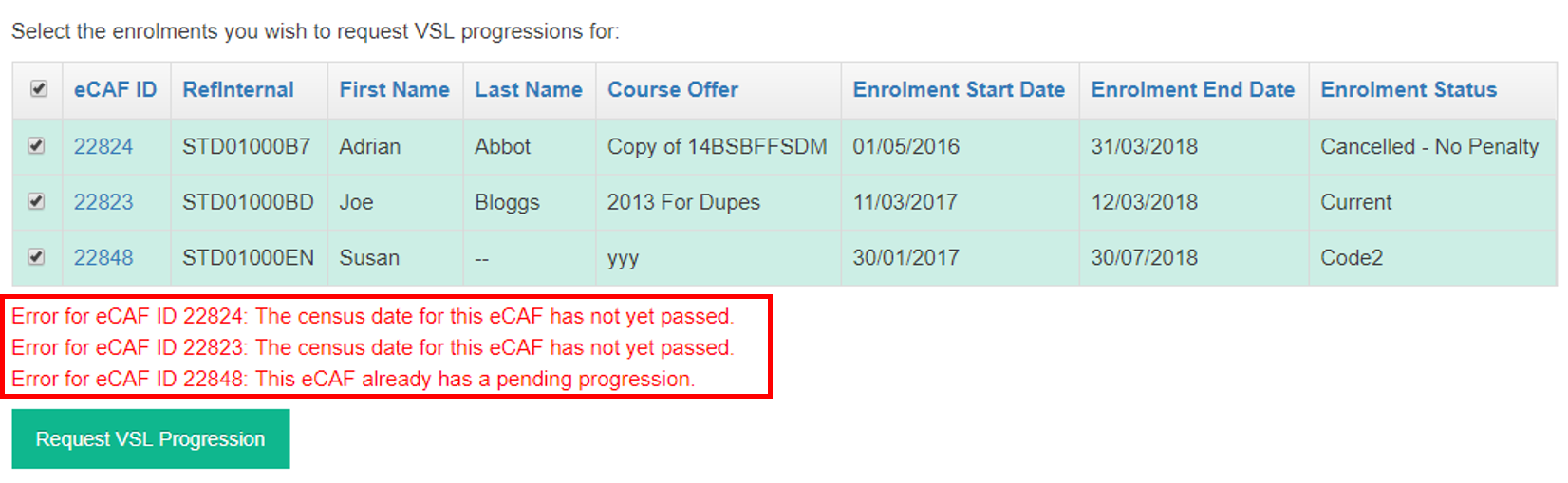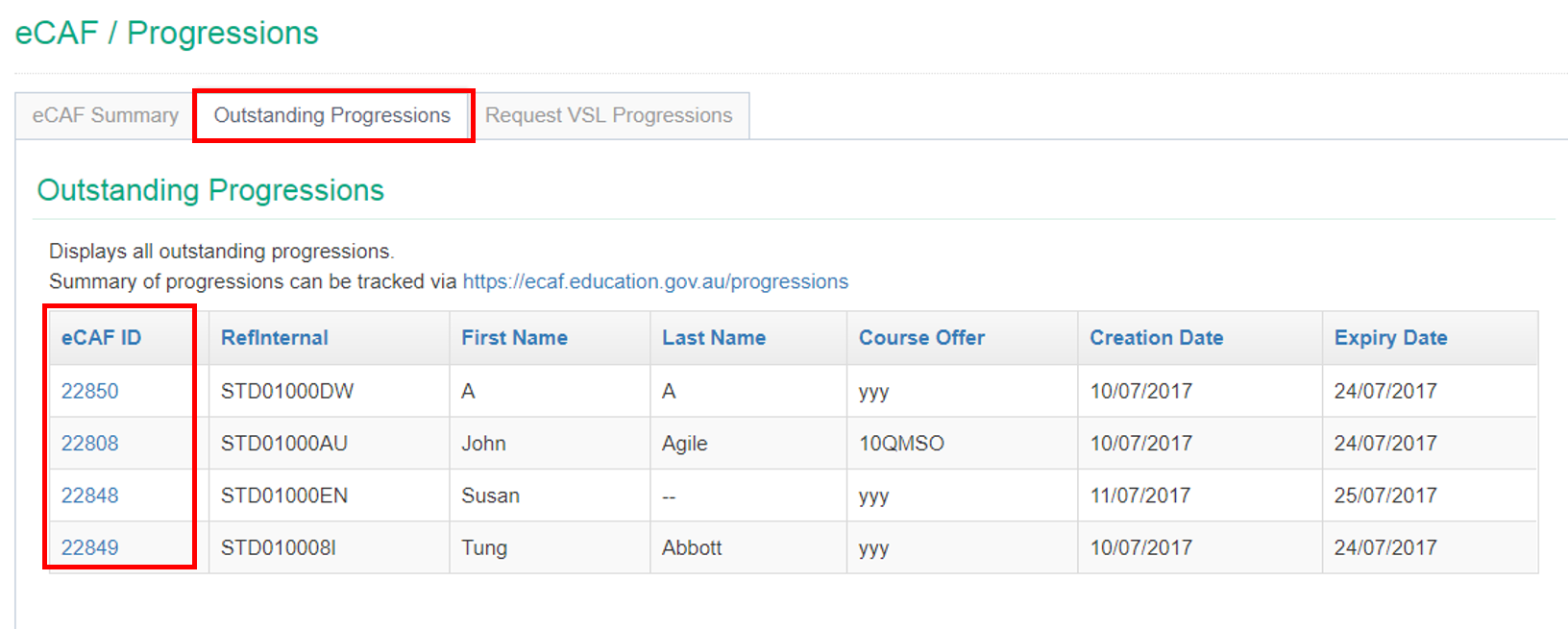Progression summaries need to be sent to VSL enrolments. These forms needs to be sent throughout the year at four month intervals with dates in February, June and October.
VSL Progression Form Fact Sheet – This fact sheet provides information about student engagement and progression requirements under the VET Student Loans Program.
1
Navigate to LRM > Reports > eCAF/Progressions
2
Request VSL Progression
- Click on the tab Request VSL Progression
- The Progression form should only be requested once for each reporting month.
- This page shows the course enrolments where:
- The Course Enrolment Start Date is 4 months or more before today’s date
- The Course Enrolment has an eCAF linked
- The Course Enrolment Actual End Date is in the future (If empty then checks Nominal End Date)
- Only for Courses marked as for VSL
- Select the enrolments to send Progression form to.
- Select Request VSL progression
- The form has now been sent to the learners.
- If you receive an error it will indicate what record and why this has occurred.
3
Outstanding Progressions
Displays all outstanding progressions.
Summary of progressions can be tracked via https://ecaf.education.gov.au/progressions
- Click on the tab Outstanding Progressions
- Click on the eCAF ID for more information regarding the enrolment.