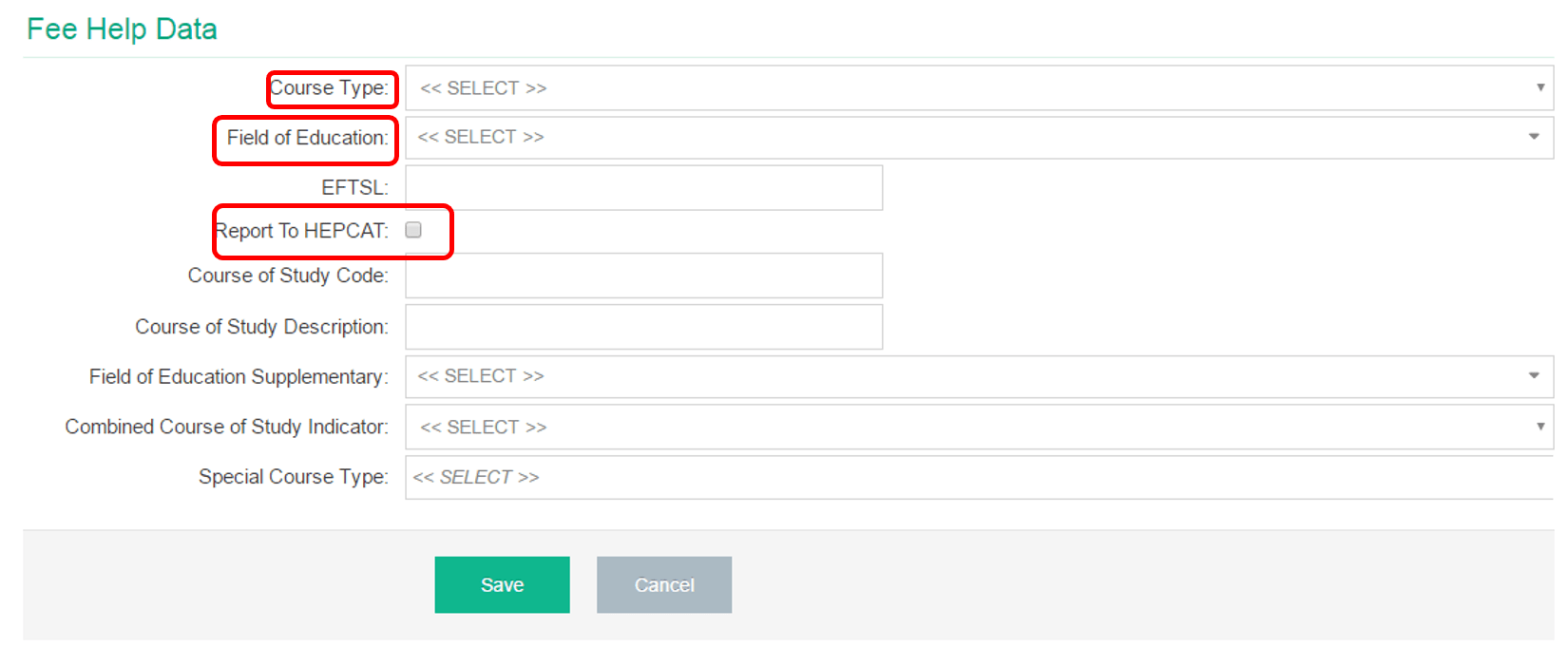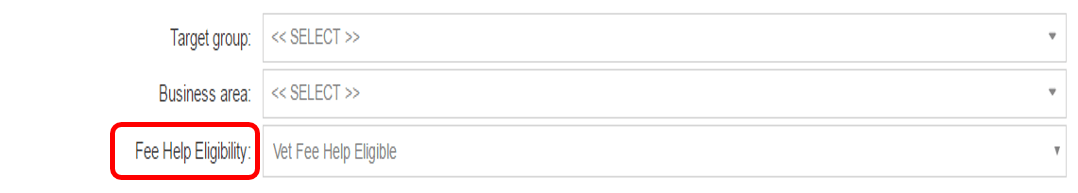It is important to mark relevant Courses for VSL to ensure you can set up correctly for VSL delivery and enrolments.
1
Navigate to LRM > Courses
2
3
Fee Help Data
- The VET Fee Help Data fields will now be visible
- Three fields must be completed for accurate reporting
- Course Type – select as applicable
- Field of Education – select as applicable
- Report to HEPCAT – tick if you will be delivering this course in the current calendar year
- This is required to report the Course in the VCO file
- Click Save