Changes have been made to make Logbooks more user friendly and to function more efficiently.
For more information on these changes and how you can use Logbooks in your organisation see Logbooks
These changes include:
General
- More visual as an event Timeline
- Improved filtering with search and by type
- Share Filenote, uReport or Message. This allows you to share a logbook or document with someone via email. (Only available on Standard or Premium Edition)
Tasks
- New field: Assigned By
Filenote
- New field: Assigned To
Messaging
- Now has Delivery Status
- Track whether Sending, Sent, Read or Failed
- Includes a new option to:
- Send To: Learner’s Alternative Email
- Users to set their email as the reply-to at the time of sending an email
- This will not auto save back the reply into Wisenet. This will be a future feature.
- Emails will be delivered quicker
uReport
- Improved Generation Status
- Better breakdown of status failures.
- Improved uReport performance
- Speed
- Reliability during peak times to retry and ensure generation
At this stage Learncycles does not have the Status Feature. It will display the status as Unavailable.
The status will be an available feature in an upcoming release.
The scope importer is only available in Australia.
Sometimes Units or Courses are updated and changed on www.training.gov.au these changes can now easily be updated in your Wisenet.
- Can now re-sync data from TGA for a selected Course
- Simply go into your relevant Course > Action> re-sync. This will add and update any new information including Units.
- For more information see How to Import your Scope
- Improvements for performance
Our main aim with the new design was to show:
- More useful content
- Reduce any clutter
- Make a simpler and cleaner Wisenet
To do this we:
- Removed top banner
- Reduced padding in left navigation to allow more options to display
- Replaced the word “Client” with “Learner” for consistency. Still referred to as ‘Client’ in reports
VSL
Changes made to the CAN and Invoices to better reflect layout in VSL Manual for providers 2017
New VSL Statement of Covered Fees
New requirement for VSL 2018. Sent at the beginning of enrolment. It is separate to CAN and Invoice
- Is not part of Overnight Automation
- Can be sent before or at the same time as first Invoice Notice
- In uReport it is a Contract
- Add Course Offer fields:
- Course Fees
- Loan Cap
VSL CAN and Invoice Template Updates
- Included template for Statement of Covered Fee. This is a new requirement for 2018
- Add some new fields to the template
- Tweaked the Unit of Study list layout
Action Required
- Make your required changes to Template for Statement of Covered Fees. This is not part of CAN and Invoices and is only to be sent once at the beginning of the enrolment
- Review all templates and overnight automation
You can now log support from learn.wisenet.co
If you can’t find the solution from using the ‘search’ function you can click on log new support.
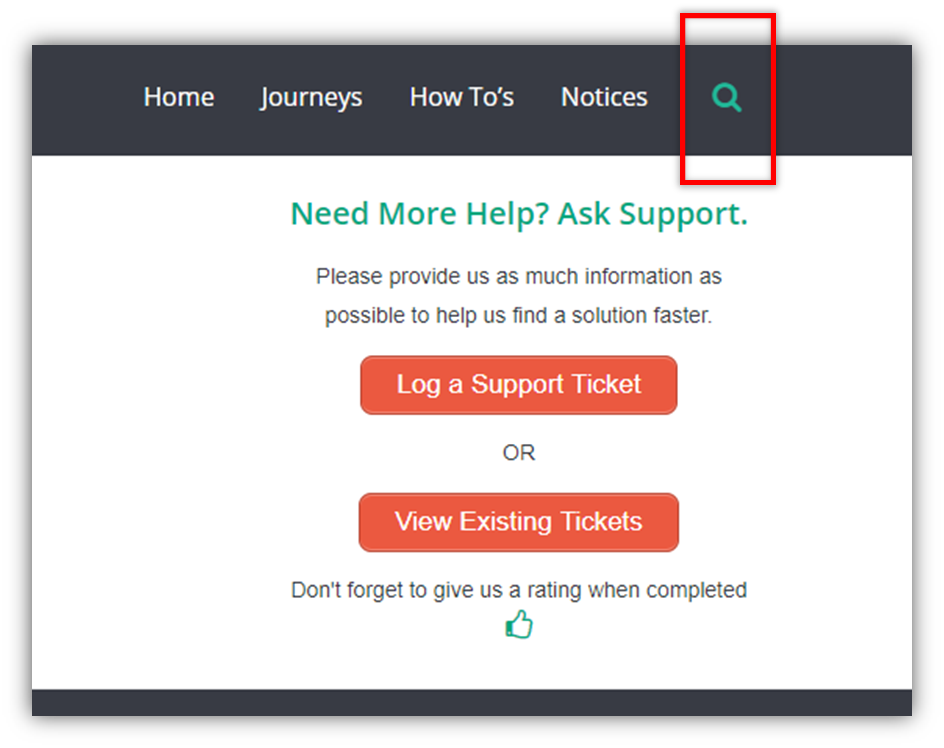
For more information see How to Log a Support Ticket
A new requirement for AVETMISS 8 is the field Survey Contact Status.
This is found under the Learner Personal Details section.
It will now be automatically defaulted to = A > Available for survey use
Learn More: AVETMISS 8
We are constantly trying to improve your ease of use in Wisenet because we understand you are very busy. With that in mind and from your feedback we have updated and created some new resources to help you with your processes and use of Wisenet.
Short Courses
If you delivery courses with only one or two units make sure you read how best to set up your delivery
General English
Setting up your General English Courses has a very particular rationale behind it. We have made it easy.
International
Learn how to use Wisenet to meet your compliance requirements
