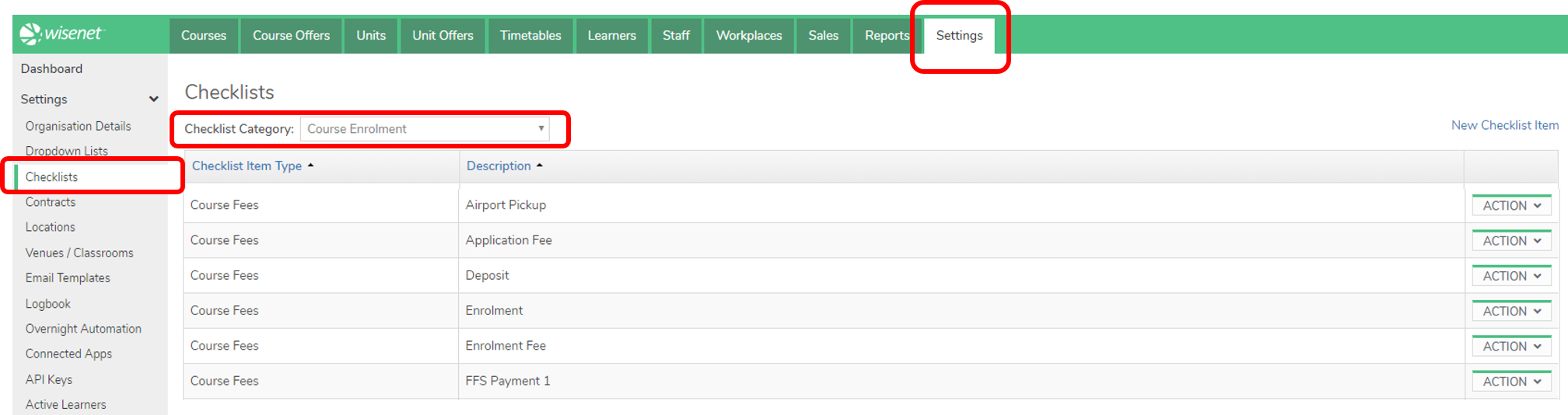For your Letter of Offer to produce key information such as fee details, study periods etc, you need to first set up the Course Offer Master Checklists before you can link them to the relevant Course Enrolments with appropriate fee amounts and due dates.
1
Navigate to LRM > Settings
2
Add New Checklist Item for each required field
- On the right hand corner of the page, Click on New Checklist Item
- Enter details for Checklist Item Type and Description using examples below
- Add an individual Checklist Item for each option
- Click Save
Letter of Offer Checklist examples
This is just a guide of example Checklists that you can use. Choose the Checklists that meet your requirements. At the very least the following is required
- Tuition Fee and any other Course Fees
If you want to include Payment Plan, please see the Payment Schedule Checklist Item Type