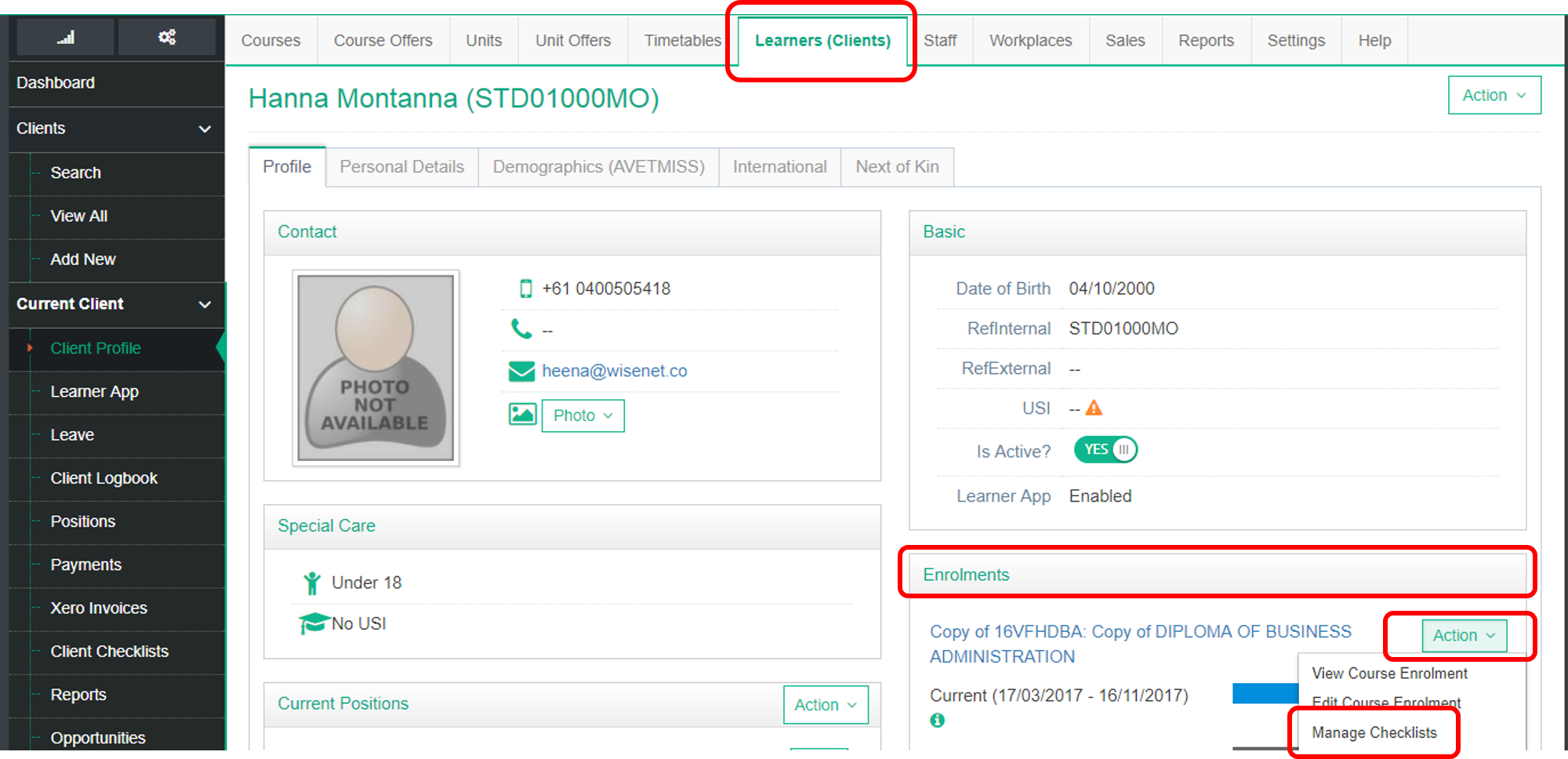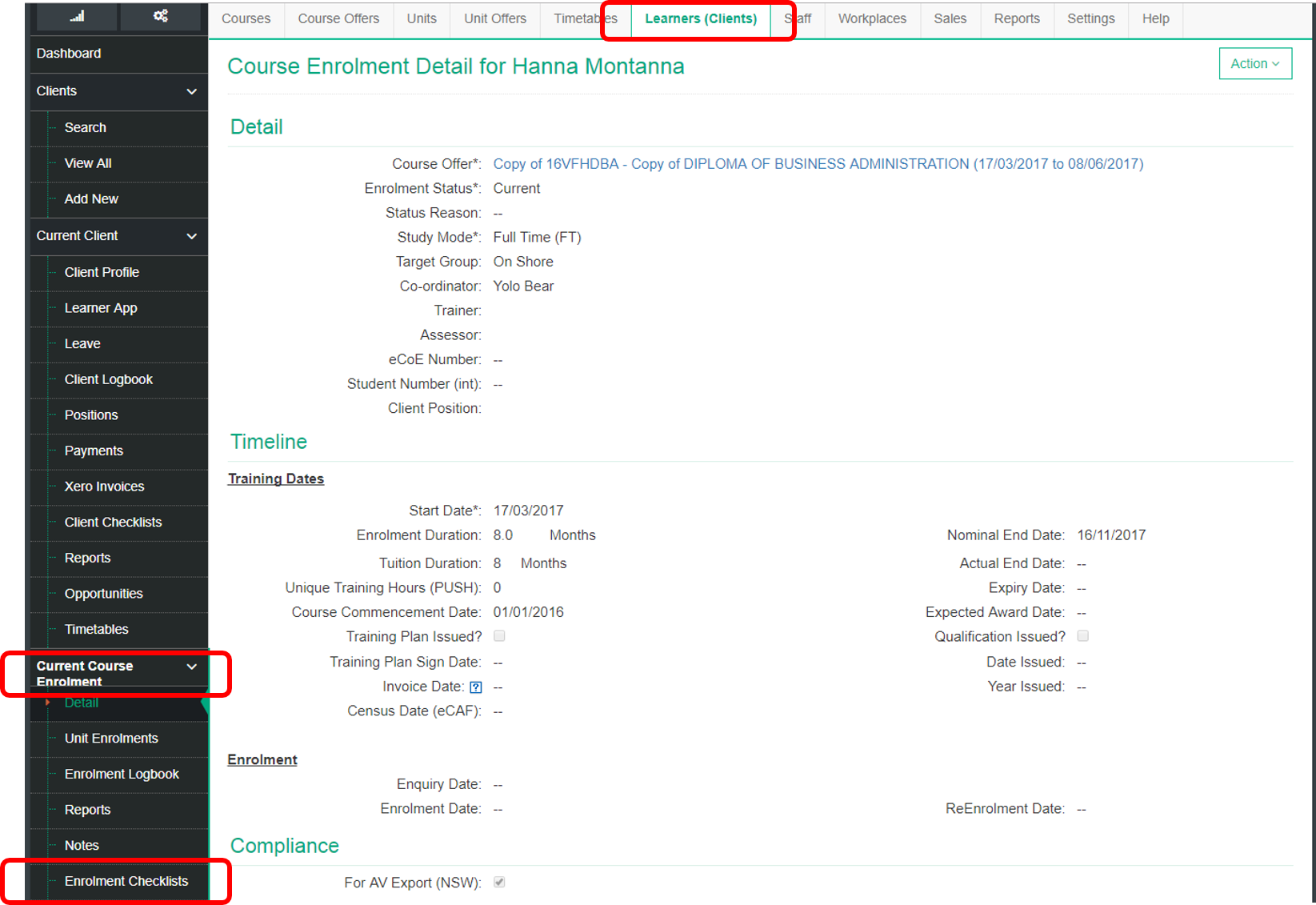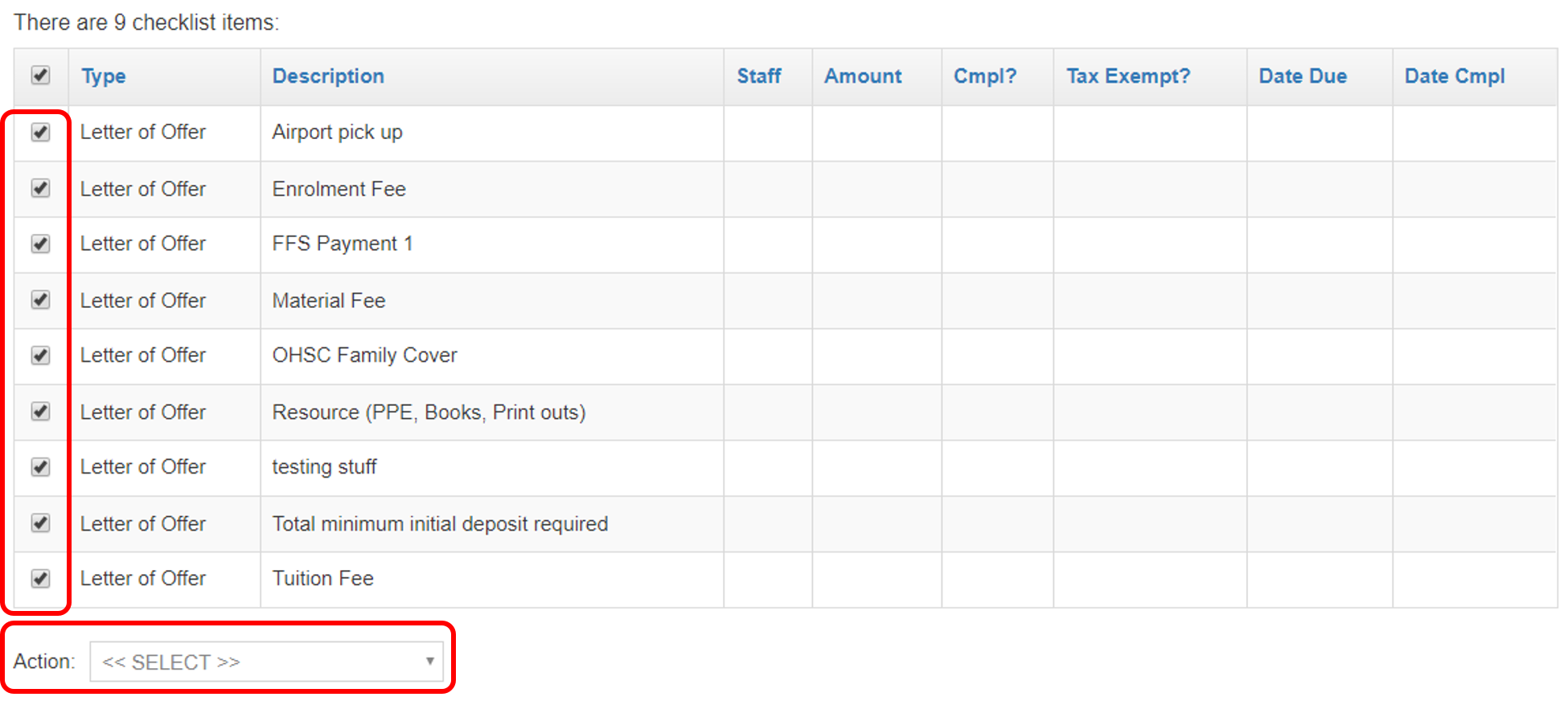Once you have set up your Checklists you can link them to a Course Enrolment.
1
Link Checklists to a Course Enrolment
There are three ways that Checklists can be added to a Course Enrolment.
If this is the first time you are adding Checklists it is recommended to start with the Individual process.
- Open relevant Learner Record
- For the relevant Course Enrolment
- Select Action click Manage Checklists
OR - Select relevant Course Enrolment and then on the Left Navigation Bar, select the Enrolment Checklists
- Select Action click Manage Checklists
- Click on Add / Remove Checklist Items
- The list of Available Checklist Items will appear, tick the checkbox for the relevant Checklist Items
- Checklist Items missing? How to add Checklist Items
- In the Action Menu at the bottom of the page, Select Confirm Checklist Item Selection
- You will be prompted to Set Defaults. Would you like to set defaults?
- Yes: Tick the fields that you wish to populate and enter the relevant data, then click Save Changes
- You can always changes these values individually or in bulk later
- No: Just click Save Changes
- Yes: Tick the fields that you wish to populate and enter the relevant data, then click Save Changes
You will now be taken to the Record > Checklist page with selected Checklists.
2
Update Checklist Values
The following checklist fields can be updated as required:
Once in the correct Checklist section you can proceed:
- You should see linked Checklist Items
- Tick the checkbox for each Checklist Item you wish to update
- In the Action Menu, select either:
- Edit Checklist Items if you will be entering different data into each Checklist Item, or
- Bulk Edit Checklist Items if you will entering the same data into each Checklist Item
- Enter the relevant data into the fields as applicable
- If you selected the bulk option, you must tick the fields you wish to update first
- Click Update
Click images to enlarge
3
Simplify the process
For Course Enrolment and Unit Enrolment Checklists you can Bulk Add, Remove and Update Checklists.
How to Bulk Add, Remove and Update Checklists
You can quickly add default Enrolment Checklists during the enrolment process by setting up Enrolment Checklist Templates against a Course Offer or Unit Offer.