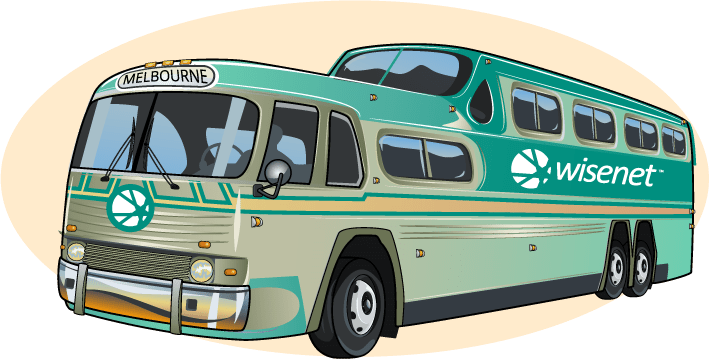We hope that 2023 has been good for you so far. We come with exciting news about all the new and improved features we have been working towards at the end of 2022 and since the start of the new year.
Features we introduced last year have been significantly improved, such as Sales+ and Billing & Payments. This year, we are focusing on better user experience by improving features such as Filtered Views and Bulk Actions for both Course Enrolments and Sales Applications.
Furthermore, you can now choose to allow applicants to enrol into multiple intakes from within a single application form. Preview the colour scheme you choose when setting up your Sales+ site before making it public. Also, see all your data submissions in Logbooks and choose to pin logbook items for quick and easy search.
The Wisenet team is excited to unveil the latest developments in RTO management, education trends, and product insights at the 2023 Wisenet Roadshow in Melbourne, on June 14th. We hope you can join us for this free event. Don’t forget to book your spot!
We love hearing your feedback so please let us know your thoughts on the latest updates.
Andrew Carlton
SaaS Product Manager

Major Updates
Multiple Intakes
All our customers on Premium Edition can now choose to allow an applicant to apply for additional Course Offers from within one application form.
This is set up when publishing Course Offers to Sales+.
- A maximum of ten additional Course Offers can be added for the applicant to choose from. However, the applicant can only choose a maximum of five additional courses on the application form.
- Regardless of any additional Course Offers selected, the applicant will only need to complete the primary Course Offer Application Form and Payment.
LEARN MORE: Multiple Intakes
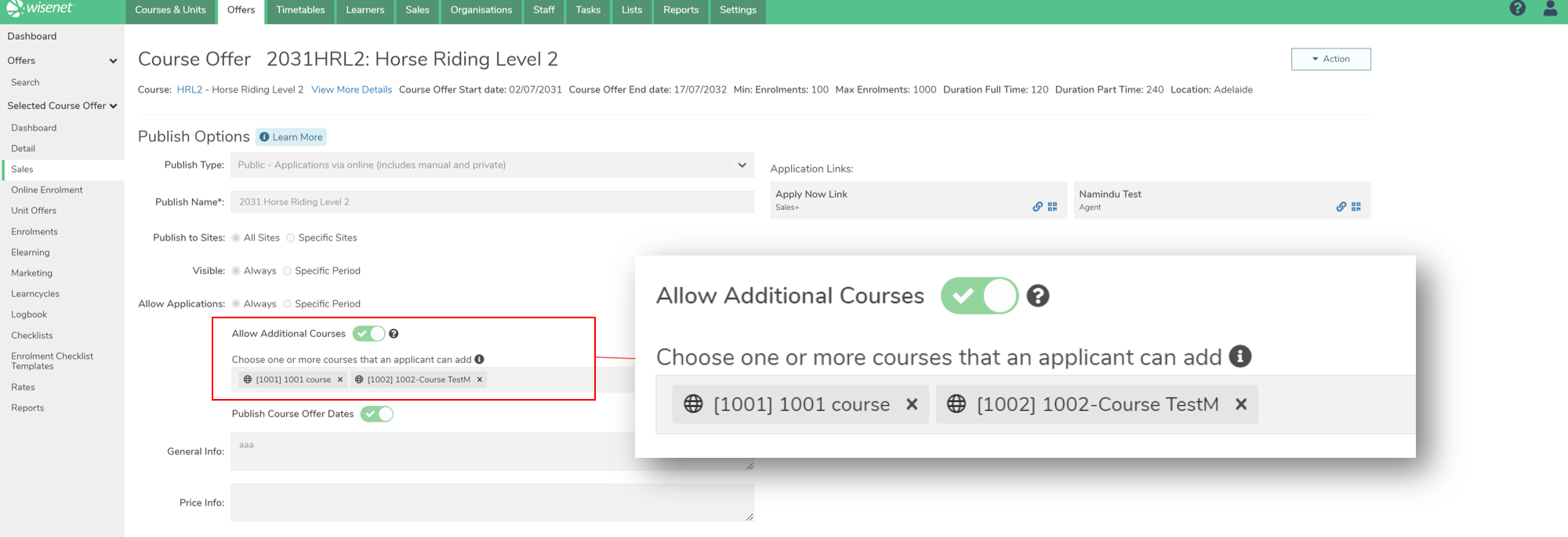
Preview Sales+ site
When setting up your Sales+ sites in LRM, you can now preview the colour scheme being setup for the site without having to leave the Setup page.
Colour scheme applies to:
- Top Banner Fill Colour
- Top Banner Font Colour
- Button Colour
- Button Font Colour
- Highlight Colour
All changes you apply are dynamic in the ‘Preview’ section on the page. This means you don’t even have to click the ‘Save’ button to preview the changes.
LEARN MORE: Managing Sales+ Sites
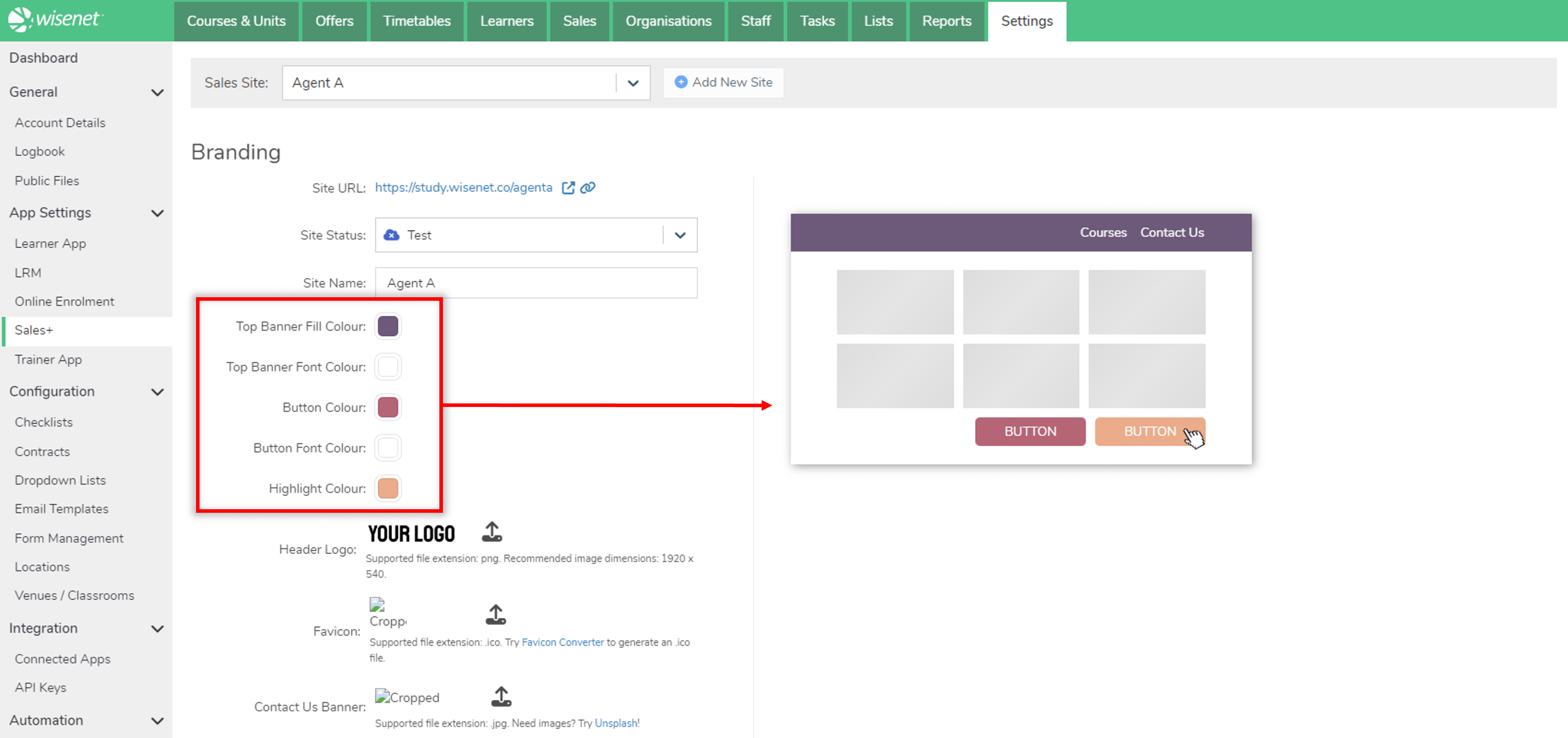
Data Submission in Logbooks
Form Submission
When an Application Form is submitted, the information will now come into Wisenet as a ‘pull-out drawer’ with a submission status. Previously it used to sync into Wisenet as a PDF attachment. The new process allows for better control and reporting ability of your data, including the use of a new report, #12345 Form Submission Data – that allows you to pull all the form submission data from the system.
LEARN MORE: Form Submission
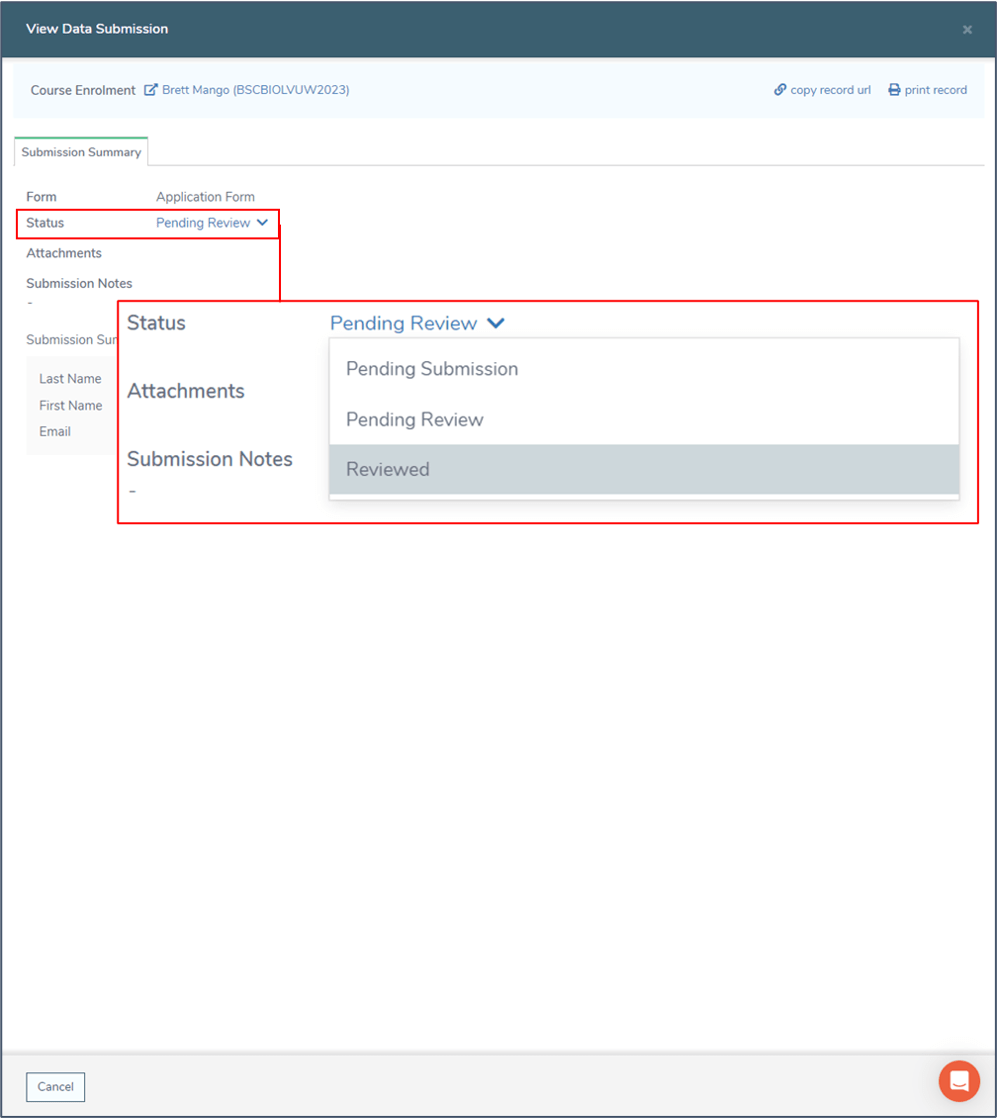
Filtered Views
We have extended the Filtered Views functionality currently available for Opportunities to now also be an option on the Sales Applications page and Course Enrolments page.
Available Filtered options:
- Change from Listview to Cardview where each record on the page opens as a card
- Page Navigation option at the bottom of a list to move across pages or to select how many records you want to see per page
- Search option to search by name AND use the Add and edit filters to better match your search results
- Sort icon to view the oldest data first
- Sort By:
- Course Offer Code
- Learner First Name
- Expiry Date
- Start Date
- End Date
LEARN MORE: Using Filtered Views
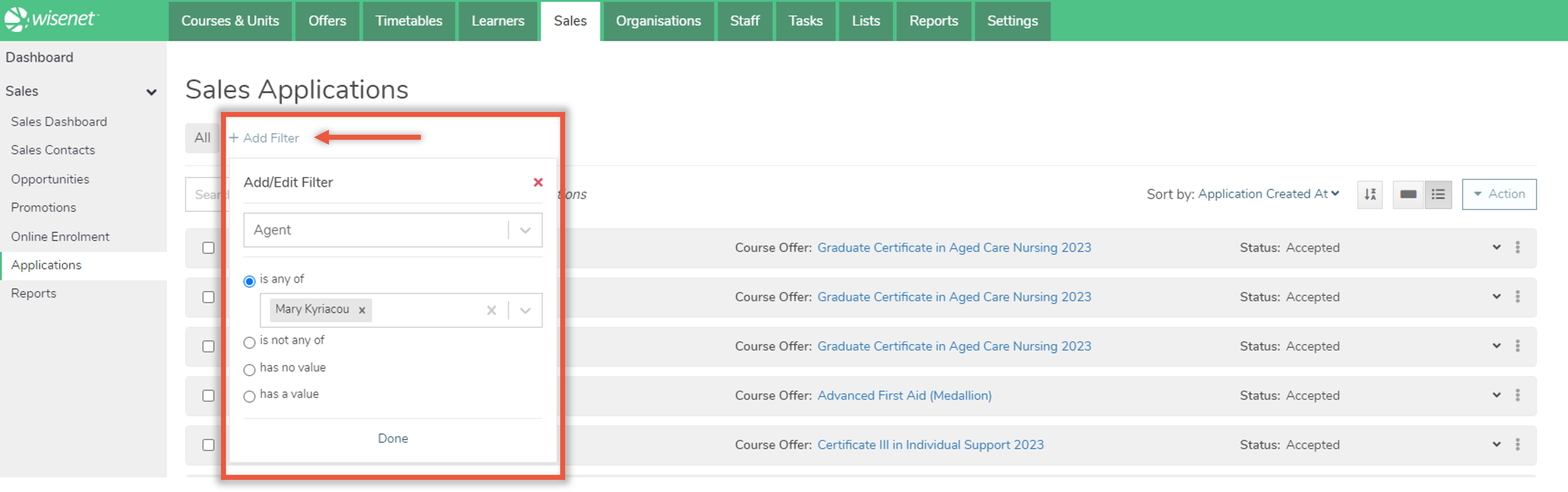
Bulk Actions
- Bulk send Emails and SMS to your Sales Applications and Course Enrolments
LEARN MORE: Bulk Message
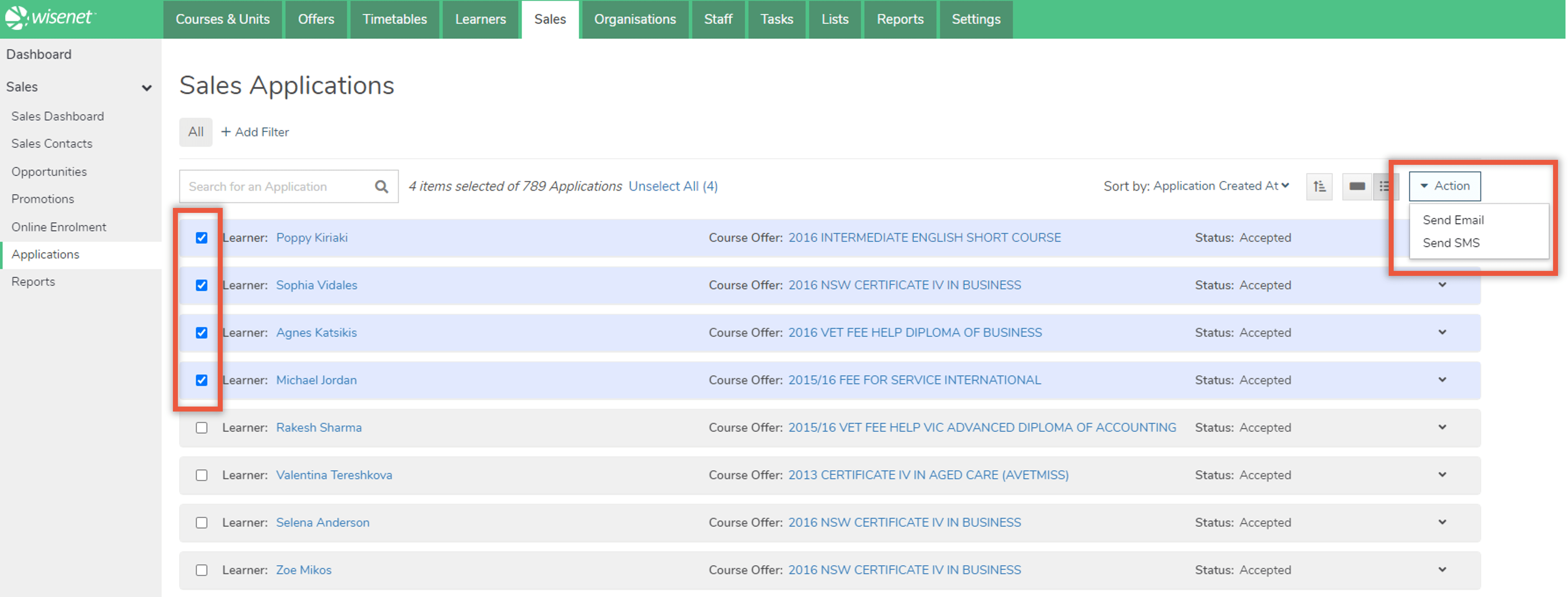
Minor Updates
Pinned Logbooks
Pin a Logbook Item to the top of a Logbook timeline for quick reference.
Rather than having to scroll through a list of Logbook Items on the timeline, by pinning Logbook Items, you can easily identify and manage items requiring your attention.
LEARN MORE: Pinned Logbooks
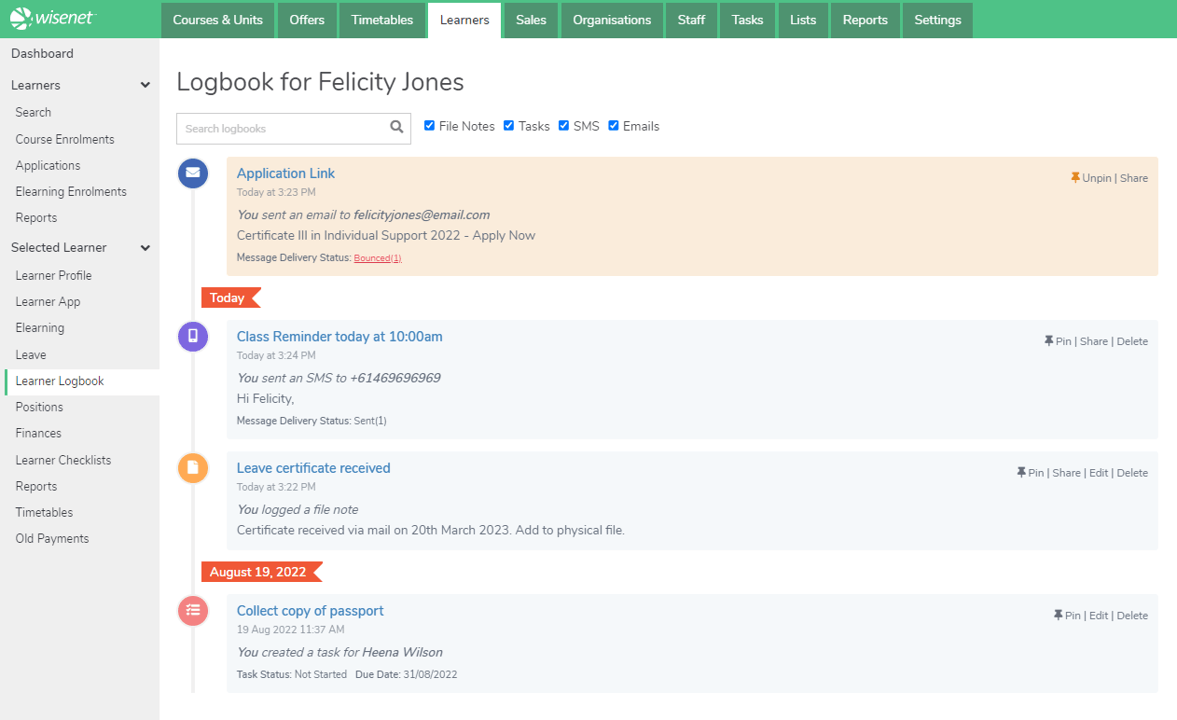
Learner App
Security Update
We have introduced a new set of standards for the Learner App password.
In this new update, Learners with a password that does not match the new standards will be prompted to change their Learner App password. All passwords:
- Must have a minimum length of 10 characters
- Must contain 1 uppercase letter
- Must contain 1 lowercase letter
- Must contain 1 number
- Must contain 1 special character
View Assessments
Learners can now see Assessments associated with each Unit that they are enrolled in from within the Training History tab of the Learner App.
LEARN MORE: Learner App
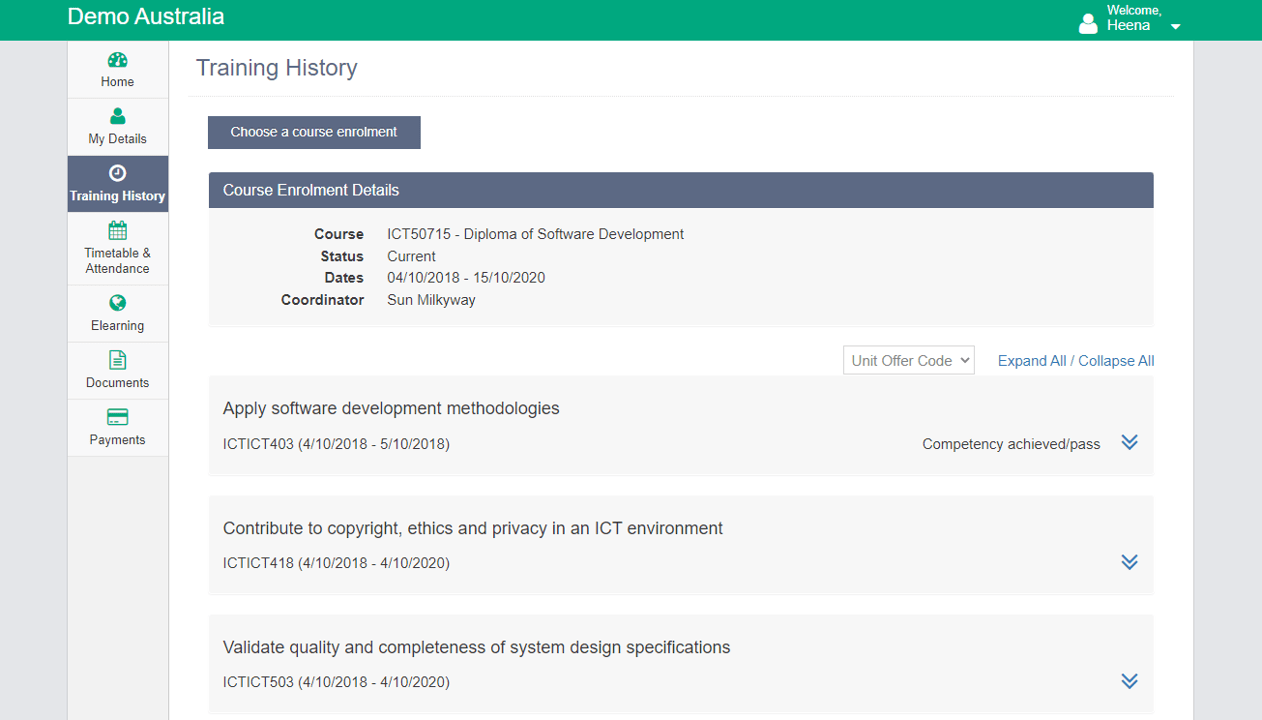
2023 Compliance
The following compliance updates have been added to LRM as required:
- Singapore: GST Rates
- New Zealand: SDR 2023 standards
Learncycles
Option to view Learncycles in Table view has been added, allowing you to filter the table columns for easier search.
LEARN MORE: Learncycles
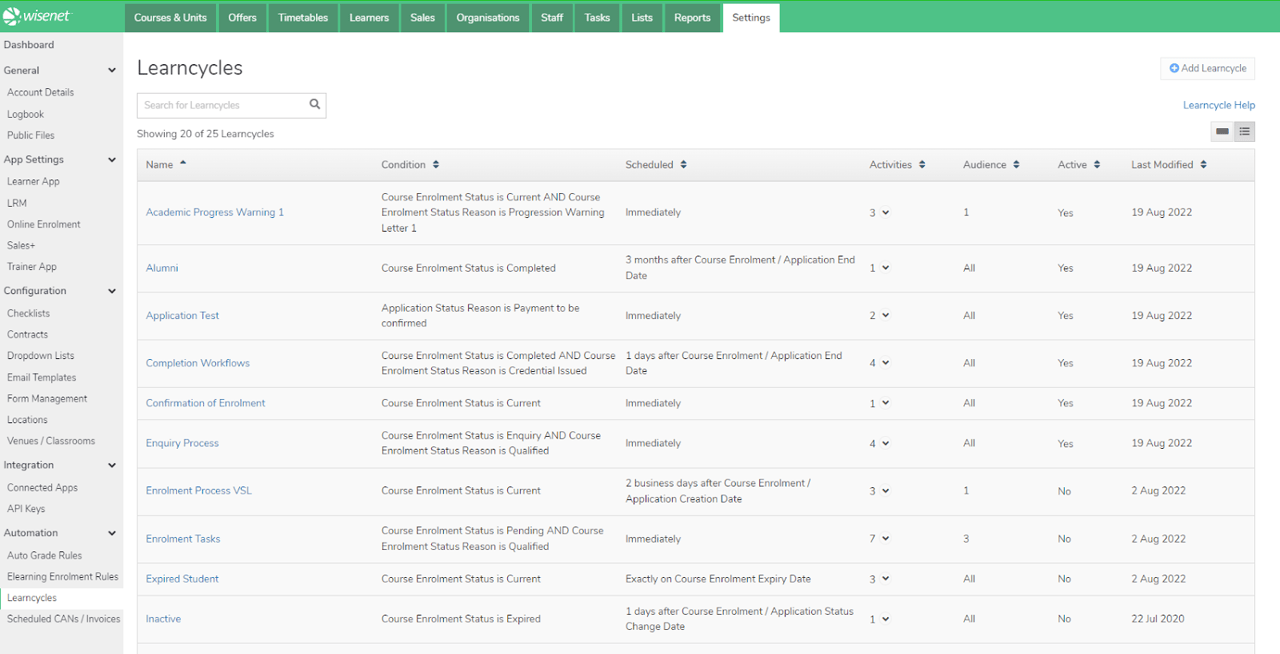

Enforced Domains is included in all Wisenet editions. If you haven’t already done so, we are encouraging all customers to set this up to enforce stronger security on your user access.
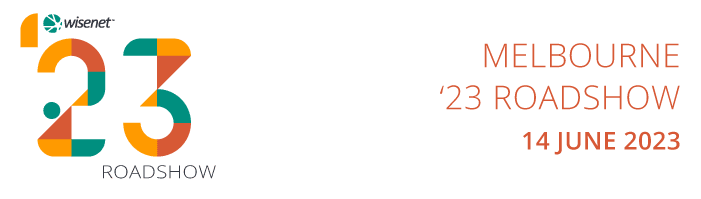
Get ready Melbourne! The Wisenet team is pleased to announce that we’re embarking on our 2023 tour and we want you to be a part of it!
Join us for this free event as our team of industry experts and product specialists unveil the latest developments in RTO management, education trends, and product insights. Learn how to maximise your investment in Wisenet and gain valuable knowledge from our focus workshops on the key areas of using the system and data management.
We’re excited to show you how to enhance efficiency, reduce business costs, and provide your students with a five-star learning experience!