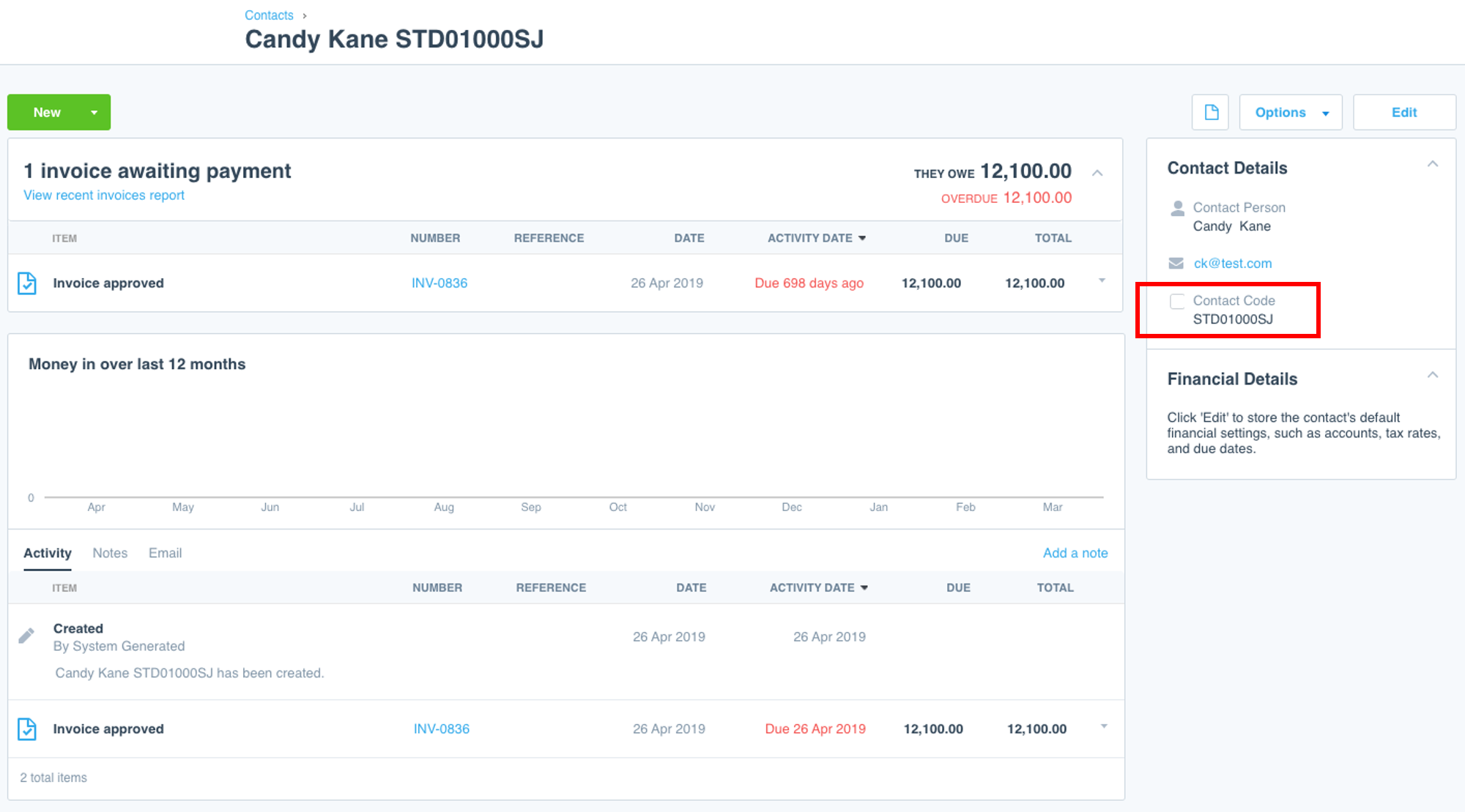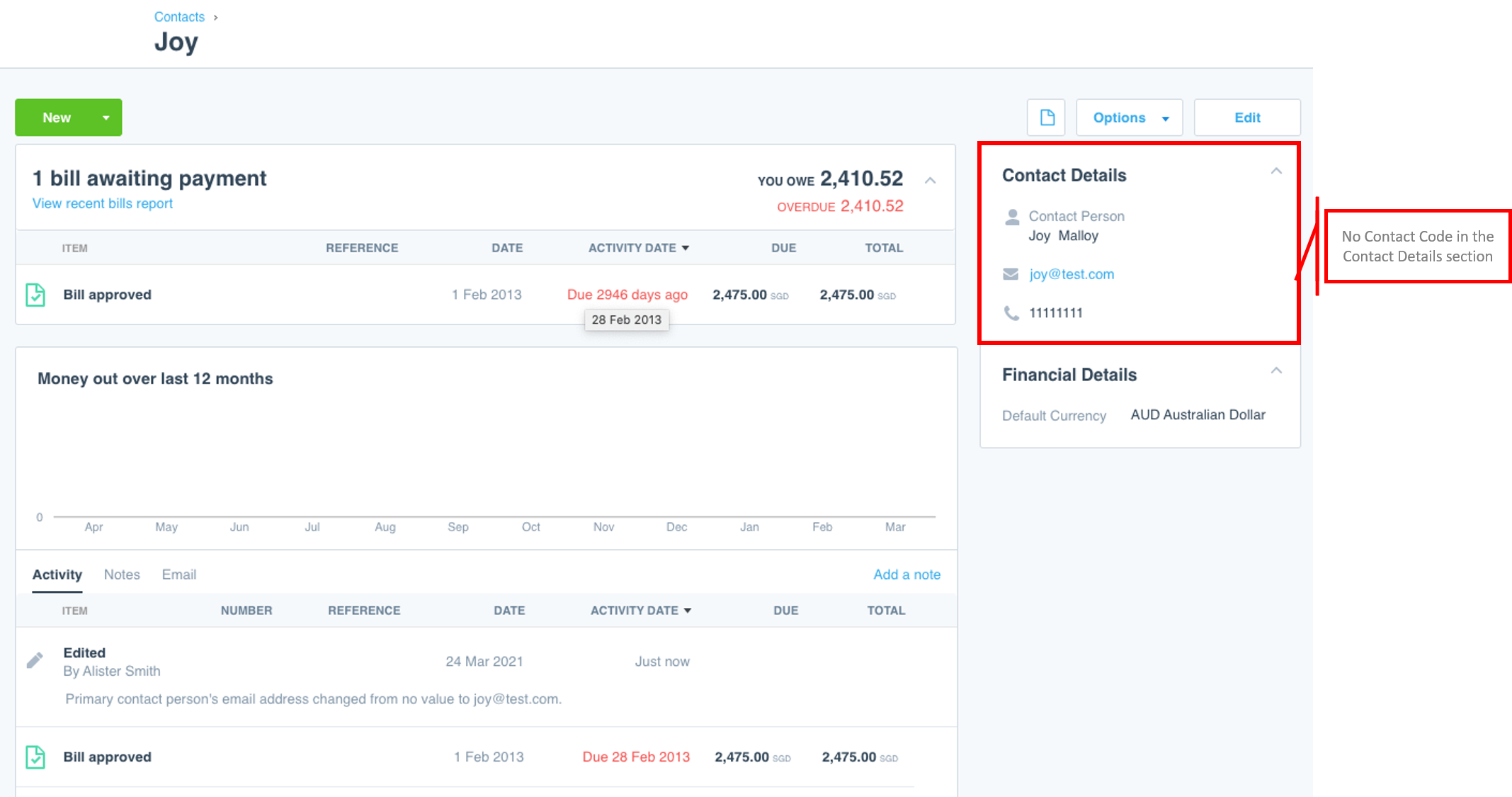Welcome to the FAQ page. Here we will try to answer your most common questions about Xero Integration. If you cannot find your question from the list provided, please leave a comment at the bottom of the page in the ‘Comment’ section with your relevant question and we will update the list if applicable.
Contents
- 1 The Contact Name also contains the RefInternal Number
- 2 Archived Xero Contacts
- 3 Learner(s) are not Syncing from Wisenet to Xero
- 4 Invoice(s) not syncing from Xero to Wisenet
- 5 Multiple Xero Accounts
- 6 I have accidentally disconnected Xero and now I am unable to connect back as it is showing Error ID 230412.
- 7 Sync errors: ‘Unknown’
The Contact Name also contains the RefInternal Number
The Xero Contact Name must be unique. Hence Wisenet appends the Learner’s RefInternal to the name to ensure uniqueness.
This can cause the Xero Invoice to also show the RefInternal value as the Xero Invoice by default uses the field ContactName. You can change the Xero Invoice to use the FirstName and LastName fields in place of the ContactName.
See:
Archived Xero Contacts
We can only resync data for Xero Contacts that are active. If you have accidentally merged into the wrong record, please reactivate the archived Xero contact and merge them once more. For instructions, please follow Step 2 of how-to-sync-existing-xero-records-to-wisenet.
Learner(s) are not Syncing from Wisenet to Xero
Please check the following information that could be preventing the record from syncing:
Recheck Xero
- Search for the Learner in the Contacts section
- Sometime the Global search in the top right takes time to populate new records
- In Contacts choose All or Archived folder on the left and then search
- If a contact is archived you will need to Restore them
Check Wisenet LRM
- Check the Learner
- Has “Sync to Xero” ticked
- The Learner details include correct data in the following fields:
- Full name – first name and last name
- Valid email address
- Check Connected Apps
- Is Xero Connected? Only LRM Owner role can check this.
If you still have issues and require further assistance please obtain screenshots in a word document of the records that you are having issues with as we cannot login to Xero. Then log a support request. The more information you provide in your support the easier it will be to assist. At the very least we need:
- Screen shot of the search for this contact eg. by searching first name
- Screen shot of the actual contact page
- Screen shot of the invoice that you should sync (done)
- Screen shot of any other piece of information that you think would be useful
Invoice(s) not syncing from Xero to Wisenet
The integration is ONLY able to sync invoices back to Wisenet when the Xero Contact has a Contact Code set which can be found in the Contact Details section (see examples below). This code should contain the RefInternal value and is what is used to map Contacts and Invoices back to a Wisenet Learner.
Check Xero
- The Xero Contact linked to the particular invoice Xero has a valid Contact Code
- Issues can arise when merging Xero contacts and keeping the wrong record
- Invoice Status is Authorised, Void, Paid or Deleted
Check Wisenet
- Check Invoice is in Learner > Xero Invoices tab
- Check Connected Apps
- Is Xero Connected? Only LRM Owner role can check this.
- If connected attempt to resync an invoice. Resync for the date range the the Invoices was last modified. See instructions on how to re-sync invoices.
If you still have issues and require further assistance please obtain screen shots in a word document of the records that you are having issues with as we cannot login to Xero. Then log a support request. The more information you provide in your support the easier it will be to assist. At the very least we need:
- Screen shot of the actual Contact page in Xero
- Screen shot of the invoice that you should sync in Xero
- Screen shot of the invoice tab in Wisenet with invoice list
- Screen shot of any other piece of information that you think would be useful
Multiple Xero Accounts
The integration only allows a single Xero Account to link to a single Wisenet LRM account.
I have accidentally disconnected Xero and now I am unable to connect back as it is showing Error ID 230412.
- Login to Xero
- Go to https://go.xero.com/Settings/OrganisationSettings/
- Choose Connected Apps
- Disconnect Wisenet from here so it doesn’t appear in connected apps
- Go to Wisenet
- Attempt to connect Xero again (this time it shouldn’t appear as already connected)
Sync errors: ‘Unknown’
Note that field names/descriptions must match exactly when mapping to a drop-down field in Wisenet. If you received an error in the format of ‘<FieldName> unknown’, (e.g. ‘NZCountry unknown’ check that the description in Wisenet exactly matches the field contents in Xero.)