
Much of our attention has been focused on rolling out our new Sales+ product. We have been working with a number of beta customers who helped to test and validate the product before we scaled up to all customers. We thank all of the beta customers for their efforts, enthusiasm and feedback.
We are frequently releasing enhancements to Sales+ and other Wisenet products throughout each week. It has been exciting seeing the product evolve and the positive response from customers.
Sales+ Starter Edition is now ENABLED for all Wisenet customers!
This means that all customers will be able to set up a Contact form and have online enquiries come directly into the Wisenet Sales section. You can then decide whether you would like to make use of all of the other features that Sales+ has to offer in the pursuit of streamlining education sales management.
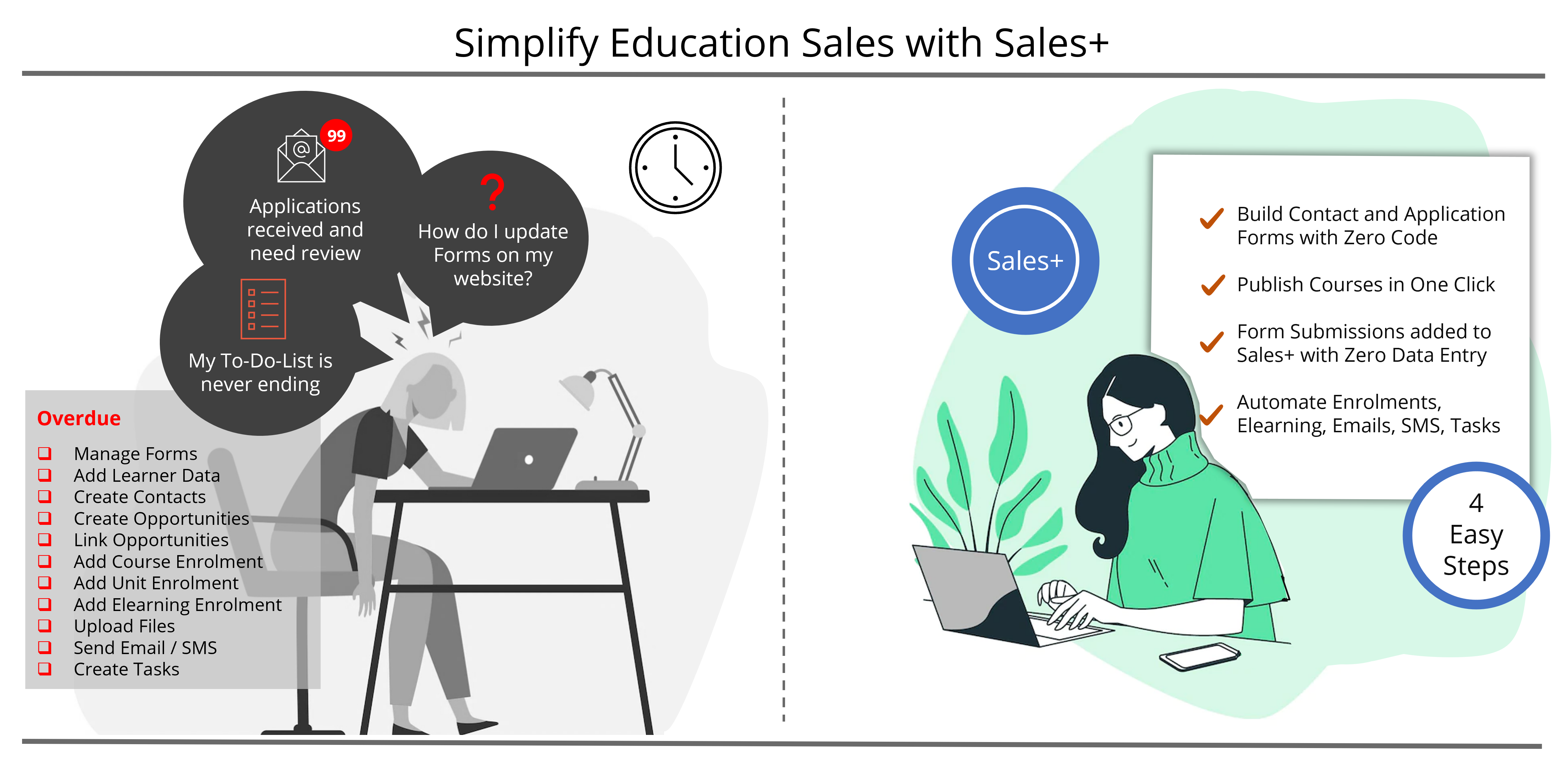
We love hearing your feedback so please let us know your thoughts on the latest updates.
Alister Smith
Business Innovation Manager

Major Updates
Sales+ Enhancement
Sales+ is a complete Sales Management tool for the education industry to simplify the receiving and processing of online enquiries and applications. It is one of the vital parts of Education Sales Management that allows you to apply the Sales process seamlessly.
Form Builder
Copy Forms
Save time by using the Copy Forms option.
Add Form using Template
Use Pre-build templates to help accelerate Form building.
Bulk Add Fields
You are now able to bulk add Fields to a Form as the popup now remains open.
Add Text Block
A block of text can now be added to provide more details on Forms. For example, you can add a ‘Before you begin’ text block at the top of a page to provide more information about the page.
HTML support in Forms
Additional Info for Field, File Upload and Signature now supports HTML. This allows extra prompt text to contain formatted text with url links to other sites or files.
LEARN MORE: Form Management
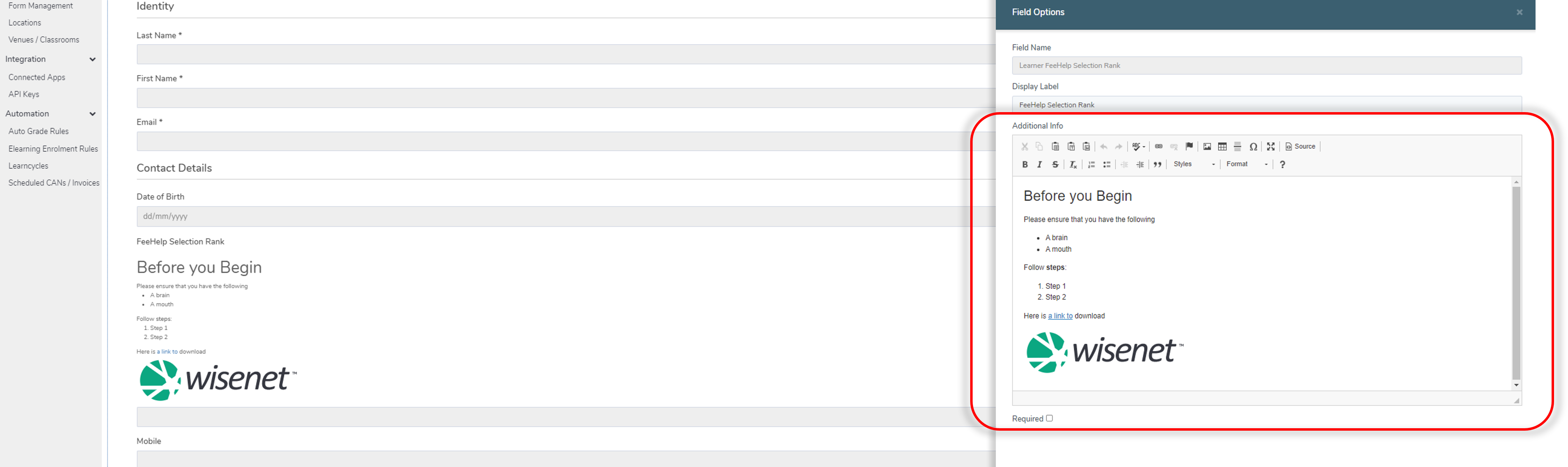
Save and Resume
This allows applicants to save progress and resume at a later date. They will receive an email with a resume link and their sales contact information will be added into Wisenet to allow you to see progress and nurture them to complete their application.
LEARN MORE: Sales+ Application Save & Resume Process
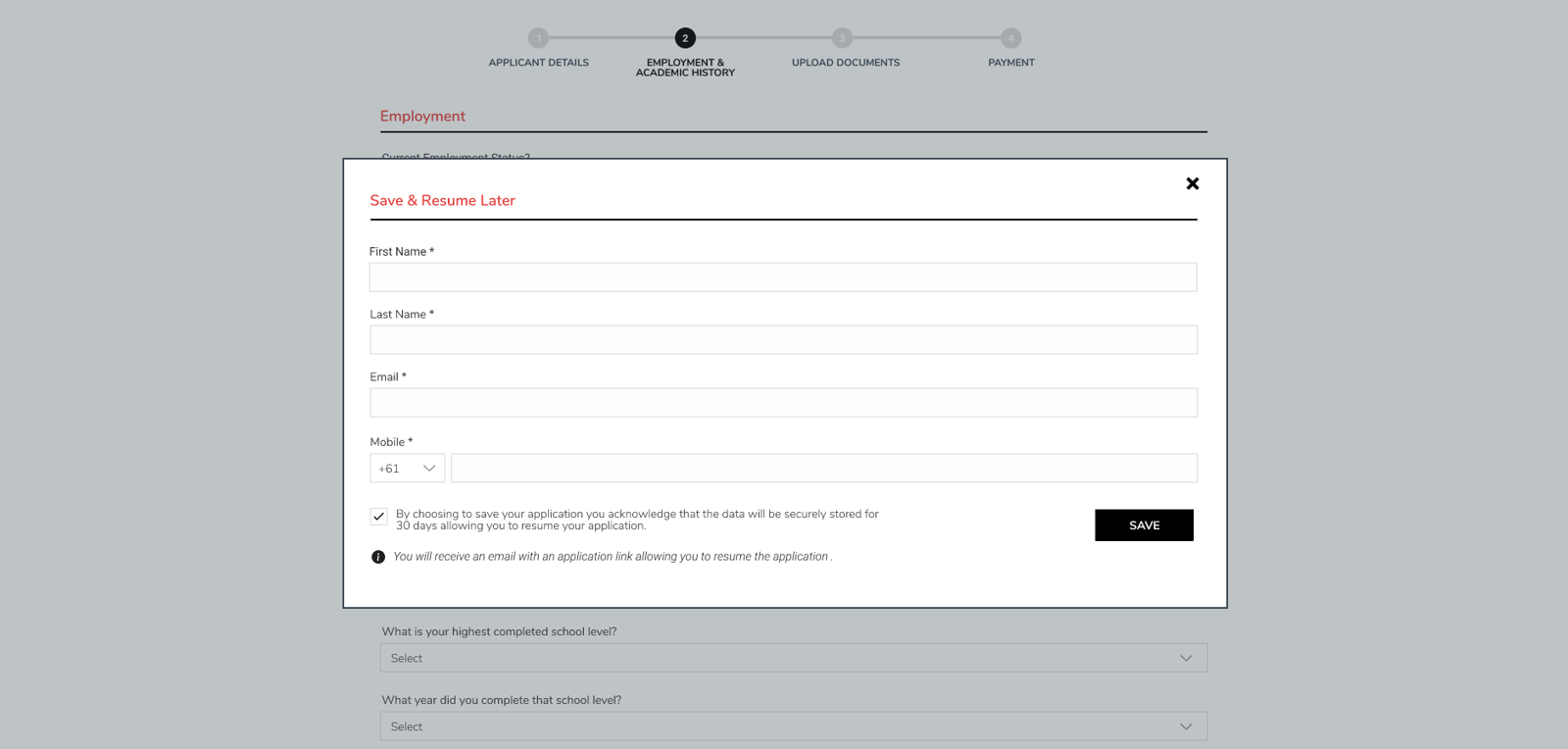
Send Application Link via Email
Application Link can be sent via Email from the Sales Contact, Learner and Course Enrolment sections of LRM.
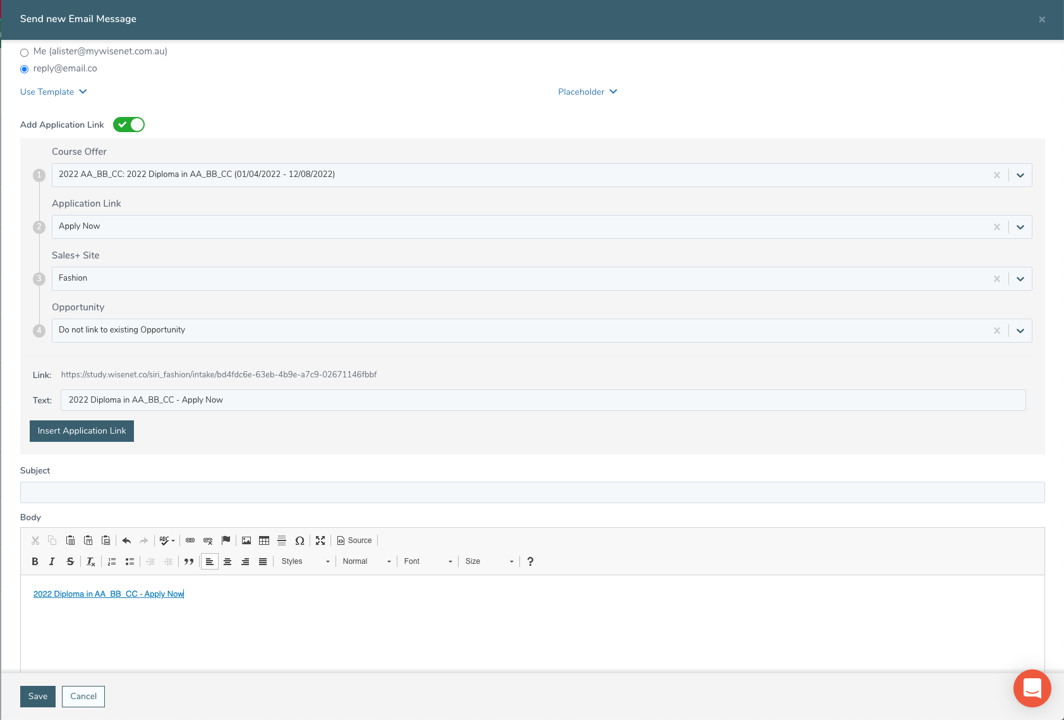
Copy Course Offer includes Sales Details
A number of enhancements have been made in the Copy Course Offer process:
- Published Sales data is also copied
- Improved flow and design when choosing to ‘Copy Unit Offer’
Portal
Social Login
New Login options for the Portal with a refreshed design for the login page.
Social Login allows you to use either your Microsoft or Google account to log into the Portal and access all of your Wisenet Apps. While this means that you no longer need to remember passwords, Social Login also has many other benefits:
- Leverage Social Login 2FA security
- Easy and Quick access
- Fewer Login failures
- Password Management being managed in one place
LEARN MORE: Social Login on Portal
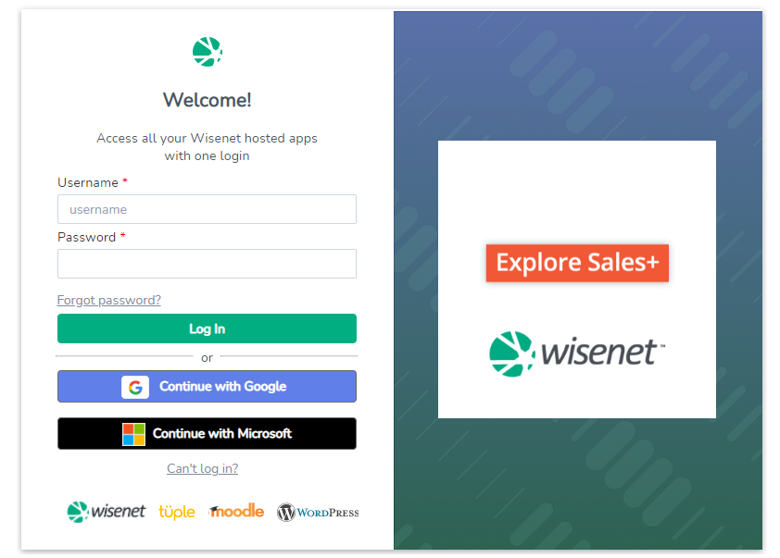
Enforced Domains
Enforced Domains is a new feature for Premium Customers, allowing an account to enforce all users to log in with Social Login and customers can choose to set up 1 or more defined domains.
LEARN MORE: How to enable 2FA/MFA using Enforced Domains
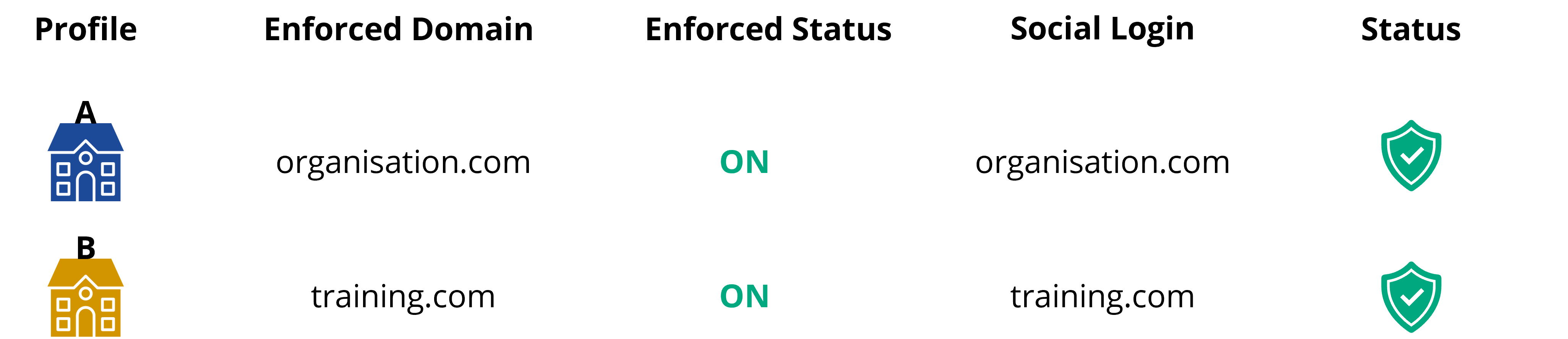
Minor Updates
Auto Grade Related Records
The Auto Grade feature now shows Related Record information for Auto Grade items in To Review and Acknowledged. This helps identify and click through to learner records.
LEARN MORE: Auto Grade
Elearning
You can now quickly navigate to view a Learner’s Elearning details by clicking on Elearning from the left navigation bar of LRM.
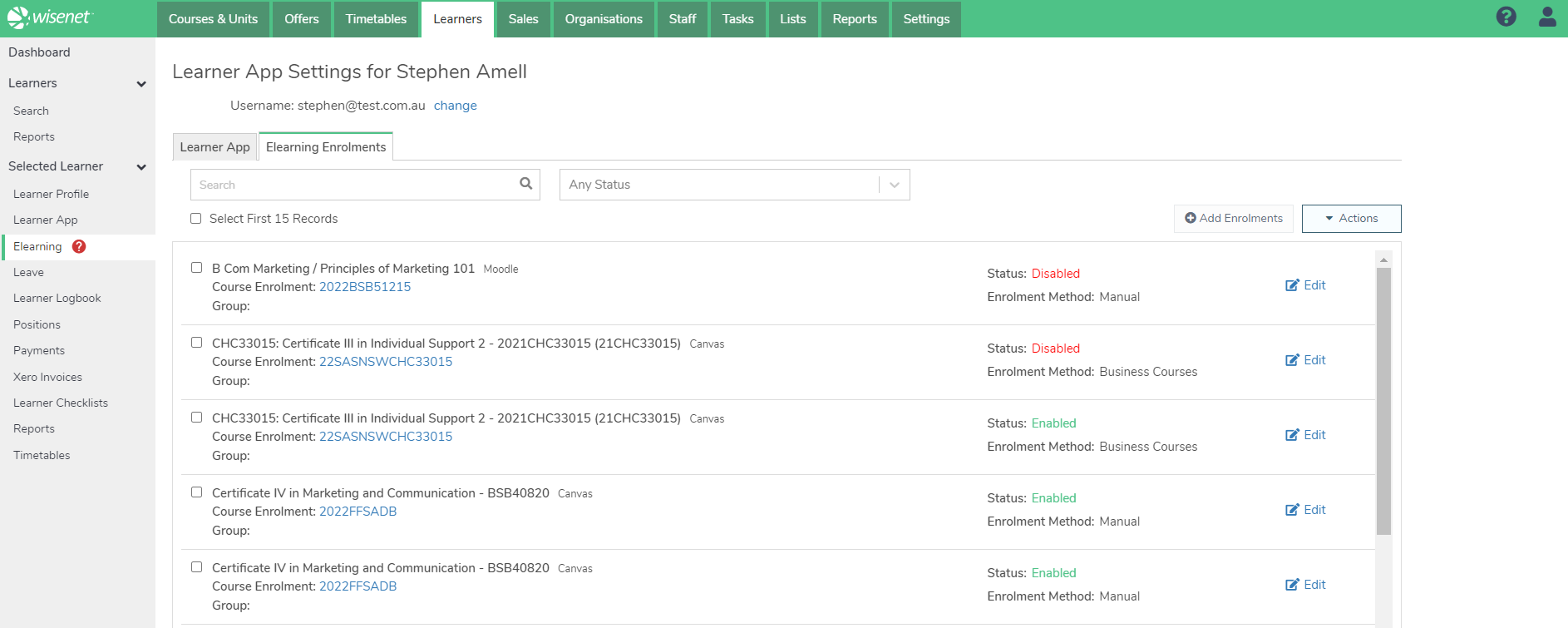
Canvas Course Sync
We have updated the Elearning Course Name that we store for Canvas Courses.
We used to set:
- ElearningCourseName = <CanvasCourseName>
Now we set:
- ElearningCourseName = <CanvasCourseName> – <CourseCode> (<SISID>)
- If SISID is empty then <CanvasCourseName> – <CourseCode>
This will only change next time a Course is updated in Canvas OR if you resync all of your courses from Settings > ConnectedApps > Canvas > Resync Courses (no date range).
Canvas Restrict by SubAccount
Canvas Connected App now allows restriction by Canvas Accounts. Options are:
- All
- Limited
- Choosing Limited requires at least 1 Account to be selected
Course Sync and Autograde will then only sync Courses/Grades based on selected Accounts and skip all others.
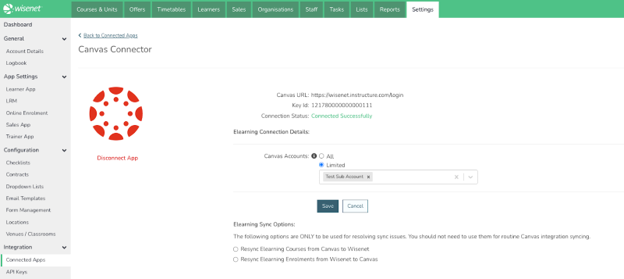
LRM New Top Banner
Customers with multiple LRM sites (either multiple colleges or a test site) can enable the option to customise their site Banner or Font colour in Settings > Account Details.
NOTE: This is off by default
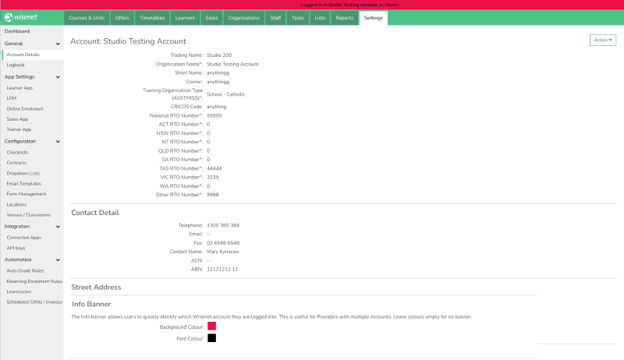
Bulk Update
Bulk Update Course Enrolment now includes:
- Re-enrolment Date
- New ‘Commended at School Flag which is set to NO by default for new enrolments
New Download File Icon
A new Download file icon is available in both the Logbook list and the Logbook drawer. When you click on:
- The icon – the file downloads immediately without preview
- The link – the file will open in preview if the file type allows preview, otherwise it will just download
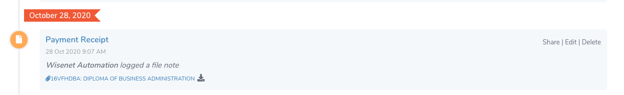
Learncycles
- Learncycle Trigger Conditions now allows up to 100 trigger condition settings in the dropdown menu
- Trigger Conditions for Application Status in Course Offer > Learncycles is now fixed to show the actual status value

You can capture COVID-19 Vaccination details for both Learners and Staff in Wisenet LRM. Vaccination Status values can be managed in Settings > Dropdowns.

