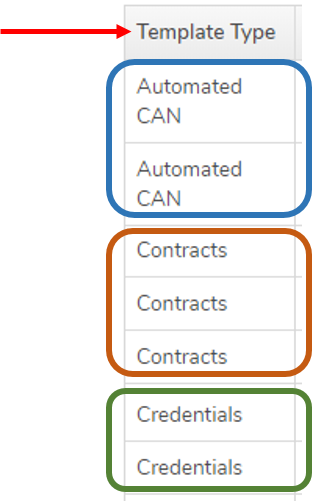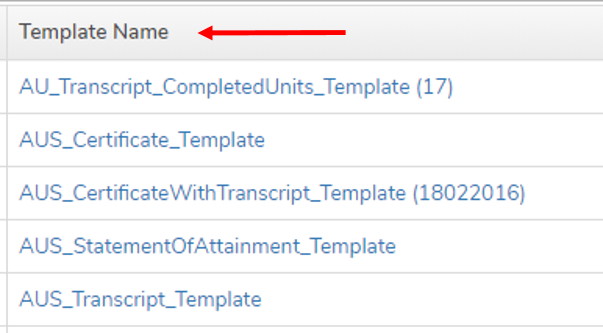Before creating a custom uReport template it is important to understand how the templates work. The templates are designed to use Microsoft Word mailmerge fields to reference desired Wisenet data fields.
Warning: You should only proceed if you have an intermediate level of technical and problem solving skills.
Learn how Regions and Fields work before proceeding further.
Key Design Consideration
| Template Type/Name | Description | Regions Name |
|---|---|---|
| National Training Plan | Use the Training Plan template for Apprenticeship and Traineeship to show: - Training Contract information - what training is to be undertaken and outline who provides the training - how, when and where training will be delivered - how assessments will occur - the RTO's, Employer's and Apprentice/Trainee's responsibilities | Recommended: 1) AU_TrainingPlan_Main - The main fields for an Australian Training Plan 2) AU_TrainingPlan_Units - The unit enrolments section for an Australian Training Plan. Sort by Unit Code Other: 1) AU_TrainingPlan_Stages - The distinct list of CUOR Stages for a Course Enrolment. Used for grouping units by stage 2) AU_TrainingPlan_StageUnits - To be used in conjuncton with AU_TrainingPlan_Stages. It shows the unit enrolments for each stage 3) AU_TrainingPlan_UnitGroups - The Unit Groups setup for the COurse Enrolment. Ordered by MAX CUOR End Date and then Unit Group Code 4) AU_TrainingPlan_UnitGroupUnits - To be used in conjuction with AU_TrainingPlan_UnitGroups. It shows the unit enrolments for each Unit Group 5) AU_TrainingPlan_UnitsDateSort - The unit enrolments section for an Australian Training Plan. Sort by Start Date, End Date, Unit Code 6) AU_TrainingPlan_UnitsStageSort - The unit enrolments section for an Australian Training Plan. Sort by Stage, Start Date, Unit Code 7 AU_TrainingPlan_UnitsTypeSort - The unit enrlments section for an Australian Training Plan. Sort by Unit Type, Unit Code |
| State based Training Plan, i.e. ACT, NSW, VIC, TAS, WA, QLD | Similar purpose to the National Training Plan however with more State specific requirements | Recommended: 1) AU_TrainingPlan_Main - The main fields for an Australian Training Plan 2) AU_TrainingPlan_Units - The unit enrolments section for an Australian Training Plan. Sort by Unit Code Other: 1) AU_TrainingPlan_NSWExtraDetails - this region allows NSW Checklist Comment data to be reported on NSW Training Plan 2 AU_TrainingPlan_QLDExtraDrtails- This region allows QLD Checklist Comment data to be reported on QLD Training Plan sections 3.1, 3.2, 3.3 and 3.4 |
1
Create from a Generic Template OR Create from your own document
It is recommended to download and modify an existing template as it reduces the amount of work and chance of error.
1.1 Use our existing template (Recommended)
Find and Download a generic template specific to your requirements
- Navigate to LRM > Reports
- On the Left Navigation Bar, Click on uReports Templates
- The generic templates are listed grouped by Template Type
- Find the relevant generic template that you wish to download and click on the Template Name
- Save the file onto your computer
1.2 Modify the Generic Template
- Add/Remove any additional Fields or Regions
- IMPORTANT:
- When modifying Regions or Fields be careful to follow best practices
- Download the latest uReport Field Dictionary, which will provide you with a list of available Fields to copy and paste in the template. To access the Field Dictionary go to LRM > Reports > uReport Templates > uReport Field Dictionary
- IMPORTANT:
- Update the Layout and Format accordingly
- Includes fonts, spacing, logos etc
- The are many Tips and Tricks for formatting
- Once finished Save your document to your computer
How to Edit a Region
How to Add a Field to a Custom uReport Template
1.3 Upload and Test
Now that you have finished designing your template you need to:
- Upload the Template
- This can be uploaded as a New Template or as a New Version
- Follow the specific uReport Template Management instructions
- Test the Template
- It is vital that after uploading a new version of a template that you test to ensure it is working as expected
- This needs to be done by generating the uReport Template
How to Upload a Revised Version of your uReport Template
Next Step
Test the new template by Generating a Training Plan