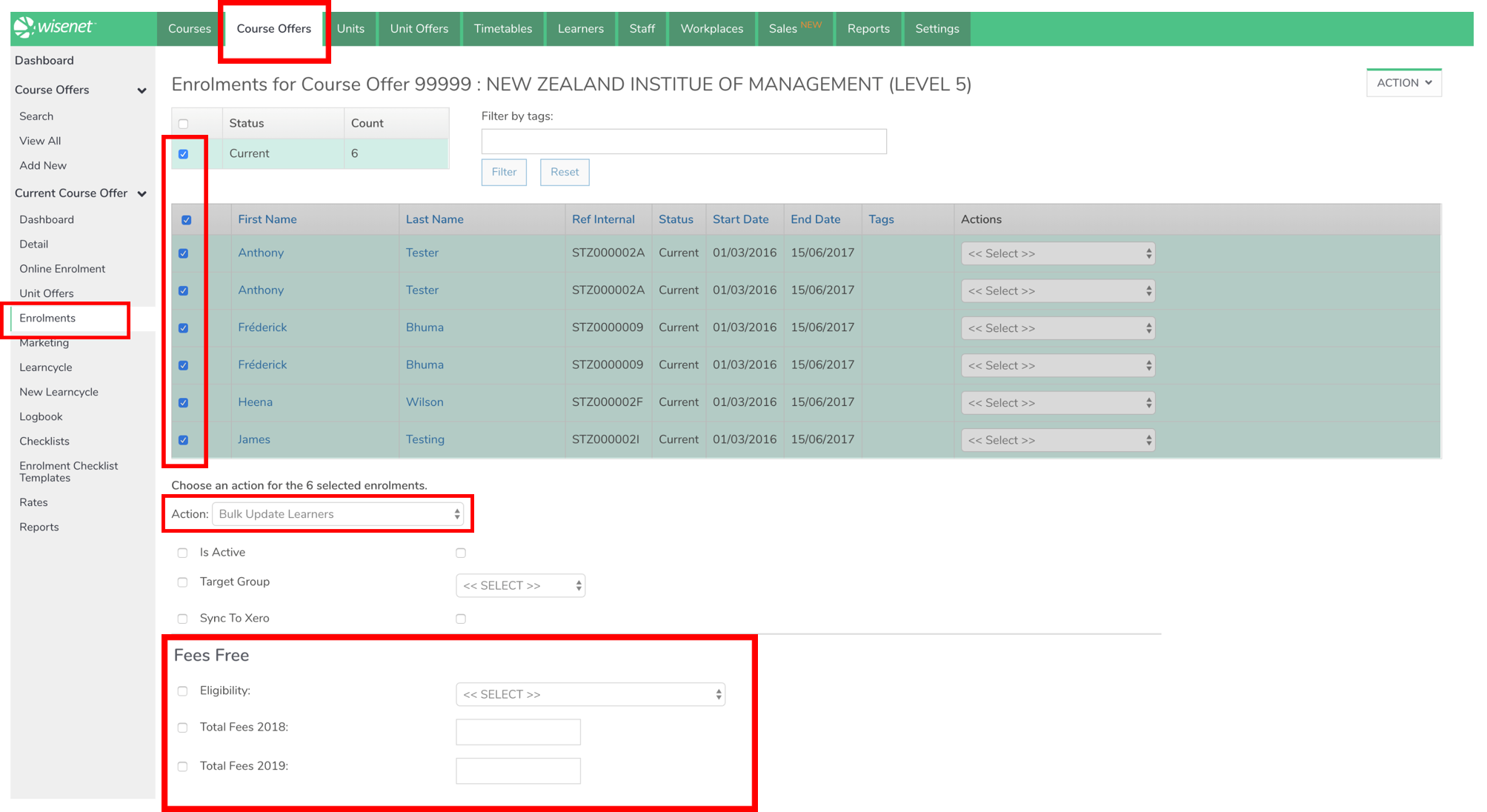There are two new fields that will be required to be reported for SDR and they have been added into Wisenet to help you be ready for your 2019 reporting:
- Fees Free Eligible
- Is the Learner eligible for Fees Free funding?
- Y – Yes
- N – No
- U – Unknown
- Is the Learner eligible for Fees Free funding?
- Fees Free Total
- Indicating the total fee for the collection year^, inclusive of GST, for an individual Learner (domestic). It is the sum of the following three components:
- Tuition fees
- Compulsory course cost fees
- Student services fees + any other compulsory fees
- Indicating the total fee for the collection year^, inclusive of GST, for an individual Learner (domestic). It is the sum of the following three components:
1
Updating/Editing the new fields for individual Learner
- Navigate to LRM>Learners
- Click Personal Details
- Scroll to the Fees Free section of the page to update/edit the following new fields:
- Eligibility
- Total Fees 2018 – (Optional for your 2018 reporting)
- Total Fees 2019 – (Compulsory from 2019)

2
Bulk Update Learner
There is a new bulk update feature to set these values:
- Navigate to LRM>Course Offer
- Open the relevant Course Offer and on the Left Navigation Bar, Click Enrolments
- Select the relevant enrolments by ticking on the tickbox next to their name or the top tickbox to ‘select all’
- Scroll to the bottom of the list and click on the Action button
- Select Bulk Update Learners and select the appropriate field(s) to bulk update as per screenshot below
- Click Update