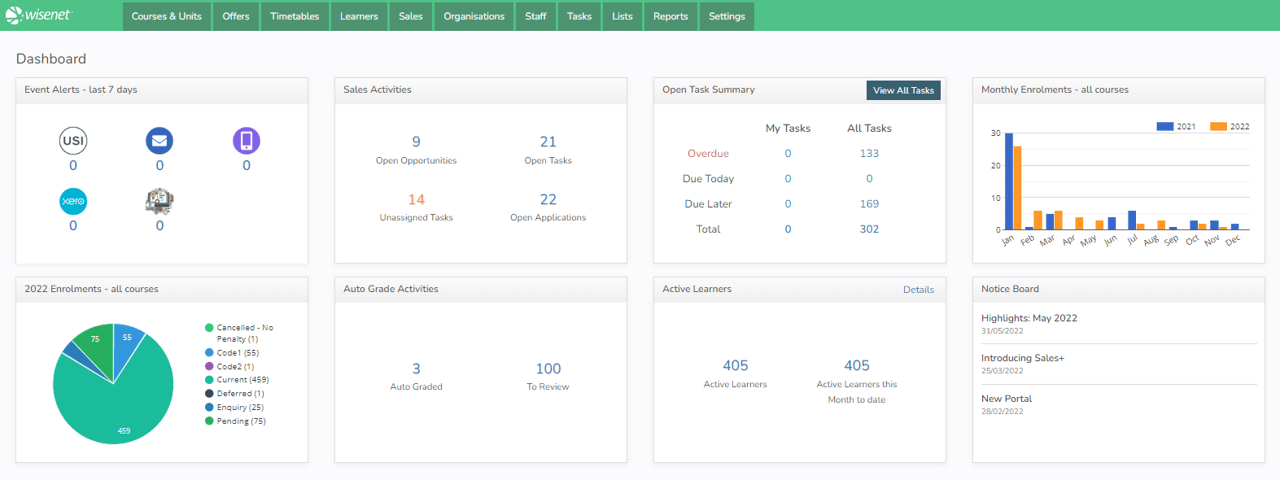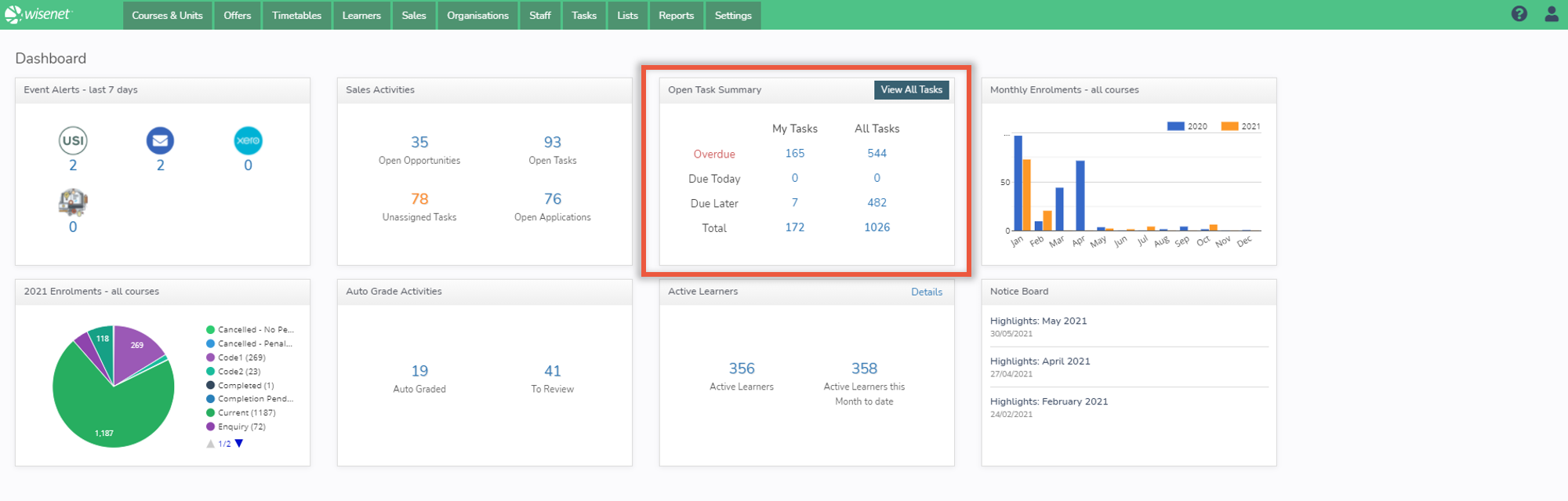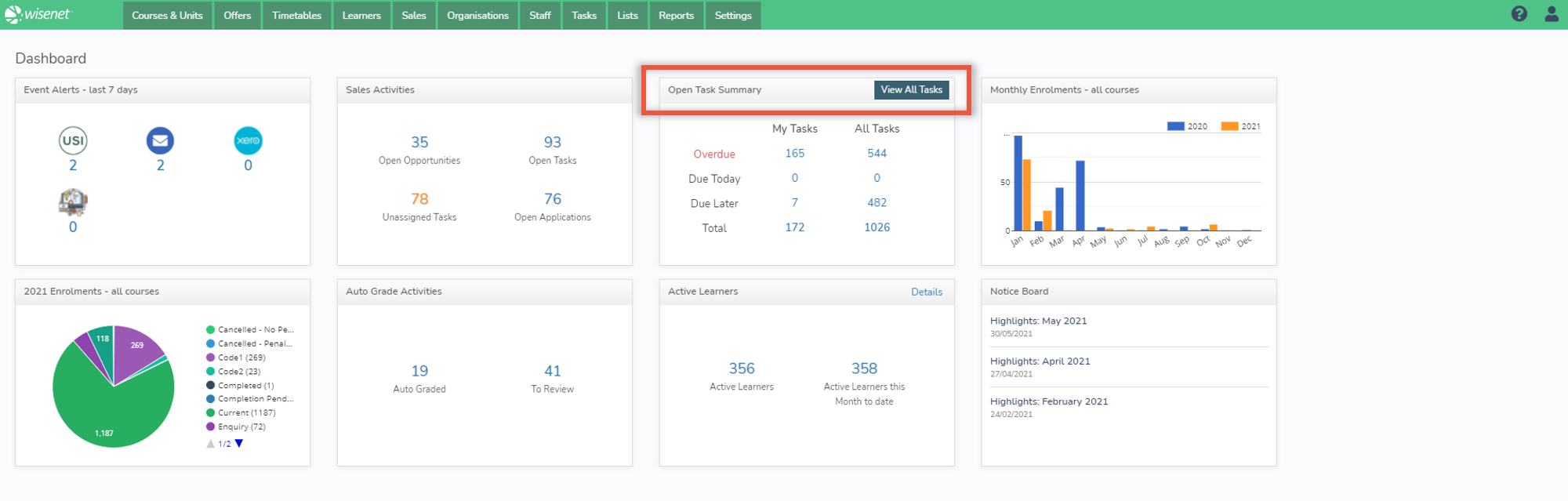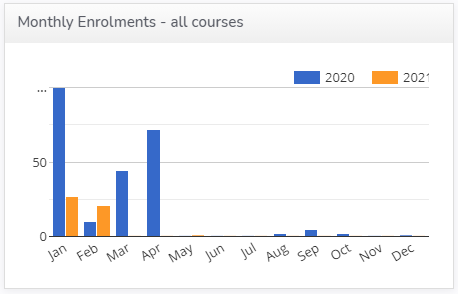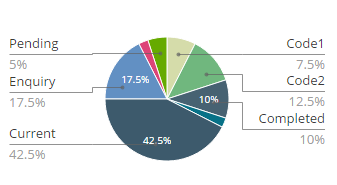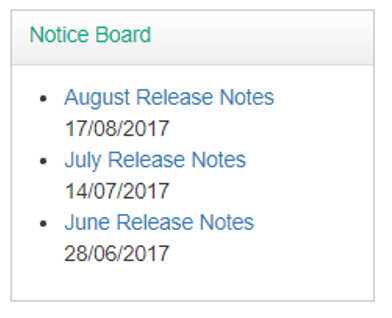Introducing Dashboards
Dashboards let you see information in real time to save you time and increase productivity and profits. Different users will have different widgets depending on their security level. For example:
- Admin users can see analytics and All Tasks widgets
- Users and guests can see Alerts and Help links widgets
- All LRM users can see ‘My Tasks’
Overview
LRM Home Dashboard
The LRM Main Page (Home) Dashboard lets you see information in real time
Event Alerts
Event Alerts provides details of when records were unsuccessfully processed. There is an alert count on the dashboard to highlight any issues. Clicking on the count will take you to the Event Alert records that need your attention.
LEARN MORE: Event Alerts
My Tasks Dashboard
On the Home Dashboard, you can review your incomplete tasks in the Open Task Summary widget.
- All Wisenet LRM users – your My Tasks widget shows tasks assigned to you personally and tasks assigned to your role
- Trainers (if enabled in your portal settings) – your My Tasks widget will show tasks assigned to you personally and tasks assigned to your role
- Learners (coming soon, if enabled in your portal settings) – your My Tasks widget will show tasks assigned to you personally
- Admin users can also view incomplete tasks regardless of who it’s assigned to, in the All Tasks widget
All Tasks Dashboard
On the Home Dashboard, Admin users can view incomplete tasks regardless of who it’s assigned to. Simply click on the View All Tasks button from the Open Task Summary widget.
Monthly Enrolments Dashboard
On the Home Dashboard, Admin users can view a count of Course Enrolments with a start date in the current month for the current year.
Clicking on the dashboard will take you to a filtered list of the Course Enrolments included in that section.
Enrolments by Status Dashboard
On the Home Dashboard, an enrolment is included if the Nominal End Date is this year. Owners, Admin and Power User are the roles with access to view the Enrolments by Status Dashboard.
Clicking on the dashboard will take you to a filtered list of the Course Enrolments included in that section.
Run report 0897 to see which Course Enrolments are included.
Notice Board
On the Home Dashboard, users can view latest news, release notes and alerts.