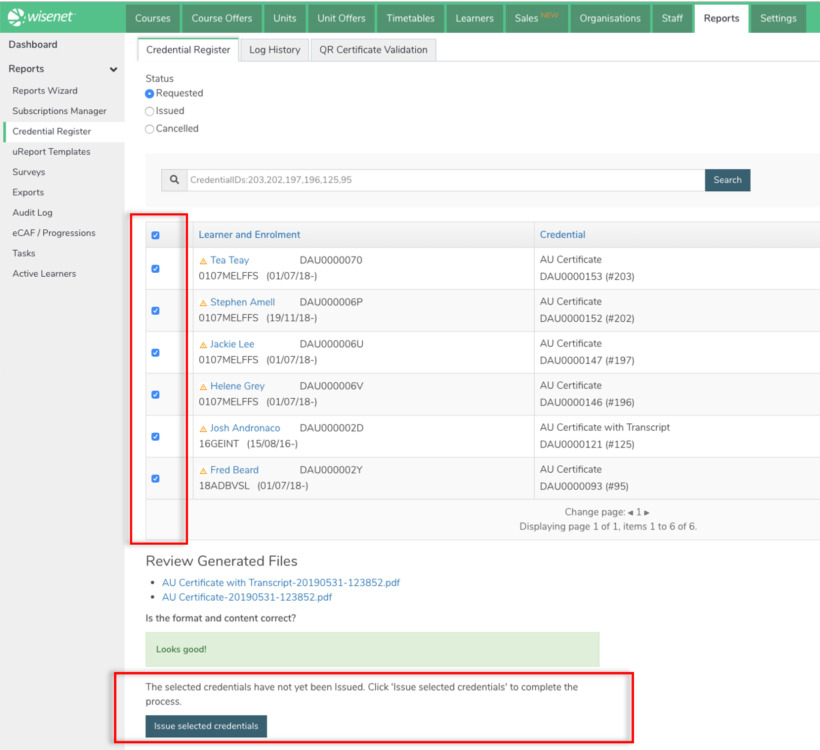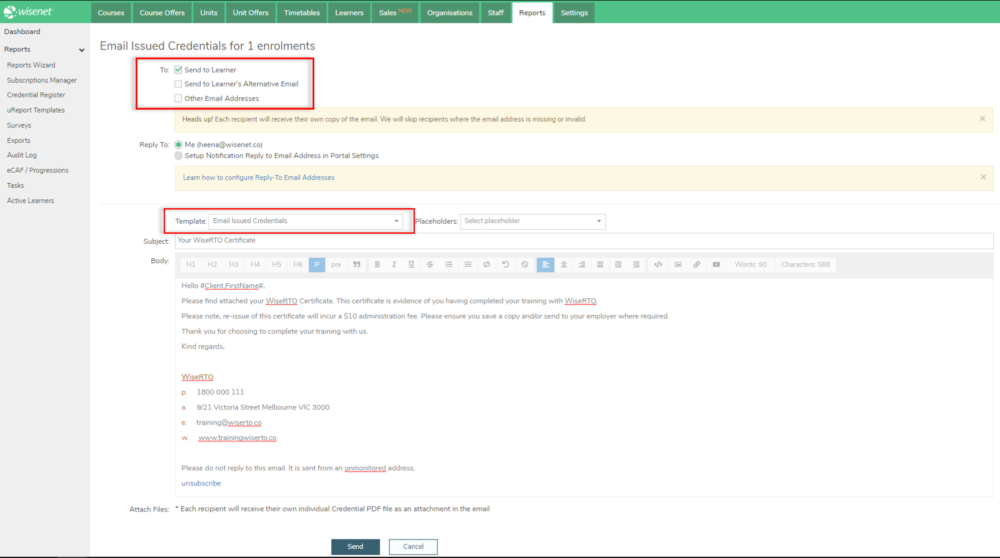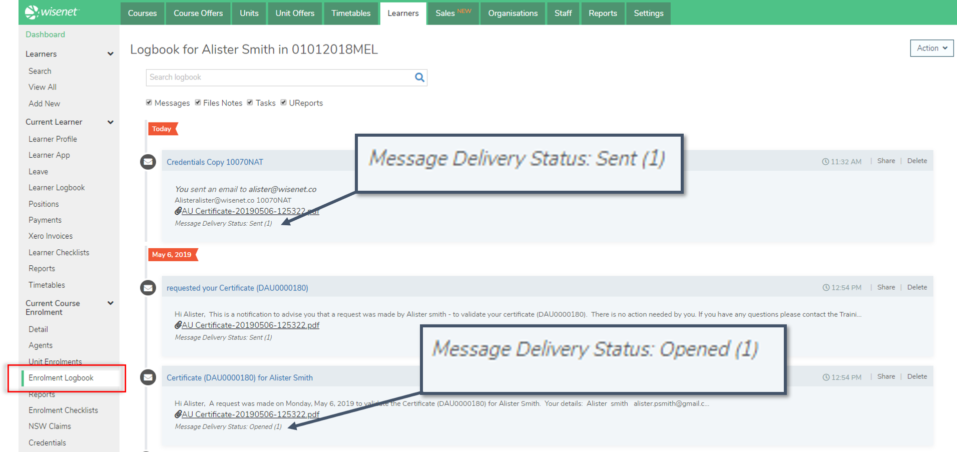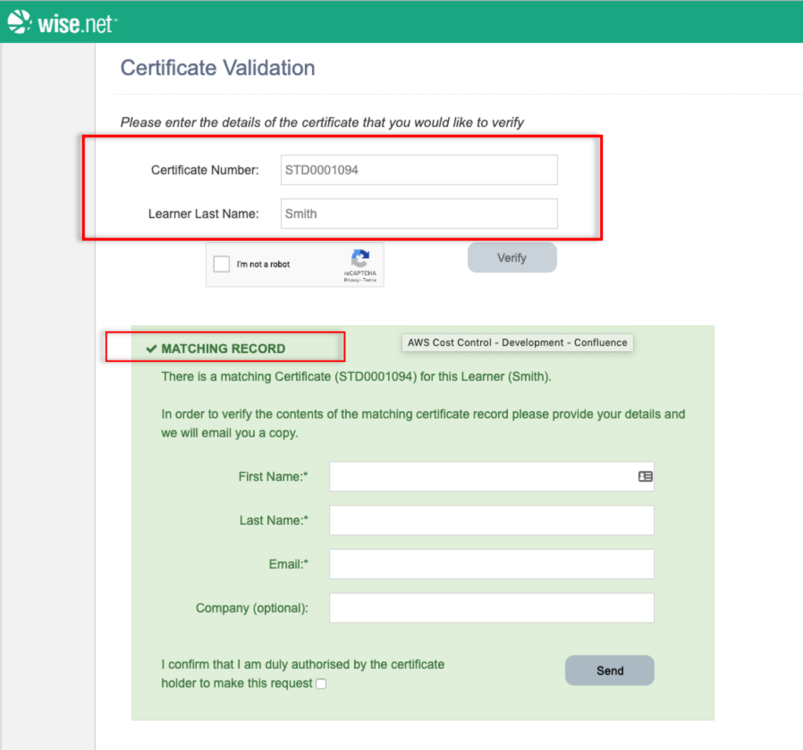Benefits
Allows you to send a digital version to a Learner
Saves time with printing and manual distribution
Tracks email in Course Enrolment Logbook with delivery status
Great for all types of credentials, especially interim results, statements of attainment and short courses
QR Code makes it harder for digital documents to be forged
Employers or Training Providers can self validate credentials
See It In Action
Get Started
- If you haven’t already, start by creating a custom Credential template and ensure that you pay attention to the key design considerations
- Turn ON your unique QR Code access and add QR Code to Certificate
- Create and Edit an Email Template as this will help you standardise your communications and save time
- Generate and Email Credentials