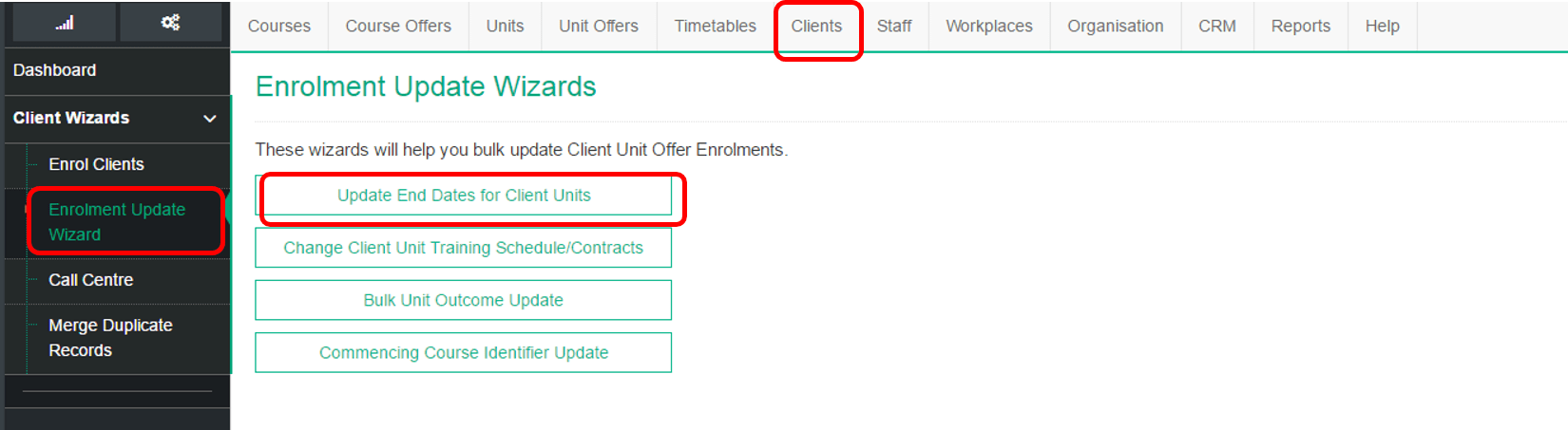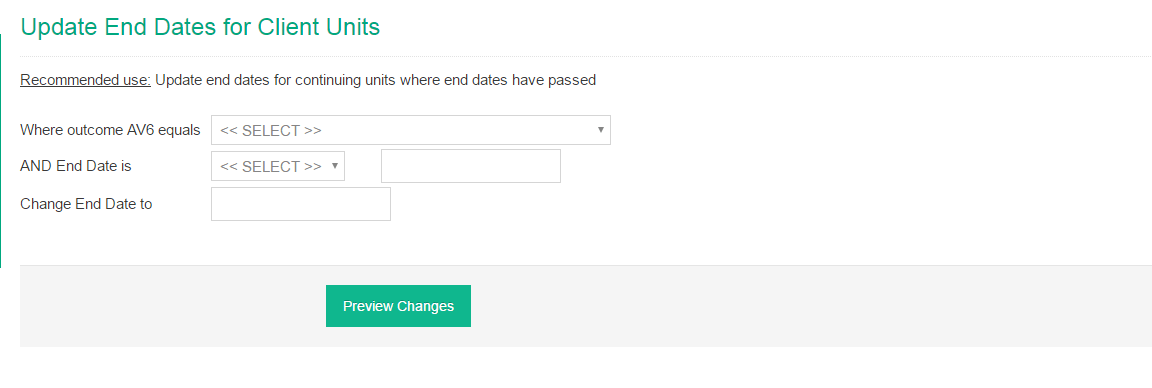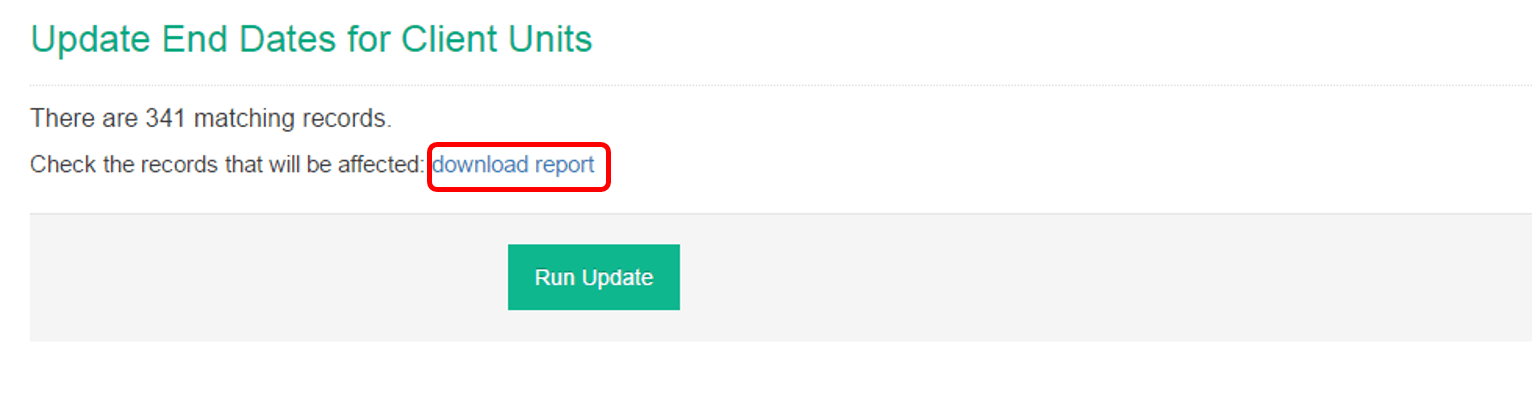This Bulk Update Enrolment Wizard enables you to change the Unit Enrolment End Dates for continuing Unit Enrolments where current End Dates have passed.
1
Navigate to LRM > Learners > Enrolment Update Wizard
2
Select the Wizard
- On the Top Navigation Bar, click Learners
- In the Left Navigation Bar, click Enrolment Update Wizard
- Select Update End Dates for Client Units
3
Select your Criteria
- Select the current Outcome Code
- Select appropriate End Date criteria
- Enter the New End Date
- Preview Changes
4
Check your Updates
- Prior to performing the update check the records by downloading the report
- If details are correct, select Run Update