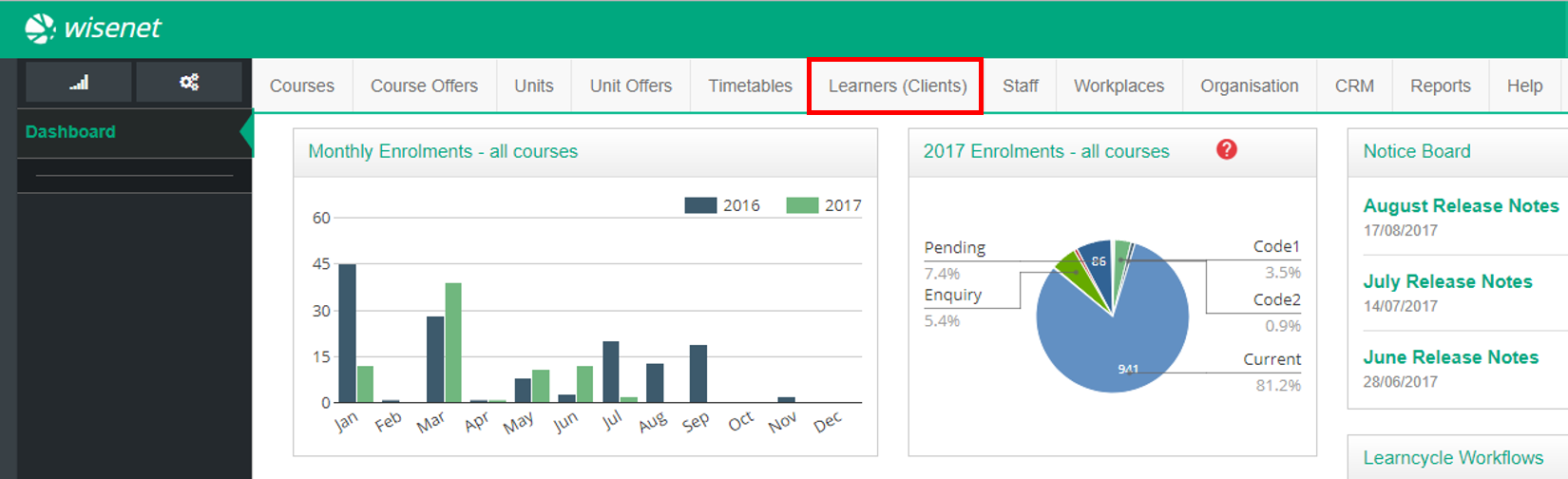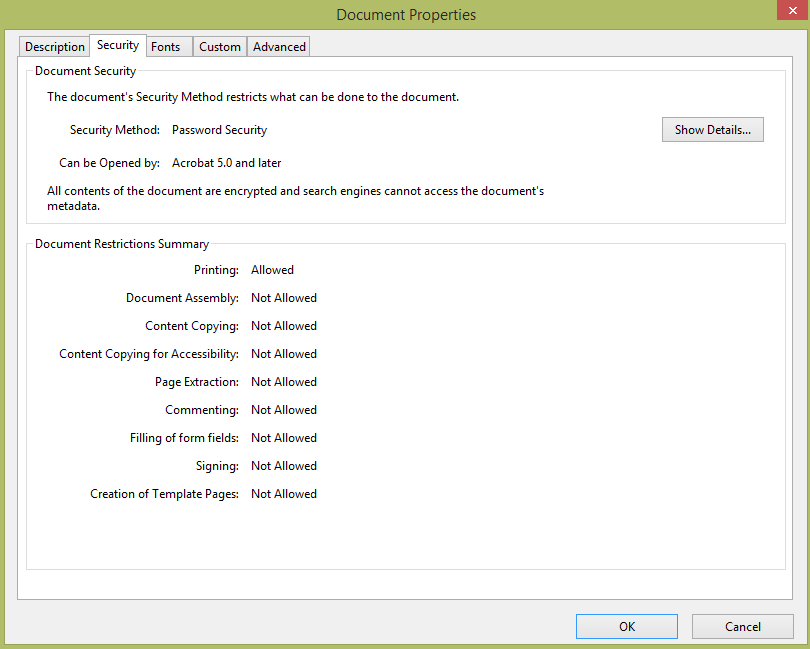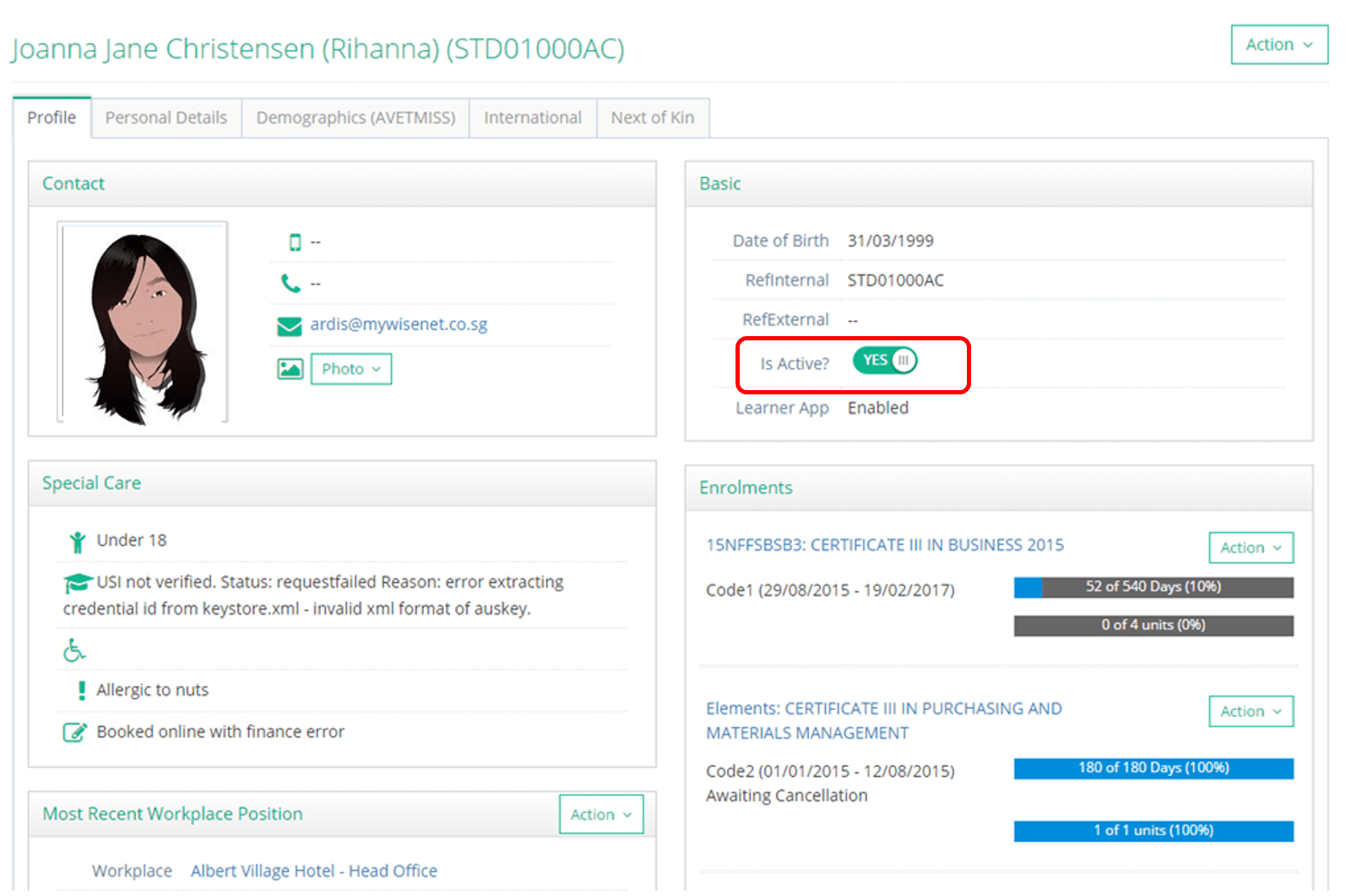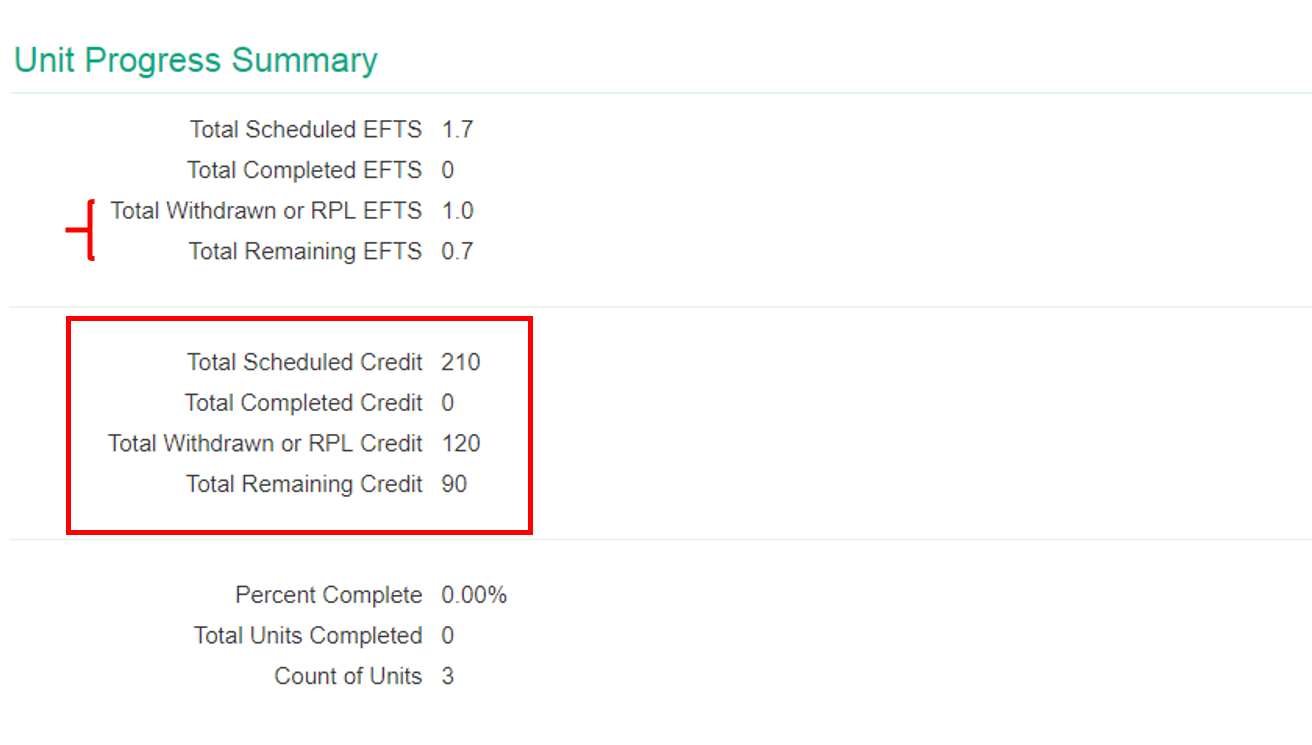Wisenet Resources is Live!
We have been busy working on creating the new Wisenet Resources for quite some time and are excited to finally be able to share it with you!
Here are just some of the improvements you will see:
- Search and navigation
- New layout and structure
- How To’s. Restructured and rewritten articles for easier to follow steps
- Journeys. These are a guided articles that take you on an entire process through Wisenet.
- Notices. Keep up to date with latest Wisenet and Industry news.
What does this mean for you?
- Less time spent learning and more time spent using Wisenet
- Reduced time spent finding an answer
- Improved use and knowledge of Wisenet
- You can focus on the more important things like growing your business.
Still to come
As you can imagine consolidating over 1000 pages takes time. Some of the resources are still linked to our old Help Centre. We appreciate your patience while we move these across. We were just excited and wanted you to start using the new Learning Resources as soon as possible. We are still working on bringing you more:
- Videos
- Articles
- Journeys
What do You need to do?
The old Help Centre will still be available for a few weeks but we suggest you:
- Watch this video on how to use the new Resources
- Update any Wisenet Resource bookmarks
- Let us know what you think by telling us in a Support Ticket. You can call it ‘Wisenet Resources Feedback’
Happy Exploring!
Clients becoming Learners
You will notice that the tab Clients is now Learners (Clients). We are starting to transition to Learners as it is more inclusive terminology in Vocational Education.
People being trained vary in relationship with the training providers as they can be referred to as: Trainees, apprentices, students, employees any more.
We have chosen the term Learner as it applies to all types and it is also being used more frequently by the governing bodies.
We started to use Learner with the Learner App and we will be continuing to update our resources to reference Learner.
- Due to this, please start to use Learner in Wisenet Resources when searching for How To’s etc. If you type Student or Client it will still show results however, using Learner will be more accurate.
Improved security for Generated Credentials
- After a Credential has been generated/issued and has been converted to a PDF the editing features have now been locked.
- This was added to increase security to prevent any editing of the PDF document.
- Now only printing is available.
- To view this see the Security Properties of the issued PDF (not in Wisenet but in the generated PDF). A screen shot of this is shown here.
Client IsActive Option
- This action allows you to set a Client to be Active or Inactive. You can easily identify which Learner has completed their studies. When marked as No it prevents any changes to be made to that Learner record. This gives you confidence that records cannot be altered for auditing purposes.
- This is action is not available for Trainers of Guest access
- You can still reactivate the Learner and set to Is Active = YES.
- You can find this on the Client Profile Page
eCAF
Last month we released eCAF submission and progression forms. We have continued to improve this feature by:
- Allowing access to Users and not just Admin.
- Automatic sync with Learners’ TFN into Wisenet when they submit their eCAF. This will be a huge time saver for your staff.
RAPT
The Course Fee for Western Australia must report the Total Fee and not the Hourly Fee. There is special logic for how this is exported to assist with data entry. If it is not entered in correctly you will have errors in your exports.
Learn More: Learner Tuition/ Unit Fees