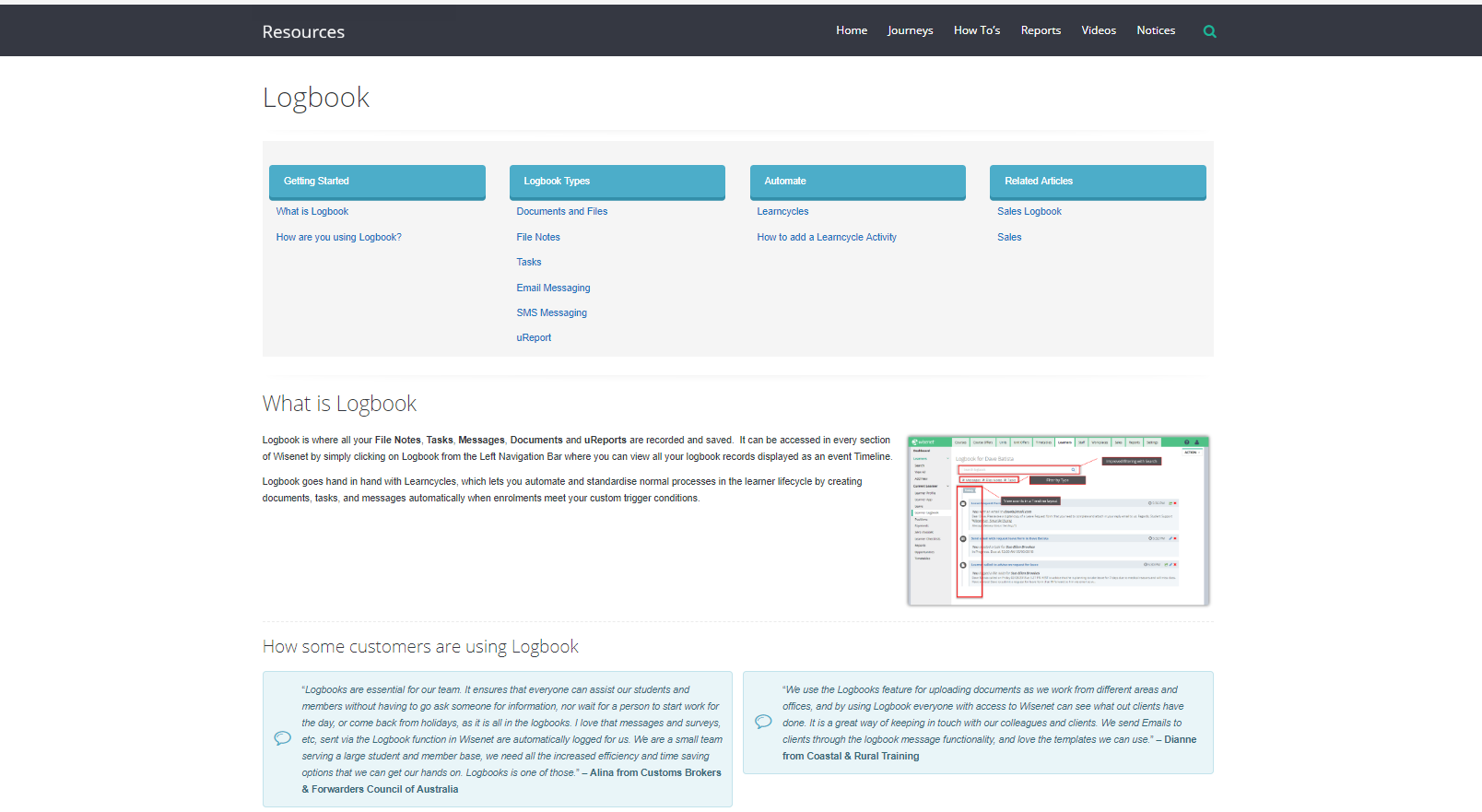Your guide on how to use Wisenet Resources
Icons
This icon is on every page within this site, when you are at the bottom of a page, Single Click to move to top of the page
Getting Started
Benefits
Before you begin, important information
Important Note
Warning: A critical message
Click to expand for more information
Product release and updates purpose
Bug Fixes on new product release and updates
Webinars
Next Step
Search and Navigation
- Quick Search OR Click to navigate the main pages linked to Wisenet Resources
- Read up-to-date News, Updates and Releases
- Access the Wisenet public site
- Login to your Wisenet Portal
- Click on a Journey to discover specific guidelines of where to start and how to achieve what you want in the process
- Scroll through a list of all Wisenet specific features in the How To’s section
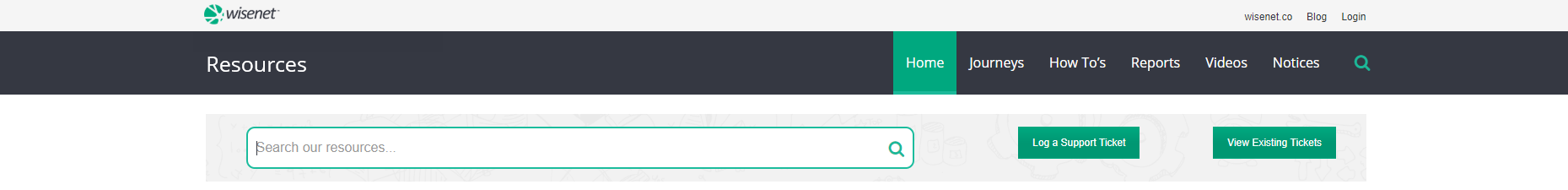
Page Layout
Layout 1: Journey Page
There are certain journeys that you may have to follow to meet training requirements while using our Software. A journey usually comprises of multiple features within Wisenet that are required to be set up properly in order to complete the journey.
Read what each Journey is about and click on a Journey to get started.
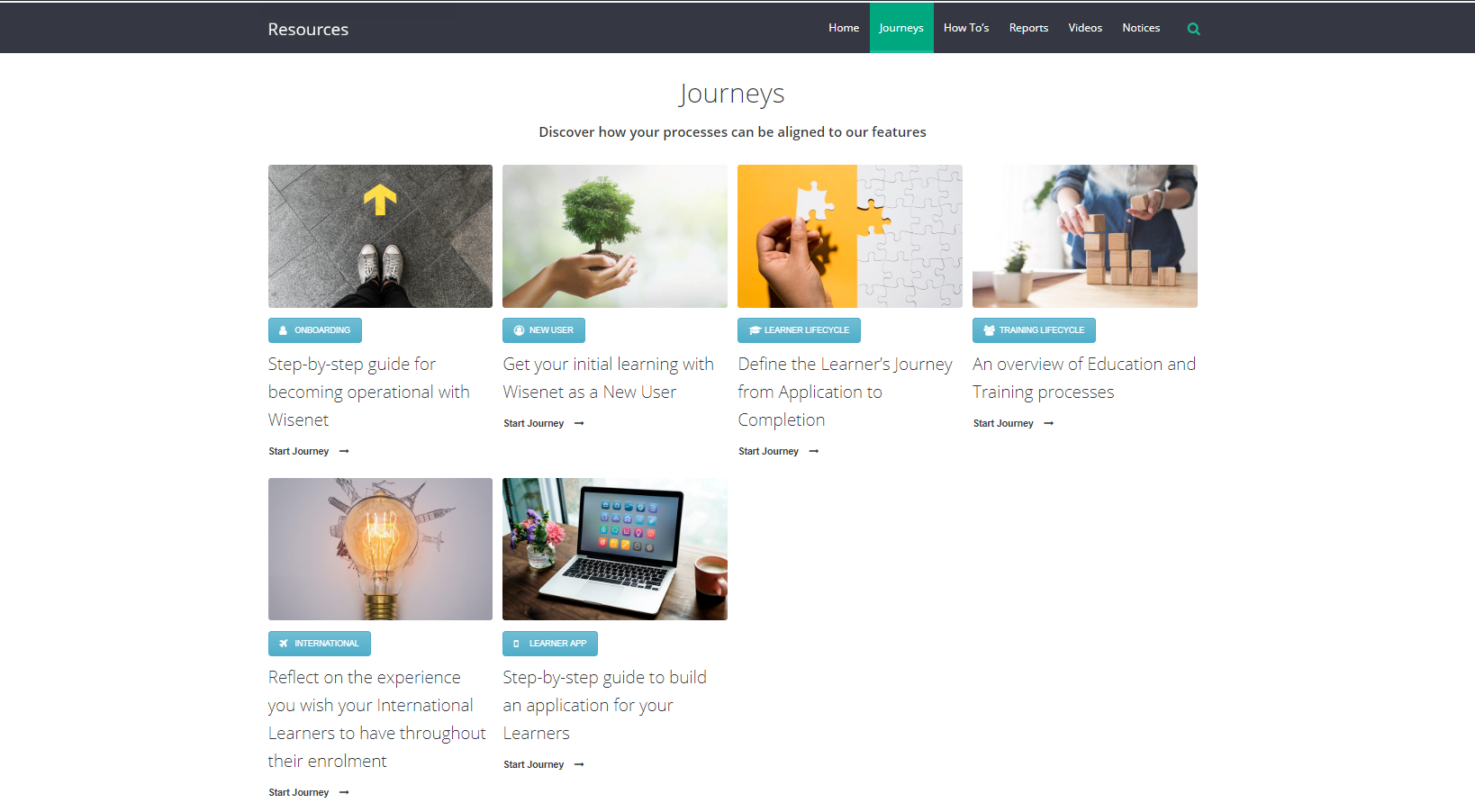
Layout 2: Feature Page
If this is your first time exploring a Wisenet’s Feature, we recommend scrolling through the page to learn more about how it can be helpful to your training organisation.
At the top of a Feature page, there is a Navigation box where you will find all related articles to the feature. If you are already familiar to a particular Feature, simply use the Navigation Box to open the related article you are after.