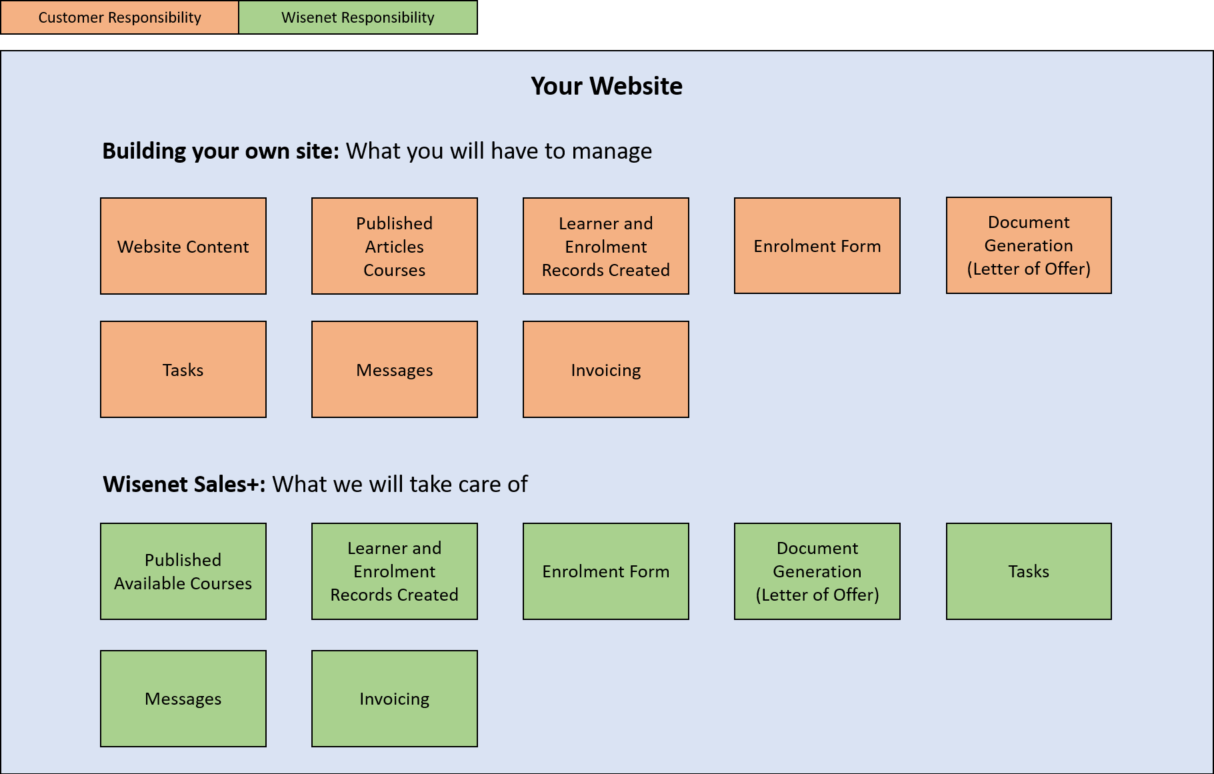Introducing Sales Edition
The Wisenet Sales Edition provides you with a stable and secure application platform to integrate your website with your Student Management System.
The Onboarding process
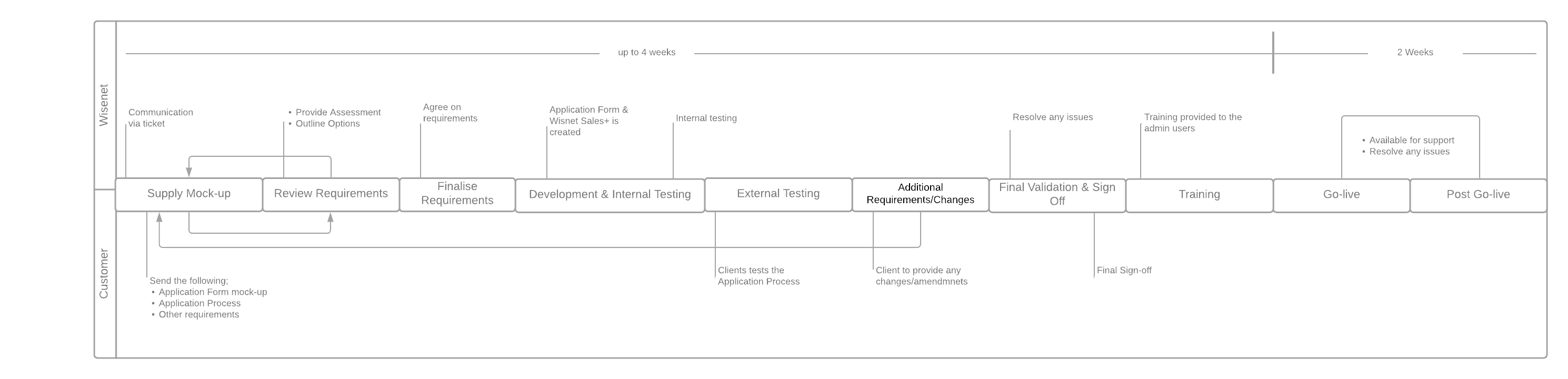
The purpose of this Onboarding Journey is to establish clear expectations regarding the Wisenet Sales Edition Onboarding process and how it works. Through this we can:
- Commit to a Go-Live date
- Meet deadlines
- Define clear roles and responsibilities
- Reduces stress
- Address early identification of potential problems
Wisenet will work with your admin team member to implement the Application Form process for your organisation. If all procedures are followed correctly as outlined, you can expect to have your data fully imported into your live database at the Go Live date.
Below are outlines and responsibilities for each step:
Top Tips for a smooth process
You have the right person for checking the application process
Learn how to use Wisenet through your Training
Tell us about your internal dates and deadlines
Notify us early of any problems
Commit to deadlines
1. Supply Mock-Up
1.1
Who is your Internal Admin Specialist and what do they do?
This person within your organisation:
- Checks and verifies that the application process is correct
- Is likely your Administration Manager who is involved in the current Application Process
- Not necessarily an IT person but someone familiar with the Application Process
- Committed to your set Go-Live date
- Available for several hours a week responding to the requirements of import
1.2
Send us the Application Process Requirements
In order to understand your process clearly we ask that you send through:
- An example of your current Application Workflow Process at your organisation
- An example of the Application Form including the following business rules:
- Mandatory fields
- Order of sections – where to place page breaks (multi page form)
- Textbox, Radio button, Checkbox, paragraph etc
- Terms & Conditions
- Logo
- Payment gateway details (Paypal, Payfast etc)
- Branding theme (if none we can use an existing website as a guide)
- Do you require Social Media platform logins?
- Provide an admin email address (username & password) for each site
- Course list – If you want to make the fields dynamic so the appropriate values show for different fields – ie. course fee, application fee – we will provide a spreadsheet template for this
- Application fee amounts
- File upload preferences – file types / file size limit
- Any conditional logic within form (ie – only show fields if a value is selected)
- Do you require a summary review section?
- Do you require URL parameters?
- Provide domain/subdomain URL for the site
2. Review and Finalise
2.1
Review Requirements
As soon as the requirements are received, the Wisenet team will analyse your requirements and provide a Go-live date.
We will provide workarounds/suggestions on requirements that cannot be met.
2.2
Finalise Requirements
At this stage, the Application Process requirements have been discussed and agreed by both parties.
3. Development and Testing
3.1
Internal Testing
Wisenet will create the Application form according to your requirements.
Internal testing will be conducted to ensure implementation is successful.
3.2
External Testing
The Wisenet Sales Edition first draft is ready and supplied to you for testing.
3.3
Additional Requirements/Changes
You will need to provide any changes/amendments to the Application Process after you have completed testing.
Additional changes/amendments will require an internal/external testing process to take place again to ensure all requirements are met to specific deadlines.
4. Validation and Sign Off
4.1
Final Validation and Sign Off
Once all changes and testing have been completed, Wisenet will resolve any bugs or issues that may occur in the Application process.
At this stage you will then confirm and sign-off the process.
4.2
Training
The Customer Engagement Specialist assigned to your account will schedule training with your admin user.
Training will take 1 hour to complete.
5. Going Live
5.1
Go-live and Post Go-live
Congratulations your Application Process is now live!
The Wisenet team will be available to support and resolve any issues that may occur through these channels.