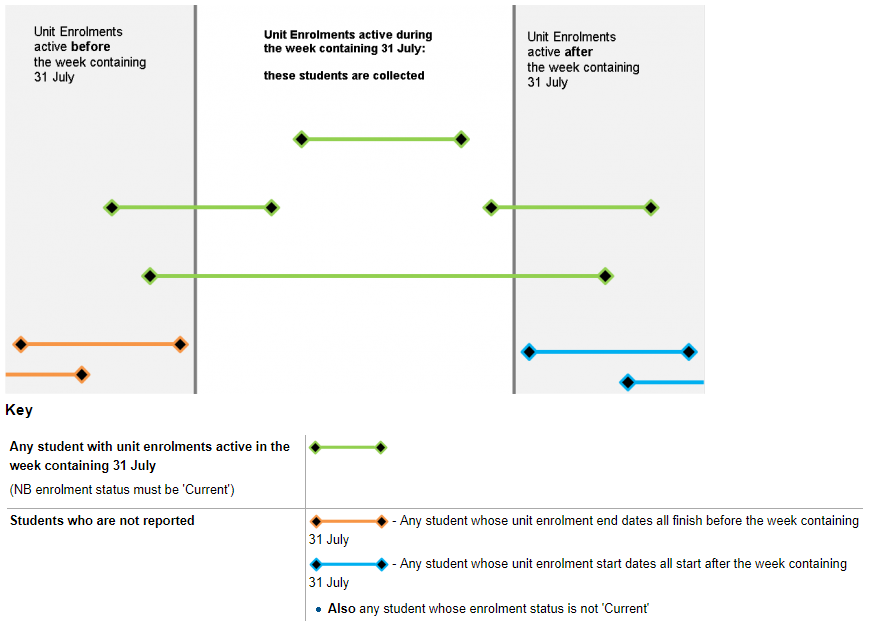The RS20 is an annual census that gives a snapshot of enrolment demographics and data on the Learners and Staff at private training establishments.
The data submitted in the RS20 relates to the week that contains July 31st and must be submitted within three weeks. Please check the STEO website for this year’s deadline.
Do we have to submit the RS20?
You should complete the RS20 statistical return if your organisation:
- Is registered with the NZQA as a Private Training Establishment,
- Is an active Private Training Establishment during the week of 31 July, and
- Does not receive Student Component (EFTS based) funding
To complete the RS20 Electronic Return you need to have an ESAA account with the STEO RS20 Role
- If you require a new password, or wish to check that you have the STEO RS20 Role on your ESAA account, please contact the Sector Service Desk on 0800 422 599 or moe.contactcentre@minedu.govt.nz [no spam].
Which Learners will appear in my RS20?
Your Wisenet RS20 report will include enrolments that have:
- a ‘current’ enrolment status and at least one unit enrolment that is current within the week that contains the 31st of July
Completing your RS20 Return Template
- Obtain a copy of the RS20 Return Template
- In Wisenet, run report #2028 and export to Excel
- Follow the instructions in the exported report:
- Copy and paste the blue cells from each sheet into the yellow cells in the relevant template sheet. The template will calculate totals for you
- If the total counts do not equal one another then please run Report #2029 to see Learners that are missing data in gender, ethnicity etc