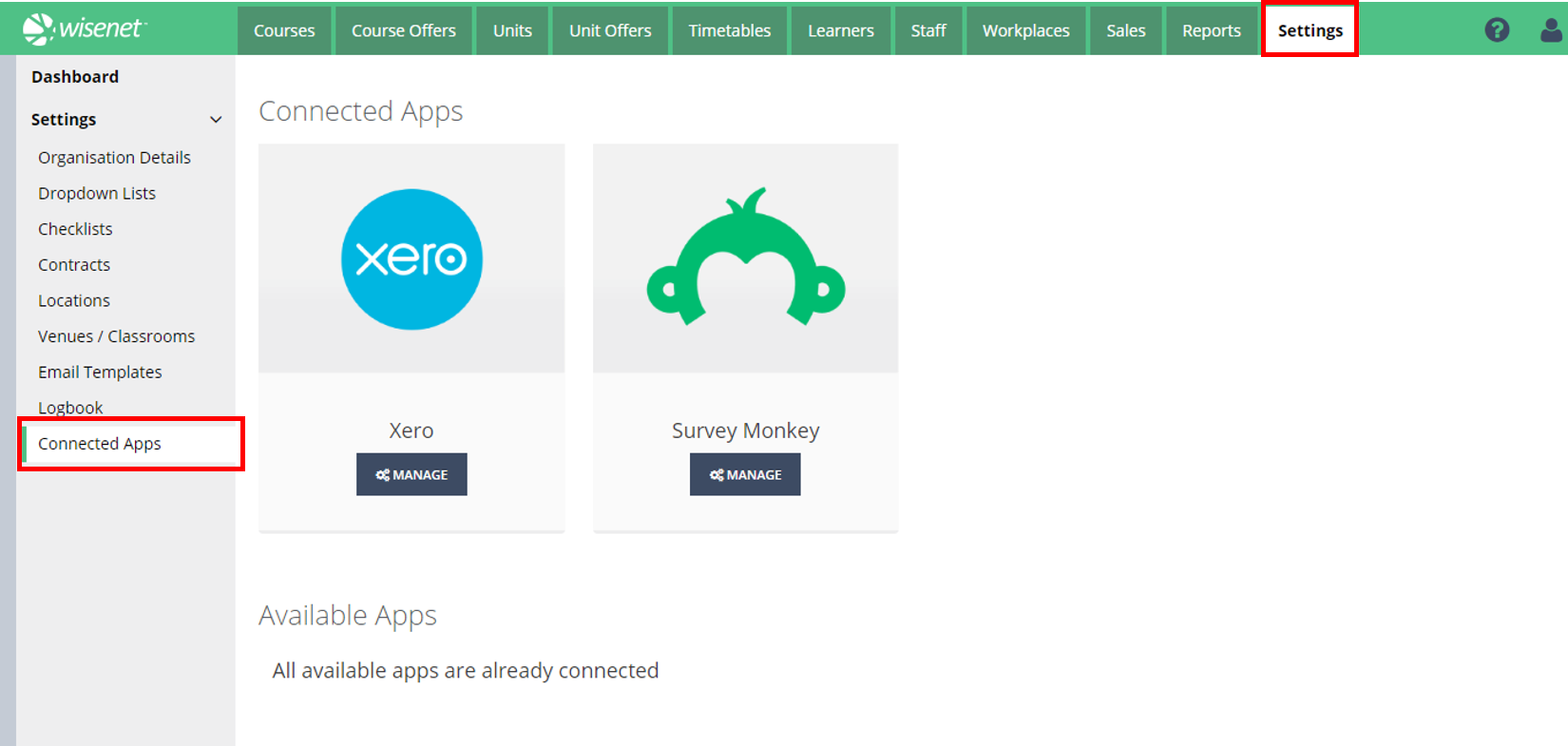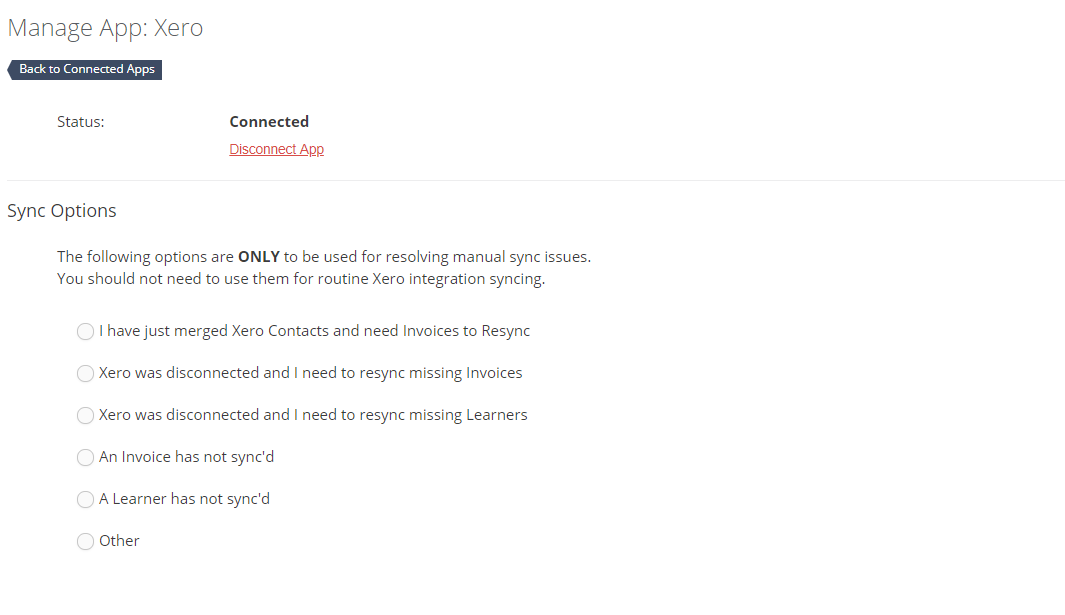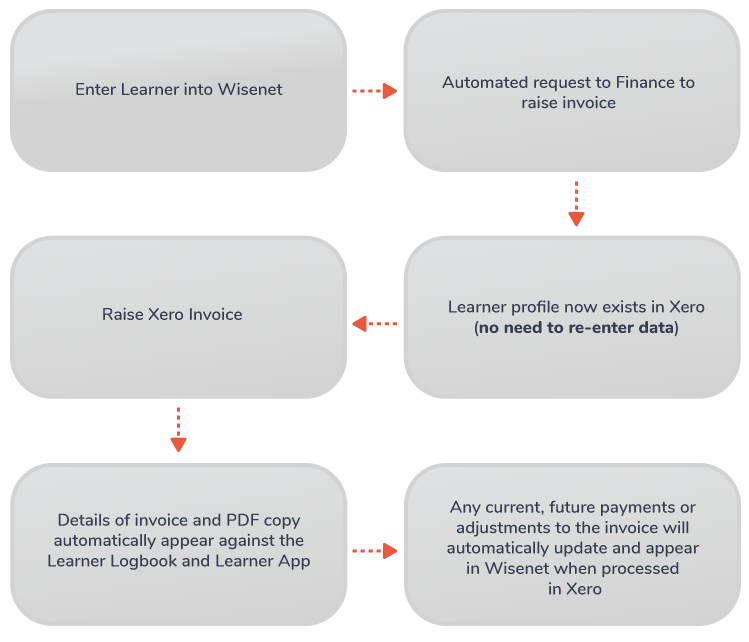Wisenet has re-connected You to the new integration and is re-syncing Invoices. Due to Xero strict integration limits this could take up to 24-48hrs for all of your invoices to appear. Thank you for your patience.
1
Navigate to i.e. LRM > Connected Apps
2
What does this Xero change mean for you?
What Has Changed?
- Improved Syncing Efficiency
- Almost instant sycning of Xero Invoice back to Wisenet
- Learner to sync within 5 minutes (soon to be instant)
- Invoice sync now includes Credit Notes, Over payments and Pre-payments. This is also seen on the Learner> Xero Invoice page
- ‘View Invoice’ will option the Online Invoice instead of downloading PDF. Go to Learner Profile and select Xero Invoices
- Easier Management
- Improved connect, disconnect and connection error handling
- You can now re-sync data yourself
What is the same
- Still only able to be access by Portal Admin users only
Wisenet has re-connected You to the new integration and is re-syncing Invoices. Due to Xero strict integration limits this could take up to 24-48hrs for all of your invoices to appear. Thank you for your patience.
1. You do not need to re-connect. Wisenet has done this for you.
- Go to Settings and then select Connected Apps
- Select Manage
- For further instructions see How to Set up Xero Integration
2. When will you need to resync in the future?
You will only need to resync in the future if you experience one of the following issues:
If something isn’t quite right or you have questions please log a support and we are happy to help.
If you have a different finance system such as MYOB we are hoping to integrate at some point in the future- stay tuned.
If you have Xero but are not currently integrating with Wisenet you may be missing out.
What’s so good about Xero Integration?
- No double entry of Learner details. You can set up an automation to sync learners to Xero on enrolment.
- Once invoicing is completed in Xero, you can view the invoice details, including the invoice PDF in the Learner’s record by clicking on Invoices from the Left Navigation Bar in Wisenet.
- Learner’s can also see a copy of their Invoice in the Learner App
- Makes your life easier by having all the documention in one place- Logbooks
Want to learn more? Xero Integration
Next Step
Learn more about Xero Integration