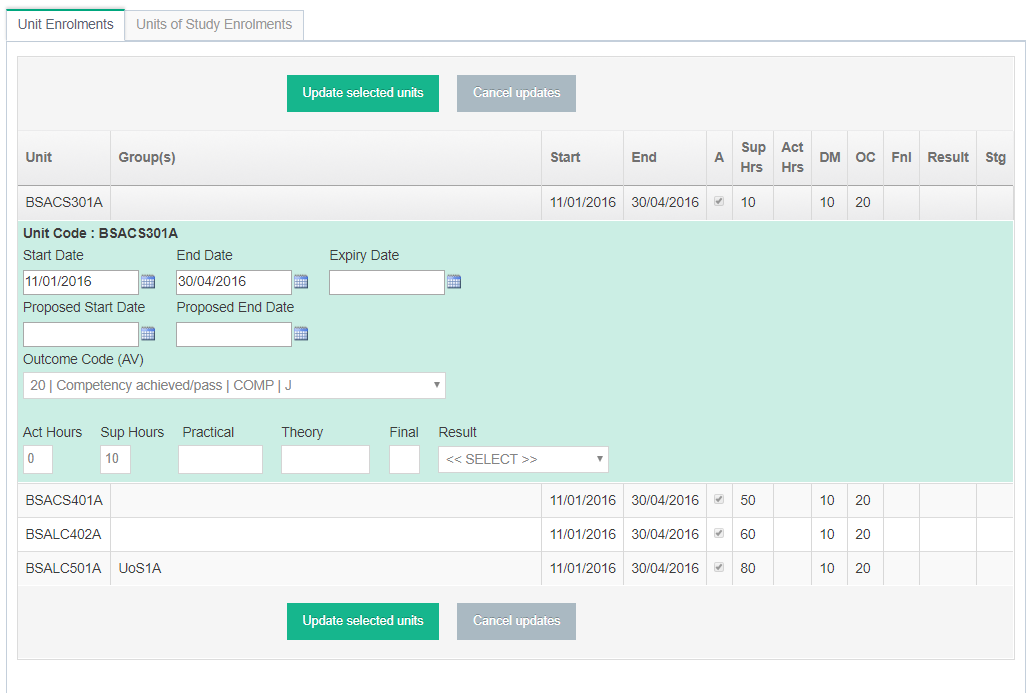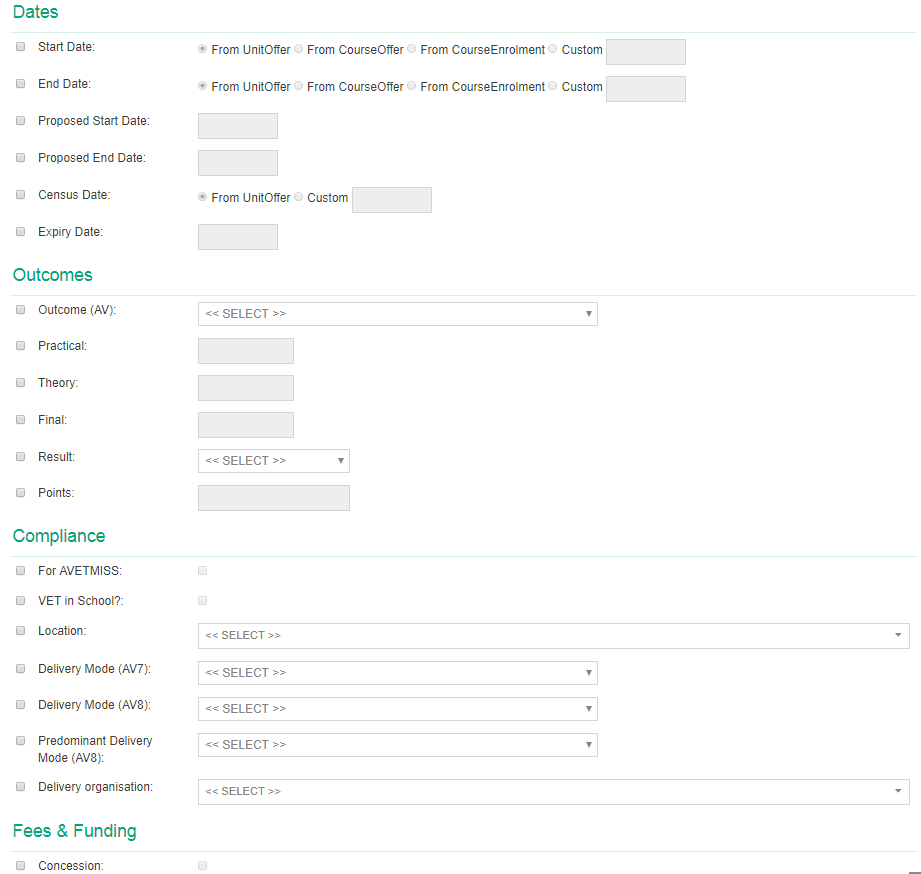This Bulk Update is used to updated multiple fields for One Course Enrolment for a Learner.
1
Navigate to LRM >Learners
2
Select the Learner
- Open the relevant Learner Profile page
- For the relevant Course Enrolment in the Action menu click View Unit Enrolments
- Select the Unit Enrolments that you want to update (click the first check box to select all Unit Enrolments)