Configure your Sales+ Email Template to reference it when sending email confirmation to Sales Contacts for both Enquiries and Opportunities.
Email Template
1
Navigate to Settings > Configuration > Email Templates
2
Search Template
Use the Search function to select the relevant template:
Enquiry
- Select the Email Template – Enquiry Received
Opportunity
- Select the Email Template – Opportunity Received
Online Application (To email applicants after application submission)
- Select the Email Template – Online Application Received
3
Review, Edit and Enable
Review, Edit and Enable the selected email template.
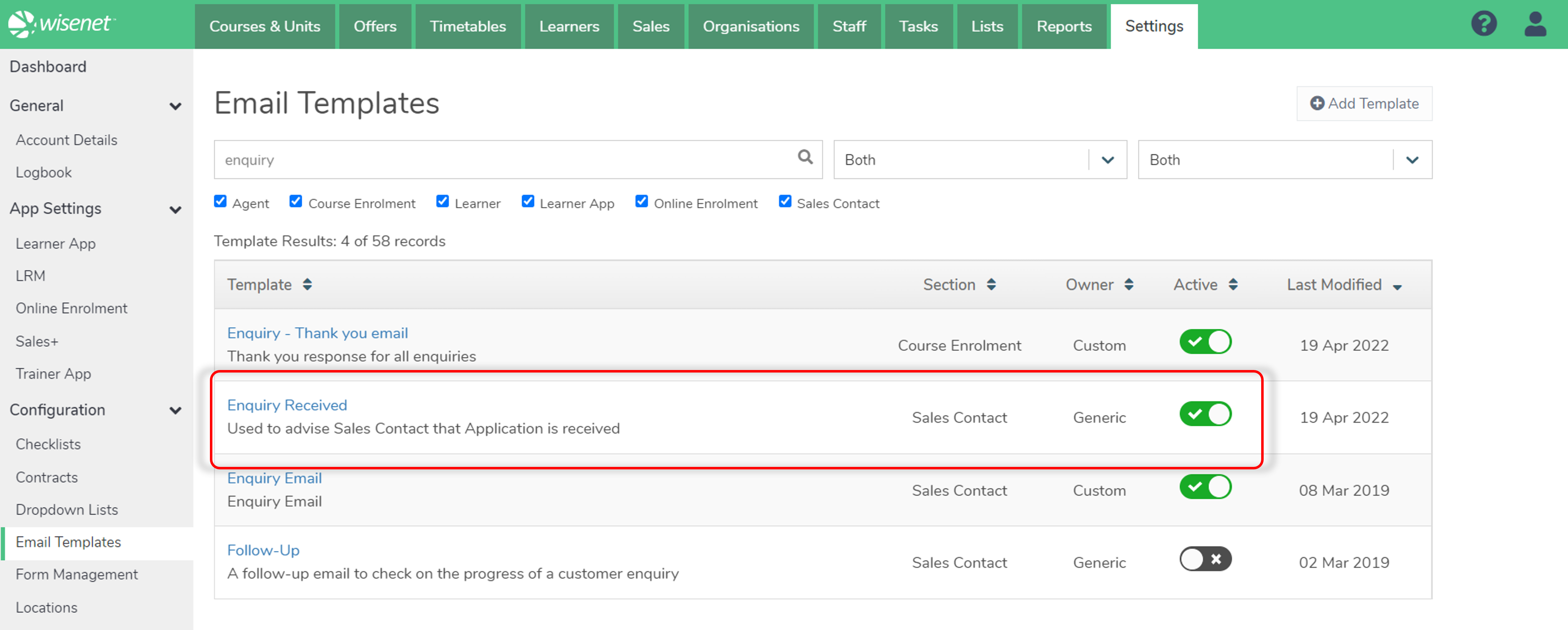
4
Logbook
The email will now be logged against the Sales Contact’s Logbook. Users with access to the Logbook will be able to access a copy of the email whenever needed.
Automated Emailed for Application Management
Automated emails for Application Management are configured using Learncycles.
LEARN MORE: Learncycles for Sales+
