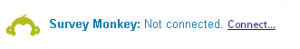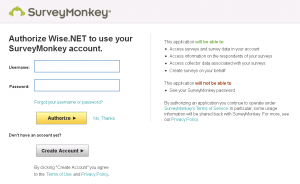While SurveyMonkey offers a free edition, this edition does not allow for integration with other applications and is also limited to the number of questions and responses per survey. The minimum edition that we recommend is the Standard Edition. You need Portal Admin access to connect SurveyMonkey to Wisenet.
2
Connect your SurveyMonkey Account to Wisenet
If you already have a SurveyMonkey account you can use the same account to Set Up the integration in Wisenet.
- Click Connect
- Enter your Username and Password
- Click Authorize
- When you have successfuly connected, the page will look as per illustration
If you have just purchased a SurveyMonkey Plan and need to create a new account, follow the steps below for it to integrate in Wisenet.
- Click Connect
- Click Create Account to Set Up your account
- Enter all relevant and required details
- When you have successfuly connected, the page will look as per illustration