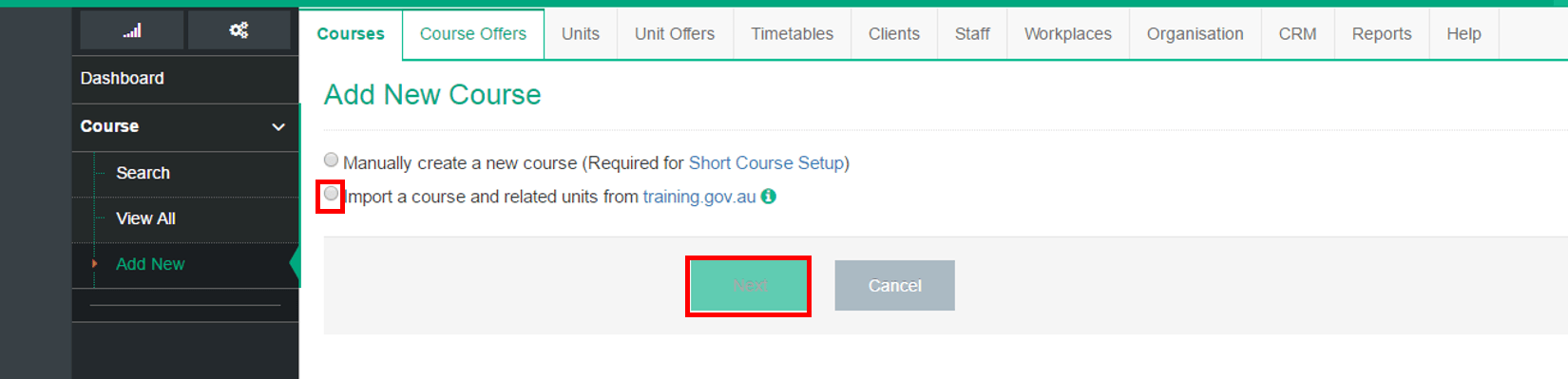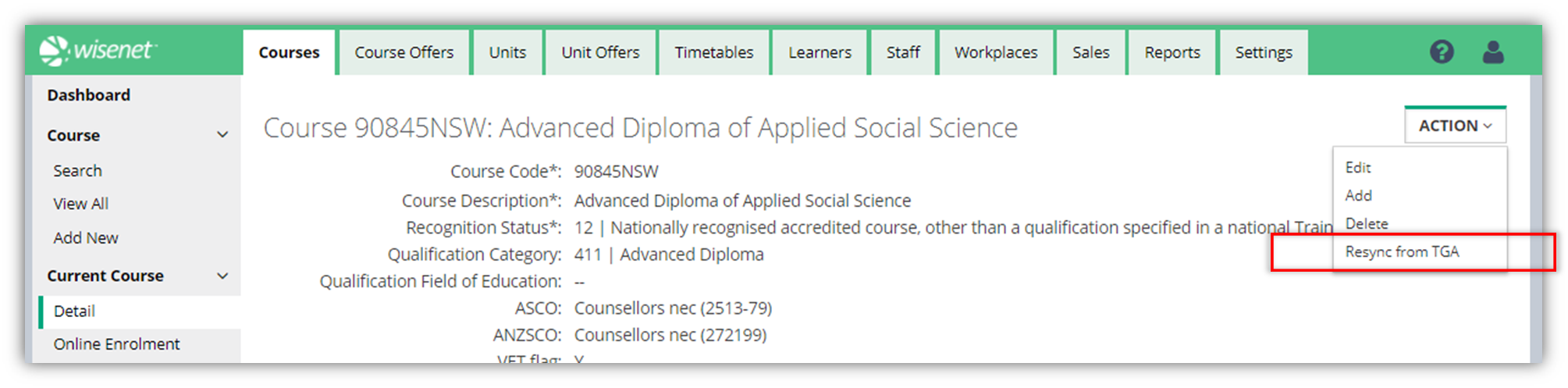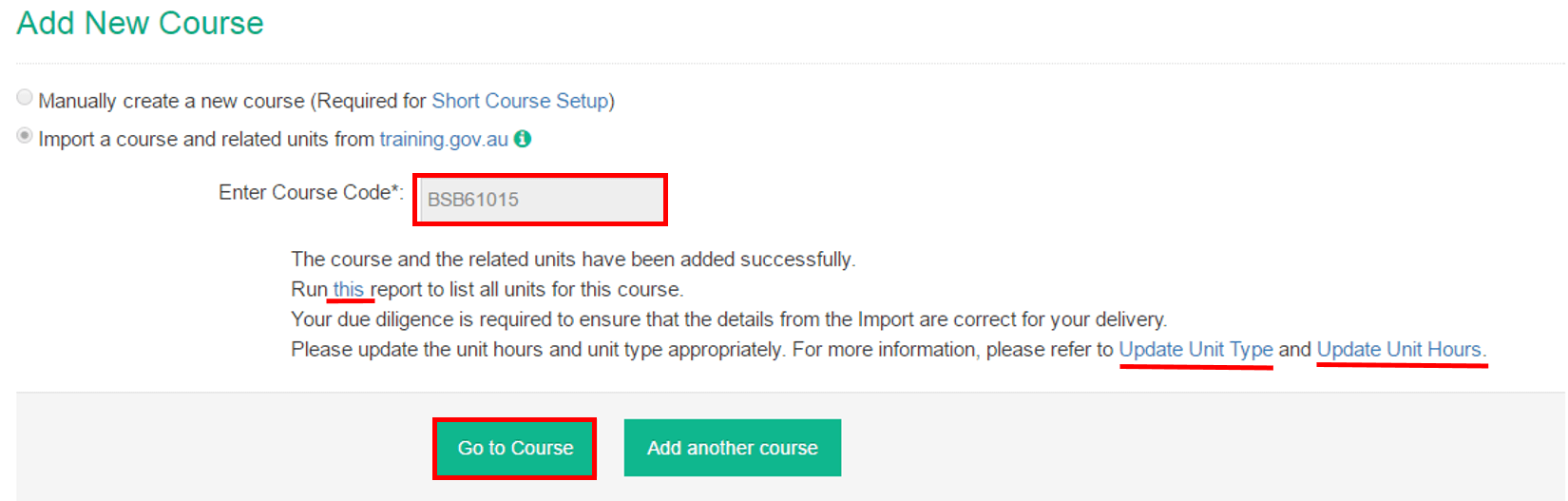Wisenet is able to import and easily update Courses and corresponding Units as they are listed on training.gov.au via the Scope Importer which is only available in Australia.
1
Navigate to LRM > Courses & Units
2
Scope Import
- Select Courses and Units on the Top Navigation Bar
- In the Left Navigation Bar select Add Course
- Select Import Course Option
- Enter your Course Code
- Select Next
*An error will generate if your Course is not able to be imported. You will need to import manually.